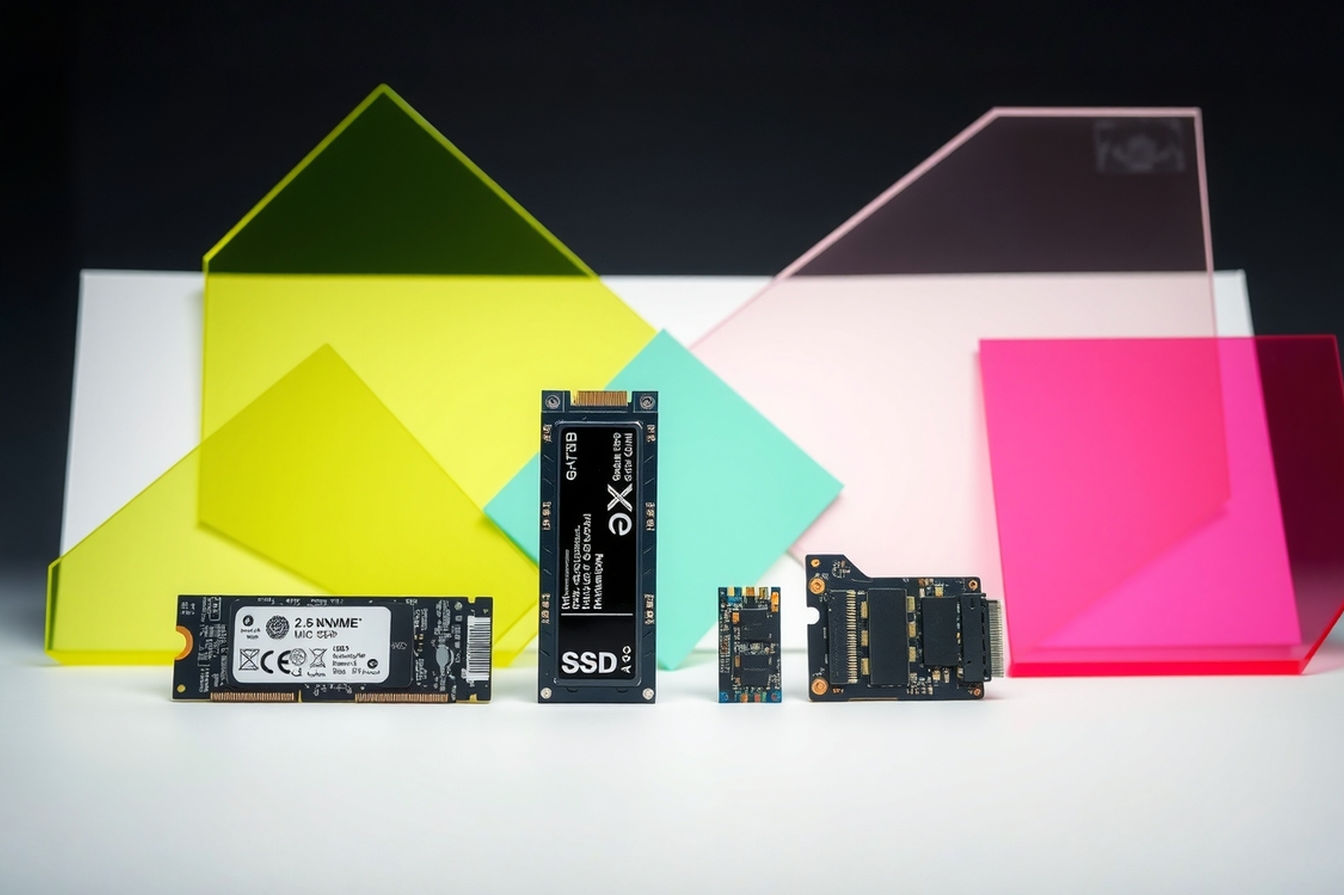This post may contain affiliate links. If you make a purchase through these links, we may earn a commission at no additional cost to you.
In a world where digital data is growing at an unbelievable pace, the need for massive storage solutions has never been greater. While solid-state drives (SSDs) grab headlines for their speed, the humble hard disk drive (HDD) continues its quiet evolution, pushing capacity limits to astonishing levels. One such level that’s becoming increasingly relevant is the 24 terabyte (TB) HDD. But what exactly is a 24TB hard drive, and who actually needs that much space?
Let’s break down this storage giant and explore the reasons why it might be the perfect solution for storing your ever-expanding digital life or work.
Defining the Giant: What Exactly is a 24TB Hard Drive?
Before we dive into why you might need one, let’s clarify what a 24TB HDD represents in terms of sheer scale. The “TB” stands for terabyte. A terabyte is a unit of digital information storage. While technically a terabyte is 1024 gigabytes (GB) in the binary system computers use, hard drive manufacturers typically market capacities using the decimal system, where 1 TB equals 1,000 GB. So, a 24TB drive, as advertised, provides approximately 24,000 billion bytes of storage space.
To put that into perspective, consider some common file types:
- A standard DVD movie is about 4.7 GB. A 24TB drive could hold over 5,100 DVD-quality movies.
- A high-quality digital photo might be 5-10 MB (megabytes). A terabyte is a million megabytes, so 24TB is 24 million megabytes. You could store millions of photos on one drive.
- A minute of 4K video footage can easily exceed 500 MB. An hour would be 30 GB. A 24TB drive could store about 800 hours of 4K video.
Clearly, 24TB is a colossal amount of storage for a single device that typically fits in the palm of your hand. These drives are the result of continuous innovation in materials science, mechanical engineering, and data encoding techniques.
Why So Much Space? Understanding the Need for High Capacity
Thinking about 24 terabytes can be a bit mind-boggling. It seems like far more space than most people could ever fill. However, the demand for such large drives is rapidly increasing, driven by several key trends in how we create, consume, and store digital information. Why are people and businesses needing this kind of capacity?
The Exploding World of Data
Our digital footprint is expanding dramatically, and the size of individual files is growing larger all the time. High-definition content, especially 4K and now 8K video, consumes vast amounts of space. Modern video games are also significantly larger than games from even a few years ago, often requiring over 100 GB of installation space. Even standard documents and applications seem to grow in size with each update. Beyond personal files, businesses are generating huge datasets from analytics, simulations, operational logs, and increasingly, from artificial intelligence (AI) and machine learning processes. This constant growth means storage needs that seemed excessive just a few years ago are quickly becoming commonplace for many users and organizations. The sheer volume of data being generated globally is doubling roughly every two years.
Specific Use Cases Requiring Massive Storage
Certain activities and professions inherently require far more storage than the average computer user. A 24TB drive caters specifically to these demanding scenarios, offering a consolidated solution for managing huge datasets.
Content Creation Demands
If you work with digital media professionally or as a serious hobbyist, you know how quickly storage disappears. Video editors, photographers, music producers, and graphic designers routinely deal with file sizes that dwarf those of typical documents or web pages.
A few minutes of uncompressed or lightly compressed 4K video footage can easily take up several gigabytes. Editing projects often involve multiple video streams, audio tracks, and effects files, multiplying the storage requirement. Working with 8K video is even more demanding, with file sizes four times larger than 4K. A feature-length film project or even a substantial series of online videos shot in high resolution can easily consume many terabytes of space for raw footage, project files, renders, and backups.
High-resolution photos from modern cameras, especially in RAW format, are also much larger than their JPEG predecessors. A professional photographer shooting thousands of high-resolution images needs significant storage for their archives. Audio projects with multiple tracks, high fidelity recordings, and virtual instruments add to the demand.
For these professionals, a 24TB drive provides ample room for current projects, source footage, and archives without constantly juggling files between smaller drives, deleting old work prematurely, or facing the dreaded “disk full” error in the middle of a critical task. It allows for smoother workflows by keeping large assets readily accessible.
Data Archiving and Backup Solutions
Creating reliable backups is crucial for everyone, whether you’re a home user with precious family photos and videos or a small business with critical operational documents and customer data. As your primary storage fills up, your backup solution needs to keep pace. Simply put, if you have 10TB of data, your backup drive needs to be at least that large, preferably larger to accommodate future growth and versioning.
A 24TB drive can serve as a robust central backup destination for multiple computers or devices in a home or small office. Using backup software, you can automatically back up entire systems or specific folders to this single, large drive. It’s also ideal for long-term archiving of data you don’t access frequently but need to keep safe for compliance, historical, or sentimental reasons. This could include completed work projects, old email archives, historical business records, or a lifetime of digital memories. Instead of relying on stacks of smaller, older drives that are harder to manage and more prone to failure over time, a single high-capacity drive provides a more organized and potentially more reliable archive.
Network Attached Storage (NAS) for Home and Small Office
Network Attached Storage (NAS) devices are becoming increasingly popular. These are essentially small, dedicated servers that connect to your network, allowing multiple users or devices (computers, smartphones, smart TVs, game consoles) to access shared storage centrally. They’re commonly used for creating large, accessible media libraries (movies, music, photos) that can be streamed throughout a home, centralizing file storage for easy sharing among family members or colleagues, and running personal cloud services.
A NAS enclosure typically has multiple drive bays. To build a NAS with substantial total capacity, you fill these bays with hard drives. Using high-capacity drives like 24TB models in a multi-bay NAS (e.g., a 4-bay or 8-bay unit) allows you to create a massive pool of accessible storage. For instance, four 24TB drives in a RAID 5 configuration (which provides data redundancy) would give you roughly 72TB of usable, protected storage. This is more than enough to store truly vast media collections, years of shared family photos and videos, or all the operational data for a small business. The high capacity per drive means you can achieve significant total storage with fewer drives and fewer bays required, potentially saving on the cost of the NAS enclosure itself and reducing power consumption compared to using many smaller drives.
Large-Scale Data Hoarding and Digital Preservation
Let’s be honest, some people just love collecting digital content on a massive scale. This isn’t necessarily a negative thing; it can involve building extensive movie and TV show libraries ripped from personal collections, vast music archives, complete software libraries (including old or rare programs), or huge collections of digital books, comics, and other media. While sometimes colloquially referred to as “data hoarding,” it’s a legitimate use case for individuals who want local, reliable access to truly massive amounts of data without being dependent on internet connectivity or the continued availability of online streaming services or digital storefronts. A 24TB drive can accommodate truly enormous digital libraries that would be impractical or impossible to store on smaller drives. It’s about having your entire digital collection available offline, whenever you want it.
This also extends to digital preservation efforts, where individuals or small groups might archive large amounts of publicly available data (like websites, open-source projects, or public domain media) that might otherwise be lost or become inaccessible.
Enterprise and Data Center Applications
While this article focuses more on the uses outside of massive corporate data centers, it’s worth noting that these high-capacity drives are fundamental building blocks for the digital infrastructure we all rely on. Cloud storage providers (like Google, Amazon, Microsoft), large enterprises, research institutions, and telecommunications companies need to store exabytes (a million terabytes) of data. Using the highest capacity drives available, such as 24TB and larger, is the most cost-effective and power-efficient way to achieve that scale. Packing more data onto fewer drives reduces the physical space required in data centers, lowers power consumption per terabyte, and simplifies management compared to using a much larger number of smaller drives. The technology developed for these demanding enterprise environments often trickles down to the consumer and prosumer market, making these high-capacity drives available to a wider audience.
Breaking Down the Terabyte: How 24TB is Achieved
Packing 24 terabytes onto a few spinning metal disks inside a small enclosure is a remarkable feat of engineering that has evolved over decades. It’s not just about making the drive physically bigger; it’s about dramatically increasing the density of the data that can be stored on the magnetic surfaces.
The Fundamentals of Hard Drive Storage
To understand how such high capacities are possible, let’s briefly revisit the basics of how a hard drive works. At its core, a hard drive stores data magnetically on rapidly spinning, rigid disks called platters. These platters are typically made of aluminum alloy, glass, or ceramic and are coated with a very thin layer of ferromagnetic material. A small arm, called the actuator arm, pivots across the platter surfaces. Mounted at the end of the actuator arm are tiny devices called read/write heads. These heads don’t actually touch the platter surface; they fly on a cushion of air just nanometers above it.
Data is organized in concentric circles on the platter surfaces called tracks. Each track is divided into small sections called sectors. The read/write heads magnetize tiny regions on the platter surface to represent binary data (0s and 1s) when writing, and detect the magnetic orientation of these regions when reading. To increase capacity, manufacturers need to either fit more platters into the drive enclosure or, more significantly, pack more data onto each platter surface.
Increasing Areal Density: Packing More Data
The primary way manufacturers dramatically increase capacity is by improving areal density. This is a critical metric that measures the amount of data that can be stored in a given area on the platter surface, typically expressed in bits per square inch. Over decades, various technologies have been developed to write and read smaller magnetic bits closer together without them interfering with each other due to their magnetic fields.
Perpendicular Magnetic Recording (PMR) / Conventional Magnetic Recording (CMR)
For many years, data bits were written horizontally along the platter surface. A major breakthrough that significantly increased areal density was the introduction of Perpendicular Magnetic Recording (PMR). This technology changed the orientation of the magnetic bits from horizontal to vertical, perpendicular to the platter surface. This allowed the magnetic poles of adjacent bits to be placed much closer together without the risk of demagnetization or interference, enabling higher data density on each platter.
Most modern high-capacity drives, including many 24TB models, utilize PMR technology. When contrasted with Shingled Magnetic Recording (which we’ll discuss next), PMR is often referred to as Conventional Magnetic Recording (CMR). In a CMR drive, each data track is written side-by-side without overlapping the previous track, much like lanes on a highway. This design allows the read/write head to access or modify data on a single track precisely and quickly without affecting its neighbors. This makes write operations relatively fast and predictable, regardless of where the data is located on the disk.
Shingled Magnetic Recording (SMR)
To push areal density even further beyond the limits of standard PMR/CMR, some drives employ Shingled Magnetic Recording (SMR). This technology takes inspiration from how shingles are laid on a roof, overlapping each other. In SMR, the write head is wider than the read head. When writing data, the write head overlaps a portion of the previously written track with the edge of the new track. This allows data tracks to be placed much closer together than is possible with CMR, significantly increasing the number of tracks per inch and thus boosting areal density and overall platter capacity.
However, this overlapping design introduces a performance trade-off, particularly for write operations. If you need to modify data within a track that is “shingled” by the next track, you can’t simply rewrite that single track. The wider write head would overwrite the adjacent track (the one partially covered by the shingle). Instead, the drive must perform a read-modify-write cycle. This involves reading the data from the affected track and the overlapping track (or even a whole block of tracks), modifying the specific data you want to change in the drive’s internal memory, and then rewriting the entire block of tracks to a new, empty location on the disk. The old block is then marked for later cleanup.
This read-modify-write process makes random write operations significantly slower on SMR drives compared to CMR drives, especially when the drive is heavily used, fragmented, or nearly full. SMR drives are generally better suited for workloads that involve mostly sequential writes (like writing large files continuously, such as video recording or initial backups) and reads, or for archival storage where data is written once and read many times. They are less ideal for applications with frequent random writes, like databases or virtual machines, unless the drive uses advanced firmware or a large non-shingled cache area to mitigate this performance penalty. Some 24TB drives might use SMR to achieve their capacity, while others use CMR combined with other technologies. It’s crucial to check the drive’s specifications and intended use case (e.g., desktop, NAS, enterprise) to determine which technology it uses and if it’s suitable for your needs.
Heat-Assisted Magnetic Recording (HAMR) and Microwave-Assisted Magnetic Recording (MAMR)
Looking to the future of even higher densities (and already present in some cutting-edge enterprise drives), technologies like Heat-Assisted Magnetic Recording (HAMR) and Microwave-Assisted Magnetic Recording (MAMR) are being implemented. HAMR uses a tiny laser integrated into the read/write head to briefly heat a microscopic spot on the platter surface just before writing. Heating the spot temporarily lowers its coercivity (the resistance to changing its magnetic state), making it possible for the write head to magnetize smaller, more stable magnetic regions. Once the laser moves on, the spot cools instantly, and the data is locked in place. MAMR uses a microwave field generated by a spin torque oscillator near the write head to assist the writing process in a similar way, making it easier to write to higher-coercivity media. These technologies are key to reaching capacities beyond 24TB, pushing towards 30TB, 40TB, and even higher in the coming years. Some 24TB drives might incorporate early versions of MAMR (like Flux Control MAMR – FC-MAMR) alongside CMR to achieve their capacity target.
More Platters, Thinner Platters
Besides packing more data onto each surface, manufacturers also increase total capacity by fitting more platters into the standard 3.5-inch drive form factor. Early HDDs might have had only one or two platters. Modern high-capacity drives, including 24TB models, can contain 8, 9, or even 10 platters stacked incredibly close together. This requires making the platters themselves thinner and developing more sophisticated, smaller read/write heads and actuator mechanisms that can navigate precisely in such a confined space.
Helium Technology: Making Space Inside
Fitting so many rapidly spinning platters and precisely moving heads into a small, sealed space introduces a significant challenge: air turbulence. The spinning platters create air currents inside the drive enclosure. This turbulence can cause vibrations, which reduce the precision with which the read/write heads can position themselves over the narrow data tracks. This, in turn, limits how close the tracks can be placed and how many platters can be stacked. Air friction also generates heat and consumes power.
To combat this, manufacturers of high-capacity drives began sealing the drive enclosures and filling them with helium instead of air. Helium is a noble gas that is much less dense than air (about one-seventh the density).
Using helium inside the drive offers several crucial advantages for achieving high capacities:
- Less Turbulence: The significantly lower density of helium creates much less drag and turbulence on the spinning platters and moving heads. This allows the platters to spin more smoothly and enables more precise head positioning.
- More Platters: Reduced turbulence and the ability to use thinner platters and components mean that more platters can be stacked inside the standard 3.5-inch enclosure. This directly increases the total storage capacity of the drive. Drives with 8, 9, or 10 platters would be difficult or impossible to manufacture reliably with air inside.
- Lower Power Consumption: Less drag on the spinning platters means the motor requires less energy to keep them spinning at high speeds (like 7200 RPM). This results in lower power consumption for the drive.
- Improved Reliability: Reduced vibration, lower operating temperatures (due to less friction and power consumption), and a cleaner internal environment (the sealed enclosure prevents dust and contaminants from entering) can contribute to a longer drive lifespan and improved reliability.
Helium-filled technology, often referred to as “HelioSeal” by one major manufacturer, is virtually essential for achieving capacities like 24TB and higher within the standard hard drive form factor. These drives are hermetically sealed during manufacturing to prevent the helium from leaking out over time.
Beyond Capacity: Other Factors to Consider
While the massive 24TB capacity is the headline feature, it’s not the only specification that matters when choosing a high-capacity hard drive. Several other factors influence a drive’s suitability for different applications.
Performance Characteristics
A hard drive’s performance is typically measured by its speed in reading and writing data, as well as how quickly it can access specific pieces of data. Key factors include:
- Rotational Speed (RPM): This is how fast the platters spin, measured in revolutions per minute. Most high-capacity drives designed for performance (like many NAS or enterprise drives) spin at 7200 RPM, offering a good balance of speed and capacity. Some lower-cost or more power-efficient drives might spin at 5400 RPM, which is slower but consumes less power. Higher RPM generally means the read/write head can access data on the spinning platters more quickly, leading to faster data transfer rates and lower latency (the delay before data transfer begins).
- Cache Size: A drive’s cache (or buffer) is a small amount of fast memory (typically DRAM) built into the drive controller. It’s used to store frequently accessed data or to temporarily hold data being written before it’s committed to the slower magnetic platters. A larger cache can significantly improve performance, especially for handling multiple small read/write requests or optimizing write operations (particularly on SMR drives). 24TB drives usually come with substantial caches, often 256MB or 512MB.
- Interface: This is how the drive connects to your computer or storage system. High-capacity drives for consumer and prosumer use typically use the SATA (Serial ATA) interface, which is standard on most modern motherboards and external enclosures. SATA III (SATA 6Gb/s) provides a theoretical maximum transfer speed of 600 MB/s. Enterprise-grade drives designed for servers and high-end storage arrays might use the SAS (Serial Attached SCSI) interface, which offers higher performance, support for longer cable lengths, and features like dual-port connectivity for redundancy, but requires specialized SAS controllers.
It’s important to remember that even a fast 7200 RPM HDD is significantly slower for random access tasks (like opening many small files or running applications) compared to a Solid State Drive (SSD). HDDs excel at sequential reads and writes of large files, which is why they are well-suited for storing and streaming media or working with large video project files.
Reliability and Longevity
When you’re entrusting 24TB of potentially irreplaceable data to a single device, reliability is paramount. Hard drives are mechanical devices with moving parts, and they will eventually fail. Manufacturers provide specifications that indicate a drive’s expected reliability and durability under different usage conditions:
- MTBF (Mean Time Between Failures): This is a statistical measure, usually given in hours, representing the average time a device is expected to operate continuously before experiencing a failure. It’s calculated based on testing large numbers of drives. Higher MTBF numbers (e.g., 1 million, 1.5 million, or 2.5 million hours) indicate greater expected reliability over a large population of drives. It doesn’t mean a specific drive is guaranteed to last that long, but it’s a useful metric for comparing the intended durability of different models.
- Workload Rating: Many higher-end HDDs, particularly those designed for NAS or enterprise use, have a workload rating. This specification indicates the maximum amount of data (usually measured in terabytes) that the manufacturer recommends writing to the drive per year without exceeding its designed endurance limits. Consumer desktop drives often don’t have a published workload rating or have a much lower implicit rating. NAS drives might be rated for 180 TB or 300 TB per year, while enterprise drives can handle much higher workloads, often 550 TB per year or more. If you plan to write many terabytes of data to the drive regularly (e.g., for constant video recording, active databases, or frequent large backups), choosing a drive with an appropriate workload rating is crucial for ensuring its longevity.
- Warranty: The length of the manufacturer’s warranty is another indicator of their confidence in the drive’s reliability. Consumer drives typically have a 2-year warranty, while NAS drives often have 3 years, and enterprise drives commonly offer a 5-year warranty.
Enterprise-grade drives are generally built with higher-quality components, designed for continuous 24/7 operation in demanding environments, and undergo more rigorous testing, making them more reliable but also more expensive than standard consumer drives. NAS drives sit somewhere in between, optimized for always-on operation in multi-drive systems but potentially with lower workload limits than full enterprise models.
Cost Per Terabyte
While the absolute purchase price of a 24TB drive is high, these drives often offer the lowest cost per terabyte compared to lower capacity drives from the same product line. This makes them a very cost-effective way to acquire a large amount of storage space. For example, buying one 24TB drive might be cheaper overall than buying three 8TB drives, and it occupies only one drive bay instead of three. However, the cost per terabyte is significantly higher than very long-term, cold archiving solutions like magnetic tape, but dramatically lower than the cost per terabyte of SSDs at this capacity level.
Power Consumption and Heat Generation
Higher capacity drives, especially those with more platters spinning, can consume more power and generate more heat than lower capacity drives. This is particularly true during active read and write operations. Helium-filled drives help mitigate this by reducing internal friction and allowing components to run cooler. However, when using one or more high-capacity drives like 24TB models, ensuring adequate ventilation and cooling in your computer case, external enclosure, or NAS device is important to maintain optimal performance and drive health. Excessive heat can reduce the lifespan of electronic components.
Form Factor
Virtually all 24TB HDDs available today adhere to the standard 3.5-inch form factor. This is the standard size for hard drives used in desktop computers, most NAS enclosures, and servers. They are physically too large to fit into standard laptops, which typically use smaller 2.5-inch drives or M.2 SSDs. If you need 24TB of external storage, you would purchase a 24TB internal drive and place it in a compatible 3.5-inch external drive enclosure that connects to your computer via USB or Thunderbolt.
24TB HDD vs. Other Storage Options
Understanding the strengths and weaknesses of a 24TB HDD is easier when comparing it to the other storage technologies available today. Each has its place depending on the specific needs.
vs. Smaller HDDs
The main advantage of a single 24TB drive over using multiple smaller HDDs (like several 4TB or 8TB drives) is consolidation. Instead of managing several physical drives, each potentially with its own power cable and data cable, you have one large volume. This simplifies file management, potentially reduces the number of power outlets needed, and can lead to slightly lower overall power consumption compared to multiple spinning drives. As mentioned earlier, the cost per terabyte is also often more favorable with higher capacity drives. However, using multiple smaller drives can sometimes offer more flexibility for organizing data into separate volumes or allow for tiered storage strategies where different types of data are stored on different drives.
vs. Solid State Drives (SSDs)
This is perhaps the most common comparison, highlighting the fundamental trade-off between performance and capacity/cost. SSDs are based on flash memory and have no moving parts. This gives them enormous advantages in speed, particularly for random read/write operations, and makes them much more resistant to physical shock. They are also completely silent and consume less power than HDDs.
However, SSDs are significantly more expensive per terabyte than HDDs. While their maximum capacities are increasing, 24TB SSDs exist primarily in the high-end enterprise space and are currently prohibitively expensive for most consumers and small businesses. The cost difference is substantial.
- When to use a 24TB HDD: For storing large amounts of data where access speed isn’t the absolute primary concern. This includes archives, large media libraries (movies, music, photos), backups, and large project files (like video editing footage) that are typically accessed sequentially in large blocks.
- When to use an SSD: For your computer’s operating system, applications, and active project files where fast loading times, quick file access, and responsiveness are critical. An SSD makes your computer feel much snappier.
Many users employ a hybrid storage approach, which is often the most practical and cost-effective solution. They use a smaller, fast SSD (e.g., 500GB to 2TB) for their operating system, programs, and current work files, and a large HDD like a 24TB drive for bulk data storage, archives, and backups. This gives you the speed benefits of an SSD for daily tasks and the massive, affordable capacity of an HDD for everything else.
vs. Cloud Storage
Cloud storage services (like Google Drive, Dropbox, OneDrive, Amazon S3, Backblaze, etc.) offer a completely different model. Your data is stored on remote servers managed by a third-party provider, accessed over the internet.
Advantages of cloud storage include convenient access from anywhere with an internet connection, built-in data redundancy (providers typically store your data across multiple physical locations to protect against hardware failure), and no need to manage physical hardware yourself.
However, cloud storage typically involves ongoing subscription costs, which can become substantial when storing many terabytes of data over long periods. Access speed depends entirely on your internet connection’s upload and download speeds, which can be slow for large files. Some users also have privacy or security concerns about storing sensitive or private data off-site on servers they don’t control.
- When to use a 24TB HDD: When you need local, fast access to very large datasets, want to avoid recurring costs, have strict privacy or security requirements, or need to store more data than is economically feasible with typical cloud storage subscriptions. It gives you direct control over your data.
- When to use Cloud Storage: For easy sharing and collaboration, off-site backup (as part of a disaster recovery plan), and accessing files from multiple devices or locations, especially for smaller amounts of data or when a reliable and fast internet connection is available.
A 24TB drive can complement cloud storage effectively. You might use the 24TB drive as the primary storage for your massive files and projects, while using a cloud service for off-site backup of critical data or for syncing smaller, frequently accessed files across devices.
Is a 24TB HDD Right for You? Making the Decision
Deciding if you truly need a 24TB hard drive, or if a smaller capacity or different storage solution would be more appropriate, boils down to carefully assessing your current and future storage needs, your budget, and your performance requirements.
Assessing Your Current and Future Needs
Start by looking at how much storage you are currently using across all your devices and existing drives. Are your current drives full or filling up rapidly? Consider the types of files you work with most often and how much space they consume. Are you planning to undertake new activities (like professional video editing, high-resolution photography, or building a large media server) that you know will generate significantly larger files or volumes of data?
Think about your data growth over the next 3-5 years. If you anticipate needing many terabytes of storage and your current solutions (including smaller drives or cloud storage) are insufficient or becoming too expensive/cumbersome, a 24TB drive could be a worthwhile investment to consolidate storage and future-proof your setup for a considerable time. Don’t just buy for today’s needs; consider tomorrow’s.
Budget Considerations
A 24TB drive represents a significant upfront cost compared to smaller drives. While the cost per terabyte is generally lower, the total price is substantial. Compare the total cost of purchasing one or more 24TB drives to the cost of buying multiple smaller drives to reach a similar capacity, or to the cumulative cost of paying for several years of cloud storage subscriptions for the equivalent amount of data. Factor in the cost of any necessary external enclosures (if you’re using it as an external drive) or the cost of a multi-bay NAS enclosure if that’s your intended use. Ensure the investment aligns with your overall budget for technology.
Performance Requirements
Be realistic about what an HDD, even a high-capacity 24TB model, can do in terms of speed. If your primary need is lightning-fast access to small files, quick application loading times, or running virtual machines with high I/O demands, an SSD is almost certainly a better choice for those specific tasks. A 24TB HDD is best suited for bulk storage, archiving, and working with large sequential files like video or large datasets. Ensure the drive’s specific performance characteristics (like 7200 RPM speed and cache size) meet the needs of your specific workload, especially if you are considering an SMR drive for certain applications where write performance might be a concern. For demanding tasks like multi-stream 4K/8K video editing, a high-performance CMR drive or even multiple drives in a RAID configuration might be necessary.
Backup Strategy is Essential
Crucially, remember that a single 24TB drive, despite its advanced technology, is still a single physical device and represents a single point of failure. Storing all your irreplaceable data on one drive without a backup is extremely risky. Hard drives can and do fail, sometimes without warning. If you invest in a 24TB drive, you absolutely need a plan to back up its contents. This might involve purchasing a second large drive to create a mirror copy, using a multi-bay NAS configured for redundancy (like RAID 1, RAID 5, or RAID 6), or utilizing a robust cloud backup solution specifically designed for large volumes of data. The cost and complexity of implementing a reliable backup strategy should always be part of your overall decision-making process when considering a high-capacity drive. Your data is often more valuable than the hardware it’s stored on.
Conclusion: The Role of High-Capacity HDDs in the Data Landscape
The 24TB hard disk drive represents the cutting edge of conventional magnetic storage technology, offering unprecedented capacity in a single, standard-sized drive. This remarkable density is achieved through a combination of sophisticated technologies, including advanced magnetic recording techniques like PMR/CMR and potentially SMR or early HAMR/MAMR, the ability to stack more platters, and the use of helium filling to improve precision and efficiency.
While Solid State Drives (SSDs) continue to dominate the performance landscape for operating systems and applications, high-capacity HDDs like the 24TB model remain the most cost-effective solution for storing truly vast amounts of data where raw speed isn’t the primary requirement. They are ideally suited for a growing number of use cases, including professional content creation, comprehensive data archiving and backup, building large Network Attached Storage (NAS) systems for homes and small offices, and supporting large-scale digital collections.
Deciding if a 24TB HDD is the right storage solution for you requires an honest assessment of your current and anticipated future storage needs, a realistic look at your budget, and an understanding of your performance expectations. And perhaps most importantly, remember that investing in a high-capacity drive necessitates a commitment to a robust backup strategy to protect your valuable data against potential hardware failure. As our digital lives continue to expand and the volume of data we create and consume grows exponentially, the role of these storage giants in housing our digital world will only become more critical. They offer a practical, cost-effective way to keep pace with the data deluge.