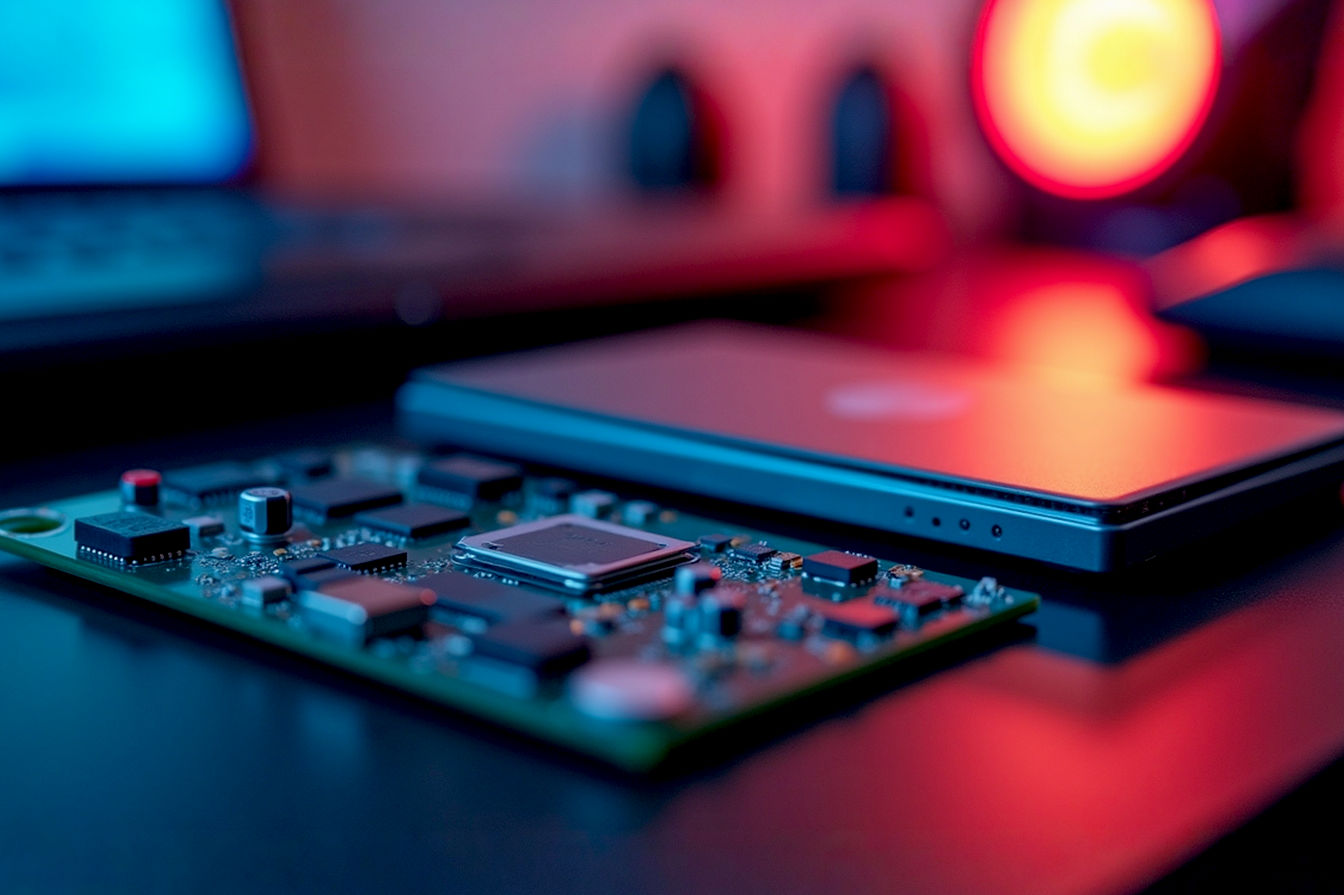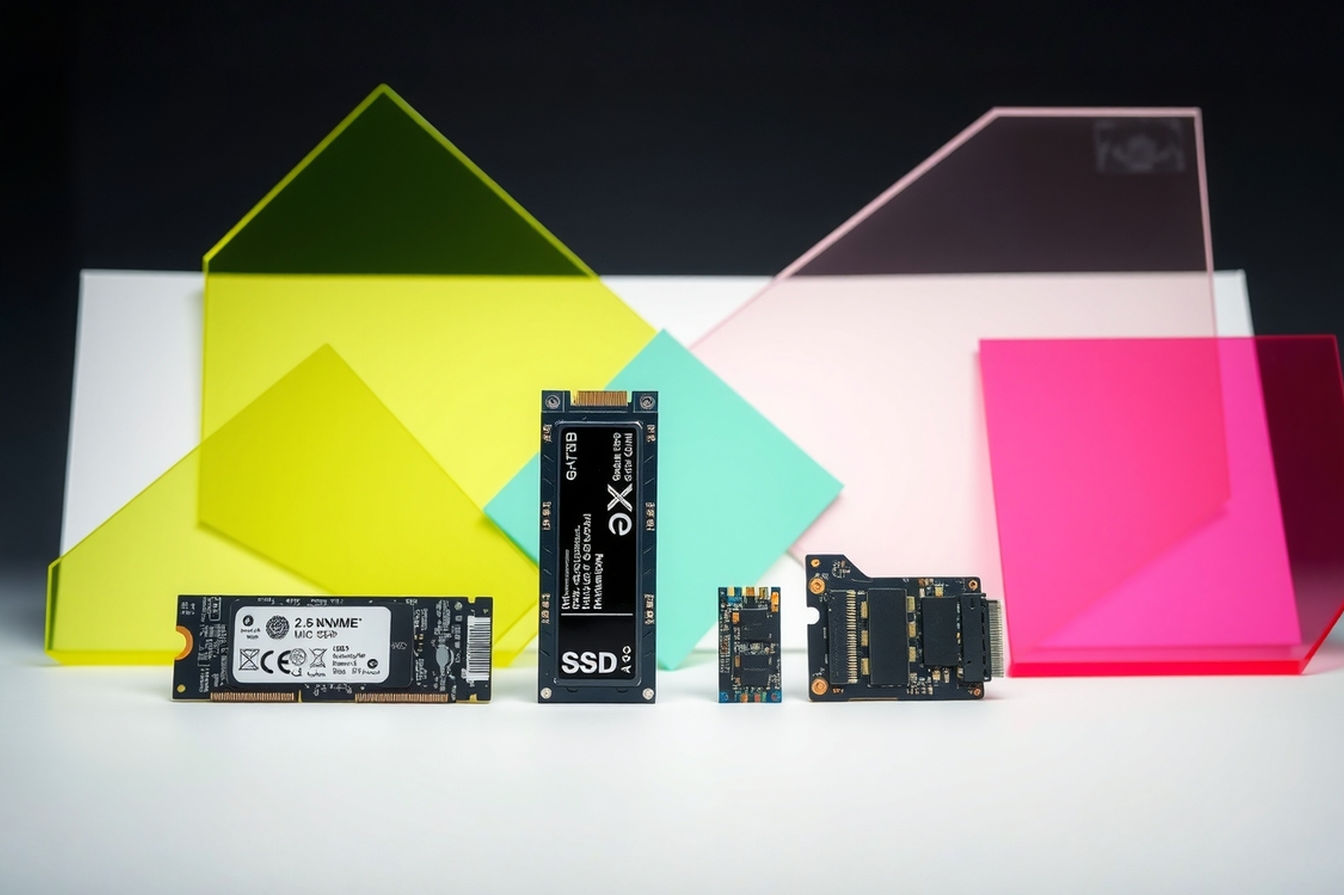This post may contain affiliate links. If you make a purchase through these links, we may earn a commission at no additional cost to you.
The world is split into two groups of people: those who pay a monthly fee to Google, Apple, or Dropbox to “rent” cloud storage, and those who don’t. For years, joining the second group meant being a tech hobbyist, comfortable with terms like “RAID arrays,” “Docker containers,” and “command-line interfaces.” UGREEN, a brand most Americans know for its excellent chargers and cables, is betting it can finally change that.
The UGREEN NASync DH2300 is a 2-bay Network Attached Storage (NAS) device that promises to be your first “private cloud.” It’s not aimed at the IT pros; it’s aimed at you—the person with 50,000 photos trapped on their phone, a few family PCs that need backing up, and a growing frustration with that monthly iCloud or Google Drive bill.
But does this “beginner friendly” box actually deliver? We dove into the technical specs and synthesized over 100 user reviews to find out if this is the “set it and forget it” solution for the average American home.
UGREEN NASync DH2300 2 Bay Desktop NAS, 4GB RAM, NFC One-Touch Connection, AI Photo Album, 1GbE LAN, Beginner-Friendly NAS System, NAS Server for Home…
-
Beginner-Friendly Private Cloud: Designed for first-time NAS users (“normies”) with a simple, clean operating system (UGOS) that makes setup and management easy, often in under 30 minutes.
-
AI Photo Album: Automatically sorts your entire photo and video library by faces, locations, objects, and text, creating a “private Google Photos” experience where you own all your data.
-
Unified Backup Hub: Acts as a central storage solution to automatically back up files and photos from all your devices, including Windows, macOS, iOS, and Android phones, tablets, and computers.
-
Cost-Saving & Privacy: Allows you to ditch recurring monthly cloud storage fees (like iCloud or Google Drive) with a one-time hardware purchase, ensuring your data remains private in your own home.
-
High-Capacity Storage: Features 2 drive bays (diskless) that support a massive total capacity of up to 60TB, providing ample space for years of backups, documents, and media.
In Detail: Your Personal Cloud, Simplified
On the surface, the DH2300 is a compact, metal-bodied 2-bay enclosure. You provide your own hard drives (it’s “diskless”), slot them in, and connect it to your home’s internet router. From there, UGREEN’s custom software (UGOS) takes over, giving you a central, unified hub to automatically back up every phone, tablet, and computer in your house.
The main sales pitch is twofold:
- Cost: Stop paying recurring monthly fees. The company’s marketing claims that over 10 years, a user could save over $6,000 compared to a 12TB cloud plan.
- Privacy & Simplicity: Your data stays in your house, on your drives. An “AI Photo Album” feature promises to automatically sort your photos by faces, places, and objects, just like Google Photos does, but without a third party scanning your memories.
For an entry-level price (around $210 at launch, plus drives), it’s a compelling promise. But as many veteran tech users know, the NAS experience lives or dies by its software.
Core DH2300 NAS Feature Analysis
We broke the DH2300 down by its key promises, comparing the manufacturer’s claims to the real-world “Experience” (E-E-A-T) reported by users.
Setup & Software: The “For Normies” Experience
- The Claim: The system is “Beginner Friendly” and “Made Easy.”
- The Reality: This is, by all accounts, the DH2300’s killer feature. The praise from first-time NAS users is overwhelming. One user calls it “a fantastic NAS for normies who just want to store stuff.” Another states, “the interface is suprisingly great… simple to setup and use.”
- Our Verdict: UGREEN has nailed its target audience. If you’re someone who doesn’t “know what a docker is,” this system is explicitly designed for you. The UGOS (UGREEN Operating System) is clean, fast, and simple. While some users note the drive trays require screws rather than being tool-less (a minor annoyance), the initial software setup is praised as taking as little as 15-30 minutes.
Hardware & Performance: What’s Under the Hood?
- The Claim: “Blazing Speed” (up to 125MB/s), “High-Performance Processor,” and 4GB of LPDDR4X RAM.
- The Reality: Let’s set expectations. The 1GbE (Gigabit) Ethernet port limits transfer speeds to a theoretical maximum of 125MB/s, which is standard for home networks. Users report it’s perfectly fast for its main purpose: automatic backups and accessing files. As one reviewer put it, it has “Good transfer speeds and fast OS.” However, there’s a hard ceiling. This is not a device for a professional video editor. One power user (reviewing the similar 4-bay model), noted it was “great for backups but slow for file shares” with his professional photography workflow. This is a critical distinction: it’s a backup and storage hub, not a high-speed production server. The biggest hardware limitation, noted by reviewers is that the 4GB of RAM is not upgradable. For its target audience, this is fine. For anyone with a hint of “prosumer” ambition, this is the main bottleneck.
- Our Verdict: The performance is more than fast enough for 90% of home users. It will feel instant when backing up your phone or streaming a movie. Just don’t expect it to run a complex small business.
The “AI Photo Album”
- The Claim: Uses AI to tag faces, locations, and objects, letting you search your own photo library. It also finds and deletes duplicates.
- The Reality: This feature is a massive draw. However, it requires a lot of processing. Like all NAS devices, this indexing happens on the device itself. Users warn that the initial indexing of a massive photo library “takes a VERY LONG TIME”—potentially days. This isn’t a flaw, but a reality of physics. The NAS has to analyze every single photo you own. One user, Jason J., said that after hammering it with “1000’s of photos and videos,” it “hasn’t missed a beat.”
- Our Verdict: This feature absolutely works, but it’s not instant magic. It’s a “set it and forget it” task. You’ll need to let the NAS churn for a few days after your first big upload. After that, it’s a game-changer for privacy, effectively giving you a “private Google Photos” on your own terms.
Privacy, Security & Cost
- The Claim: “Uncompromising Privacy & Security.” “You own your data.” “No third-party clouds.” It also boasts TRUSTe certification and layered security like 2-Factor Authentication (2FA) and encrypted transfers.
- The Reality: This is the core “why” of buying a NAS, and users feel it. One user said, “I actually setup two of these… mirrored them… I then canceled all my cloud storage accounts. That way I save money, but more importantly, I own my data and know it’s secure.”
- Our Verdict: 100% delivers. This is the main reason to buy the DH2300. It’s a direct, one-time payment to escape the digital landlord system of monthly storage fees. For families concerned about privacy, this is the solution.
UGREEN DH2300 vs. The Competition
The DH2300 doesn’t exist in a vacuum. Its main competitors are the giants of the entry-level NAS world: Synology and TerraMaster.
| Feature | UGREEN NASync DH2300 | Synology DS223j | TerraMaster F2-223 |
|---|---|---|---|
| Bays | 2-Bay | 2-Bay | 2-Bay |
| RAM | 4GB LPDDR4X (Fixed) | 1GB DDR4 (Fixed) | 2GB DDR4 (Upgradable) |
| CPU | (Not specified, likely ARM) | Realtek RTD1619B | Intel Celeron N4505 |
| Ethernet | 1GbE | 1GbE | 2.5GbE |
| Key Feature | Extreme “Beginner” Simplicity | Market-Leading OS (DSM) | Hardware Value / Speed |
| Approx. Price | ~$210 (Diskless) | ~$190 (Diskless) | ~$260 (Diskless) |
The Takeaway: UGREEN has made very specific choices.
- It blows the Synology DS223j out of the water on RAM (4GB vs. 1GB), which makes its own OS feel much snappier.
- It loses to the TerraMaster F2-223 on pure hardware (slower 1GbE port, non-upgradable RAM, weaker CPU).
- UGREEN is betting that its target customer cares far more about a simple, friendly software experience than they do about a 2.5GbE port or upgradable RAM. Based on the user reviews, that bet is paying off.
Our Verdict
The UGREEN NASync DH2300 is an outstanding product that succeeds precisely at what it sets out to do. It is, without a doubt, one of the best “first-time” NAS devices on the market.
It is NOT for tech enthusiasts who want to run 20 Docker containers, host a website, and transcode 4K media on the fly. The fixed RAM and 1GbE port are hard limits for power users.
This product is for you if:
- You’re a “normie” who just wants to store stuff.
- You want to automatically back up your family’s phones and computers.
- You’re tired of paying monthly fees to Apple, Google, or Dropbox.
- You want a private, secure alternative to Google Photos and are patient enough to let it index.
If you’ve been “NAS-curious” but intimidated by the technical setup, this is the device you’ve been waiting for. It’s a fantastic, focused, and user-friendly entry point into the world of data ownership.
Pros and Cons
| Pros | Cons |
|---|---|
| ✅ Extremely Easy Setup: Hailed by users as “beginner friendly” and “for normies.” | ❌ RAM is Not Upgradable: The 4GB it comes with is all you get. |
| ✅ Fast, Clean Operating System: The UGOS is surprisingly polished and simple. | ❌ 1GbE Port Only: A bottleneck for power users; 2.5GbE is becoming common. |
| ✅ Excellent Value: A one-time cost to replace multiple monthly cloud subscriptions. | ❌ Slow Initial Photo Indexing: Be prepared to wait a day or two for large libraries. |
| ✅ Strong Privacy & Security: Own your data, no third-party access, 2FA. | ❌ Drive Trays Require Screws: Not a tool-less design. |
| ✅ Great Mobile App: Users praise the mobile integration for backups. | ❌ Not for Power Users: Will struggle with Docker, VMs, or heavy file-share use. |
| ✅ Quiet Operation: Noted as “extremely low” noise by one user. |
Final Rating: 4.4 / 5
Additional Information
- Manufacturer: UGREEN GROUP LIMITED
- ASIN: B0FNWHSPXF
- Capacity: 2-Bay, up to 60TB (30TB per bay, hard drives not included)
- Enclosure Material: Metal
- Warranty: 2-Year Manufacturer
Further Reading:
- Wirecutter: “The Best NAS (Network Attached Storage) for Most People” – An excellent, high-level overview of the current market and why you’d want a NAS.
- TechRadar: “How to set up your first NAS” – A good primer for the beginner audience, explaining the general concepts of setting up network storage.
- ServeTheHome (STH): “Building a NAS” – For the reader who wants to go one level deeper, STH provides expert-level context on the power of home servers.