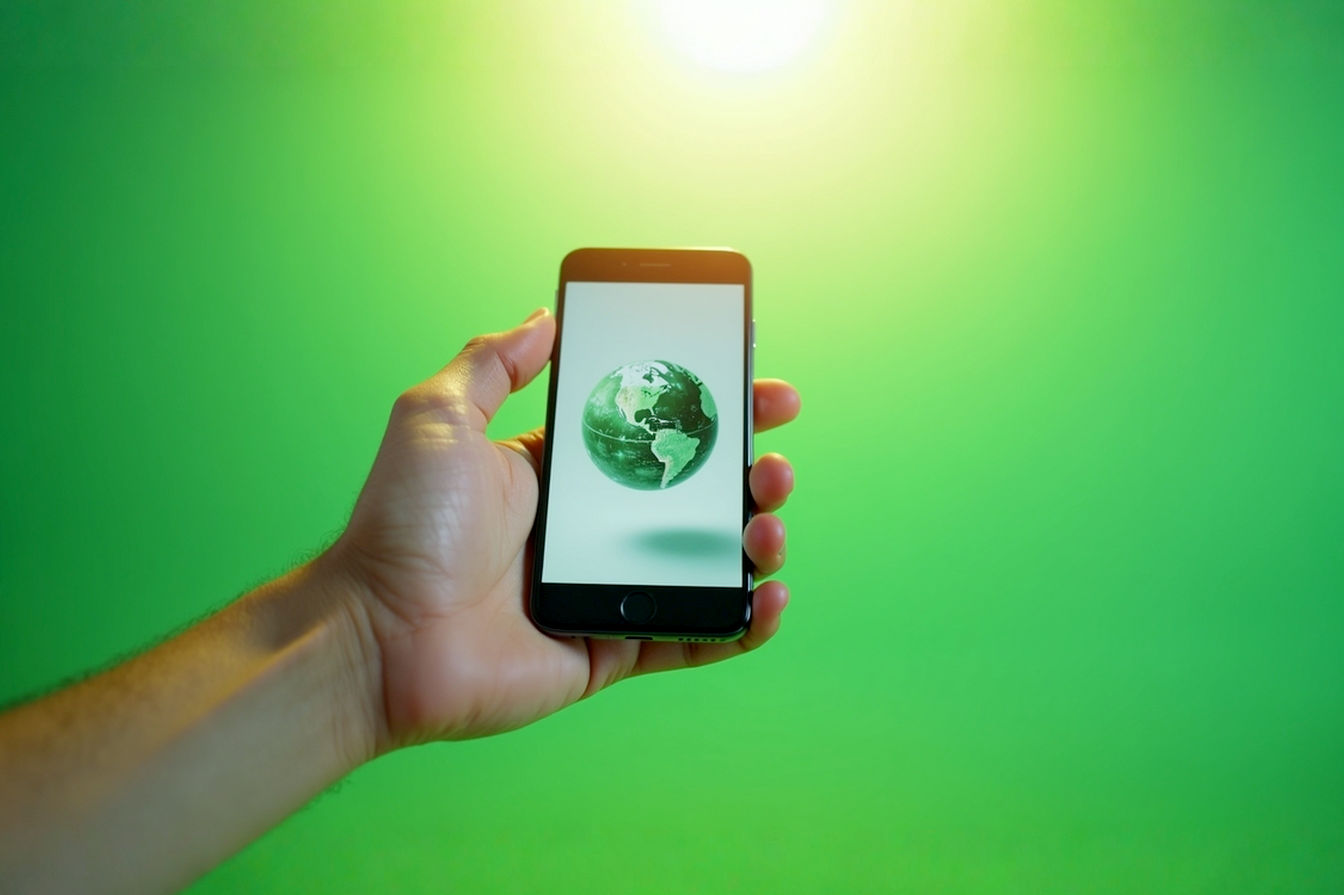This post may contain affiliate links. If you make a purchase through these links, we may earn a commission at no additional cost to you.
In our hyper-connected world, smartphones have become indispensable tools. They keep us linked to work, friends, family, information, and entertainment every minute of the day. Yet, this constant connectivity comes at a cost. Many people feel overwhelmed, distracted, and perpetually “on call.” This growing unease has led to increased interest in digital minimalism, a philosophy focused on using technology intentionally and only for things that add significant value to your life. For those seeking a serious reduction in digital noise, one of the most impactful steps can be choosing a phone that does less – a non-smartphone alternative.
This article dives deep into the world of minimalist mobile devices. We’ll explore why someone might choose to step away from a powerful smartphone, what features actually matter in a simpler device, and highlight five of the best non-smartphone options available today for embracing a more focused and present life.
Understanding Digital Minimalism and the Smartphone Challenge
Before we look at specific devices, let’s get clear on what digital minimalism is all about and why the standard smartphone often presents a challenge to this lifestyle.
What is Digital Minimalism?
Digital minimalism, a term popularized by author Cal Newport, isn’t about ditching technology entirely. Instead, it’s a philosophy that helps you decide which technological tools serve your life goals and which ones distract from them. The core idea is to be intentional about your technology use. You actively choose and use a small number of carefully selected technologies that support your values, and you happily miss out on everything else. It’s about optimizing your tools for happiness and productivity, not just convenience.
Think of it like curating your possessions. A minimalist wardrobe isn’t about having no clothes, but about having a few high-quality, versatile pieces you love and use regularly, rather than a closet overflowing with items you rarely touch. Digital minimalism applies this same principle to your digital life.
The Smartphone’s Double-Edged Sword
Smartphones are undeniably powerful. They put a world of information and capability in your pocket. Need to check email? Find directions? Video call a loved one? Listen to any song ever recorded? Your smartphone can do it all. This versatility is a major part of their appeal.
However, this power is also their biggest drawback for someone pursuing digital minimalism. Smartphones are designed to capture and hold your attention. Every notification, every endless scrollable feed (like social media or news), every brightly colored icon is carefully crafted to pull you in. This constant barrage of pings and alerts can lead to:
- Distraction and Reduced Focus: Studies show that even the presence of your smartphone can reduce cognitive capacity. The constant potential for interruption makes it hard to concentrate deeply on tasks, whether it’s work, a conversation, or reading a book.
- Addiction and Compulsive Checking: The variable rewards of social media likes, new emails, or news updates can create a compulsive checking habit, similar to gambling. We get a little hit of dopamine, a chemical in the brain associated with pleasure and reward, each time we find something new or engaging, reinforcing the behavior.
- Fear of Missing Out (FOMO) and Anxiety: Constantly seeing what others are doing or what’s happening in the news can breed anxiety and a feeling that your own life isn’t as exciting or important. The pressure to respond instantly can also be a significant source of stress.
- Impact on Sleep: The blue light emitted by screens can interfere with melatonin production, the hormone that regulates sleep. Using smartphones close to bedtime can make it harder to fall asleep and reduce sleep quality.
- Diminished Real-World Interactions: How often do you see people looking at their phones instead of engaging with the person right in front of them? This phenomenon, sometimes called “phubbing” (phone snubbing), can harm relationships.
- Privacy Concerns: Smartphones collect vast amounts of data about your location, habits, interests, and contacts. For those concerned about digital privacy, this is a significant issue.
Smartphones are built on an attention-economy model – their success often depends on how much time you spend looking at the screen. This fundamental design goal is often in direct conflict with the goals of digital minimalism.
Why Consider a Non-Smartphone Option? Benefits of Going Minimalist
Choosing a non-smartphone, often called a “dumb phone” or “feature phone,” isn’t about being anti-technology. It’s a strategic choice to use a tool that serves your core communication needs without the built-in distractions of a smartphone. The benefits of making this switch can be profound.
Reducing Screen Time and Digital Distraction
This is perhaps the most obvious benefit. A phone limited to calls, texts, and maybe a few basic tools simply doesn’t offer the same opportunities for endless scrolling or app-hopping. Without social media feeds, addictive games, or a full web browser easily accessible, you’re far less likely to fall into time-consuming digital rabbit holes. This direct reduction in screen time is the foundation for many other benefits. You break the cycle of constant notifications and the urge to check your phone every few minutes.
Improving Focus, Productivity, and Mental Clarity
When your phone isn’t constantly vying for your attention, your brain has more space to breathe. Reducing the frequency of context switching – jumping between different apps, conversations, and tasks – allows for deeper concentration. This can significantly boost productivity, whether you’re working, studying, or pursuing a hobby. Mental clarity improves because you’re not constantly processing a stream of low-value information. Your mind becomes less cluttered, making it easier to think, plan, and be present.
Enhancing Real-World Interactions and Presence
With a non-smartphone in your pocket, you’re less likely to pull it out during conversations or social gatherings. This encourages more focused, meaningful interactions with the people around you. You become more present in your physical environment, noticing things you might have missed while looking at a screen. This increased presence can lead to stronger relationships and a greater appreciation for your surroundings.
Boosting Battery Life and Durability
One of the most practical advantages of simpler phones is their battery life. While a smartphone might struggle to last a full day on a single charge, many non-smartphones can go for days, or even weeks, between charges. This is due to less power-hungry processors, smaller screens (often not high-resolution color displays), and limited background processes. Additionally, many feature phones, especially flip phones and candy bar styles, are often more durable than fragile glass-sandwich smartphones. They’re built to withstand drops and bumps, making them a reliable companion for various activities.
Increased Privacy and Security
Compared to complex smartphone operating systems that run numerous apps and services, the software on most non-smartphones is much simpler. This generally means a smaller “attack surface” for malware and fewer opportunities for extensive data collection. While no device is completely immune, a basic phone collects significantly less information about your behavior, location, and contacts than a smartphone running dozens of apps with extensive permissions. For privacy-conscious individuals, this can be a major draw.
Key Features to Look for in a Minimalist Device
Deciding to switch is one thing; choosing the right device is another. Non-smartphones vary widely in their capabilities. Identifying the features that are essential for you is crucial for a successful transition.
Core Functionality: Calls and Texts
This is the absolute baseline. Any non-smartphone must reliably make and receive phone calls and send and receive text messages (SMS). Look for devices with good call quality, clear audio, and a user-friendly interface for managing contacts and messages. Texting on a traditional numeric keypad using T9 predictive text can take some getting used to if you’re accustomed to smartphone keyboards, though some minimalist devices offer alternative input methods.
Connectivity: 4G/LTE Support
With older 2G and 3G cellular networks being phased out (or “sunsetted”) in many regions, ensuring your non-smartphone supports 4G LTE is vital for future-proofing. 4G LTE provides faster data speeds (though you won’t be using much data on a basic phone) and, more importantly, enables VoLTE (Voice over LTE). VoLTE allows voice calls to be carried over the 4G data network, resulting in clearer call quality and allowing you to use voice and data simultaneously (if the phone supports any data features). A phone that only supports older network technologies might stop working for calls and texts in the near future.
Essential Tools (Optional but Useful)
While the goal is minimalism, some basic tools can be incredibly helpful and are often included without adding significant distraction. These might include:
- Alarm Clock: A fundamental function for waking up or setting reminders.
- Calculator: Handy for quick computations.
- Calendar: For keeping track of appointments (though syncing capabilities vary greatly).
- Notes/Voice Recorder: For jotting down thoughts or recording memos.
- FM Radio/MP3 Player: For listening to music or broadcasts without needing a streaming app. Some phones have headphone jacks or Bluetooth for connecting earbuds or speakers.
- Basic Camera: Often low-resolution, suitable for simple snapshots but not high-quality photography or endless photo scrolling.
- GPS/Basic Navigation: A rare feature on truly minimalist phones, but some hybrid devices offer basic mapping capabilities.
- Hotspot Capability: Some minimalist phones can act as a Wi-Fi hotspot, allowing you to connect a laptop or tablet to the internet when needed. This provides internet access on a larger screen without the constant temptation on your primary device.
Carefully consider which of these tools you genuinely need versus which ones might reintroduce distracting behaviors.
Battery Life
One of the major draws of non-smartphones is their exceptional battery life compared to power-hungry smartphones. Look for devices that promise days, or even weeks, of standby time and significant talk time on a single charge. This frees you from the “充电焦虑” (chóngdiàn jiāolǜ), or charging anxiety, often associated with smartphones.
Durability and Design
Non-smartphones come in various form factors, most commonly the classic “candy bar” (a rectangular slab with a keypad and screen) or the “flip phone” (which folds closed). Consider which design you prefer for usability and portability. Build quality is also important – some are basic plastic, while others use more premium materials. Screen type matters too; most use simple LCD screens, but a few high-end minimalist phones feature E-Ink displays, which are easier on the eyes and consume very little power. If you need a phone that can withstand drops, water, or dust, look for models with ruggedized certifications (like IP ratings for water/dust resistance or MIL-STD ratings for durability).
Operating System
Most basic phones run proprietary, simple operating systems designed specifically for that device. These are generally very limited but stable. Some newer feature phones run KaiOS, a mobile operating system based on Linux that bridges the gap between basic phones and smartphones. KaiOS supports 4G, GPS, and can run a limited number of apps, including some popular ones like WhatsApp, Google Maps, and a basic browser. While KaiOS offers more functionality than proprietary systems, it’s still far more restricted than Android or iOS, which can be a good balance for some users. A few rugged flip phones even run Android Go Edition, a stripped-down version of Android, offering the most potential for apps but also the highest risk of reintroducing smartphone-like distractions. Understand the OS to know the device’s true capabilities and limitations.
Top 5 Best Non-Smartphone Options for Digital Minimalism
Based on their features, design philosophy, and popularity among digital minimalists, here are five of the best non-smartphone options available today. Each offers a different approach to simplifying your mobile life.
1. The Light Phone II: The Epitome of Intentionality
If you’re looking for a device built specifically for digital minimalism from the ground up, the Light Phone II is often considered the gold standard. It’s not a modified dumb phone; it’s a purpose-built minimalist device.
Detailed Description: The Light Phone II has a sleek, credit-card-sized form factor. Its most distinctive feature is its E-Ink display. Similar to the screen on an e-reader, the E-Ink display is easy to read in bright sunlight and is much less harsh on the eyes than traditional backlit LCD or OLED screens. It consumes very little power, contributing to the phone’s good battery life. The interface is deliberately simple, featuring a menu of “Tools” rather than a grid of apps. You manage which tools appear on your phone via a web-based dashboard.
The available tools are curated to be useful without being distracting. These typically include Call, Text, Alarm, Calculator, Notes, Music, Podcast, and Hotspot. Crucially, there is no web browser, no email client, and no social media apps. The Music and Podcast tools require you to upload files or subscribe via the web dashboard; there are no streaming apps like Spotify or Apple Music directly on the device. The Hotspot tool allows you to share your 4G LTE connection with another device like a laptop or tablet, providing internet access when needed without putting it on your primary communication tool. It supports 4G LTE for reliable connectivity.
Pros:
- Truly Minimalist Philosophy: Every aspect of the device is designed to minimize screen time and distraction.
- Beautiful, Unobtrusive Design: It looks and feels premium, unlike many basic feature phones.
- E-Ink Display: Easy on the eyes, great for outdoor visibility, and energy efficient.
- Curated, Useful Tools: Provides essential functionality without the bloat.
- Hotspot Capability: Offers internet access on other devices when necessary.
Cons:
- Expensive: The Light Phone II is significantly more expensive than most traditional feature phones.
- Limited Functionality (Intentional): If you discover you need a tool it doesn’t offer, you’re out of luck.
- E-Ink Refresh Rate: E-Ink screens refresh slower than standard displays, which can feel sluggish if you’re not used to it.
- Carrier Compatibility: While it supports 4G LTE, compatibility can sometimes be an issue depending on your specific carrier’s network requirements (e.g., VoLTE provisioning).
Target User: The Light Phone II is perfect for the digital minimalist who wants a device explicitly built to support their lifestyle. It’s for someone willing to pay a premium for a beautiful, intentional, and truly distraction-free experience, and who has assessed their needs and is confident they can live with its limited toolset.
2. Punkt MP02: Secure Communication, Elegant Form
Another high-end, purpose-built minimalist phone is the Punkt MP02. Designed by renowned industrial designer Jasper Morrison, it emphasizes secure communication and elegant simplicity.
Detailed Description: The Punkt MP02 has a distinctive, angular design with a textured back for grip and a small, monochrome (black and white) screen. Like the Light Phone II, it focuses on core functions: calls and texts. A key feature of the MP02 is its integration with the Signal protocol for encrypted internet-based calls and texts. This allows for secure communication with other Signal users via Wi-Fi or cellular data, adding a layer of privacy not typically found on basic phones.
The MP02 runs on a proprietary operating system called AphyOS (Apostrophy Operating System), which is designed with privacy and security in mind. It supports 4G LTE and, like the Light Phone II, can function as a hotspot to share its internet connection with other devices. Beyond calls, texts, and secure messaging/calling, the features are extremely limited – intentionally so. There’s a clock, calendar, and notes function, but no camera, no music player, and definitely no web browser or app store.
Pros:
- Premium Build and Design: Aesthetically pleasing and feels solid in hand.
- Strong Privacy Focus: Uses the Signal protocol and a privacy-oriented OS.
- Secure Messaging and Calls: Encrypted communication is a significant advantage for some users.
- Hotspot Capability: Provides internet access to other devices when needed.
- Extremely Limited Features: Effectively eliminates digital distractions.
Cons:
- Very Expensive: The MP02 is one of the most expensive non-smartphones on the market.
- Extremely Limited Functionality: Even more restricted than the Light Phone II in terms of built-in tools.
- Monochrome Display: While functional, it lacks the visual appeal of color screens.
- Carrier Compatibility: Similar to the Light Phone II, ensure compatibility with your carrier.
Target User: The Punkt MP02 is for the discerning digital minimalist who prioritizes privacy and secure communication above all else. It’s a luxury minimalist device for someone who wants a phone that does almost nothing but connect them securely to others, and who appreciates high-quality design.
3. Nokia [Popular Flip Model, e.g., 2780 Flip or 2660 Flip]: Reliable, Affordable, and Classic
Nokia, now under HMD Global, has become a leader in the resurgence of feature phones. Models like the Nokia 2780 Flip and 2660 Flip offer a blend of classic design, modern connectivity, and essential features at an accessible price point.
Detailed Description: These Nokia flip phones bring back the familiar clamshell design. They feature a physical keypad for dialing and texting, an internal color screen, and often a smaller external screen to display the time, notifications, and caller ID when the phone is closed. They support 4G LTE, ensuring they will work on modern networks, and typically include VoLTE for clear voice calls.
Many recent Nokia feature phones, including some flip models, run KaiOS. This operating system provides a step up in functionality from older basic phone software. While not a full smartphone OS, KaiOS can support a limited number of apps. Depending on the specific model and carrier, this might include apps like Google Maps, a basic web browser, YouTube, and even WhatsApp. However, the app store is small, and the experience of using these apps is generally much slower and more cumbersome than on a smartphone, which can inadvertently help reduce usage. Core features like a calendar, calculator, alarm, and FM radio are standard. They usually include a basic camera (often 0.3MP or 2MP) and support for expandable storage via a microSD card for music or photos.
Pros:
- Affordable: These phones are significantly less expensive than minimalist devices like the Light Phone or Punkt.
- Reliable Core Functions: Excellent call quality and battery life are hallmarks of Nokia feature phones.
- Familiar Form Factor: The flip design is nostalgic and practical for ending calls by closing the phone.
- Modern Connectivity: 4G LTE and VoLTE support ensure network compatibility.
- KaiOS Potential (on some models): Access to a few key apps like Maps or WhatsApp can ease the transition for some users, while still being limited enough to prevent excessive use.
- Durable: While not ruggedized, they are generally more robust than typical smartphones.
Cons:
- T9 Texting: Can be slow and frustrating for heavy texters compared to a touchscreen keyboard.
- Limited App Ecosystem: Even with KaiOS, the available apps are few.
- Basic Camera Quality: Don’t expect to take high-quality photos.
- Browser Experience: The web browser on KaiOS is functional for simple tasks but not for general browsing.
Target User: A Nokia flip phone running KaiOS is an excellent option for someone looking for an affordable, reliable, and familiar device to begin their digital minimalism journey. It’s ideal for users who primarily need calls and texts but might appreciate the option of basic mapping or a single messaging app, without the overwhelming complexity of a smartphone.
4. Kyocera DuraXV Extreme+: Built Tough for a Distraction-Free Life
For those whose lifestyle demands a phone that can survive harsh conditions while still providing reliable communication, the Kyocera DuraXV Extreme+ is a top contender. It’s a rugged flip phone built like a tank.
Detailed Description: The DuraXV Extreme+ is designed to be incredibly durable. It boasts MIL-STD-810H certification, meaning it can withstand drops, shocks, vibrations, extreme temperatures, rain, dust, and more, meeting rigorous military standards. It also has an IP68 rating for water and dust resistance, capable of being submerged in water. This phone is built for the outdoors, construction sites, or simply for anyone who is hard on their devices.
It features large, tactile physical buttons that are easy to press even when wearing gloves. The flip design protects the internal screen. Core functions are calls and texts over 4G LTE. Many versions of the DuraXV Extreme+ support Push-to-Talk (PTT) functionality, allowing it to be used like a walkie-talkie on compatible networks (often requiring a specific service plan). It includes basic tools like a camera (usually 5MP), flashlight, and browser (though limited). The operating system is typically a simple, proprietary one focused purely on functionality and durability.
Pros:
- Extreme Durability: Can survive conditions that would destroy most smartphones and feature phones.
- Water and Dust Proof: Reliable in wet or dirty environments.
- Long Battery Life: Designed for extended use in the field.
- Reliable Communication: Excellent call quality and network reception are priorities.
- Physical Buttons: Easy to use in challenging conditions or with gloves.
- PTT Capability: Useful for specific professional or recreational uses.
Cons:
- Bulky and Heavy: Its ruggedness means it’s larger and heavier than typical phones.
- Basic Features: Functionality is limited strictly to essentials and durability-focused tools.
- Higher Price: More expensive than standard feature phones due to its rugged construction.
- Not Aesthetically Focused: Designed for utility, not style.
Target User: The Kyocera DuraXV Extreme+ is ideal for individuals who work in demanding environments (construction, field service) or outdoor enthusiasts who need a reliable communication tool that can withstand abuse. It’s also a good fit for anyone who simply wants the peace of mind that comes with an exceptionally durable, distraction-free phone.
5. Cat S22 Flip: A “Smarter” Dumb Phone with Android Go
The Cat S22 Flip, from the company known for heavy machinery and rugged phones, takes a slightly different approach. It combines a rugged flip phone form factor with a simplified smartphone operating system.
Detailed Description: Like the Kyocera, the Cat S22 Flip is built tough, with IP68 water and dust resistance and MIL-STD-810H durability. It has a physical keypad and buttons, but also features an internal touchscreen display. What sets it apart is that it runs Android 11 (Go Edition). Android Go is a lighter version of the Android operating system designed for entry-level smartphones with limited processing power and memory.
Running Android Go means the Cat S22 Flip has access to the Google Play Store, but with significant limitations. Only apps optimized for Android Go or simpler apps will install and run well. The small touchscreen and flip form factor also make using complex apps impractical. This creates an interesting hybrid: it can technically run some smartphone apps (like a specific messaging app, a basic navigation app, or email), but the hardware and OS limitations strongly discourage the kind of endless, mindless scrolling typical on a full smartphone. It supports 4G LTE and includes basic features like a camera (usually 5MP), Wi-Fi, and Bluetooth.
Pros:
- Rugged Durability: Built to withstand harsh conditions.
- Physical Buttons and Touchscreen: Offers flexibility in interaction.
- Android Go OS: Provides the potential to run a few essential, carefully chosen apps if absolutely necessary.
- More Familiar OS Base: For users coming from Android, the underlying system might feel slightly more familiar than proprietary OS.
Cons:
- Potential for Distraction: Having access, even limited, to an app store means the potential for installing distracting apps exists.
- Performance Limitations: Android Go on this hardware won’t be fast or smooth for anything beyond basic tasks.
- Not as Truly Minimalist: The presence of a touchscreen and app store makes it less fundamentally minimalist than the Light Phone or Punkt.
- Battery Life: While better than a full smartphone, it may not match the multi-week battery life of simpler feature phones due to running a version of Android.
Target User: The Cat S22 Flip is for the digital minimalist who needs durability and wants to significantly reduce smartphone use but feels they cannot completely part with access to one or two specific, essential apps (like a particular work communication tool not available via web, or a specific navigation app). It’s a compromise device for those who want ruggedness and a taste of app functionality without the full smartphone experience.
Other Non-Phone Alternatives for Digital Minimalism
While switching your primary mobile device is a major step, digital minimalism can also involve choosing other single-purpose tools instead of relying on a do-it-all smartphone.
E-Readers
Devices like the Kindle or Kobo are designed specifically for reading digital books. They use E-Ink displays, which are easy on the eyes and mimic the look of ink on paper. E-readers typically have incredibly long battery life (weeks on a single charge) and are far less distracting than tablets or smartphones. While some newer models have basic web browsers, the experience is usually cumbersome enough to discourage casual surfing. By using an e-reader for reading, you remove a major potential distraction from your phone.
Dedicated Music Players
Remember iPods? Dedicated music players are still around. Devices from companies like FiiO or even older MP3 players allow you to listen to music or podcasts without needing a connection to the internet (once files are loaded) and without the temptation of notifications or other apps. This separates your audio consumption from your communication device.
Basic Digital Cameras
Smartphones have largely replaced point-and-shoot cameras for casual photography. However, using a dedicated digital camera means you take photos without the immediate impulse to share them online or get sucked into your phone’s camera roll and other apps. It encourages a more deliberate approach to photography.
Using Smartphone Minimizing Software
If you’re not ready or able to switch to a non-smartphone device, you can still apply digital minimalism principles to your existing smartphone using specialized software. Apps and launchers like “Minimalist Phone” or “Before Launcher” replace your standard home screen with a simplified, text-based interface. They hide distracting icons, allow you to limit app usage, and make your phone less visually appealing and addictive. This can be a great first step to see if a minimalist approach works for you before committing to new hardware.
Making the Switch: Transitioning to a Minimalist Device
Moving from a powerful smartphone to a simpler device requires preparation and adjustment. It’s more than just changing hardware; it’s changing habits.
Assessing Your Needs
Before you choose a device, honestly evaluate your daily technology use. What functions do you actually need your phone for?
- Are calls and texts sufficient?
- Do you rely heavily on mobile navigation?
- Do you need access to specific work apps?
- Do you use your phone for mobile banking or payments?
Identify the tasks you perform frequently on your smartphone and determine if there are alternative ways to accomplish them (e.g., using a computer, a separate device, or analog methods). This assessment will help you determine how “minimal” you can realistically go with your new device.
Choosing the Right Device
Based on your needs assessment, select a non-smartphone that offers the necessary features without providing excessive distractions. Consider your budget, desired level of durability, and preferred form factor (flip vs. candy bar). Read reviews focusing on call quality, battery life, and the actual usability of the interface.
Preparing for the Change
Once you have your new device, take steps to make the transition smoother.
- Inform Your Contacts: Let important people know you’re switching to a simpler phone and how best to reach you (e.g., emphasizing calls and texts).
- Transfer Essential Data: Make sure your contacts are transferred to the new device. For photos or other data, back them up elsewhere.
- Set Up Alternative Workflows: If you relied on your smartphone for things like email, calendar management, or navigation, establish how you will handle these tasks using other devices (laptop, tablet, desktop) or non-digital methods. For example, use a dedicated GPS device for navigation or print out directions before you leave.
Dealing with Social Pressure and Inconvenience
Switching to a non-smartphone can sometimes feel inconvenient in a world built around smartphone apps. You might encounter situations where you can’t quickly look something up, share a photo instantly, or use a QR code. Be prepared for these moments.
- Explain Your Choice: Be ready to explain why you’ve chosen a simpler phone to friends, family, and colleagues. Frame it positively, focusing on the benefits you’re seeking (less stress, more presence).
- Embrace Boredom: Smartphones are often used to fill every idle moment. With a simpler phone, you might experience boredom. See this as an opportunity to be more observant, think, or engage in non-digital activities like reading or talking to people around you.
- Accept Minor Inconveniences: Recognize that some level of inconvenience is part of the trade-off for reduced distraction. These small hurdles can actually reinforce your intentionality.
The Deeper Impact: Benefits Beyond Reduced Screen Time
While cutting down on screen time is a primary goal, the effects of using a non-smartphone can ripple out into many areas of your life, leading to deeper, more meaningful benefits.
Improved Sleep Quality
By removing a major source of blue light and mental stimulation from your bedtime routine, you can significantly improve your sleep hygiene. Without the temptation to scroll through feeds or check notifications late at night, your brain can wind down more effectively, leading to faster onset of sleep and more restful nights.
Enhanced Mental Well-being
The constant connectivity and social comparison inherent in smartphone use can contribute to anxiety, stress, and feelings of inadequacy. Stepping away from this environment can lead to a noticeable reduction in these negative emotions. You might experience increased mindfulness, a greater ability to stay present in the moment, and a stronger sense of control over your technology use rather than feeling controlled by it. This shift can foster better overall mental health.
Rediscovering Hobbies and Activities
When you’re not filling every spare moment with smartphone use, you suddenly have more time and mental energy available. This can be the perfect opportunity to rediscover old hobbies or pick up new ones that require focused attention, like reading, playing a musical instrument, painting, or spending time outdoors.
Stronger Relationships
Being truly present during conversations and interactions signals respect and value to the people you’re with. By not being distracted by your phone, you can listen more attentively, engage more deeply, and build stronger connections with friends, family, and colleagues.
Potential Challenges and How to Overcome Them
Switching to a non-smartphone isn’t always easy. There will be challenges, but anticipating them and having strategies in place can help you succeed.
Lack of Instant Information Access
One of the biggest adjustments is losing the ability to instantly look up facts, restaurant reviews, or directions whenever you want.
- Overcoming Strategy: Plan ahead. Look up information before you leave home or the office using a computer. Embrace not knowing everything instantly. If you need information on the go, you might need to ask someone or find a public computer.
Navigation Difficulties
Relying on smartphone mapping is second nature for many. Non-smartphones typically lack sophisticated GPS navigation.
- Overcoming Strategy: Use a dedicated GPS device for driving. Print out directions or write them down before you leave. Relearn how to read physical maps. Don’t be afraid to ask people for directions – it can even lead to interesting interactions!
App Dependency (Banking, Travel, etc.)
Many services now rely on smartphone apps (mobile banking, airline boarding passes, loyalty programs, public transport tickets).
- Overcoming Strategy: Identify which essential services require apps. Can you access these services via a web browser on a computer or tablet instead? Can you use physical cards or paper tickets? Plan ahead for travel or transactions that typically rely on apps. Some banks still offer phone banking or robust online portals.
Group Chats and Messaging Apps
Staying connected with friends and family often involves group chats on platforms like WhatsApp, Telegram, or Slack, which may not be available or easy to use on a non-smartphone.
- Overcoming Strategy: Communicate your decision to important groups. Encourage friends and family to use SMS or calls to reach you for important matters. Access group chats on a computer or tablet when you’re not on the go. Accept that you might be less instantly responsive in these forums.
Emergency Situations
While basic phones can still call 911, some people feel less secure without the advanced capabilities of a smartphone in an emergency (e.g., precise location sharing via apps, access to emergency information online).
- Overcoming Strategy: Basic phones are reliable for making emergency calls. Rugged phones are even more dependable in challenging situations. If you are particularly concerned, you could consider carrying a small, inexpensive smartphone turned off for true emergencies only, or rely on the kindness of strangers if you need advanced features in a crisis.
Conclusion: Making an Intentional Choice for a More Present Life
Choosing a non-smartphone in the age of ubiquitous connectivity is a deliberate and powerful act of digital minimalism. It’s not about rejecting technology entirely, but about selecting tools that truly serve you and your goals, rather than allowing technology to dictate your time and attention.
By opting for a simpler device, you open the door to reduced distraction, improved focus, better sleep, enhanced mental well-being, and richer real-world interactions. While there are challenges in navigating a smartphone-centric world with a minimalist device, these can be overcome with planning, intentionality, and a willingness to embrace a different pace of life.
Whether you choose a purpose-built minimalist device like the Light Phone II or Punkt MP02, a reliable and affordable option like a Nokia flip phone, a rugged companion like the Kyocera DuraXV Extreme+, or a hybrid like the Cat S22 Flip, the goal is the same: to reclaim your attention and live a more present, focused, and intentional life. The best non-smartphone for you is the one that aligns with your needs and helps you achieve your personal goals for digital minimalism. Making the switch is an investment in your time, your focus, and your well-being.