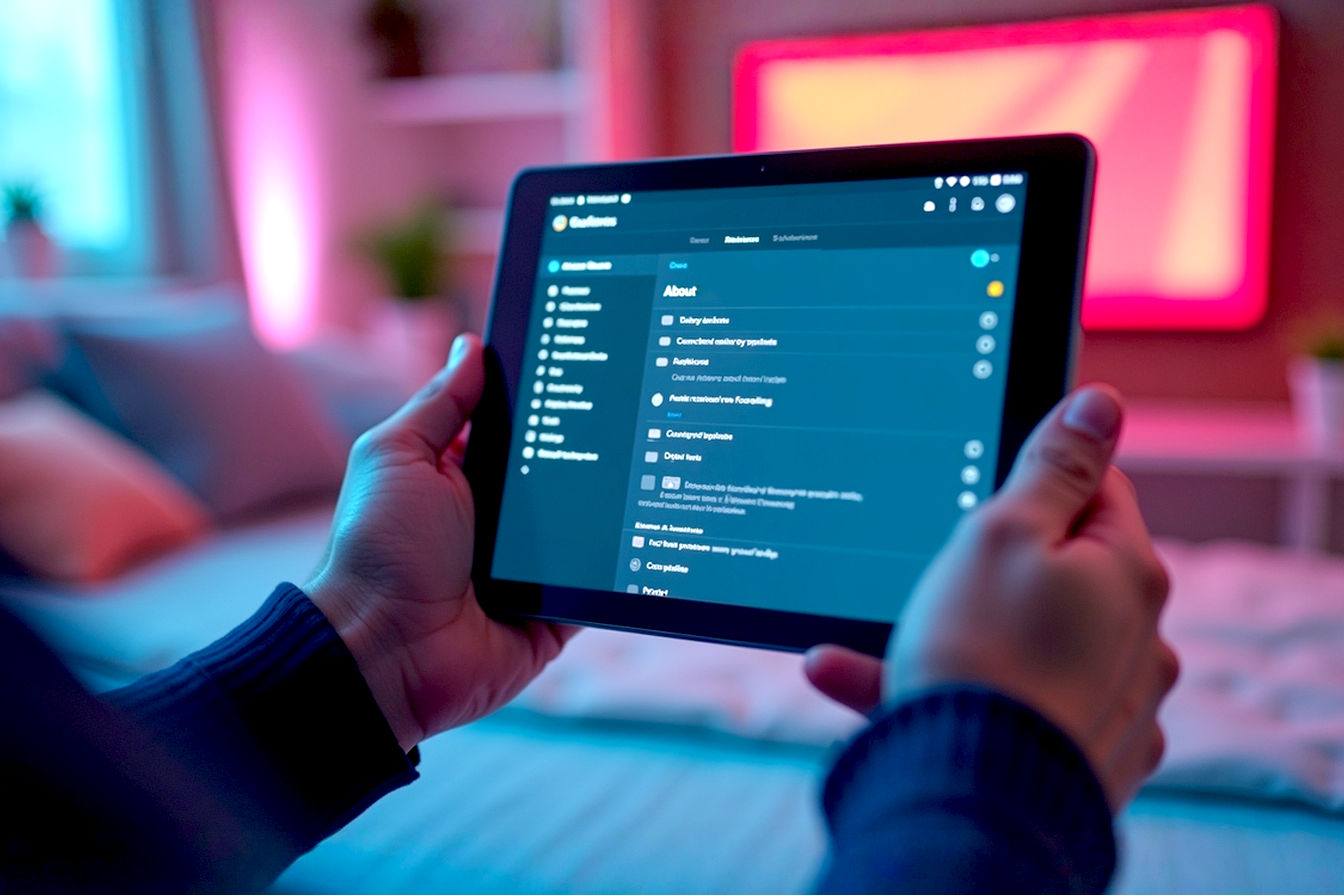This post may contain affiliate links. If you make a purchase through these links, we may earn a commission at no additional cost to you.
The tablet market is a brutal, crowded battlefield, littered with no-name brands and devices that make big promises but fall flat on performance. Into this fight steps Samsung with the Galaxy Tab S10 Lite, a tablet that doesn’t pretend to be an iPad Pro killer. Instead, it makes a far more compelling argument: what if a tablet gave you 80% of the premium experience—including a 90Hz screen, AI smarts, and a high-quality stylus in the box—for 50% of the price?
We’ve dug into the official specs and, more importantly, the real-world user experiences from over 80 buyers to see if Samsung cut the right corners. Does this “Lite” tablet deliver a genuinely great experience, or is it just another budget device in a premium costume?
In Detail: The “Just Right” Tablet?
On paper, the Galaxy Tab S10 Lite hits a sweet spot. For $349, you get a 10.9-inch, 90Hz LCD screen, Samsung’s capable mid-range Exynos 1380 processor, 6GB of RAM, and 128GB of storage. Crucially, that storage is expandable via microSD by up to a whopping 2TB. It’s all wrapped in a “thin, lightweight” Armor Aluminum body that, according to users, “feels extremely durable.”
But the two killer features are the 8,000mAh battery—which Samsung claims is good for 16 hours of video playback—and the included S Pen. In a world where Apple charges $99 for its Pencil, getting a stylus in the box is a massive declaration of value. This device is aimed squarely at students, note-takers, and anyone who wants a “second screen” for their couch without spending a fortune.
Display: The 90Hz “Sweet Spot”
The Claim: Samsung promises a “vivid display” with its 10.9-inch LCD screen, highlighting its 90Hz adaptive refresh rate and Vision Booster technology, which adjusts brightness to your environment.
The Reality: This isn’t one of Samsung’s mind-blowing OLED panels, but for this price, it doesn’t have to be. The 90Hz refresh rate is the key—it makes scrolling social feeds and web pages feel noticeably smoother than the 60Hz screens common on budget iPads and other cheap tablets.
Real-world “experience” feedback is overwhelmingly positive. One user, who bought the tablet for an older family member, was ecstatic, noting the screen is “very bright and is very easy on the eyes.” They added that their relative, who has “some slight visual impairment,” found it “much easier… to use… than her phone.”
Verdict: This is a fantastic screen for the price. It’s bright, sharp (2112 x 1320 pixels), and the 90Hz refresh rate adds a layer of premium polish that you can actually feel. It’s perfect for media consumption and reading.
S Pen & AI: The Productivity Promise
The Claim: Samsung states the “S Pen is mightier than your average writing tool,” and backs it up with a new suite of AI features like Circle to Search, Handwriting Help (which cleans up your notes), and even a Math Solver.
The Reality: This is, without a doubt, the single biggest reason to buy this tablet. The S Pen’s inclusion transforms the S10 Lite from a simple media device into a powerful productivity tool. One user who uses their tablet for “public speaking almost every week” called it “perfect” for their needs, a clear upgrade from an older Tab S6 Lite.
The AI tools are genuinely useful. Circle to Search (which lets you circle anything on-screen to get Google results) is a game-changer, and the ability to have the tablet “clean up” your messy handwritten notes is a feature students will adore.
While we found one outlier review that flatly stated, “the stylus sucks,” this opinion is drowned out by the sheer value and utility the S Pen provides. For the 99% of buyers who want a stylus, its responsive design is a joy for note-taking in class or doodling in an app.
Verdict: A massive win. Getting a stylus this good, with this level of deep software integration, at this price is almost unheard of. It immediately embarrasses Apple’s entry-level iPad, which costs $150+ more once you add the Pencil.
Performance & Battery Life
The Claim: The Exynos 1380 processor lets you “multitask with ease,” while the 8,000mAh battery provides “long-lasting fun” with up to 16 hours of video playback.
The Reality: Let’s be clear: this isn’t going to win speed contests against an M2-powered iPad Pro. But it’s not designed to. For its intended use—streaming, browsing, note-taking, and light multitasking—users find it more than capable. We found reports that the “power-on speed and browsing speed are great” and that the tablet is “very fast.” One user who noted “a little less resonsive[ness]” immediately suspected their own screen protector was the culprit, not the tablet itself—a good sign of the device’s default snappiness.
The battery life is a consistent bright spot. User reviews are peppered with phrases like “battery life is good” and “amazing quality and best battery life for your bucks.” Paired with its lightweight 1.16-pound body, this makes it a reliable all-day companion for a college campus or a long commute.
Verdict: It delivers. The performance is perfectly matched to the price tag and common-sense use cases. You get a smooth experience and a battery that lasts.
The “Gotchas”: What’s Missing & What’s Hidden
No $350 tablet is perfect. Samsung was very smart about where it cut corners, hiding them in places most users won’t notice… until they do.
- The Charger: The S10 Lite is capable of “Super Fast Charging” (a full charge in about two hours), but it requires a 45W wall charger. Guess what’s not in the box? That’s right. Like its premium S-series phones, the S10 Lite only comes with a USB-C cable. This is a “gotcha” that could frustrate users expecting top speeds out of the box.
- The Port: Tucked away in the comparison chart is a key spec: the S10 Lite uses a USB-C 2.0 port. This is a slow, old standard. While it makes no difference for charging, it means transferring large files (like 4K videos) from a computer or hard drive will be painfully slow.
- The “Pro”: On the flip side, the inclusion of a microSD card slot is a massive pro that users love. One review raved that the “storage capacity is awesome.” For a student downloading lecture videos or a media lover loading up on movies, the ability to add 2TB of storage cheaply is a huge advantage over Apple’s fixed-storage-only ecosystem.
Galaxy Tab S10 Lite vs. The Competition
So, how does the S10 Lite stack up in the crowded US market?
| Feature | Samsung Galaxy Tab S10 Lite | Apple iPad (10th Gen) | Xiaomi Pad 6 |
|---|---|---|---|
| Price (approx.) | $349 (128GB) | $449 (64GB) | $399 (128GB) |
| Stylus Included? | Yes (S Pen) | No (Apple Pencil 1st Gen is +$99) | No (Stylus is +$99) |
| Screen | 10.9″ 90Hz LCD | 10.9″ 60Hz LCD | 11″ 144Hz LCD |
| Storage (Base) | 128GB + microSD | 64GB (No expansion) | 128GB (No expansion) |
| Processor | Exynos 1380 | A14 Bionic | Snapdragon 870 |
| User Rating (Avg) | 4.6/5 (82 reviews) | 4.7/5 (50k+ reviews) | 4.5/5 (1k+ reviews) |
The table tells the story. The Xiaomi Pad 6 has a technically better screen (144Hz), but the S10 Lite offers a more complete ecosystem with its S Pen and AI software.
The real fight is with the iPad. The iPad’s A14 chip is faster, but that’s where its advantages end. The S10 Lite gives you twice the storage, a faster 90Hz screen, storage expansion, and the S Pen in the box for $100 less. Once you add the $99 Apple Pencil just to match features, the S10 Lite costs $200 less. The value proposition isn’t even close.
Our Verdict
The Samsung Galaxy Tab S10 Lite is a masterclass in smart compromises. It focuses its budget on the things you’ll actually see and feel: a durable aluminum body, a smooth 90Hz screen, a great battery, and the single best bundled feature in its class, the S Pen.
While the low review count (82) means we’re working with an early consensus, the sentiment is overwhelmingly positive (91% 4- and 5-star reviews). Users are clear: this tablet “does more than the competition… for a lot less money.”
Who is this for? This is the easiest recommendation we can make for a US student on a budget. It’s also the perfect “all-around” tablet for anyone who wants a device for notes, media, and light productivity without breaking the bank.
Who should skip it? “Pro” users who need raw video editing power or lightning-fast data transfers (get an iPad Air or Galaxy Tab S10+). But for everyone else, this is the new king of value.
Pros and Cons
| Pros | Cons |
|---|---|
| ✔️ S Pen included in the box | ❌ 45W “Super Fast” charger sold separately |
| ✔️ Bright, smooth 10.9″ 90Hz display | ❌ Slow USB-C 2.0 port for data transfers |
| ✔️ Excellent value for the price ($349) | ❌ Only 82 user reviews available so far |
| ✔️ Storage expandable up to 2TB via microSD | ❌ One outlier review found the stylus lacking |
| ✔️ Great battery life (8,000mAh) | |
| ✔️ Premium Armor Aluminum build | |
| ✔️ Genuinely useful AI features |
Final Rating: 4.5/5
Additional Information
- Manufacturer: Samsung
- Model: Galaxy Tab S10 Lite
- Storage / RAM: 128GB w/ 6GB RAM, 256GB w/ 8GB RAM
- Colors: Gray, Silver, Coral Red
- ASIN (from Amazon): B0FF5JJ3CP
Further Reading:
- CNET: The Best Android Tablets for 2025 – Provides broader market context on how the S10 Lite fits in with its competition.
- Samsung.com: How to Get the Most Out of Your S Pen – For users who want to master the S10 Lite’s key feature.
- The Verge: Google’s ‘Circle to Search’ Explained – A deep-dive into the tablet’s most useful AI tool.