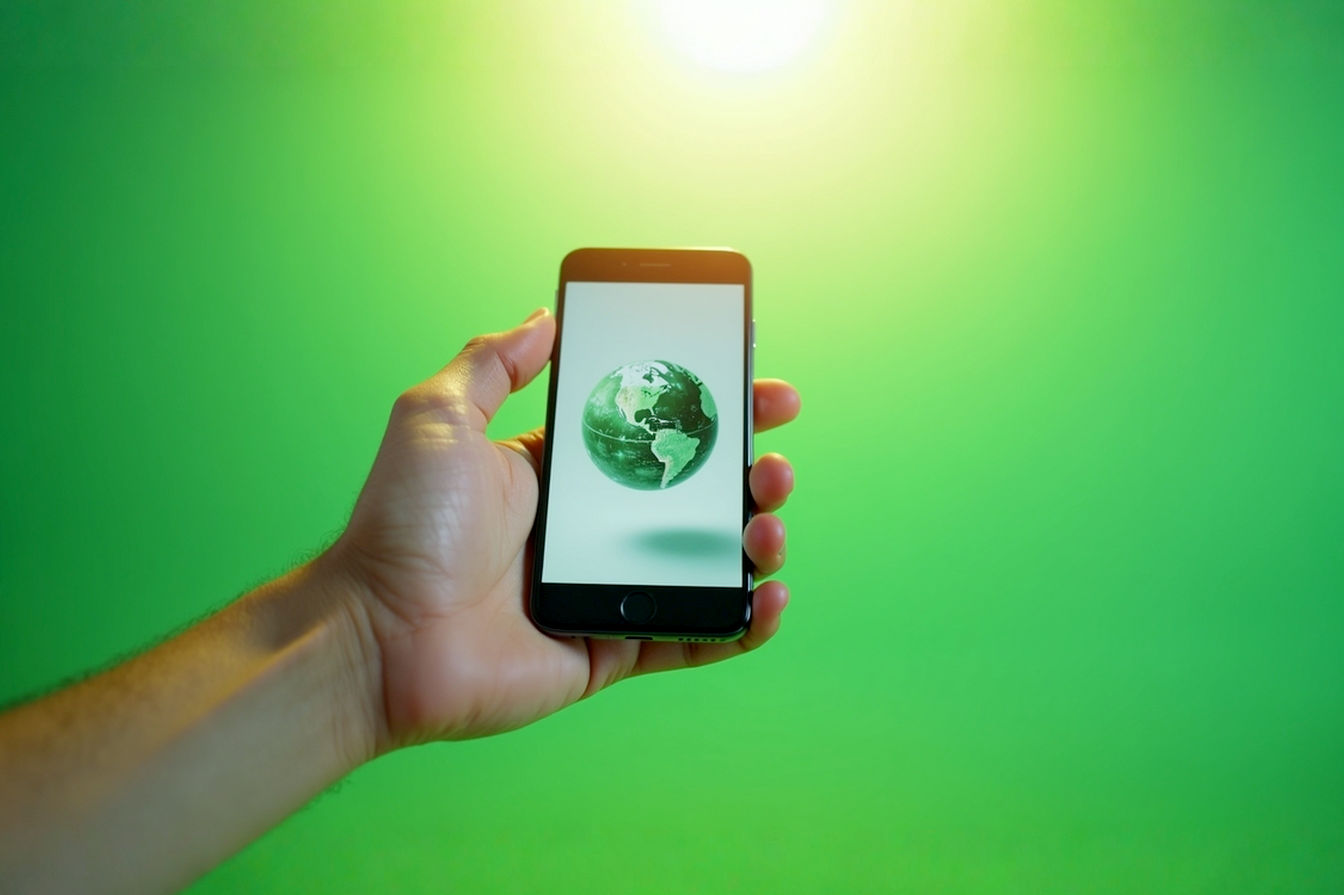This post may contain affiliate links. If you make a purchase through these links, we may earn a commission at no additional cost to you.
Mobile gaming has exploded in popularity over the past decade. What started with simple puzzle games has evolved into a massive industry featuring complex 3D graphics, competitive esports, and immersive multiplayer experiences right in the palm of your hand. Whether you’re battling it out in a fast-paced shooter, exploring vast open worlds, or strategizing in a mobile MOBA, getting the most out of your game requires more than just quick reflexes. It involves understanding your device, optimizing your settings, and sometimes, knowing when it’s time for an upgrade.
This guide is designed to be your go-to resource for mastering handphone gaming. We’ll dive deep into what makes mobile games run smoothly, share essential tips and tricks to sharpen your skills, show you how to get the best performance from your current device, and highlight the key features to look for in a top-tier gaming phone. We’ll also explore some of the best devices available today and look at helpful accessories that can take your mobile gaming to the next level. If you’re ready to move beyond casual play and start dominating on the mobile battlefield, you’ve come to the right place.
The Foundation: Understanding Mobile Game Performance
Before we jump into tips and devices, it’s crucial to understand the basics of how mobile games actually work on your phone. Think of your smartphone like a miniature computer. It has several key components that work together to render graphics, process game logic, and keep everything running smoothly. Knowing what these components do helps you understand why some games run better on certain devices and how to optimize your own setup.
At the heart of your phone’s ability to run games are its main processing units: the CPU and the GPU. The Central Processing Unit (CPU) is like the brain of your phone. It handles most of the general tasks, including game logic, artificial intelligence for non-player characters, and managing overall system operations. The Graphics Processing Unit (GPU), on the other hand, is specifically designed to handle the complex calculations needed to render graphics. It draws the environments, characters, effects, and everything else you see on your screen. For modern mobile games with detailed 3D graphics, a powerful GPU is absolutely essential. These two components work hand-in-hand; the CPU tells the GPU what to draw, and the GPU draws it as quickly as possible.
Another critical component is Random Access Memory (RAM). RAM is high-speed memory that your phone uses to temporarily store data that the CPU and GPU need to access quickly. When you launch a game, it gets loaded into RAM. The more RAM you have, the more data your phone can hold ready for instant access. This is particularly important for complex games or when multitasking, like switching between a game and a chat app. Insufficient RAM can lead to stuttering, slow loading times, and even game crashes because the phone has to constantly swap data in and out of slower storage.
The storage on your phone, whether it’s internal storage or an SD card, also plays a role, particularly in loading times. Modern phones use fast types of storage like UFS (Universal Flash Storage). The speed of your storage affects how quickly the game loads initially and how fast assets (like textures and levels) can be loaded during gameplay. While not as critical for in-game performance as the CPU, GPU, and RAM, faster storage means less waiting and a smoother overall experience.
Your phone’s display is your window into the game world, and its specifications significantly impact your gaming experience. Two key specs here are refresh rate and touch sampling rate. The refresh rate is how many times per second the screen updates the image it displays, measured in Hertz (Hz). A standard phone might have a 60Hz display, meaning it updates 60 times per second. High refresh rate displays (90Hz, 120Hz, or even 144Hz) update much faster, resulting in smoother motion, which is a huge advantage in fast-paced games where every frame counts. The touch sampling rate is how many times per second the screen checks for touch input. A higher touch sampling rate means the screen is more responsive to your taps and swipes, reducing input lag – the delay between you touching the screen and the game reacting. Resolution (the number of pixels) and the panel type (like OLED or LCD) also affect visual quality, with OLED generally offering better colors and contrast.
Battery life is obviously important; a dead phone means no gaming. But beyond just capacity, how the phone manages heat is crucial. When your phone’s CPU and GPU work hard, they generate heat. If the device gets too hot, it will deliberately slow down the processor to prevent damage. This is called thermal throttling. A phone with poor heat management will experience significant performance drops during extended gaming sessions, even if it starts strong. Devices with advanced cooling systems can maintain peak performance for longer.
Finally, your connectivity is vital, especially for online multiplayer games. A stable and fast internet connection minimizes latency, often called “ping.” Latency is the delay between your phone sending data to the game server and receiving a response. High latency results in lag, where your actions in the game appear delayed, making it frustrating to play competitively. While Wi-Fi is generally more stable and faster than cellular data, the quality of your Wi-Fi network and your proximity to the router matter. Using a stable Wi-Fi connection is usually recommended for serious mobile gaming.
Understanding these components and how they interact provides a solid foundation for improving your mobile gaming experience, whether through optimizing your current device or choosing your next one.
Essential Tips for Improving Your Mobile Gaming Skills
Knowing your hardware is just the first step. To truly master handphone gaming, you need to refine your skills and optimize your software and environment. Here are some essential tips that can give you a competitive edge.
First, optimize your in-game settings. Most modern mobile games offer a range of graphical settings. While it’s tempting to crank everything up to maximum for the best visuals, this can put a huge strain on your phone’s hardware and lead to lower frame rates and increased heat. A lower frame rate means the game appears less smooth, making it harder to react quickly. Find the balance between visual quality and performance. Often, reducing settings like “shadow quality,” “texture detail,” or “anti-aliasing” can significantly boost your frame rate without making the game look drastically worse. Prioritize a stable frame rate, ideally matching your screen’s refresh rate (e.g., 60 FPS for a 60Hz screen, 120 FPS for a 120Hz screen). Some games also let you adjust resolution; lowering this can free up GPU resources.
Next, dial in your controls and sensitivity. Mobile touch controls can feel awkward at first, but most games offer extensive customization options. Spend time in the training mode or a few casual matches experimenting with different button layouts. Find a comfortable setup where you can easily reach all the actions you need without cramping your hands. Adjusting sensitivity is also critical, especially in games requiring precise aiming or quick camera movements. Start with a lower sensitivity and gradually increase it until you find a speed that allows for both fast turns and accurate fine adjustments. Some games offer separate sensitivities for different actions (like aiming down sights), so explore all the options.
Consider using external controllers and accessories. While touch controls are standard, many mobile games support external gamepads via Bluetooth. This can provide a much more traditional and comfortable gaming experience, especially for genres like action, adventure, or racing. For shooter games, physical shoulder buttons or triggers that clip onto your phone can give you a tactile advantage for actions like aiming and firing, freeing up screen space and allowing for quicker reactions compared to on-screen buttons. If your phone struggles with heat, a clip-on cooling fan or a gaming case with integrated cooling can help prevent thermal throttling, allowing your device to maintain peak performance for longer sessions.
Audio is a surprisingly important factor in many mobile games, particularly competitive ones. Using a good pair of headphones or earbuds can provide a significant advantage. Stereo or even virtual surround sound can help you pinpoint the location of enemies based on footsteps or gunfire in games like PUBG Mobile or Call of Duty Mobile. Look for headphones with low latency, especially if using Bluetooth, to ensure the audio cues you hear are in sync with the action on screen. Wired headphones generally offer the lowest latency.
To avoid frustrating interruptions and ensure your phone’s resources are focused solely on the game, manage notifications and background apps. Most phones have a “Do Not Disturb” mode that can silence calls and notifications while you’re in a game. Use it! Also, before launching a demanding game, close unnecessary apps running in the background. These apps consume RAM and CPU resources that could be used by your game. A clean slate ensures your phone is dedicating maximum power to your gaming session.
For online gaming, network optimization is non-negotiable. Always try to use a stable Wi-Fi connection instead of cellular data if possible. Cellular signals can be inconsistent, leading to unpredictable lag spikes. If you’re on Wi-Fi, make sure you’re close to the router and that other devices aren’t hogging bandwidth (like someone streaming 4K video). Restarting your router can sometimes help clear up network issues. In some cases, using a VPN designed for gaming might help route your connection more efficiently, though this varies greatly depending on your location and the game server.
Like any skill, practice and strategy are key to improving. Spend time learning the maps, understanding weapon recoil patterns, and practicing specific maneuvers in training modes. Watch gameplay from skilled players on platforms like YouTube or Twitch. Pay attention to their strategies, positioning, and how they use game mechanics. Many competitive games have metas (most effective tactics available) that evolve; staying informed about these can give you a strategic edge.
Finally, don’t underestimate the importance of ergonomics. Holding a phone for extended periods can cause hand cramps and fatigue. Experiment with different ways of holding your phone. Some players prefer using claw grips (using index fingers for shoulder buttons), while others prefer using a controller or a grip accessory. Take regular breaks to rest your hands and eyes. Long gaming sessions without breaks can lead to decreased focus and performance.
By implementing these tips, you can significantly enhance your mobile gaming performance and enjoyment, regardless of the device you’re using.
Optimizing Your Current Device for Better Performance
You don’t always need the latest flagship phone to have a good mobile gaming experience. Often, you can squeeze more performance out of your current device with a few simple optimization steps. These steps focus on freeing up resources and ensuring your phone is running as efficiently as possible.
One of the easiest ways to potentially improve performance, especially on older phones, is by freeing up storage space. When your phone’s internal storage is nearly full, it can slow down the system. This is because the phone needs some free space to operate efficiently, including for temporary files and system updates. Go through your apps, photos, videos, and downloads and delete anything you don’t need. Uninstall games you no longer play, as they often take up several gigabytes of space. Moving photos and videos to cloud storage or a computer can also help significantly.
As mentioned earlier, closing background apps is crucial. Every app running in the background consumes RAM and CPU cycles. Before starting a gaming session, open your recent apps screen and close all the apps you don’t actively need. This ensures that the maximum amount of your phone’s processing power and memory is available for the game.
Clearing the cache for your games and other frequently used apps can also help. The cache stores temporary data to help apps load faster in the future. However, sometimes this cached data can become corrupted or simply build up excessively, potentially slowing things down. You can usually clear an app’s cache through your phone’s settings menu (Settings > Apps > [App Name] > Storage > Clear Cache). Note that clearing data (instead of just cache) will log you out of the app and delete its settings, so be careful which button you tap.
Keeping your phone’s software updated is important for several reasons, including performance. Operating system updates often include performance optimizations, bug fixes, and improved resource management that can benefit gaming. Game developers also release updates that are optimized for the latest OS versions. Ensure your phone is running the latest available version of Android or iOS. Similarly, keep your games updated through the app store, as updates frequently include performance enhancements and bug fixes specific to the game.
You might have heard of or even used game booster apps. These apps claim to optimize your phone for gaming by closing background processes, clearing RAM, and sometimes adjusting system settings. While some might offer minor benefits by automating the process of closing background apps, their impact is often minimal on modern smartphones with efficient resource management. Be cautious of apps that promise dramatic performance increases or require extensive permissions; some can even be counterproductive or contain ads. It’s often more effective to manually manage your background apps and settings.
If your phone is significantly old or has become consistently slow despite trying the steps above, a factory reset can sometimes help. A factory reset wipes all data from your phone and restores it to its original state. This can eliminate software conflicts, corrupted files, and excessive clutter that might be slowing down the system. However, this is a drastic step and should only be considered as a last resort after backing up all your important data, as everything on your phone will be erased.
By regularly performing these optimization steps, you can help ensure your current handphone is running at its best, potentially extending its viability as a gaming device.
What Makes a Great Gaming Handphone? Key Features Explained
While optimizing your current device can help, there comes a point where the hardware itself becomes the limiting factor. If you’re serious about mobile gaming and want the best possible experience, upgrading to a phone designed with gaming in mind or a high-end flagship is the way to go. But what specific features should you look for?
The most critical component is a high-performance processor. This is the engine that drives your gaming experience. On Android, the top-tier processors are typically the latest Qualcomm Snapdragon 8 series (like the Snapdragon 8 Gen 3) or MediaTek Dimensity flagship chips. For iPhones, Apple’s A-series chips (like the A17 Pro) are consistently among the most powerful mobile processors available. These chips feature powerful CPUs for handling game logic and incredibly capable GPUs for rendering complex graphics at high frame rates. When looking at specs, pay attention to the specific model number of the processor; newer generations offer significant performance improvements over older ones.
You’ll also want ample RAM. While the exact amount needed varies depending on the operating system and how well games are optimized, for a smooth experience with modern, demanding titles, aim for at least 8GB of RAM. Many high-end gaming phones now come with 12GB or even 16GB, which provides plenty of headroom for multitasking and ensures games load quickly and run without stuttering, even during intense action.
Fast storage is another key specification. Look for phones using UFS 3.1 or the newer UFS 4.0 storage. These standards offer significantly faster read and write speeds compared to older standards like UFS 2.1 or eMMC. This translates directly to faster game loading times, quicker installation of updates, and smoother loading of game assets during gameplay, reducing annoying pauses or pop-in.
A high refresh rate display is a game changer for mobile gaming. While 60Hz is standard, 90Hz, 120Hz, and even 144Hz displays make motion look incredibly smooth. This is particularly beneficial in fast-paced games like shooters or racing games, where smoother visuals make it easier to track moving targets and react to on-screen events. The difference between 60Hz and 120Hz is immediately noticeable and provides a clear visual advantage.
Equally important is a high touch sampling rate. This determines how quickly the screen registers your touch input. A standard screen might have a touch sampling rate of around 120Hz, meaning it checks for touch input 120 times per second. Gaming phones often boast touch sampling rates of 240Hz, 300Hz, or even higher. A higher rate means the delay between you touching the screen and the game responding is reduced, leading to more responsive controls and quicker reactions, which is vital in competitive play.
Demanding games push hardware hard, generating heat. Effective advanced cooling systems are therefore essential for sustained performance. Basic phones rely on passive cooling, but gaming phones often incorporate sophisticated solutions like vapor chambers, graphite sheets, or even built-in fans. A vapor chamber is a sealed tube containing a liquid that evaporates when it absorbs heat, travels to a cooler area, condenses, and releases the heat, then cycles back. This process efficiently moves heat away from the processor. Better cooling means the phone can run at its peak performance for longer before thermal throttling kicks in.
A large battery capacity and fast charging are practical necessities for a gaming phone. Running demanding games drains the battery quickly. Look for phones with battery capacities of 4500mAh or larger. Fast charging technology, like 65W, 100W, or even higher, allows you to quickly top up your battery during short breaks, minimizing downtime. Some gaming phones also offer features like bypass charging, which powers the phone directly from the charger without charging the battery, reducing heat build-up during gameplay.
Beyond the core components, some phones offer gaming-centric features that enhance the experience. These can include physical shoulder buttons (like the ultrasonic ones on some ROG Phones) that provide tactile inputs for actions like aiming or firing, dedicated game modes that optimize system performance and block notifications, advanced haptic feedback for more immersive vibrations, and software overlays that provide real-time performance monitoring or quick access to settings.
Finally, consider the build quality and ergonomics. A phone you’ll be holding for long gaming sessions needs to be comfortable. Some gaming phones have designs optimized for landscape holding, with components positioned to avoid heat concentration where your hands rest. The weight and balance of the device also play a role in comfort.
By prioritizing these key features, you can select a handphone that is truly built to handle the demands of modern mobile gaming and provide a superior gameplay experience.
Top Handphones for Serious Mobile Gamers
Choosing the absolute “best” gaming phone can be subjective, as it depends on your budget, preferred features, and the types of games you play. However, certain devices consistently stand out due to their powerful hardware, gaming-specific features, and overall performance. We can broadly categorize them into high-end gaming phones, flagship smartphones, and strong mid-range contenders.
High-End Gaming Phones are purpose-built machines designed from the ground up with gaming in mind. They often feature aggressive designs, advanced cooling, physical controls, and software optimized for performance.
- Asus ROG Phone Series: Often considered the king of gaming phones. They consistently feature the latest flagship Snapdragon processors, massive amounts of RAM (up to 16GB or even 24GB), high refresh rate AMOLED displays (120Hz, 144Hz, or 165Hz), and large batteries. A key feature is their AirTriggers – ultrasonic shoulder buttons that feel like physical buttons and are highly customizable. They also boast advanced cooling systems, powerful front-facing speakers, and a range of gaming accessories like external fans and controllers. The software includes a dedicated “Armoury Crate” app for performance tuning and game management.
- Black Shark Series: Another strong contender in the dedicated gaming phone space. Black Shark phones also pack top-tier Snapdragon chips, high refresh rate displays, and fast charging. They often include physical pop-up shoulder triggers, which provide a satisfying tactile click. Black Shark devices focus on performance and cooling, often incorporating liquid cooling systems. Their software includes “Game Studio” for optimizing settings.
- RedMagic Series: Known for pushing boundaries, RedMagic phones often feature built-in cooling fans for active heat dissipation, alongside vapor chambers. They come with high refresh rate displays, powerful processors, and touch-sensitive shoulder triggers. RedMagic UI includes a dedicated “Game Space” for performance control and features.
These phones are ideal if gaming is your primary focus and you want every possible hardware advantage. They might be bulkier or have designs that aren’t for everyone, but their gaming performance is unmatched.
Flagship Smartphones from major manufacturers aren’t specifically labeled “gaming phones,” but their high-end specifications make them excellent for gaming. They offer a balance of top-tier performance, premium cameras, and sleek designs.
- Apple iPhone Pro Max Series: iPhones consistently feature incredibly powerful A-series chips that deliver exceptional gaming performance and efficiency. While they lack dedicated gaming features like shoulder buttons or active cooling, their raw processing power, smooth iOS optimization, and access to a vast library of high-quality games make them top-tier gaming devices. The ProMotion displays offer adaptive refresh rates up to 120Hz, and the latest models have excellent battery life.
- Samsung Galaxy S Ultra Series: Samsung’s top-tier Galaxy phones pack the latest Snapdragon or Exynos flagship processors (depending on region), large amounts of RAM, stunning high refresh rate AMOLED displays (up to 120Hz), and versatile camera systems. They offer strong gaming performance, though sustained peak performance might be slightly less than dedicated gaming phones due to less aggressive cooling solutions. Samsung’s Game Launcher and Game Booster tools provide some optimization features.
- Google Pixel Pro Series: While not primarily marketed for gaming, Pixel phones feature Google’s Tensor chips, which offer good performance for many games, particularly those optimized for the Android platform. Their strength lies in software optimization and camera capabilities, but they can handle most modern mobile games well, though perhaps not always at the absolute highest settings for the most demanding titles compared to dedicated gaming hardware.
Flagships are great if you want a premium all-around smartphone that also excels at gaming. You get top performance without necessarily having a “gamer” aesthetic.
Mid-Range Options with Strong Gaming Performance are perfect for gamers who want good performance without the flagship price tag. These phones often feature powerful mid-range processors that can handle most popular games at respectable settings.
- Poco Series (e.g., Poco F-series): Poco phones often offer excellent performance-to-price ratios, frequently featuring powerful Snapdragon 7 or 8 series (non-flagship) or high-end MediaTek Dimensity processors. They usually come with high refresh rate displays and large batteries, making them capable gaming devices for their price point.
- Realme GT Series: Realme’s GT line aims to offer flagship-level features, including strong processors and fast charging, at more accessible prices. They often feature AMOLED displays with high refresh rates and designs that appeal to younger users.
- Samsung Galaxy A Series (Higher-end models): Certain models in Samsung’s popular A-series line feature capable mid-range processors and sufficient RAM to run many popular mobile games smoothly, albeit usually not at the highest graphical settings. They offer a good balance for casual to moderate gamers.
When choosing a mid-range phone for gaming, pay close attention to the specific processor model and the amount of RAM. Look for devices with processors known for good gaming performance within that price bracket and at least 6GB, preferably 8GB, of RAM.
Ultimately, the best gaming phone for you depends on your budget and how seriously you take mobile gaming. Dedicated gaming phones offer the most features and raw performance, flagships provide a premium experience with excellent gaming capabilities, and strong mid-range phones offer great value for good performance.
Accessories to Enhance Your Mobile Gaming Experience
Beyond the phone itself, several accessories can significantly improve your mobile gaming setup, offering better control, comfort, and performance.
Mobile game controllers are perhaps the most impactful accessory for many gamers. They transform your phone into a portable console-like device. There are two main types: Bluetooth gamepads that pair wirelessly with your phone and clip-style controllers that physically attach to the sides of your device, often connecting directly via USB-C for lower latency. Controllers provide physical buttons, joysticks, and triggers, offering much greater precision and comfort than touch controls for many game genres, including shooters, racing games, platformers, and emulated retro games. Popular options include the Razer Kishi, Backbone One, and various Bluetooth controllers from brands like SteelSeries or Xbox/PlayStation (which can often be paired with phones).
If your phone gets hot during extended gaming sessions, cooling accessories can be a lifesaver. These range from simple clip-on fans that blow air onto the back of your phone to more advanced thermoelectric coolers that actively cool the surface of the device. By keeping your phone cooler, these accessories help prevent thermal throttling, allowing your processor to maintain higher clock speeds and deliver more consistent performance over longer periods.
As discussed earlier, gaming headphones or earbuds can provide a competitive audio advantage. Look for options with low latency, especially if they are wireless, to ensure sound is synchronized with the on-screen action. Gaming headsets often emphasize directional audio, helping you identify the source of sounds like footsteps or gunfire more accurately. Comfortable earbuds are great for portability, while over-ear headphones can offer better sound isolation and potentially more immersive audio.
A power bank is an essential accessory for any mobile gamer on the go. Demanding games drain battery quickly, and being tethered to a wall outlet isn’t always an option. A high-capacity power bank allows you to recharge your phone multiple times, ensuring your gaming session isn’t cut short by a dead battery. Look for power banks that support fast charging standards compatible with your phone for quicker top-ups.
Finally, gaming grips and cases can improve comfort and provide protection. Grips attach to the back or sides of your phone, providing a more substantial and ergonomic hold, reducing hand strain during long sessions. Some cases are designed with gaming in mind, offering enhanced grip, built-in cooling elements, or compatibility with modular gaming accessories.
Investing in a few key accessories can significantly elevate your mobile gaming experience, making it more comfortable, responsive, and enjoyable.
The Future of Handphone Gaming
The world of handphone gaming is constantly evolving, driven by advancements in mobile hardware, network technology, and game development. Several trends point towards an even more exciting future.
One major area of growth is cloud gaming on mobile. Services like Xbox Cloud Gaming, GeForce NOW, and Amazon Luna allow you to stream high-end PC and console games directly to your phone over the internet. This means you can play graphically intensive titles that your phone’s hardware couldn’t possibly run natively, relying instead on powerful servers in data centers. As 5G networks become more widespread and faster, the latency associated with cloud gaming will decrease, making it a more viable and enjoyable option for a wider range of games. This could potentially reduce the need for the absolute most powerful hardware on your phone itself, shifting the focus to display quality and connectivity.
We’re also seeing mobile graphics becoming increasingly sophisticated. Technologies previously limited to PCs and consoles, like ray tracing, are starting to appear on high-end mobile processors. Ray tracing is an advanced rendering technique that simulates the physical behavior of light, resulting in more realistic reflections, shadows, and global illumination. While currently very demanding and limited to a few titles, its introduction suggests future mobile games could feature stunningly realistic visuals.
The rise of mobile esports is another significant trend. Competitive gaming on mobile platforms, particularly for titles like PUBG Mobile, Mobile Legends: Bang Bang, and Arena of Valor, has grown into a massive phenomenon with professional leagues, large prize pools, and dedicated fan bases. This focus on competitive play drives demand for high-performance devices, low-latency connections, and refined control schemes, pushing manufacturers and developers to cater to the needs of competitive players.
The evolution of mobile hardware itself will continue to push boundaries. We can expect processors to become even more powerful and efficient, displays to offer higher refresh rates and better color accuracy, and battery technology to improve. Cooling solutions will become more sophisticated to manage the heat generated by increasingly powerful chips. We might also see more integration of specialized hardware for tasks like AI processing, which could be used for more intelligent in-game AI or performance optimization.
The future of handphone gaming looks incredibly bright, promising more immersive experiences, higher fidelity graphics, and new ways to play, all powered by increasingly capable mobile devices and supporting technologies.
Conclusion
Mastering handphone gaming is a journey that involves both skill development and understanding your technology. We’ve covered the fundamental components that drive mobile game performance, from the crucial roles of the CPU and GPU to the impact of RAM, storage speed, display technology, battery life, and connectivity.
We’ve also explored essential tips to improve your gameplay, including optimizing in-game settings, customizing controls, leveraging external accessories, utilizing audio cues, managing your device’s resources, ensuring a stable network connection, and the importance of practice and ergonomics. Furthermore, we looked at how to optimize your current phone by freeing up storage, managing apps, clearing cache, and keeping software updated.
For those seeking the ultimate mobile gaming experience, we detailed the key features that define a great gaming handphone: a powerful processor, ample and fast RAM and storage, a high refresh rate and touch sampling rate display, advanced cooling, a large battery with fast charging, and dedicated gaming features. We also highlighted examples of top devices across different categories, from dedicated gaming phones like the Asus ROG Phone to flagship powerhouses like the iPhone Pro Max and capable mid-range options.
With the continuous advancements in hardware and the exciting potential of cloud gaming and mobile esports, the world of handphone gaming is only going to get bigger and better. By applying the tips and insights from this guide, you’re well-equipped to enhance your skills, optimize your device, and stay ahead in the dynamic landscape of mobile wins. Get out there, apply what you’ve learned, and enjoy the game!