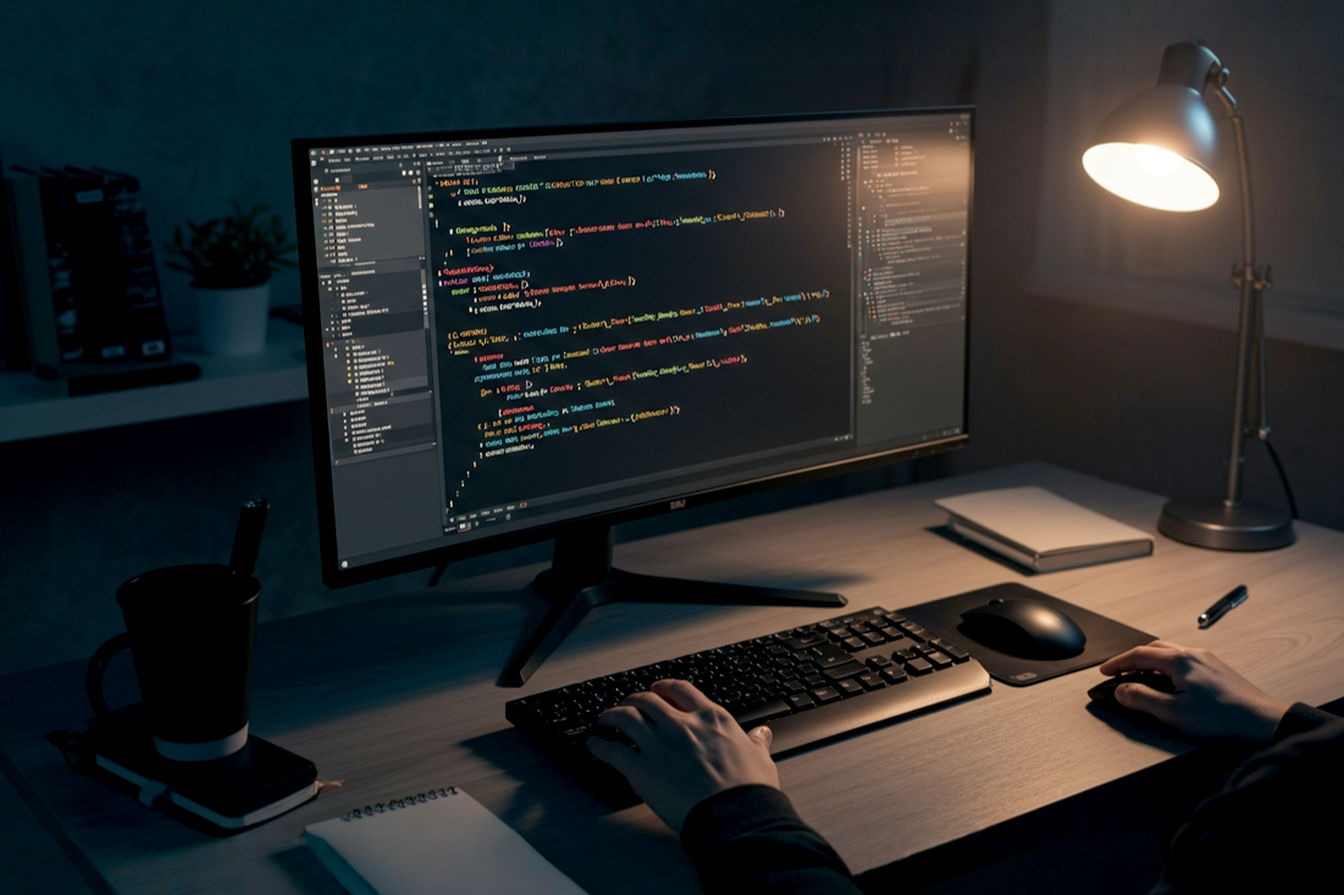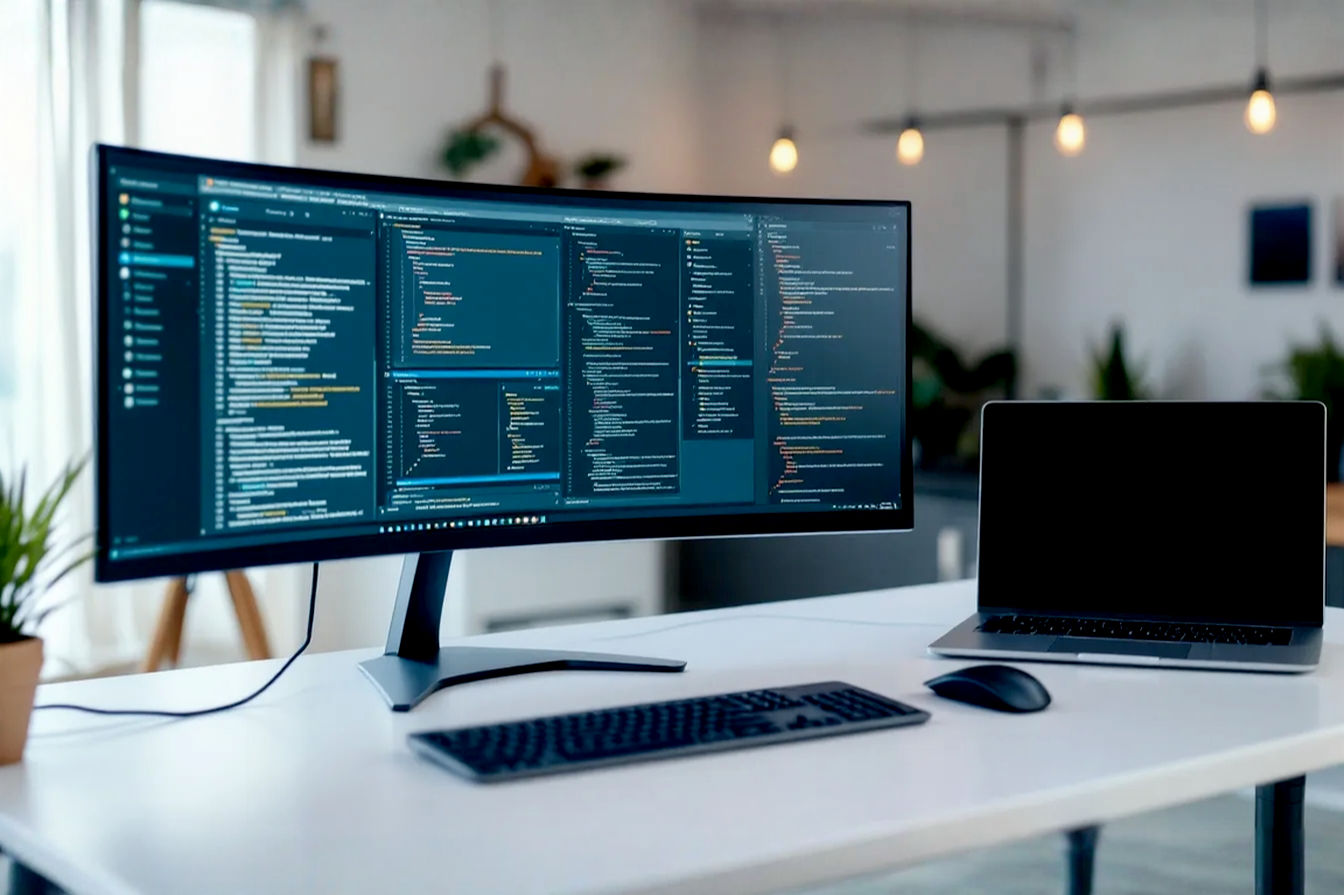This post may contain affiliate links. If you make a purchase through these links, we may earn a commission at no additional cost to you.
For years, 60Hz was the non-negotiable standard for office and home monitors. “Fast” refresh rates were a premium feature, reserved for high-end gaming setups. But the game has changed. A 120Hz refresh rate, which makes everything from gaming to just moving your mouse cursor feel twice as smooth, is now trickling down to the budget-bin price tier.
Case in point: the LG 27U411A-B. On paper, it’s an unbelievable deal. For just over $100, LG promises a 27-inch, 1080p IPS panel with 99% sRGB color coverage and a 120Hz refresh rate. It’s a spec sheet that seems to offer everything for the work-from-home professional, the dorm-room student, and the casual gamer.
But at this price, compromises are inevitable. Our job is to find them. We’ve dug through all the technical specifications, marketing claims, and—most importantly—the real-world experiences of over 100 users to find out if this is the ultimate budget monitor or a classic case of “you get what you pay for.”
LG Monitor 27U411A-B – FHD 1080p IPS 27 inch, 120 Hz, 5ms GtG, Computer desktop display with VRR, HDR10, Smart Energy Saving, Anti-Glare, D-Sub, HDMI, Matte…
-
27-inch Full HD (1920 x 1080) IPS Display: Provides sharp, clear visuals with the wide viewing angles and accurate color reproduction characteristic of an IPS panel.
-
120Hz Refresh Rate: Delivers exceptionally smooth motion, offering a more fluid and responsive visual experience for general use, video, and casual gaming compared to standard 60Hz monitors.
-
Vivid Color (sRGB 99% & HDR10): Covers 99% of the sRGB color spectrum, ensuring accurate and rich colors for creative projects and media. It also supports HDR10 for enhanced contrast.
-
3-Side Virtually Borderless Design: Features ultra-slim bezels on three sides, creating a modern, “floating” look that is ideal for minimizing distractions and building seamless dual-monitor setups.
-
Productivity & Gaming Features: Includes eye-comfort modes like Flicker Safe and Reader Mode, as well as gaming-focused features like 1ms Motion Blur Reduction (MBR), Dynamic Action Sync, and Black Stabilizer to enhance gameplay.
In Detail: The Budget All-Rounder
The LG 27U411A-B presents itself as the new “good enough” champion. It’s a 27-inch Full HD (1920 x 1080) monitor that immediately sets itself apart with its 120Hz refresh rate. LG pairs this with an IPS panel, which is fantastic news for color accuracy—backed by a claim of 99% sRGB coverage.
Its design is modern and minimalist, with a 3-side “virtually borderless” look that makes it a great candidate for a dual-monitor setup without a distracting chunk of plastic in the middle. It’s clearly aimed at the massive market of users who split their time between 40-tab web browsing, editing Google Docs, and winding down with some casual gaming or streaming.
The promise is a monitor that does it all, from a brand you trust, for a price that barely makes a dent. The question is, what did LG have to cut to get it there?
Core Feature Analysis
We broke the monitor down by its key promises to see how they stack up against reality.
Design and Build Quality
- The Claim: A “Virtually Borderless. Visually Seamless” design with an “ultra-slim” profile and “sleek stand.”
- The Reality: The 3-side borderless design is genuinely nice. It looks modern and more expensive than it is. User experiences confirm that the setup is a breeze, with most reporting it was a simple “plug-and-play” experience that their PC “recognized once it was plugged in.”
- The Verdict: The big compromise here is the stand. It’s tilt-only (-5° to 20°). There is no height adjustment and no swivel. This is a major ergonomic sacrifice. If the monitor doesn’t happen to line up with your eye level, you’ll be stacking it on books, just like in your college dorm. Thankfully, LG included a 100x100mm VESA mount, so you can (and, for your neck’s sake, probably should) attach it to a proper monitor arm.
Panel Quality, Color, and Pixels
- The Claim: “Vivid Color with Full HD Resolution,” “sRGB 99% (Typ.),” and “HDR10” support.
- The Reality: The panel’s color is its strongest feature. Users consistently praise the “nice color and contrast” and “improved clarity.” That 99% sRGB coverage is excellent for this price and means your photos and web content will look accurate, not washed out or over-saturated.
- The 1080p resolution on a 27-inch screen is a well-known point of debate. If you’re used to a 13-inch laptop, it will feel expansive. If you’re a pixel-peeper, you may find text and fine details look a bit “soft” or pixelated. It’s not a Retina display, but it’s perfectly serviceable for most office and gaming tasks. The “HDR10” support is, to be blunt, a marketing checkbox. With the monitor’s limited brightness, you won’t be getting a true HDR experience.
- The Verdict: The panel delivers fantastic color for the money. The 1080p resolution is the correct trade-off for a budget 120Hz monitor (as 1440p would require a much more expensive graphics card).
Brightness: The 250-Nit Elephant in the Room
- The Claim: The spec sheet lists a typical brightness of 250 nits.
- The Reality: This is, without a doubt, the monitor’s biggest weakness. In a sea of positive reviews, the most common recurring complaint is about brightness. We found multiple user reports stating it “looks very dim” or that they “can’t figure out how to make it brighter.”
- To be clear, 250 nits is fine for a dark room or a basement office. But if you’re in a home office with a lot of natural light—say, in a sunny room in California or Florida—this monitor is going to feel dim and washed out. One user summed up the entire product perfectly: “brightness is a little low but it’s fine for the price.”
- The Verdict: The low brightness is the single biggest trade-off. If your workspace is bright, this is not the monitor for you.
Performance: 120Hz Smoothness and Gaming
- The Claim: “Experience Smooth Motion with 120Hz” and “1ms Motion Blur Reduction (MBR).”
- The Reality: The 120Hz refresh rate is a game-changer at this price. It’s a massive, noticeable quality-of-life upgrade over 60Hz. Even just moving your mouse on the desktop or scrolling through a website feels dramatically smoother and more responsive. Users report it “works smoothly.”
- For gaming, this is a solid entry-point. The “1ms MBR” feature should be ignored—it works by strobing the backlight, which dramatically dims the already dim screen and can cause eye strain. The true response time is 5ms (GtG), which is perfectly fine for all but the most elite-level competitive Valorant players. For casual Helldivers 2, Madden, or Baldur’s Gate 3 sessions, this monitor will feel great.
- The Verdict: The 120Hz refresh rate is 100% legitimate and the best reason to buy this monitor.
Connectivity… or Lack Thereof
- The Claim: “HDMI” and “Customize Your Screen View with the Switch App.”
- The Reality: This is the other major compromise. The spec sheet confirms the monitor has one single HDMI port and one 3.5mm headphone jack. That’s it.
- No DisplayPort. No USB-C. No built-in speakers (the headphone jack is “Sound Only”).
- The Verdict: This is a major cost-cutting move. If you only have one computer (like a desktop or a docked laptop), it’s fine. But if you want to switch between a work laptop and a personal PC or a console, you’ll be manually swapping cables. This lack of ports severely limits its flexibility and feels decidedly out of date. We also found a user complaint that the included power cable is very short (around 53 inches), so it better be right next to your power strip.
LG 27U411A-B vs. The Competition
So, is the LG the best value, or is it just cheap? We pulled in two of its closest market competitors—models you’d be cross-shopping at Best Buy or on Amazon—to see how its compromises stack up.
| Feature | LG 27U411A-B | AOC 27G2SPE | Dell G2722HS |
|---|---|---|---|
| Panel | 27″ 1080p IPS | 27″ 1080p IPS | 27″ 1080p IPS |
| Refresh Rate | 120Hz | 165Hz | 165Hz |
| Brightness | 250 nits | 250 nits | 350 nits |
| Connectivity | 1x HDMI, 1x H/P | 2x HDMI, 1x DP, 1x H/P | 2x HDMI, 1x DP, 1x H/P |
| Stand | Tilt Only | Tilt Only | Height, Tilt |
| Price (approx.) | **~$115** | ~$130 | ~$150 |
| User Rating | 4.5/5 | 4.6/5 | 4.5/5 |
This table tells the entire story. The LG 27U411A-B wins on nothing but its rock-bottom price.
For just $15-$20 more, the AOC 27G2SPE gives you a much faster 165Hz refresh rate and, crucially, a DisplayPort input, making it far more versatile. It suffers from the same 250-nit dimness, however.
If you can stretch your budget to $150, the Dell G2722HS is the clear winner. It not only matches the 165Hz and DisplayPort of the AOC, but it offers a 350-nit panel—making it significantly brighter and more usable in sunny rooms—and a fully height-adjustable stand, which is a massive ergonomic victory.
Our Verdict
The LG 27U411A-B is a monitor of deep compromises. It lures you in with a trusted brand name and a fantastic 120Hz refresh rate, but it’s hobbled by a dim 250-nit panel and an almost insulting lack of ports.
So, who is this monitor for?
This is the monitor for a buyer on a strict, non-negotiable $120 budget. It’s a fantastic choice for a student’s dorm room, a secondary monitor for Discord or Spotify, or a first-ever PC build for a kid. It’s a massive step up from an old 60Hz panel, and the color quality is great for the price.
But for almost everyone else, we have to recommend spending the extra $15-$35. The added connectivity of the AOC or the superior brightness and ergonomics of the Dell G2722HS are well worth the small price jump. The LG is a good value, but those competitors are a better buy.
Pros and Cons
| Pros | Cons |
|---|---|
| ✅ Excellent value for the price | ❌ Low brightness (250 nits) |
| ✅ Smooth 120Hz refresh rate | ❌ Extremely limited ports (1x HDMI) |
| ✅ Great color (99% sRGB IPS panel) | ❌ Tilt-only stand (no height adjust) |
| ✅ Sleek, 3-side borderless design | ❌ 1080p on 27″ can look soft to some |
| ✅ Simple plug-and-play setup | ❌ No built-in speakers |
| ✅ From a trusted, top-tier brand | ❌ Reportedly short power cable |
Final Rating: 4.0 / 5.0
Additional Information
- Manufacturer: LG
- ASIN: B0FHXY7VZ5
- Dimensions (with stand): 611.6 x 458.2 x 220 mm
- VESA Mountable: Yes (100 x 100 mm)
Further Reading
- [RTINGS.com] – Monitor Reviews: 1080p vs. 1440p on 27-inch Monitors: A deep, technical analysis of pixel density and why it matters for text clarity.
- [FEMA.gov] – Ergonomics and Telework: An authoritative guide from the US government on setting up an ergonomic home office, highlighting the importance of monitor height.
- [Wirecutter] – The Best Budget Monitors (2025): A regularly updated round-up of the top competitors in this space, providing context for what your money can buy.