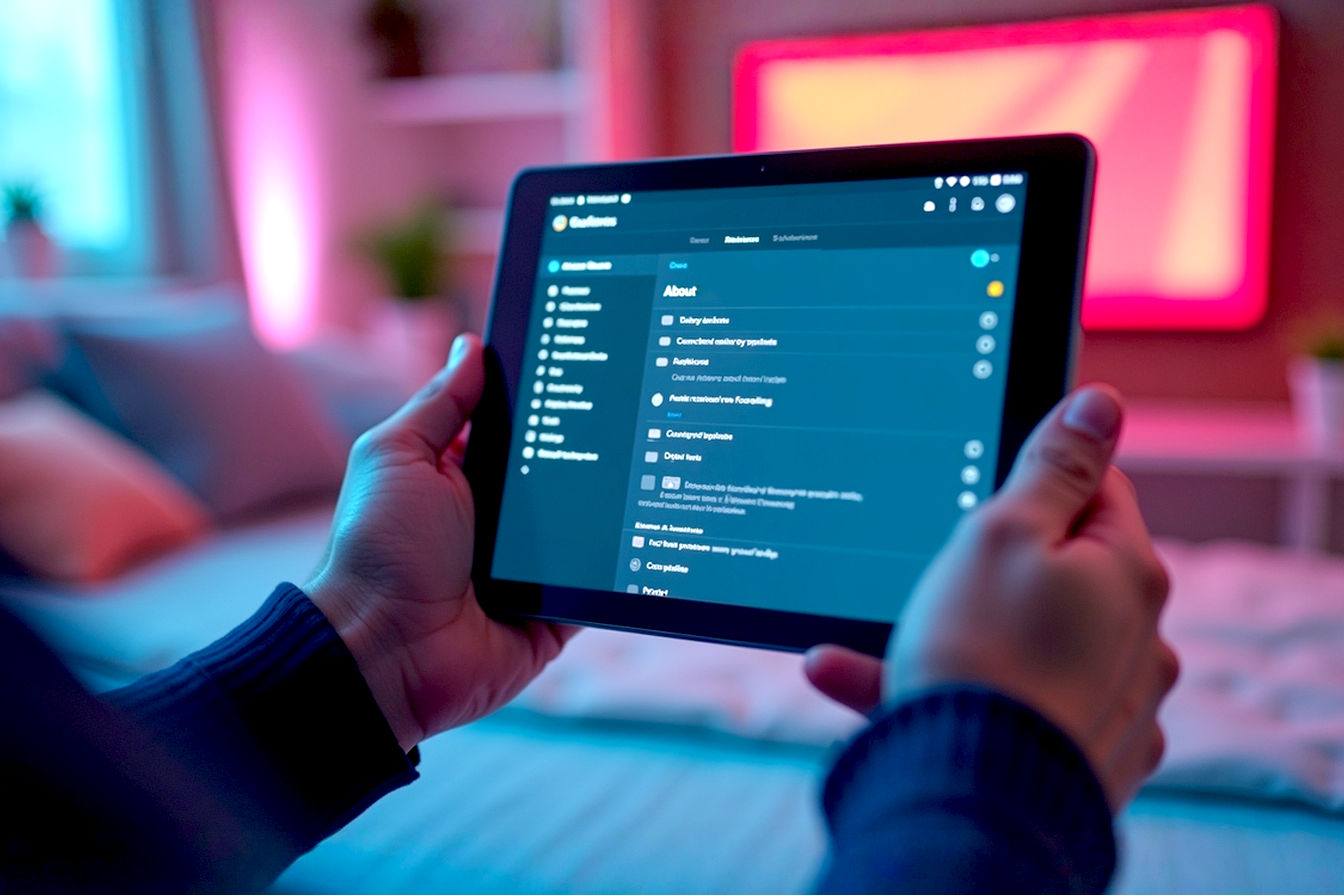This post may contain affiliate links. If you make a purchase through these links, we may earn a commission at no additional cost to you.
Digital art has exploded in popularity, and with it, the tools artists use have evolved dramatically. Gone are the days when a mouse was your only digital brush. Today, many artists dream of using a “pen computer” for drawing. These aren’t just computers you use a pen with; they’re specialized displays where you draw directly on the screen itself. They look incredibly cool and promise a natural drawing experience, but they also come with a significantly higher price tag than other digital art tools. So, are they really worth the big investment? Let’s break down what these devices offer, their advantages and disadvantages, and who truly benefits from using one.
Understanding Pen Computers for Drawing
Before we dive into whether they’re worth the cost, let’s clarify what we mean by a pen computer for drawing. The most common term for these is a pen display. Think of it as a high-tech monitor that you can draw on using a special stylus, much like drawing on paper or canvas with a pencil or brush. The image you’re working on appears directly beneath your pen tip.
How do these differ from other tools? You might have heard of pen tablets. These are flat, opaque pads that you draw on while looking at your regular computer monitor. Your hand is drawing on one surface, but your eyes are focused on another. This disconnect takes some getting used to for many artists. Pen displays eliminate this by letting you draw directly where you’re looking.
Then there are regular standalone tablets like the iPad Pro or Samsung Galaxy Tab S series. While you can draw on these with a stylus, pen displays are typically designed specifically for professional digital art workflows. They run full desktop operating systems like Windows or macOS, allowing them to use powerful, industry-standard software like Adobe Photoshop, Illustrator, Clip Studio Paint, Corel Painter, and more without limitations. Standalone tablets often run mobile operating systems with app versions of software, which can sometimes have fewer features or different workflows compared to their desktop counterparts. Pen displays are built from the ground up to be integrated drawing surfaces for these powerful desktop programs.
The concept of drawing directly on a screen isn’t brand new, but companies like Wacom pioneered and popularized the technology for professional artists with their Cintiq line decades ago. Over time, other companies like Huion and XP-Pen have entered the market, offering similar technology, often at lower price points, increasing competition and accessibility.
The “High Price Tag” – What Are We Talking About?
When we talk about the “high price tag” of pen computers for drawing, it’s important to understand the range. These aren’t impulse buys for most people. While you can find smaller, entry-level pen displays starting in the few hundred dollars range, the devices often considered “high-end” and the subject of this debate typically start around $800-$1000 and can go up to several thousand dollars for larger, feature-rich professional models.
Examples of popular high-end pen display lines include the Wacom Cintiq Pro series, Huion Kamvas Pro models, and XP-Pen Artist Pro lines. A 24-inch Wacom Cintiq Pro, for instance, can easily cost upwards of $2000-$2500, and larger 32-inch models can exceed $3000. Even competing models from Huion and XP-Pen in the larger sizes with comparable features can cost well over $1000.
So, what exactly drives this cost up? Several factors contribute significantly:
- Display Technology: High-end pen displays use premium panels with features like 4K resolution (meaning a lot more pixels for sharper images), wide color gamut coverage (like 99% Adobe RGB or 100% sRGB for accurate color representation), high brightness, and excellent contrast ratios. These displays are calibrated for color accuracy, which is crucial for professional print or digital media work.
- Pen Technology: The stylus itself and the digitizer layer embedded in the screen are sophisticated pieces of technology. They offer high levels of pressure sensitivity (often 8192 levels or more), tilt recognition (allowing for more natural brush strokes), low latency (minimal delay between pen movement and line appearance), and minimal parallax (the perceived gap between the pen tip and the line on the screen). Wacom’s EMR (Electro-Magnetic Resonance) technology, often used in their pens, is battery-free, which is a significant convenience.
- Build Quality and Materials: Professional-grade devices are built to last. They use durable materials, often have robust, adjustable stands for ergonomic positioning, and are designed for heavy daily use in a studio environment.
- Brand and Ecosystem: Established brands like Wacom have built a reputation for reliability, driver stability, and integration with professional software over many years. Their ecosystem, including accessories and support, also contributes to the overall value proposition and, consequently, the price.
- Research and Development: Developing and refining the precise pen and display technology requires significant investment in R&D. This cost is reflected in the final product price.
Understanding these components helps explain why these devices cost more than a standard monitor or a basic drawing tablet. You’re paying for a combination of advanced technology, precision, durability, and features optimized specifically for professional creative work.
The Pros: Why Artists Pay the Premium
Despite the hefty price tag, many professional artists consider a high-end pen computer an essential tool. The advantages they offer can significantly impact workflow, creativity, and the quality of the final output.
Direct Drawing Experience
This is arguably the most significant benefit. Drawing directly on the screen feels incredibly natural. It mimics the traditional art experience of putting your pen or brush directly onto the surface where the art appears.
- Working Directly On Screen: This eliminates the disconnect inherent in using a pen tablet, where you draw on one surface while looking at another. For many artists, this direct interaction is intuitive and requires little adjustment compared to the learning curve of a pen tablet.
- Reduced Disconnect: The visual feedback is immediate and directly under your hand. This allows for more fluid movements and precise control, especially for detailed work like inking or fine line art.
- Improved Hand-Eye Coordination: Because you are looking exactly where your pen is touching the screen, your hand-eye coordination is naturally better aligned. This can lead to faster, more accurate drawing and painting. It feels less like using a tool and more like extending your hand onto the digital canvas.
Enhanced Workflow and Efficiency
For professionals, time is money. Pen displays can streamline the creative process, making artists more productive.
- Faster Iteration and Adjustments: Making quick sketches, refining lines, or adjusting colors becomes very fluid. You can directly manipulate elements on screen, speeding up the trial-and-error process that is crucial in digital art.
- Seamless Integration with Professional Software: Pen displays are designed to work flawlessly with industry-standard creative applications. Features like pen pressure, tilt, and customizable shortcut buttons on the device or pen are fully supported, unlocking the full power of software like Adobe Photoshop’s brush engine or Clip Studio Paint’s inking tools.
- Customizable Shortcut Keys and Controls: Many pen displays include programmable buttons (often called ExpressKeys) on the bezel or a separate remote. These can be assigned to frequently used commands like undo, redo, brush size, zoom, etc., reducing the need to constantly reach for the keyboard and keeping your focus on the screen. This efficiency gain can be substantial over a full workday.
Superior Display Quality
The visual quality of the screen is paramount for digital artists, especially those working with color. High-end pen displays excel in this area.
- High Resolution: Many professional pen displays offer 4K (3840 x 2160 pixels) or QHD (2560 x 1440 pixels) resolution. This means a lot more detail can be displayed on screen, allowing artists to work on large canvases or see intricate details without constantly zooming in. A higher pixel density also makes lines appear smoother and less pixelated.
- Excellent Color Accuracy: This is critical for professionals. High-end displays cover a large percentage of standard color spaces like sRGB (standard Red Green Blue, common for web and digital media) and Adobe RGB (a wider gamut often used for print). Some even cover DCI-P3 (used in digital cinema). Accurate color representation ensures that the colors you see on screen are the colors you’ll get in your final output, whether it’s a print, animation, or web graphic. This is achieved through high-quality panel technology and factory calibration.
- Wide Viewing Angles: Premium panels maintain color accuracy and brightness even when viewed from different angles. This is helpful when collaborating with others or when you shift your position while working.
- Anti-Glare Surfaces: Pen displays often have a matte finish or an etched glass surface. This significantly reduces reflections from ambient light, making it easier to see your work clearly, even in brightly lit rooms. This surface also often provides a slight bit of “tooth” or texture, which can make drawing feel more like working on paper than on slippery glass.
Advanced Pen Technology
The pen is the artist’s primary tool on a pen display, and the technology behind it is highly sophisticated.
- High Pressure Sensitivity Levels: Most professional pens offer 8192 levels of pressure sensitivity or more. This means the display can detect incredibly subtle differences in how hard you press the pen down. This translates directly into the thickness, opacity, or other characteristics of your brush strokes, allowing for a wide range of expression, from delicate whispers to bold, heavy marks. The more pressure levels, the smoother the transition between light and heavy strokes tends to be.
- Tilt and Brush Rotation Support: Many pens support tilt recognition, meaning the display knows the angle at which you are holding the pen. This is essential for brushes that respond to tilt, like calligraphic pens or broad markers. Some advanced pens and displays also support brush rotation, allowing you to control the angle of certain brushes by rotating the pen itself, just like you would a physical brush.
- Low Latency and Minimal Parallax: Latency is the delay between when you move the pen and when the line appears on screen. Low latency makes the drawing experience feel responsive and immediate. Parallax is the perceived gap between the pen tip and the cursor or line on the screen, caused by the distance between the display surface and the actual sensor layer. High-end displays minimize parallax through careful design and calibration, making it feel like the pen tip is truly touching the pixels.
- Battery-Free Pens (EMR Technology): Wacom’s EMR technology uses the display’s electromagnetic field to power the pen, eliminating the need for batteries or charging. This makes the pen lighter, more comfortable, and always ready to use. Other technologies exist, but battery-free is a significant convenience factor.
Professional Build Quality and Durability
Investing thousands of dollars means you expect the device to last and perform reliably. High-end pen displays are built with this in mind.
- Robust Materials: They often feature metal construction or high-quality plastics designed to withstand daily use in a professional environment.
- Adjustable Stands for Ergonomics: Proper ergonomics are crucial for preventing strain and injury during long drawing sessions. Professional pen displays come with or support robust stands that allow you to adjust the angle and height of the display to find a comfortable working position. Some stands allow the display to be positioned almost flat like a drafting table or angled steeply like an easel.
- Designed for Heavy Daily Use: Unlike consumer tablets, these devices are engineered for continuous operation for hours on end. Components are often higher quality and designed to dissipate heat effectively, ensuring stable performance during demanding tasks.
For artists whose livelihood depends on creating digital art efficiently and to a high standard, these advantages can easily justify the significant investment. The improved workflow, precision, and quality can lead to faster turnaround times, happier clients, and the ability to take on more complex or demanding projects.
The Cons: The Downsides of the Investment
Despite the impressive list of pros, high-end pen computers are not without their drawbacks. Understanding these is crucial for a balanced perspective and making an informed decision.
The Obvious: High Cost
This is the most significant barrier for many. The price is substantial and represents a major financial commitment.
- Significant Upfront Investment: As discussed, prices can range from $800 to well over $3000. This is a large sum of money, especially for students, hobbyists, or artists just starting out.
- Potential for Additional Costs: The pen display itself is often just one part of the setup. You’ll need a capable computer to connect it to (unless it’s one of the rare standalone pen computers, which are even more expensive), potentially a comfortable chair, an ergonomic desk setup, and of course, the software subscriptions or licenses. These add to the overall cost of ownership.
- Comparison to Cheaper Alternatives: When you compare the price to a good quality pen tablet (which might cost $100-$500) or even a versatile standalone tablet like an iPad (starting around $300-$400 for basic models, though Pro models with pencil are closer to $800+), the difference is stark. You need to be sure the benefits of the pen display genuinely justify this price gap for your specific needs.
Portability Issues
While some smaller pen displays exist, high-end models are generally not designed for portability.
- Often Large and Heavy: Professional pen displays, especially those 22 inches and larger, are bulky and heavy. They require a dedicated space on your desk and aren’t something you can easily pack up and take to a coffee shop or client meeting.
- Require Connection to a Computer: Most pen displays are essentially monitors with drawing capabilities. They need to be connected to a separate desktop or laptop computer via cables (HDMI, DisplayPort, USB-C, etc.) to function. This limits where you can use them. While some newer models support a single USB-C cable for power and data, you still need a powerful enough source device.
- Less Convenient for Drawing On the Go: If you need to draw while traveling, commuting, or away from your main workspace, a pen display is impractical. Standalone tablets or even a sketchbook are far better suited for mobile creativity.
Ergonomic Considerations
While pen displays offer direct drawing, they can introduce their own ergonomic challenges if not set up correctly.
- Can Lead to Poor Posture: Working hunched over a screen on your desk can strain your neck, shoulders, and back over time. While adjustable stands help, maintaining good posture requires conscious effort and proper workspace setup.
- Heat Generation from the Display: Displays generate heat, and since you are resting your hand and arm on the screen surface, this can become uncomfortable during long drawing sessions. While manufacturers work to minimize this, it’s a factor to consider.
- Potential for Eye Strain: Staring at a bright screen for extended periods can cause eye fatigue, dryness, and strain. While this is true for any screen-based work, the close focus required for drawing on a pen display can sometimes exacerbate it. Taking regular breaks is essential.
Technical Glitches and Compatibility
Like any complex technology, pen displays can sometimes encounter technical issues.
- Driver Issues: The software drivers that allow the pen display to communicate with your computer and drawing software can sometimes be problematic. Outdated drivers, conflicts with other peripherals, or operating system updates can lead to pen pressure not working, cursor inaccuracies, or other frustrating glitches. While major brands have improved driver stability significantly over the years, it’s not always a perfectly smooth experience.
- Software Compatibility Problems: While generally compatible with major creative software, sometimes specific features or older versions of software might not work perfectly with the latest pen display drivers or hardware.
- Calibration Challenges: Achieving perfect alignment between the pen tip and the cursor, or ensuring accurate color representation, sometimes requires calibration. While software tools are provided, this can occasionally be a fiddly process to get just right.
Rapid Technological Advancement
The tech world moves fast. Investing in a high-end device means accepting that newer, potentially better models will be released relatively frequently.
- New Models with Better Features Released Frequently: Manufacturers are constantly innovating, introducing higher resolutions, better color accuracy, improved pen technology, and new features. The cutting-edge model you buy today might be surpassed by a newer version in a year or two, potentially impacting its resale value or making you feel like you’re missing out on the latest advancements.
- Risk of Technology Becoming Outdated: While a well-built pen display will likely function for many years, the specific features (like resolution or color gamut coverage) might not meet the standards required for future projects or workflows as technology progresses.
These cons highlight that a high-end pen computer is a specialized tool with specific requirements and potential frustrations. The decision to buy one involves weighing these downsides against the significant advantages.
Alternatives to High-End Pen Computers
The good news is that if a high-end pen display isn’t the right fit for you, there are excellent alternatives available at different price points and with varying feature sets.
Traditional Pen Tablets
These are the classic digital art input devices. They consist of a pressure-sensitive pad that you draw on blindly while looking at your main monitor.
- Pros: Much more affordable than pen displays (ranging from under $50 to a few hundred dollars for professional-grade models). They are also generally more compact and portable than pen displays. They offer excellent pressure sensitivity and often include customizable buttons.
- Cons: The main drawback is the lack of a screen on the tablet itself, requiring a disconnect between hand movement and visual feedback. This takes practice to get used to.
- Target User: Beginners, hobbyists, students, artists on a budget, artists who need maximum portability, or those who simply prefer the workflow of drawing on a separate surface. Examples include Wacom Intuos, Huion Inspiroy, and XP-Pen Deco series.
Standalone Drawing Tablets
These are portable tablets with integrated screens and stylus support, capable of running drawing apps.
- Pros: Highly portable, all-in-one solutions. They have their own battery and don’t need to be tethered to a computer (though they can often connect for file transfer or as a secondary display). Devices like the iPad Pro offer excellent pen technology (Apple Pencil) and high-quality displays. They are great for sketching and creating art on the go.
- Cons: While powerful, they typically run mobile operating systems (like iPadOS or Android) which may have limitations compared to full desktop software in terms of features, file management, or multitasking for complex professional workflows. The pen feel and display surface texture can also differ from dedicated pen displays. They can still be quite expensive, especially the pro models.
- Target User: Artists prioritizing portability, those already invested in a specific mobile ecosystem (Apple or Android), artists who primarily use mobile-friendly apps, students, or those who want a versatile device for both art and general computing. Examples include iPad Pro with Apple Pencil and Samsung Galaxy Tab S series with S Pen.
Lower-Cost Pen Displays
Several brands, including Huion and XP-Pen, offer pen displays with integrated screens at significantly lower price points than the high-end Wacom models.
- Pros: Offer the core benefit of drawing directly on screen at a much more accessible price. They often feature good resolution and pressure sensitivity.
- Cons: May involve compromises compared to high-end models, such as less accurate color reproduction, lower brightness, more noticeable parallax, less robust build quality, less refined drivers, or less durable pens.
- Target User: Artists who want the direct drawing experience but are on a tighter budget, serious hobbyists, or students. Examples include various models within the Huion Kamvas and XP-Pen Artist series that are not designated “Pro” or are smaller sizes.
Exploring these alternatives is essential. The best tool isn’t always the most expensive one; it’s the one that best fits your individual needs, budget, and how you prefer to work.
Who Needs a High-End Pen Computer? Identifying the Target User
Given the high cost and specific features, high-end pen computers are best suited for a particular type of user.
- Professional Digital Artists, Illustrators, Animators, Designers: If your primary income comes from creating digital art, the efficiency gains and quality improvements offered by a high-end pen display can directly impact your bottom line. Speed, precision, and color accuracy are often non-negotiable for client work.
- Users Where Speed and Efficiency Are Critical for Income: For concept artists on tight deadlines, illustrators producing high volumes of work, or animators needing fluid drawing input, the streamlined workflow can be a significant advantage.
- Those Requiring the Highest Color Accuracy and Resolution for Client Work: If you work in fields like print design, high-end illustration, or animation where precise color matching and fine detail are paramount, the superior displays on these devices are invaluable.
- Individuals Prioritizing the Most Natural Drawing Feel and Advanced Pen Features: Artists who want the closest possible digital approximation of traditional media, with nuanced pressure, tilt, and rotation control, will benefit most from the advanced pen technology.
- Users with a Dedicated Workspace: Because of their size and need to connect to a computer, high-end pen displays are best for artists who have a fixed studio or office setup where they do most of their work.
For these users, a high-end pen computer is not just a luxury item; it’s a professional tool that can enhance their capability, speed, and the quality of their output, ultimately justifying the investment through increased productivity and the ability to take on higher-paying work.
Who Might Be Better Off with an Alternative?
Conversely, many artists might find that a high-end pen computer is overkill or simply not the best fit for their situation.
- Hobbyists or Beginners: If you’re just starting out with digital art or create art purely for personal enjoyment, the cost of a high-end pen display is likely unnecessary. A pen tablet or a lower-cost pen display can provide an excellent introduction to digital drawing without breaking the bank.
- Students: While some art programs might have high-end equipment available in labs, purchasing one for personal use as a student can be a significant financial strain. More affordable alternatives can serve educational needs perfectly well.
- Artists Needing Maximum Portability: If you frequently travel, commute, or prefer to work in various locations, a standalone tablet like an iPad Pro or a compact pen tablet is a far more practical solution.
- Users on a Strict Budget: If the cost of a high-end pen display would cause financial difficulty, it’s simply not a wise purchase. Excellent art can be created with much more affordable tools.
- Those Primarily Doing Sketching or Less Color-Critical Work: If your main focus is on sketching, concepting, or creating art where absolute color accuracy isn’t critical (e.g., black and white comics, line art), you might not fully utilize or benefit from the premium features of a high-end display.
Understanding your own needs, goals, and budget is key to avoiding an unnecessary or unsuitable purchase.
Making the Decision: Factors to Consider
So, how do you decide if a high-end pen computer is worth it for you? Consider these factors carefully:
- Budget: Be realistic about what you can afford. Don’t go into significant debt for a tool unless you are confident it will directly lead to increased income that justifies the expense.
- Intended Use (Hobby vs. Professional): Are you creating art for fun or for a living? This is the most significant factor in determining whether the professional-grade features and efficiency gains are necessary.
- Workflow Requirements (Speed, Software): Do you need the fastest possible workflow? Do you rely heavily on specific features in professional desktop software that aren’t available or are limited on mobile platforms?
- Importance of Color Accuracy and Resolution: Does your work require precise color matching for print or high-resolution detail for large-scale output?
- Need for Portability: How important is it for you to be able to draw away from your main workspace?
- Ergonomic Preferences: Are you comfortable working on a tilted screen for long periods? Do you have space for a proper ergonomic setup?
- Testing Before Buying: If at all possible, try to test a pen display before purchasing. Visit a store, attend a demo, or ask a friend who owns one. Getting hands-on experience is the best way to know if the direct drawing experience and the device’s feel are right for you.
Ultimately, the “worth” of a high-end pen computer is subjective. It’s not just about the features on the spec sheet; it’s about how those features translate into real-world benefits for your creative process and goals.
Conclusion
High-end pen computers for drawing, often called pen displays, represent the pinnacle of digital art input technology for many. They offer a natural, direct drawing experience on screen, combined with superior display quality, advanced pen features, and robust build quality designed for professional use. For digital artists, illustrators, and designers whose careers demand maximum efficiency, precision, and color accuracy, the significant investment can be well worth it, acting as a powerful tool that enhances workflow and output quality.
However, the high price tag, limited portability, potential ergonomic challenges, and the availability of excellent alternatives mean they are not the right choice for everyone. Hobbyists, students, artists on a budget, or those prioritizing portability might find that a traditional pen tablet, a standalone drawing tablet, or a lower-cost pen display better suits their needs and circumstances.
The decision boils down to a careful assessment of your individual requirements, your budget, your workflow, and your creative goals. While a high-end pen computer is an incredible tool capable of amazing things, remember that the art comes from the artist, not just the equipment.