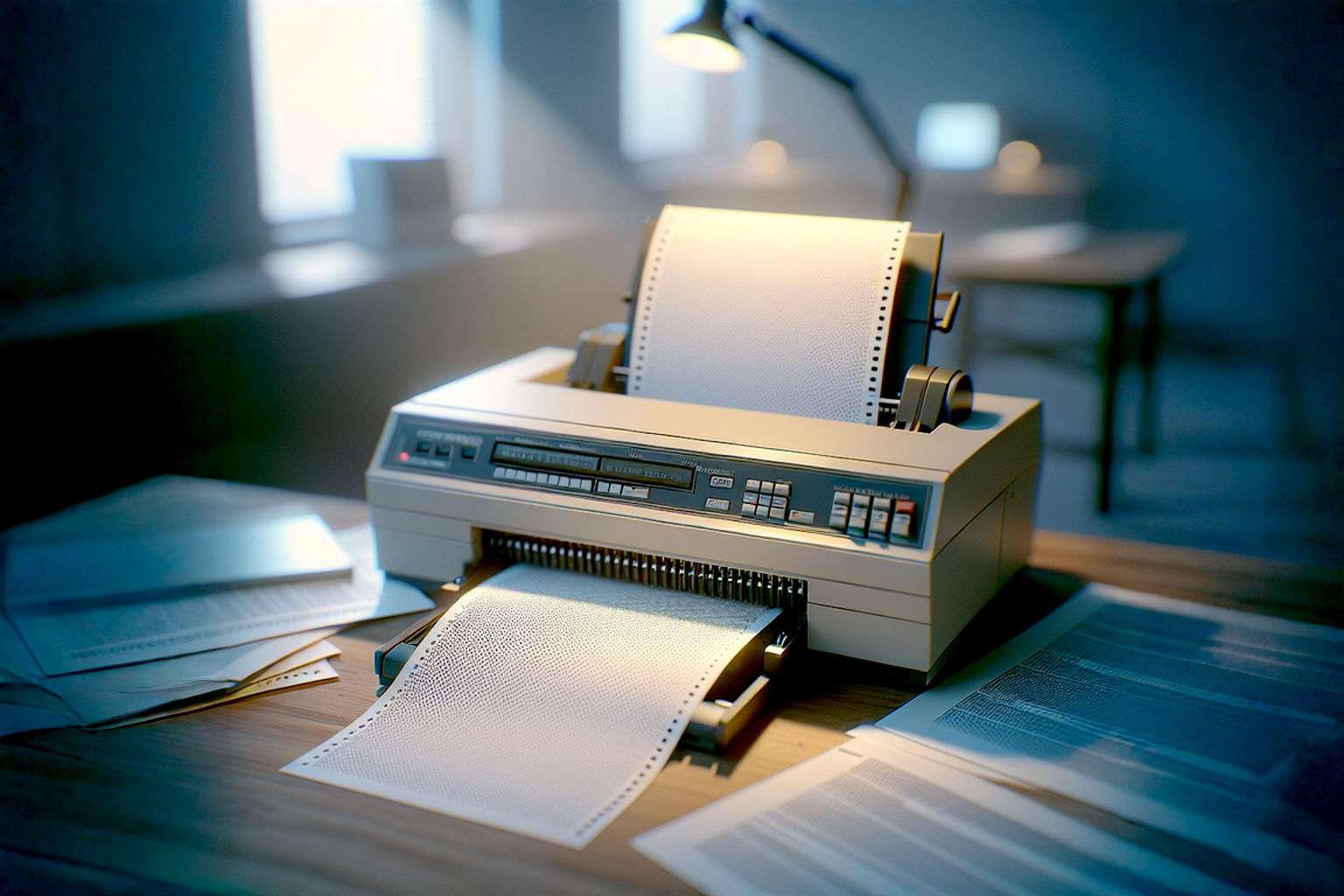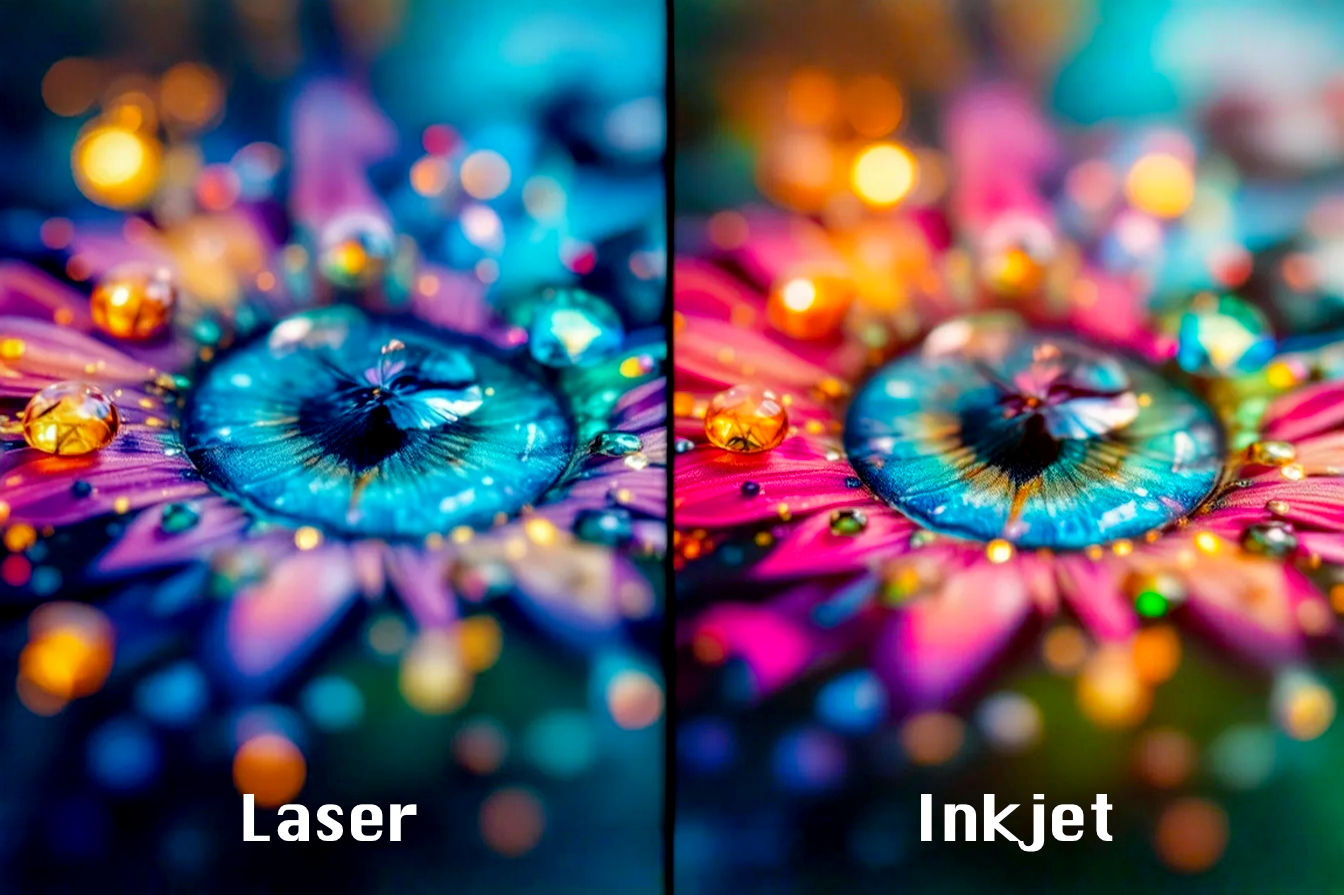This post may contain affiliate links. If you make a purchase through these links, we may earn a commission at no additional cost to you.
The world of tabletop gaming, model collecting, and miniature painting has been revolutionized by 3D printing. Suddenly, creators and hobbyists don’t have to rely solely on mass-produced plastic or expensive metal casts. They can bring incredibly detailed digital sculpts into the physical world right on their desk. But as you dive into resin 3D printing, you quickly encounter terms like “4K,” “8K,” and “micron resolution.” This raises a big question: Is paying extra for a high-resolution printer truly worth it if you’re primarily printing small, intricate miniatures?
It’s a question many aspiring 3D print enthusiasts grapple with. You see stunning examples online printed on top-tier machines, but you also see impressive results from more affordable options. Understanding what “high resolution” actually means in this context, what benefits it offers, and what the real costs and trade-offs are is crucial. This article will break down these factors, helping you decide if the pursuit of miniature perfection justifies the higher price tag for a high-resolution 3D printer.
Understanding Resolution in 3D Printing Miniatures
When people talk about a “high-resolution” 3D printer, especially for resin models, they aren’t just talking about one thing. Resolution in 3D printing is a bit more complex than the resolution on your TV screen. It involves several factors that work together to determine how much detail your final physical print will have. Let’s break down the key terms you’ll encounter.
XY Resolution (Pixel Size): The Horizontal Detail
Think of XY resolution as how sharp details are across the flat surface of each layer of your print. It determines how small a dot or line the printer can create in the horizontal plane (the X and Y axes).
- Explanation: On most resin printers popular for miniatures (specifically MSLA and DLP types), this is determined by the size of the individual pixels projected onto the build area. Imagine a tiny grid of light squares; the size of these squares dictates the smallest feature you can reproduce on a single layer.
- Technical Detail: This is typically measured in microns ($ \mu m $). A micron is one-thousandth of a millimeter. So, a smaller micron number means a smaller pixel size. For instance, a printer with a 35 $ \mu m $ XY resolution can create finer details than one with a 50 $ \mu m $ XY resolution. The smaller the pixel, the more accurately it can represent the fine curves, textures, and sharp points in your digital model on that layer.
- Comparison: Older or more budget-friendly printers might have an XY resolution around 50 $ \mu m $. Mid-range high-resolution printers often boast 35 $ \mu m $, while top-tier machines are pushing down to 20 $ \mu m $ or even lower. This difference in pixel size is one of the main ways manufacturers achieve “higher resolution.”
- Impact on Miniatures: XY resolution is critical for capturing the tiny features that make miniatures look great. This includes things like the weave of fabric, the texture of skin or scales, fine hair strands, intricate patterns on armor or clothing, and sharp edges on weapons or terrain features. A higher XY resolution means these tiny details will appear crisper and more defined on the final print, rather than being blurred or lost.
Z Resolution (Layer Height): The Vertical Detail
While XY resolution handles the details within each slice, Z resolution deals with the details and smoothness between the slices, along the vertical axis.
- Explanation: Z resolution is simply the thickness of each individual layer of resin that the printer cures. The 3D model is sliced into hundreds or thousands of these layers by the software. The printer builds the model layer by layer, curing one thin slice at a time.
- Technical Detail: This is also measured in microns ($ \mu m $). Common layer heights for miniatures range from 50 $ \mu m $ down to 20 $ \mu m $, or even 10 $ \mu m $ for extremely fine prints. A 50 $ \mu m $ layer is thicker than a 20 $ \mu m $ layer. Printing with thinner layers means the printer takes more individual steps to build the same height.
- Comparison: Most resin printers can print at various layer heights, set in the slicing software. The capability to print very thin layers (low Z resolution number) is a feature of many resin printers, regardless of their XY resolution. However, achieving truly smooth results often requires printing at lower layer heights, which is where the Z resolution setting becomes important.
- Impact on Miniatures: The most noticeable effect of Z resolution is the presence (or absence) of layer lines. These are tiny ridges or steps on the surface of the print where one layer meets the next. Thinner layers make these lines much less visible, resulting in a smoother surface finish, especially on curved areas like shoulders, helmets, or faces. While XY resolution defines the detail on a flat plane, Z resolution determines how smoothly those detailed layers stack up vertically.
Screen/Projector Resolution (Pixel Count): The Overall Canvas
This is the number that often gets the most marketing attention – 4K, 8K, 12K. But what does it actually mean for your miniature?
- Explanation: This number refers to the total number of pixels on the LCD screen (for MSLA printers) or in the digital light projector (for DLP printers). It’s like the total number of pixels on your computer monitor or smartphone screen. A 4K screen has more pixels overall than a 1080p screen. An 8K screen has even more than 4K.
- Technical Detail: The total pixel count (e.g., 3840×2160 for 4K, 7680×4320 for 8K) influences the XY resolution in combination with the physical size of the screen or projected area. If you have a fixed screen size (say, 6 inches diagonally), putting more pixels onto that same area means each individual pixel must be smaller. So, an 8K screen on a 6-inch printer will have smaller pixels (better XY resolution) than a 4K screen on a 6-inch printer.
- Relationship between Pixel Count, Screen Size, and XY Resolution: This is a key point. A higher pixel count doesn’t automatically mean better XY resolution. An 8K screen on a large 10-inch build plate might have pixels that are the same size (or even larger) than a 4K screen on a smaller 6-inch build plate. The density of the pixels (how many pixels per inch, or their size in microns) is what determines the XY resolution, not just the total count. Manufacturers often use higher pixel counts on larger screens to maintain a decent XY resolution across a bigger build volume.
- Impact on Miniatures: The pixel count, when combined with screen size, dictates the XY resolution you can achieve and the maximum size of the area you can print on. A printer with a high pixel count on a reasonably sized screen offers both excellent XY detail and a decent build volume, allowing you to print multiple miniatures at once or larger models while keeping detail high.
Technologies: MSLA (LCD), DLP, and SLA
The underlying technology also plays a role in how resolution is achieved and the characteristics of the prints.
- Brief Overview:
- SLA (Stereolithography): Uses a laser to trace out each layer. This is the oldest resin technology.
- DLP (Digital Light Processing): Uses a digital projector screen to flash an image of the entire layer at once.
- MSLA (Masked Stereolithography Apparatus): Uses an LCD screen as a mask to block light from an LED array, flashing an image of the entire layer at once. This is currently the most common and affordable technology for high-detail resin printers.
- How Resolution is Achieved:
- SLA resolution depends on the size of the laser spot.
- DLP resolution depends on the projector’s resolution and the size of the projected area.
- MSLA resolution depends on the LCD screen’s pixel size and total pixel count.
- Resolution Characteristics:
- Traditional SLA can achieve very fine details depending on the laser spot size, but it’s often slower as it traces each point.
- DLP offers consistent resolution across the entire build plate because the image is projected. The resolution is fixed by the projector chip.
- MSLA resolution is determined by the physical LCD pixels. The light from the LED array can sometimes bleed slightly around the pixels, which can slightly affect sharpness compared to DLP, though this is less of an issue with newer mono LCD screens and improved optics.
- Focus on MSLA: Most affordable “high-resolution” printers for miniatures today use MSLA technology with monochrome (mono) LCD screens. Mono LCDs allow UV light to pass through more efficiently than older RGB LCDs, meaning layers cure faster. This increased speed, combined with higher pixel counts on reasonably sized screens, is why MSLA has become dominant in the prosumer miniature market.
The High-Resolution Advantage for Miniatures: What You Gain
So, if you opt for a printer with smaller pixels (higher XY resolution) and potentially print with thinner layers (higher Z resolution), what tangible benefits can you expect for your miniatures?
Finer Detail Reproduction
This is the most significant and often advertised benefit. A high-resolution printer can simply reproduce smaller, more intricate details from the digital model onto the physical print.
- Visible Improvements: You’ll notice crisper lines on things like chainmail, sharper points on spikes or horns, and more defined textures on clothing or skin. Facial features, which are often the focal point of a miniature, can show more subtle expressions, wrinkles, or bone structure. Even tiny text or symbols on bases or scrolls can become legible.
- Crisper Edges: Features like sword blades, armor plates, and sharp corners will have cleaner, less rounded edges compared to prints from lower-resolution machines. This makes them look sharper and more defined.
- Examples: Imagine a miniature with fine filigree on its armor. On a standard 50 $ \mu m $ printer, this might look like slightly blurred lines. On a 35 $ \mu m $ printer, the pattern becomes clearer. On a 20 $ \mu m $ printer, the delicate strands of the filigree might be perfectly reproduced, just as the digital sculptor intended. Comparing macro photos of prints from different resolution machines clearly shows this difference in fine detail capture.
Smoother Surfaces and Reduced Layer Lines
While XY resolution handles horizontal detail, using lower layer heights (Z resolution) significantly improves the vertical smoothness.
- Impact of Lower Layer Heights: Printing at 20 $ \mu m $ layer height instead of 50 $ \mu m $ means there are more than twice as many layers making up the same height. Each step between layers is less than half as tall. This makes the layer lines much shallower and harder to see or feel.
- Reduced Need for Sanding: On miniatures, especially those with lots of curves, layer lines can be quite prominent at higher layer heights. Removing them often requires careful sanding, which is tedious and can easily damage fine details. With thinner layers from a high-resolution setup, the layer lines might be so minimal that they don’t require any sanding at all before priming.
- Benefit for Painting: A smoother surface provides a better base for painting. Washes flow more naturally without pooling in prominent layer lines, and applying thin layers of paint or highlights is easier on a smooth canvas. The final painted miniature will simply look cleaner and more professional.
Accuracy and Dimensional Stability
While print settings and calibration are also key, a printer capable of higher resolution can potentially offer slightly better dimensional accuracy.
- Contribution to Accuracy: Smaller pixels and potentially more precise light control can lead to features being cured closer to their intended size in the digital model. Over-curing or light bleed, which can subtly distort dimensions, might be better controlled on higher-end machines designed for precision.
- Relevance for Assembly: For models that come in multiple parts that need to fit together precisely (like multi-part figures or vehicles), better dimensional accuracy can make assembly much easier, reducing gaps and the need for filling.
Capturing the Sculptor’s Intent
Digital sculptors often put an incredible amount of detail into their models, adding tiny textures, subtle facial expressions, and intricate patterns that are only visible up close.
- Matching Digital to Physical: A high-resolution printer allows the physical print to more faithfully reproduce all those fine details the sculptor labored over. You’re not losing a significant portion of the artist’s work in the translation from digital file to physical object.
- Appreciation for Detail: If you appreciate highly detailed sculpts, a high-resolution printer lets you fully realize that detail in the physical print, providing a more satisfying result for painting and display.
The “Extra Cost” of High Resolution
Okay, so high resolution offers tangible benefits in terms of detail and surface finish. But these benefits don’t come for free. Let’s look at where the extra cost comes from.
Initial Printer Purchase Price
This is usually the most obvious difference. High-resolution printers generally have a higher upfront cost than entry-level standard resolution machines.
- Comparing Price Ranges: You might find a basic 1080p or 2K resolution printer for $200-$300. A popular 4K resolution printer might be in the $400-$600 range. Moving up to 8K or 12K resolution on a medium-sized build plate can push the price to $600-$1000+, and large-format high-resolution printers can cost even more.
- Why High-Resolution Printers Cost More: The primary reason is the screen itself. Higher pixel count LCD screens, especially monochrome ones with tighter pixel pitches (smaller microns), are more expensive to manufacture than lower-resolution screens. High-end printers might also feature more robust linear rails, better light sources, more precise Z-axis mechanisms, and improved build quality, all of which add to the cost.
Consumables: Resin and FEP Film
While the resin itself might be the same type, the cost of consumables can be impacted in other ways.
- Resin Usage: Printing the same model at the same layer height will use roughly the same amount of resin regardless of XY resolution. However, if you print with thinner layers to take advantage of the potential for smoother surfaces (lower Z resolution), you’ll use slightly more resin per unit of height because the “squeeze out” between layers is proportionally higher with more layers. More significantly, failed prints waste resin, and while not directly caused by resolution, issues can sometimes be more finicky on high-resolution machines requiring more dialed-in settings.
- Cost and Lifespan of LCD Screens: The high-resolution LCD screen is a consumable part. Over time, the pixels degrade from the constant UV light exposure. Monochrome screens last much longer than older RGB screens (often rated for 2000+ hours vs. a few hundred), but they will eventually need replacement. A replacement 8K or 12K screen will cost significantly more than a replacement 2K or 4K screen for a smaller or older printer. This is an ongoing potential cost to factor in.
- FEP/nFEP Film: The film at the bottom of the resin vat (usually FEP or nFEP) also needs periodic replacement as it becomes cloudy or damaged. The cost per sheet is relatively low, but it’s another consumable. Some higher-end printers might use specialized or thicker films that could cost slightly more.
Maintenance and Calibration
While all resin printers require maintenance (cleaning the vat, cleaning the build plate, keeping the screen spotless), high-resolution printers can sometimes be more sensitive.
- Sensitive Calibration: With smaller pixels and the goal of reproducing tiny details, the calibration of the build plate to be perfectly parallel with the screen becomes even more critical. Even a slight tilt can lead to variations in layer thickness and detail across the build plate.
- Cleanliness: Any dust, fingerprints, or cured resin bits on the high-resolution LCD screen will block light and cause print failures or imperfections. Keeping the screen perfectly clean is paramount, and accidental damage to a high-resolution screen is an expensive mistake.
Failed Prints
Unfortunately, failed prints are a reality of resin 3D printing. While not a direct cost of resolution itself, they are a cost of the process, and they can feel more painful on a more expensive machine using more expensive resin.
- Wasted Resin: A failed print means the resin used is wasted. If you’re using standard resin, this is one cost. If you’re using more expensive specialized resins (which some people pair with high-resolution printers to maximize detail), the cost of a failed print goes up.
- Factors Influencing Failure: Print failures are usually due to incorrect exposure settings, poor support placement, temperature issues, or inadequate cleaning/maintenance, not the resolution itself. However, the pursuit of extremely fine details on a high-resolution printer might involve pushing settings to their limits, which can sometimes increase the chance of failure if not done carefully.
Trade-offs and Considerations Beyond Resolution
Beyond the direct costs, choosing a high-resolution printer often involves weighing other factors where you might make compromises compared to a standard printer.
Print Speed
While modern monochrome LCD screens cure layers very quickly, the total print time is heavily influenced by the number of layers.
- Mono LCD Speed: Monochrome LCD screens allow much more UV light to pass through than older color LCDs. This means each layer requires a much shorter exposure time (often 1-3 seconds compared to 8-15 seconds or more). This makes them significantly faster per layer.
- Impact of Thinner Layers: However, if you print a 40mm tall miniature at 20 $ \mu m $ layer height, you’ll have 2000 layers. Printing the same miniature at 50 $ \mu m $ layer height is only 800 layers. Even with faster per-layer cure times, the print with 2000 layers will take significantly longer overall than the one with 800 layers. To get the smoothest surfaces and best vertical detail from a high-resolution printer, you’ll likely want to use thinner layers, which increases print time.
- Balancing Speed and Detail: You can print on a high-resolution printer at thicker layer heights (e.g., 50 $ \mu m $) to speed things up, but then you’re not fully utilizing its potential for smooth vertical surfaces. You have to decide on the right balance for your needs.
Build Volume Limitations
Achieving very high XY resolution often means the build area is smaller, especially on more affordable high-resolution machines.
- Pixel Size vs. Build Plate Size: As discussed earlier, XY resolution (pixel size) is determined by the total pixel count divided by the physical size of the screen. To get very small pixels, you either need an incredibly high pixel count (which is expensive) or a smaller screen size. Many printers prioritize a smaller screen with a high pixel count to achieve excellent micron resolution.
- Choosing Between Detail and Quantity: A printer with a smaller build plate but very high XY resolution might be perfect for printing one or two highly detailed character miniatures at a time. However, if you need to print large batches of troops or bigger models like tanks or terrain pieces, a printer with a larger build volume (even if it has slightly lower XY resolution) might be more practical. You have to choose between maximum detail on small items and the ability to print more or larger items simultaneously.
Post-Processing Time and Effort
While high-resolution prints might have fewer visible layer lines, they still require cleaning, curing, and support removal.
- Necessary Steps: Regardless of resolution, you still need to wash uncured resin off the print (usually with isopropyl alcohol or a specialized resin cleaner) and then cure it fully using UV light to harden it completely. Supports, which are necessary structures to prevent parts of the model from printing in thin air, also need to be carefully removed.
- Supports on High-Resolution Prints: Supports for high-resolution prints can often be made finer and easier to remove due to the printer’s ability to reproduce smaller structures. However, placing supports correctly is still a skill, and removing them without damaging the fine details that the high resolution captured requires patience and care. So, while sanding for layer lines might be reduced, other post-processing steps remain essential.
The “Pixel Size vs. Build Volume” Dilemma
This is a crucial concept to grasp when comparing printer specs. Don’t just look at “4K” or “8K”; look at the screen size and calculate or find the actual XY micron resolution.
- Understanding the Relationship: An 8K screen on a 10.1-inch build plate (like the Elegoo Saturn 2) has an XY resolution of about 28.5 $ \mu m $. An older 4K screen on a smaller 6.6-inch build plate (like the Phrozen Sonic Mini 4K) has an XY resolution of about 35 $ \mu m $. A newer 7-inch 4K screen (like the Elegoo Mars 3) has an XY resolution of about 35 $ \mu m $. An 8K screen on a 7-inch build plate (like the Phrozen Sonic Mini 8K) has an XY resolution of about 22 $ \mu m $.
- Real-World Impact: This means a printer advertised as “8K” might not necessarily produce finer details than a “4K” printer if the 8K screen is much larger. The key number for fine detail is the XY micron resolution (pixel size). Always check this specification when comparing printers.
Resin Choice Matters
The type of resin you use can also impact the final print quality, regardless of your printer’s resolution.
- Resin Properties: Some standard resins are great for general printing but might be slightly more brittle or less capable of holding extremely fine details compared to specialized “high detail,” “ABS-like,” or “model” resins. These specialized resins are often formulated to capture finer features and might have better dimensional stability.
- Cost Difference: Specialized resins usually cost more per bottle than standard resins. If you invest in a high-resolution printer to get the best detail, you might feel compelled to use these more expensive resins to maximize the benefit, adding to your ongoing costs.
Slicing Software and Settings
Even the most expensive, highest-resolution printer can produce poor prints if the settings in the slicing software aren’t correct.
- Critical Settings: Exposure time (how long the light shines on each layer), lift speed (how fast the build plate moves up), and support settings (where supports are placed, their thickness, and density) are absolutely critical. Incorrect exposure times can lead to blurred details (overexposure) or failed prints (underexposure). Too fast a lift speed can cause layers to separate or supports to fail. Poor support placement can result in deformed prints or damaged surfaces when supports are removed.
- Maximizing Resolution: To get the best results from a high-resolution printer, you need to spend time dialing in the settings for your specific resin and layer height. This involves printing calibration tests and potentially troubleshooting failed prints. It’s a learning curve that exists regardless of printer resolution but is essential to leverage the capabilities of a high-end machine.
Environmental Factors
Temperature and humidity in your printing environment can significantly affect resin viscosity and print success.
- Temperature Sensitivity: Resin works best within a specific temperature range, usually around 20-25°C (68-77°F). If your printing area is too cold, the resin becomes thicker, which can lead to print failures as the layers don’t flow correctly. Too hot, and it might affect curing.
- Consistency is Key: Maintaining a stable environment is important for consistent print results, regardless of your printer’s resolution. This isn’t a direct cost of high resolution, but it’s a factor that can impact your success rate and thus your overall cost in wasted resin.
Use Cases: Who Benefits Most from High Resolution?
Given the costs and trade-offs, who is most likely to find that a high-resolution 3D printer is “worth it”?
Display Painters and Collectors
If your primary goal is to paint miniatures to a high standard for display, competitions, or collecting, then the extra detail and smoother surfaces offered by high resolution can be a significant advantage.
- Capturing Every Detail: Painters who spend hours on a single figure want the best possible canvas to work on. High resolution ensures that tiny sculpted details are present and crisp, providing opportunities for advanced painting techniques like washes that flow into fine recesses or highlights on sharp edges.
- Competition Ready: For competitive painters, where judges scrutinize every aspect of the model, the absence of visible layer lines and the presence of ultra-fine detail can make a difference.
- Intricate Sculptures: If you love printing models with very intricate textures, delicate parts, or realistic facial features, a high-resolution printer will allow you to fully appreciate and paint those elements.
Miniature Sculptors and Designers
Artists who create digital 3D models of miniatures often use resin printers to bring their creations to life.
- Prototyping: High resolution allows sculptors to print prototypes that accurately reflect the finest details of their digital work. This helps them test the limits of what’s printable, identify any issues with the sculpt at a physical level, and ensure their designs translate well to the physical world.
- Masters for Casting: If a sculptor plans to create resin or metal casts of their work, a high-resolution print can serve as a master model. The detail captured in the print will be transferred to the mold, leading to higher quality production casts.
Hobbyists Prioritizing Quality Over Quantity
Some hobbyists simply want the best possible print quality they can achieve, even if it means printing fewer models or paying more per print.
- Pursuit of Perfection: For these individuals, the satisfaction comes from producing a miniature with minimal layer lines and maximum detail, regardless of whether those details would be noticeable on a gaming table. It’s about pushing the limits of the technology and their own painting skills on the best possible starting point.
Tabletop Gamers: Is it Overkill?
For many tabletop gamers whose miniatures are primarily intended for use on a gaming table, viewed from a foot or more away, the value proposition changes.
- Noticeable Difference? After priming, painting, and basing, are the ultra-fine details captured by an 8K printer truly noticeable compared to a print from a well-tuned 4K or even a good 2K printer? Often, the difference becomes much less apparent once paint is applied, especially for standard troop models.
- Balancing Cost and Durability: Gaming pieces need to be reasonably durable. While resin can be brittle, some resins are better than others. The focus for gamers might be more on cost-effectively building an army and having models that can withstand handling during games, rather than achieving microscopic detail.
- “Good Enough” Resolution: For many gamers, a standard resolution printer printing at a reasonable layer height (e.g., 35-50 $ \mu m $) provides a level of detail that is more than sufficient for the gaming table. The money saved on the printer and potentially resin could be better spent on more models, paints, or other hobby supplies.
Factors Other Than Resolution Impacting Miniature Quality
It’s important to remember that resolution is only one piece of the puzzle. Several other factors significantly influence the final quality of your 3D printed miniature.
- Resin Quality and Type: As mentioned, using a high-quality resin designed for detail can make a noticeable difference, even on a standard resolution printer. Some resins are better at reproducing sharp edges and fine textures than others.
- Proper Support Placement and Size: Incorrectly placed or sized supports are a major cause of print failures and surface imperfections. Learning how to effectively support your models in the slicing software is a critical skill that impacts the final look more than resolution in many cases.
- Correct Exposure and Lift Settings: Dialing in the right exposure time for your specific resin, printer, and layer height is fundamental. Overexposure blurs details; underexposure leads to failures. Lift speed and distance also need to be set correctly to prevent suction issues.
- Printer Calibration and Maintenance: A poorly calibrated or dirty printer will produce substandard results regardless of its advertised resolution. Keeping the screen, vat, and build plate clean and ensuring the build plate is level are basic but essential steps.
- Post-Processing Techniques: How you wash, cure, and remove supports has a huge impact on the final appearance. Careful support removal and proper curing are necessary to avoid damaging the model or having sticky, undercured areas.
- The Quality of the Original Digital Sculpt: This is perhaps the most overlooked factor. If the original 3D model doesn’t have fine details sculpted into it, no amount of resolution on your printer can magically create them. A low-detail sculpt will result in a low-detail print, even on an 8K machine.
Making the Decision: Is It Worth It for YOU?
Ultimately, deciding whether a high-resolution 3D printer is worth the extra cost for miniatures is a personal decision. There’s no single right answer; it depends entirely on your specific needs, goals, and budget.
- Assess Your Primary Use Case: Are you printing models for competitive painting and display, or are they destined for the gaming table? The level of detail you need versus the level you want is a key differentiator.
- Evaluate Your Budget: Consider not just the initial cost of the printer but also the ongoing costs of replacement screens (eventually), resin (especially if you opt for more expensive types), and potential failed prints.
- Consider Your Tolerance for Post-Processing: While high resolution can reduce the need for sanding layer lines, other post-processing steps are still required. Are you looking to minimize all post-processing, or just the tedious sanding?
- Think About Your Desired Level of Detail vs. Print Speed/Volume: Are you happy printing one or two ultra-detailed models at a time, or do you need to churn out larger quantities or bigger models?
- Do Your Research: Look for unpainted and painted print comparisons online from different resolution printers. Watch video reviews. Try to see prints in person if possible. This will give you a realistic idea of the visible differences.
- Maybe Start Smaller: If you’re new to resin printing or unsure, consider starting with a good quality mid-range 4K printer. These offer a significant step up in detail from older 1080p machines and are capable of producing excellent miniatures for most purposes. You can always upgrade later if you find you’re consistently hitting the limits of its detail capabilities and feel the need for more.
Conclusion: Balancing Cost, Quality, and Your Needs
High-resolution 3D printers for miniatures offer the undeniable advantage of capturing finer details and producing smoother surfaces, particularly when combined with low layer heights. They allow the physical print to more closely match the intricate work of digital sculptors and provide an excellent canvas for painters who prioritize detail above all else.
However, this enhanced capability comes at a higher initial cost, potentially more expensive replacement parts (like screens), and trade-offs in terms of print speed (when printing very thin layers) and often build volume. Achieving the best results also requires careful attention to settings, supports, and environmental factors, regardless of how many pixels your screen has.
For competitive painters, sculptors, or those who simply demand the absolute highest fidelity in their physical models, the extra cost and effort of a high-resolution printer are likely worth it. The visible difference in fine details and surface finish can be significant and enhance both the painting and display experience.
For tabletop gamers focused on building armies and getting models onto the table, a standard or mid-range high-resolution printer (like a good 4K) is often more than sufficient. The details lost compared to an 8K or 12K machine might not be noticeable after priming and painting, especially during gameplay. The money saved could be invested elsewhere in the hobby.
Ultimately, the question of whether a high-resolution 3D printer is “worth it” for miniatures boils down to a personal cost-benefit analysis based on your specific priorities, budget, and how you intend to use the printed models. Do your research, consider the trade-offs, and choose the printer that best aligns with your miniature printing journey.