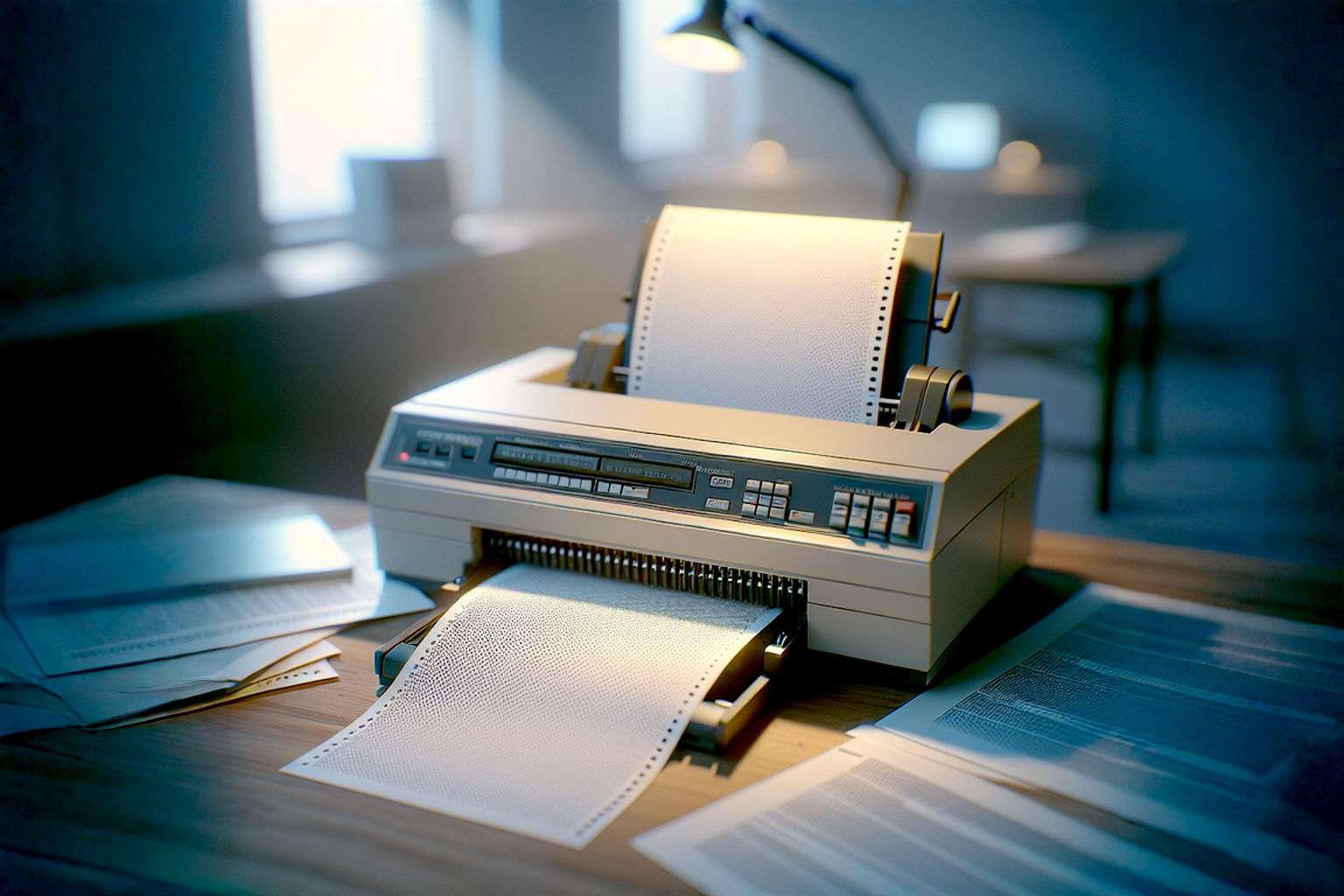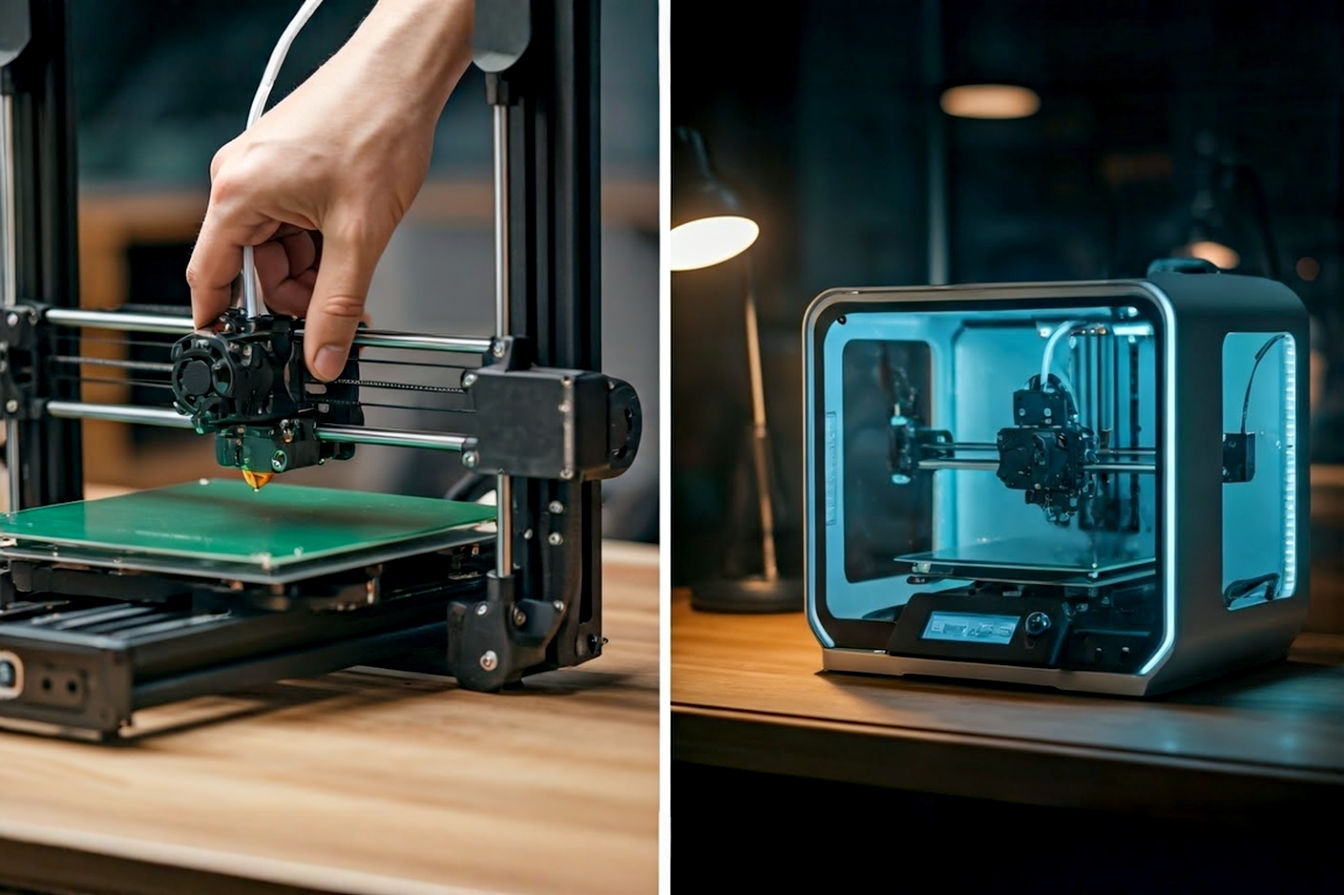This post may contain affiliate links. If you make a purchase through these links, we may earn a commission at no additional cost to you.
Remember the days when getting a printer for your home meant automatically grabbing a color inkjet? They were the standard, the go-to for printing everything from school reports with colorful charts to cherished family photos. But technology marches on. We’ve seen laser printers become more affordable, and our printing habits have changed. We print less overall, maybe, but when we do, we often need color, and we need it to look good. So, in today’s world, with all the options out there, is a color inkjet printer still the best fit for most homes? Let’s dive in and figure it out.
For years, the color inkjet printer held the top spot in home offices and on family desks. Its ability to produce vibrant images and graphics, combined with a relatively low upfront cost, made it the obvious choice. But the printing landscape has evolved significantly. New technologies have emerged, and the traditional downsides of inkjets, like expensive ink cartridges and slower speeds compared to their laser counterparts, have become more noticeable. This raises a crucial question for anyone looking for a new home printer: has the inkjet been surpassed, or does it still offer unique advantages that make it the prime candidate?
This article will explore the world of home printers, focusing specifically on the role of color inkjets today. We’ll break down how they work, compare them head-to-head with other printer types, examine the real costs involved, and look at the latest features that modern inkjets offer. By the end, you should have a clear picture of whether a color inkjet is still your best bet or if another option might be a better fit for your printing needs at home.
Understanding How Inkjet Printers Work
Before we compare inkjets to other printers, it helps to understand the basic technology behind them. An inkjet printer creates an image or text by spraying tiny droplets of liquid ink onto a sheet of paper or other media. Think of it like a miniature, incredibly precise spray painter.
At the heart of an inkjet printer is the print head. This component contains hundreds, sometimes thousands, of microscopic nozzles. These nozzles are incredibly small, often just a few micrometers in diameter – that’s about one-tenth the width of a human hair! The printer’s software tells the print head exactly where to move across the page and when to fire ink from each nozzle.
There are two main technologies used by inkjet print heads to eject ink:
- Thermal Inkjet: This is the more common method, used by brands like HP, Canon, and Lexmark. Inside each tiny nozzle is a small heating element. When the printer needs to place a dot of ink on the page, a tiny electrical pulse heats this element. The heat rapidly boils a small amount of ink, creating a vapor bubble. This bubble expands, forcing a droplet of ink out of the nozzle and onto the paper. As the heating element cools, the bubble collapses, and surface tension pulls more ink into the chamber from the cartridge, ready for the next firing. This process happens incredibly fast, allowing the printer to place thousands of dots per second.
- Piezoelectric Inkjet: Epson is the primary user of this technology. Instead of heat, these printers use piezoelectric crystals. A voltage is applied to a crystal located at the back of the ink reservoir in each nozzle. This voltage causes the crystal to change shape, either expanding or contracting. This change in shape creates pressure that pushes a droplet of ink out of the nozzle. When the voltage is removed, the crystal returns to its original shape, pulling more ink into the chamber. Piezoelectric systems can often control the size and shape of the ink droplet more precisely than thermal systems, which can sometimes lead to slightly better text quality or finer detail in images. They also tend to be more durable as they don’t involve heating and cooling cycles.
The ink itself is a complex chemical mixture. It’s primarily water-based but contains colorants (either dyes or pigments), humectants (to prevent the ink from drying out in the nozzles), and other chemicals to control viscosity, surface tension, and how the ink interacts with the paper.
- Dye-based inks consist of color molecules dissolved in a liquid. They tend to produce very vibrant, bright colors, making them excellent for printing photos and graphics on glossy paper. However, they can be susceptible to fading over time and smudging if they get wet.
- Pigment-based inks use tiny solid particles of color suspended in a liquid. These particles sit on the surface of the paper rather than being absorbed into the fibers. Pigment inks are generally more resistant to water and UV light, making them more durable and less prone to fading. This makes them better suited for printing documents and photos where longevity is important. Many modern photo-quality inkjet printers use multiple pigment-based ink cartridges, including various shades of black and gray, to achieve a wider color gamut and smoother transitions.
Color inkjet printers typically use at least four ink colors: cyan (C), magenta (M), yellow (Y), and black (K). This is known as the CMYK model. By mixing these primary colors in different proportions, the printer can reproduce a wide spectrum of colors. Some photo-focused inkjet printers use more ink cartridges, adding light cyan, light magenta, various grays, or even specialized colors like red or blue, to improve photo print quality, color accuracy, and tonal range.
When you send a document or image to an inkjet printer, the printer driver software on your computer translates the digital information into instructions the printer can understand. It determines which nozzles need to fire, what color ink to use, and exactly where on the page each tiny droplet should land. The print head then moves rapidly back and forth across the paper, depositing millions of these microscopic ink droplets to form the final image. The paper is advanced through the printer in small increments as the print head completes each pass.
Understanding this process helps explain some of the characteristics of inkjet printing, such as why they are generally slower than laser printers (because the print head has to travel across the page multiple times) and why print quality can vary significantly depending on the ink type and paper used.
Inkjet vs. Laser: A Head-to-Head Comparison for Home Use
When choosing a printer for your home, the biggest decision often comes down to inkjet or laser. Both technologies have their strengths and weaknesses, and the “better” choice really depends on your specific needs. Let’s compare them across the most important factors for home users.
Initial Purchase Price
Historically, inkjet printers have almost always had a lower upfront cost than laser printers. You could find basic color inkjet models for under $100, sometimes even significantly less, especially during sales. This low entry price made them very attractive for budget-conscious buyers who only needed a printer occasionally.
Laser printers, particularly color laser printers, used to be considerably more expensive, often starting in the hundreds of dollars. While monochrome (black and white) laser printers have become quite affordable, color laser models still typically carry a higher price tag than comparable inkjet printers. This initial cost difference is a major reason why inkjets became so popular in homes.
However, the rise of ink tank inkjet printers (like Epson’s EcoTank or Canon’s MegaTank) has complicated this picture. These printers have a much higher initial purchase price than traditional cartridge-based inkjets, often putting them in the same price range as or even exceeding entry-level color laser printers. This higher upfront cost is offset by significantly lower running costs, which we’ll discuss next.
In simple terms: Inkjets are usually cheaper to buy initially, but ink tank models are changing that. Laser printers cost more to begin with.
Technical detail: The manufacturing complexity of laser printers, which involve components like a drum unit, fuser, and more intricate paper handling systems, contributes to their higher production cost compared to the print head and ink delivery system of a basic inkjet. Ink tank systems require larger reservoirs and a more robust ink delivery mechanism, increasing their manufacturing cost relative to cartridge-based inkjets.
Running Costs: Ink vs. Toner
This is often where the comparison gets tricky and where the true cost of owning a printer becomes apparent. The cost of consumables – ink cartridges for inkjets and toner cartridges for lasers – is a major factor in the long-term expense.
Traditional Inkjet Cartridges: Inkjet ink cartridges can be surprisingly expensive relative to the amount of ink they contain. This is often referred to as the “razor and blade” model, where the printer is sold cheaply, but the manufacturer makes profits on the recurring sale of ink. The cost per page (CPP) for traditional inkjet printers, especially for color prints, can be quite high. A single color photo can consume a significant amount of ink across multiple cartridges (cyan, magenta, yellow, and black), quickly driving up costs. If you don’t print often, ink cartridges can also dry out or clog the print head, leading to wasted ink during cleaning cycles or requiring replacement cartridges even if they weren’t fully depleted.
Ink Tank Inkjets: This is where inkjets have made significant strides in addressing the running cost issue. Ink tank printers replace expensive cartridges with large, refillable tanks that the user fills from bottles of ink. The bottles contain a much larger volume of ink at a significantly lower price per milliliter compared to cartridges. This results in an extremely low cost per page, often fractions of a cent for black and white pages and just a few cents for color pages. While the initial printer cost is higher, the savings on ink over time can be substantial, especially for users who print a moderate to high volume of color pages.
Laser Toner Cartridges: Laser printers use toner, which is a fine powder, not liquid ink. Toner cartridges generally have a much higher page yield than inkjet cartridges, meaning they can print many more pages before needing replacement. The cost per page for laser printers, especially monochrome, is typically very low. Color toner cartridges are more expensive than black ones, but the CPP for color laser printing is often lower than that of traditional cartridge-based inkjets, though it might be higher than ink tank inkjets for color. Toner doesn’t dry out like liquid ink, so laser printers are often a better choice for users who print infrequently, as the toner will be ready to go even after long periods of inactivity.
In simple terms: Traditional inkjets have high ink costs per page. Ink tank inkjets have very low ink costs per page. Laser printers have low toner costs per page, especially for black and white.
Technical detail: Inkjet ink is a complex liquid formulation requiring precise control of droplet size and placement. The cost is influenced by R&D into ink chemistry (for color accuracy, fade resistance, quick drying) and the manufacturing of precise print heads and cartridges. Toner is a fine plastic powder mixed with pigments. The lower CPP for laser printers is due to the higher page yield of toner cartridges and the different transfer process (electrostatically charged drum attracting toner, then fused with heat), which is generally more efficient for high-volume text printing. Ink tank systems reduce CPP by selling ink in bulk bottles, bypassing the cost associated with individual cartridges and their integrated print heads (in some inkjet designs).
Print Quality
This is an area where inkjets traditionally held a significant advantage, particularly for certain types of printing.
Inkjet Print Quality: Inkjet printers excel at producing high-quality color prints, especially photos. With the ability to mix millions of colors and deposit tiny droplets, they can create smooth gradients, vibrant hues, and detailed images on appropriate paper (like glossy photo paper). Pigment-based inks offer better longevity and water resistance for photos. Inkjets can also print well on a variety of media, including different paper types, cardstock, and even some specialty materials. For text documents, inkjet quality has improved significantly, but microscopic examination might still show slight feathering or less crisp edges compared to laser prints, especially on plain paper.
Laser Print Quality: Laser printers are renowned for producing sharp, crisp text documents. The toner is fused onto the paper, resulting in clean, well-defined characters that don’t smudge. This makes them ideal for reports, letters, and other text-heavy documents. While color laser printers can produce color graphics and images, they generally don’t match the photo quality of a good inkjet, particularly in terms of color depth, smoothness of gradients, and ability to handle glossy photo paper. Colors on laser prints can sometimes appear less vibrant or have a slight sheen due to the toner.
In simple terms: Inkjets are generally better for photos and vibrant color graphics. Laser printers are better for sharp, professional-looking text.
Technical detail: Inkjets achieve high photo quality by precisely placing millions of tiny liquid ink droplets, allowing for subtle color variations and smooth transitions. The ink is absorbed into or sits on the surface of photo paper, interacting with coatings to produce glossy or matte finishes. Laser printers use a drum that is electrostatically charged, attracting toner powder which is then fused to the paper with heat and pressure. This process is excellent for sharp text but less adept at rendering the fine detail and continuous tones required for photographic quality.
Speed
When it comes to speed, laser printers generally have the edge, especially for black and white text documents and larger print jobs.
Inkjet Speed: Inkjet printers print by moving the print head back and forth across the page, printing a small strip at a time. This mechanical movement limits their speed, particularly for pages with a lot of coverage or when printing in high-quality modes. While modern inkjets are faster than older models, they are typically still slower than comparable laser printers, especially when printing multiple pages of text. Print speeds are usually measured in pages per minute (ppm), and inkjet speeds can vary widely depending on the printer model and whether you’re printing in black and white or color.
Laser Speed: Laser printers print an entire page (or a large section of it) at once using a drum and laser mechanism before fusing the toner. This process is much faster than the back-and-forth motion of an inkjet print head. Laser printers, even entry-level ones, can often print black and white pages at speeds significantly higher than most inkjets. Color laser printing is typically slower than monochrome laser printing but often still faster than color inkjet printing for multi-page documents.
In simple terms: Laser printers are faster, especially for text and bulk printing. Inkjets are generally slower.
Technical detail: The page-based printing process of laser technology, where the electrostatic image is formed on the drum and transferred rapidly, is inherently faster for sequential pages than the line-by-line printing method of inkjet technology, which requires multiple passes of the print head across the paper width for each line or segment of the image.
Size and Footprint
Space is often a consideration in a home environment.
Inkjet Size: Inkjet printers are typically more compact and lightweight than laser printers. Their simpler internal mechanism, primarily involving the print head and paper rollers, allows for smaller designs. This makes them a good choice for small desks or limited space. All-in-one inkjet printers (which include scanning and copying) are also generally smaller than all-in-one laser printers.
Laser Size: Laser printers contain more components, including the drum unit, fuser assembly, and often larger paper trays, which generally makes them bulkier and heavier than inkjet printers. While compact laser models exist, they are usually larger than comparable inkjet models with similar features.
In simple terms: Inkjets take up less space. Laser printers are usually bigger.
Technical detail: The physical components required for the laser printing process (laser assembly, rotating drum, fuser unit, larger toner cartridge) necessitate a larger internal volume and overall footprint compared to the relatively simpler mechanical components of an inkjet printer.
Durability and Maintenance
How long a printer lasts and how much upkeep it needs are also important factors.
Inkjet Durability and Maintenance: Inkjet printers generally have more potential maintenance issues, primarily related to the print head and ink. If an inkjet printer isn’t used regularly, the ink in the print head nozzles can dry out and cause clogs. This often requires running cleaning cycles, which consume ink. In severe cases, clogs might not be fixable, potentially requiring print head replacement or even a new printer. The print heads themselves, especially in printers where the print head is part of the ink cartridge, can wear out over time. The lifespan of a typical home inkjet printer might be shorter than a laser printer if not properly maintained or used infrequently.
Laser Durability and Maintenance: Laser printers are generally considered more durable and require less frequent maintenance than inkjets. Toner doesn’t dry out, so they are more reliable for infrequent printing. The main consumable parts that need eventual replacement are the toner cartridge and sometimes the drum unit (which might be separate from the toner cartridge). While these parts are more expensive individually than ink cartridges, they last much longer. Laser printers are built for higher duty cycles (the maximum number of pages a printer is designed to print per month), indicating a more robust design suitable for higher volumes.
In simple terms: Laser printers are generally more robust and need less maintenance, especially if you don’t print often. Inkjets can have issues with ink drying out if not used regularly.
Technical detail: The heat and pressure involved in the laser fusing process, while robust, can lead to wear on components like the fuser roller over very high print volumes. However, the primary maintenance concern for inkjets is the potential for ink clogs in the fine nozzles of the print head, which can be caused by infrequent use or using incompatible inks. Piezoelectric print heads are often more durable than thermal ones as they don’t undergo the same heating and cooling stress.
Factors to Consider When Choosing a Home Printer
Beyond the core technology comparison, several practical factors should influence your decision when selecting a printer for your home. Thinking about how you plan to use the printer is key.
Printing Volume
How many pages do you expect to print each week or month? This is one of the most critical questions.
- Low Volume (a few pages per week): If you only print occasionally, perhaps a few documents or recipes here and there, a traditional, inexpensive inkjet printer might seem appealing due to the low upfront cost. However, be mindful of the risk of ink drying out. An ink tank inkjet could still be cost-effective in the long run if you anticipate periods of inactivity but want the flexibility of color when you need it, as the bottled ink has a longer shelf life and the tanks are less prone to clogging from disuse than cartridges. A monochrome laser printer is also a strong contender for low-volume text printing, as toner doesn’t dry out, and the CPP for black and white is very low.
- Moderate Volume (several pages per day): For a household with school-age children, a home office, or someone who prints moderately regularly, the running costs become more significant. A color inkjet (especially an ink tank model) or a color laser printer are both viable options. The choice here might depend more on the type of printing you do (see below) and the total cost of ownership calculation.
- High Volume (many pages daily): If you run a busy home office or have exceptionally high printing needs, a laser printer, particularly a color laser, is often the most economical choice due to its speed, high duty cycle, and low cost per page for text. While ink tank inkjets offer low CPP, laser printers are generally built to handle higher volumes more consistently and quickly.
In simple terms: Print a lot? Consider laser or ink tank inkjet. Print a little? An inexpensive inkjet or a monochrome laser might work, but watch out for inkjet ink drying.
Technical detail: Printer manufacturers specify a “duty cycle” for their printers, which is the maximum number of pages recommended per month. Exceeding this regularly can shorten the printer’s lifespan. Laser printers typically have higher duty cycles than inkjet printers, reflecting their design for higher volume usage. Ink tank systems significantly increase the page yield between refills compared to cartridges, making them suitable for higher volumes than traditional inkjets, but the mechanical components might still be rated for lower overall lifetime volumes than business-class laser printers.
Types of Printing (Text, Photos, Graphics)
What will you be printing most often?
- Mostly Text Documents: If your printing consists mainly of black and white documents like emails, reports, or forms, a monochrome laser printer is likely the most efficient and cost-effective choice. It provides crisp text quickly and cheaply. A color laser printer is an option if you occasionally need color in documents (like charts or logos), but the printer and toner will be more expensive.
- Photos and Color Graphics: If you plan to print photos, presentations with lots of images, flyers, or creative projects where color accuracy and vibrancy are important, a color inkjet printer is generally the superior choice. Inkjets, especially those with multiple color cartridges or pigment-based inks, produce much better photo quality than color laser printers. An ink tank photo inkjet is ideal for photo enthusiasts who print frequently, offering high quality at a lower per-photo cost.
- A Mix of Both: Many home users have mixed printing needs. They need to print text documents for work or school and also want the ability to print photos or colorful projects. In this case, a color inkjet printer (either cartridge-based or ink tank) or a color laser printer could work. The decision will depend on the balance of your printing – if photos are a significant part, an inkjet is better; if it’s mostly text with occasional color, a color laser might suffice, or an ink tank inkjet offers flexibility.
In simple terms: Text = Laser. Photos/Graphics = Inkjet. Both = Depends on which you do more, or an ink tank inkjet offers a good balance.
Technical detail: The smaller, precisely placed ink droplets and the ability to use specialized photo inks and papers give inkjets an advantage in reproducing the continuous tones and wide color gamut needed for high-quality photographic output. Laser printing’s fusing process is optimized for transferring toner particles to create sharp edges for text but is less effective at rendering subtle color variations and smooth gradients.
Connectivity
How do you want to connect your devices to the printer?
- Wired (USB): Most printers offer a standard USB connection, which is reliable for connecting a single computer directly.
- Wireless (Wi-Fi): This is a crucial feature for most homes today. A wireless printer can be placed anywhere within your Wi-Fi network’s range, and multiple devices (computers, laptops, smartphones, tablets) can print to it without needing a physical connection. Most modern inkjet and laser printers offer Wi-Fi connectivity.
- Mobile Printing: This goes hand-in-hand with wireless connectivity. Features like Apple AirPrint, Mopria Print Service, or manufacturer-specific apps (like HP Smart, Canon PRINT, Epson iPrint) allow you to print directly from your smartphone or tablet over your Wi-Fi network or even remotely over the internet. This is incredibly convenient for printing photos from your phone or documents from a tablet. Most modern color inkjet printers support various mobile printing options.
- Ethernet: Some printers, particularly those designed for heavier use or small offices, also include an Ethernet port for connecting to a wired network. This can provide a more stable connection than Wi-Fi but requires a network cable.
- Cloud Printing: Services like Google Cloud Print (though being phased out) or manufacturer-specific cloud features allow you to print to your home printer from anywhere with an internet connection.
In simple terms: Most people need wireless printing from computers and phones. Both inkjets and lasers offer this now.
Technical detail: Wireless connectivity relies on built-in Wi-Fi adapters and network protocols (like TCP/IP). Mobile printing standards like AirPrint and Mopria allow devices to discover and print to compatible printers on the same network without needing specific drivers. Manufacturer apps utilize proprietary protocols or cloud services to enable printing and printer management from mobile devices.
Multifunctionality (All-in-One)
Do you need more than just printing?
- Print Only: If you only ever need to print documents or photos, a dedicated print-only model will be the most affordable option.
- All-in-One (AIO): Most home printers sold today are multifunction devices, also known as AIOs or MFPs (Multifunction Peripherals). These combine printing with scanning, copying, and sometimes faxing capabilities in a single unit. This saves space and is often more cost-effective than buying separate devices. Color inkjet AIOs are very common in homes due to their versatility and relatively compact size. Color laser AIOs are also available but tend to be larger and more expensive.
In simple terms: Most home users benefit from an all-in-one printer that can also scan and copy. Both inkjet and laser types come as AIOs.
Technical detail: An AIO printer integrates a flatbed scanner (and sometimes an automatic document feeder or ADF) and internal processing capabilities to handle scanning and copying functions. The scanning unit typically uses a charged-coupled device (CCD) or contact image sensor (CIS) to capture the image, and the printer’s internal software manages the copying process by sending the scanned image data to the print engine. Faxing requires a built-in modem and phone line connection.
Ease of Use and Setup
Setting up and using a printer shouldn’t be a complicated task.
- Setup: Modern printers, both inkjet and laser, have generally improved in terms of setup, often guided by mobile apps or web interfaces. Wireless setup can sometimes still be finicky depending on your network configuration.
- User Interface: Printers typically have a control panel with buttons or a touchscreen display for managing functions like copying, scanning, and maintenance. Touchscreens are becoming more common on mid-range and higher-end models, offering a more intuitive interface.
- Maintenance: Replacing ink or toner cartridges is usually straightforward. Ink tank systems require pouring ink from bottles into the tanks, which is generally clean but requires care. Clearing paper jams is a common maintenance task for any printer. Inkjet print head cleaning cycles are often automated but consume ink.
In simple terms: Setup has gotten easier with apps. Look for features like touchscreens or simple interfaces if ease of use is a priority.
Technical detail: Printer setup often involves connecting to a network (wired or wireless), installing drivers on computers, and potentially installing mobile apps. The printer’s firmware manages the internal operations and communication with connected devices. User interfaces range from simple button panels with small LCD screens to larger color touchscreens that provide graphical menus and status information.
Modern Inkjet Innovations: Closing the Gap?
For a long time, inkjet printers were seen as the budget-friendly option with great color but high running costs and slower speeds compared to lasers. However, manufacturers haven’t stood still. Several significant innovations have emerged in recent years that address some of the traditional drawbacks of inkjet technology, making them much more competitive, especially for home users.
Ink Tank Systems
Perhaps the most impactful innovation is the widespread adoption of ink tank systems. Instead of small, disposable cartridges, these printers feature large, built-in reservoirs for each ink color. Users purchase bottles of ink and refill the tanks manually.
- How they work: Printers like Epson’s EcoTank, Canon’s MegaTank, HP’s Smart Tank, and Brother’s INKvestment Tank (which uses larger cartridges but still offers higher yields than traditional ones) come with enough ink in the box to print thousands of pages – often equivalent to 20-30 sets of traditional cartridges. When a tank runs low, you simply open the ink bottle and pour the ink into the corresponding color tank on the printer. The bottles are often designed with a keying system to prevent accidentally putting the wrong color ink into a tank.
- The benefits: The primary advantage is the dramatically lower cost per page. Bottled ink is significantly cheaper per milliliter than cartridge ink. This makes high-volume color printing much more affordable. It also reduces waste, as you’re not discarding plastic cartridges as frequently. While the initial purchase price of an ink tank printer is higher than a traditional inkjet, the savings on ink over time can quickly recoup that difference, especially if you print a moderate to high volume.
- Addressing a drawback: Ink tank systems directly tackle the biggest complaint about traditional inkjets: the high cost of replacement ink. They make color printing much more economical for families, students, and home office users who print regularly.
In simple terms: Ink tank printers use bottles of ink to fill large tanks, making printing much cheaper per page and reducing plastic waste compared to cartridges.
Technical detail: Ink tank systems require a different internal ink delivery mechanism than cartridge-based printers. They use tubes and pumps to transport ink from the external tanks to the print head. The printer’s firmware monitors ink levels in the tanks, often using optical sensors, and alerts the user when it’s time to refill. The design of the ink bottles and tanks includes features to prevent spills and ensure the correct color is added to the correct tank.
Improved Ink Formulations
Ink chemistry has also advanced, leading to better print quality and durability.
- Faster Drying: Newer ink formulations dry faster upon hitting the paper, reducing the risk of smudging, which was a common issue with older inkjet prints. This is particularly important for duplex (double-sided) printing.
- Water and Fade Resistance: Many modern inkjet inks, especially pigment-based ones, offer improved resistance to water and fading from UV light exposure. This makes documents and photos printed on inkjets more durable and suitable for archiving.
- Wider Color Gamut: Advancements in ink technology and the use of multiple color cartridges (beyond just CMYK) allow photo-focused inkjets to reproduce a wider range of colors, resulting in more accurate and vibrant photo prints.
In simple terms: Ink is better now – it dries faster, resists water and fading more, and can produce more accurate colors.
Technical detail: Ink formulations are complex, involving precise mixtures of colorants (dyes or pigments), solvents (like water or glycol), humectants, surfactants, and polymers. Recent advancements involve developing new pigment particle dispersion technologies for better stability and lightfastness, as well as optimizing solvent and polymer ratios to control drying time and adhesion to various paper types. The addition of extra ink colors (like red, blue, green, or multiple shades of gray) expands the printable color space (gamut) and improves tonal transitions, especially in photographic prints.
Enhanced Print Head Technology
The print heads themselves have seen improvements.
- Higher Resolution: Print heads can now deposit even smaller ink droplets and place them with greater precision, leading to higher print resolutions (measured in dots per inch or dpi). This results in sharper text and more detailed images.
- Faster Firing Frequency: The nozzles can fire ink droplets at a faster rate, contributing to increased print speeds compared to older inkjet models.
- Increased Durability: While print heads can still be a point of failure, advancements in materials and design have improved their lifespan, particularly in printers with integrated, user-replaceable print heads or more robust piezoelectric systems.
In simple terms: The part that sprays the ink is more advanced, leading to sharper prints, faster printing, and potentially longer-lasting printers.
Technical detail: Print head advancements include higher nozzle density (more nozzles per inch), improved micro-electromechanical systems (MEMS) for more consistent droplet formation and firing, and more efficient ink delivery systems to keep the nozzles supplied with ink at high speeds. Piezoelectric print heads, which use voltage-controlled crystals, are often cited for their durability and ability to precisely control droplet size.
Smart Features and App Integration
Modern inkjets are designed to integrate seamlessly with our digital lives.
- Mobile Apps: Dedicated mobile apps from manufacturers provide easy setup, wireless printing from smartphones and tablets, mobile scanning (using the phone’s camera or the printer’s scanner), ink level monitoring, and access to cloud printing services.
- Wireless Connectivity: Robust Wi-Fi connectivity is standard, often including Wi-Fi Direct for printing directly from a device without needing a router.
- Cloud Connectivity: Many printers can connect directly to cloud storage services (like Google Drive, Dropbox, Evernote) or email, allowing you to print documents stored online or scan documents directly to the cloud or email without needing a computer.
- Voice Assistant Integration: Some models offer compatibility with voice assistants like Amazon Alexa or Google Assistant, allowing you to initiate printing or check ink levels with voice commands.
- Touchscreens: Color touchscreens on the printer’s control panel make navigating menus, previewing documents, and accessing features much more intuitive.
In simple terms: Today’s inkjets are smart – they connect wirelessly, work with your phone and cloud services, and some even listen to voice commands.
Technical detail: These features rely on the printer’s embedded processor, firmware, and network interface (Wi-Fi, Ethernet). Mobile apps communicate with the printer using local network protocols (like Bonjour/mDNS for discovery) or cloud-based APIs. Cloud integration requires the printer to authenticate with third-party cloud storage providers. Voice assistant integration is typically achieved through “skills” or “actions” that interface with the printer manufacturer’s cloud service.
These innovations, particularly ink tank systems, have significantly altered the traditional cost-of-ownership equation for inkjet printers and addressed some of their historical weaknesses. This makes them a much stronger contender against laser printers for many home users today.
The Total Cost of Ownership: Looking Beyond the Price Tag
When deciding if a color inkjet printer is the best choice for your home, it’s crucial to consider the total cost of ownership (TCO), not just the initial purchase price. TCO includes the cost of the printer itself plus the ongoing costs of consumables (ink or toner), paper, maintenance, and potential repairs over the printer’s lifespan.
Let’s break down the TCO for different types of printers relevant to home use:
Traditional Cartridge-Based Inkjets
- Initial Cost: Low. These are typically the cheapest printers to buy upfront, often under $100.
- Consumable Cost: High per page. Replacement ink cartridges are relatively expensive, and their page yield is low. The cost of replacing all color cartridges can sometimes exceed the initial price of the printer itself.
- Maintenance Cost: Moderate. Potential costs include print head cleaning (which uses ink) and possible print head replacement or printer replacement due to clogs.
- Paper Cost: Standard.
- Total Cost Over Time: Can be high, especially if you print frequently or print many color pages. The low initial cost is often offset by high recurring ink expenses. This option is most cost-effective for users who print very infrequently (a few pages per month) and don’t mind the risk of ink drying out.
Ink Tank Inkjets
- Initial Cost: Moderate to High. These printers have a higher upfront price than traditional cartridge inkjets, often ranging from $200 to $500 or more, depending on features.
- Consumable Cost: Very Low per page. Bottled ink is significantly cheaper than cartridge ink, and the included ink often lasts for thousands of pages. Refill bottles are inexpensive and provide a very low CPP.
- Maintenance Cost: Low to Moderate. While ink tank systems reduce the risk of cartridge-related issues, print heads can still potentially clog if the printer is left unused for extended periods, though often less severely than with cartridges. Refilling tanks is a simple user task.
- Paper Cost: Standard.
- Total Cost Over Time: Low to Moderate, especially for moderate to high-volume color printing. The higher initial investment is quickly recovered through significant savings on ink over the printer’s lifespan. This is often the most cost-effective option for households with consistent color printing needs.
Monochrome Laser Printers
- Initial Cost: Moderate. Monochrome laser printers are generally more expensive than basic inkjet printers but less expensive than color laser printers, often starting around $100-$200.
- Consumable Cost: Very Low per page (black only). Black toner cartridges have a high page yield, and the cost per page for black and white printing is very low. Toner does not dry out.
- Maintenance Cost: Low. Laser printers are generally durable and require less maintenance than inkjets. The main consumable is the toner cartridge; the drum unit may also need occasional replacement.
- Paper Cost: Standard.
- Total Cost Over Time: Low, especially for high-volume black and white printing. The higher initial cost is offset by very low running costs for text. This is the most economical choice if you only need to print black and white documents frequently.
Color Laser Printers
- Initial Cost: High. Color laser printers have the highest initial purchase price among the common home printer types, often starting at $250-$400 and going up significantly for higher-end models.
- Consumable Cost: Low per page for black, Moderate per page for color. Black toner is inexpensive per page. Color toner cartridges are more expensive than black ones, but the CPP for color is often lower than traditional inkjets, though potentially higher than ink tank inkjets. Toner does not dry out.
- Maintenance Cost: Moderate. Laser printers are durable, but components like the drum unit and fuser may need eventual replacement, which can be costly.
- Paper Cost: Standard, though some applications might require specific laser-compatible paper for best results.
- Total Cost Over Time: Moderate to High, depending on color printing volume. The high initial cost and more expensive color toner can add up. This is a good option if you need fast, high-volume text printing and occasional color in documents, but not high-quality photo printing.
Calculating Your Own TCO:
To figure out the TCO for your specific situation, estimate:
- Your typical monthly printing volume: How many black and white pages and how many color pages?
- The expected lifespan of the printer: How long do you expect to use it before replacing it? (Often estimated at 3-5 years for home printers).
- The cost and page yield of replacement consumables: Look up the price of ink/toner cartridges or bottles for specific printer models you’re considering, and find their advertised page yield (usually based on ISO standards). Divide the cost by the yield to get the cost per page.
- Factor in paper costs and potential maintenance/repair costs.
Multiply your estimated monthly page volume by the CPP for both black and color, then multiply by the number of months you expect to own the printer. Add the initial printer cost and an estimate for other costs. Comparing this total across different printer types and models will give you a clearer picture of the true long-term expense.
In simple terms: Don’t just look at the price tag. Add up the cost of the printer plus all the ink/toner you’ll likely buy over the years. Ink tank inkjets often win on TCO for color printing if you print enough.
Technical detail: Page yield is typically measured using ISO/IEC standards (e.g., ISO/IEC 24711 for color inkjets, ISO/IEC 19752 for monochrome lasers) which define standard test pages and printing conditions. Real-world yield can vary depending on the content printed (e.g., a page with a small logo vs. a full-page photo). TCO analysis involves projecting these costs over a defined period, often using a discounted cash flow model for business applications, but a simpler sum of costs is sufficient for home use comparison.
Are There Alternatives to Owning a Printer?
While owning a printer offers convenience, it’s not the only option for everyone. Depending on your printing needs, alternatives might be more cost-effective or practical.
- Print Services: Local print shops, office supply stores (like Staples or Office Depot), and even some pharmacies or supermarkets offer printing services. You can typically email your documents or bring them on a USB drive. This is a good option if you only need to print occasionally, need high-quality prints (especially large formats or specialty paper), or don’t want to deal with printer maintenance and supplies. The cost per page is usually higher than home printing, but you avoid the upfront printer cost and ongoing consumable expenses.
- Libraries and Community Centers: Many public libraries and community centers offer computer and printing facilities, often at a very low cost or sometimes even for free for a limited number of pages. This is an accessible option for basic printing needs.
- Work or School Printers: If you have access to a printer at your workplace or a student printing allowance at school, this can cover a significant portion of your printing needs. However, it’s important to respect workplace policies and not use these resources for excessive personal printing.
- Relying on Digital Copies: With the prevalence of digital documents, cloud storage, and email, you might find that you don’t need physical copies as often as you think. Many forms can be filled out digitally, documents can be shared electronically, and information can be stored and accessed on computers or mobile devices. Learning to use digital signatures can also reduce the need to print, sign, and scan documents.
- Scanning Apps: For scanning needs, smartphone apps like Adobe Scan, Microsoft Lens, or the built-in scanning features on iOS and Android can turn your phone’s camera into a portable scanner, creating PDF or image files that you can save or share digitally.
In simple terms: You don’t have to own a printer. You can use print shops, libraries, work/school printers, or just rely more on digital documents and scanning apps on your phone.
Technical detail: Print services use commercial-grade printers (often high-volume laser or wide-format inkjets) and RIP (Raster Image Processor) software for precise color management and output. Digital document workflows utilize PDF format for universal compatibility and digital signature technologies (like those based on public key cryptography) for secure electronic signing. Mobile scanning apps use image processing algorithms to correct perspective, enhance text, and convert camera captures into standard document formats like PDF or JPEG.
These alternatives are worth considering, especially if your printing volume is very low or if you have specific needs that are better met by professional services. However, for many households, the convenience of having a printer readily available for spontaneous printing needs makes ownership worthwhile.
Making the Right Choice for Your Home
So, after looking at how they work, comparing them to lasers, considering home-specific factors, and exploring modern innovations, where does the color inkjet printer stand today? Is it still the best choice for home use?
The answer, as is often the case with technology, is: it depends on your specific needs and priorities. There’s no single “best” printer for every home. However, color inkjet printers, particularly the newer ink tank models, remain a very strong contender and are arguably the best all-around choice for many households.
Here’s a summary to help you decide:
Choose a Color Inkjet Printer if:
- You need to print photos or high-quality color graphics. Inkjets still offer superior photo print quality compared to color lasers, especially on glossy paper.
- You have moderate to high color printing volume. Ink tank inkjets offer a dramatically lower cost per page for color, making them very economical for families or home offices that print a lot of color documents or photos.
- You have limited space. Inkjet printers are generally more compact than laser printers.
- You need versatility for different media types. Inkjets can print on a wider variety of papers and specialty media than most laser printers.
- You want a lower initial purchase price (for traditional cartridge models). If your budget is very tight upfront and your printing volume is extremely low, a basic inkjet is the cheapest way to get a color printer.
Consider a Laser Printer (Monochrome or Color) if:
- Your printing is primarily black and white text documents. Monochrome lasers are fast and have a very low cost per page for text.
- You need high-speed printing for multi-page documents. Laser printers are generally faster than inkjets, especially for text.
- You print infrequently but need reliability. Toner doesn’t dry out, so laser printers are less likely to have issues after periods of disuse.
- You need the crispest possible text quality. Laser printers produce exceptionally sharp text.
- You have a high volume of text printing. Laser printers are built for higher duty cycles and handle large text print jobs efficiently.
Consider an Ink Tank Inkjet if:
- You print a moderate to high volume of both color and black and white. This is where ink tank systems truly shine, offering the versatility of color printing with extremely low running costs that rival or beat laser printers on a per-page basis.
- You want to reduce waste from ink cartridges. Ink tank systems use refillable tanks and ink bottles.
- You plan to keep the printer for several years. The long-term savings on ink will justify the higher initial purchase price.
Key Takeaway: For the average home user who needs the ability to print both documents and occasional photos or color graphics, and who prints with moderate frequency, a modern color inkjet printer, particularly one with an ink tank system, presents a very compelling case as the best all-around choice. They offer the necessary color versatility and photo quality, and the ink tank technology has effectively addressed the historical issue of high running costs.
Traditional cartridge-based inkjets are still an option if your budget is extremely limited and you print very rarely, but be aware of the potential for high ink costs and drying issues. Laser printers are excellent for text-heavy environments or high-volume black and white printing, but they fall short on photo quality compared to inkjets.
Ultimately, take the time to assess your actual printing habits, consider the total cost of ownership over several years, and look at the features offered by current models. By doing so, you can confidently choose the printer that best fits your home’s needs in 2025 and beyond.
Conclusion
The question of whether a color inkjet printer is still the best choice for home use in today’s technological landscape is nuanced. While laser printers have become more accessible and offer distinct advantages for text-heavy, high-volume printing, color inkjet technology has not stood still.
Modern color inkjet printers, especially those featuring innovative ink tank systems, have effectively addressed their traditional Achilles’ heel: the high cost of replacement ink. By offering dramatically lower costs per page and reducing waste, these printers provide a compelling economic argument for households with diverse printing needs, including both documents and color images. The superior ability of inkjets to produce high-quality photo prints remains a key differentiator, making them the preferred choice for anyone who values vibrant, detailed images.
Furthermore, advancements in ink formulations have improved print durability and reduced smudging, while enhanced print head technology contributes to sharper output and faster speeds. Coupled with ubiquitous wireless connectivity, mobile printing capabilities, and smart features, today’s color inkjets are more convenient and integrated into our digital lives than ever before.
While alternatives to printer ownership exist for those with minimal or very specific printing requirements, the convenience and versatility of having a color printer readily available at home are undeniable for many families and individuals.
In conclusion, while the printing market offers various options, the color inkjet printer, particularly in its modern ink tank iteration, continues to hold a strong position as an excellent, often the best, all-around choice for the majority of home users. It successfully balances the need for quality color output, reasonable speed, and manageable long-term costs, making it a versatile tool for everything from homework assignments and home office documents to cherished family photographs and creative projects. By carefully considering your own printing habits and prioritizing features and TCO, you can determine if a color inkjet printer is indeed the perfect fit for your home.