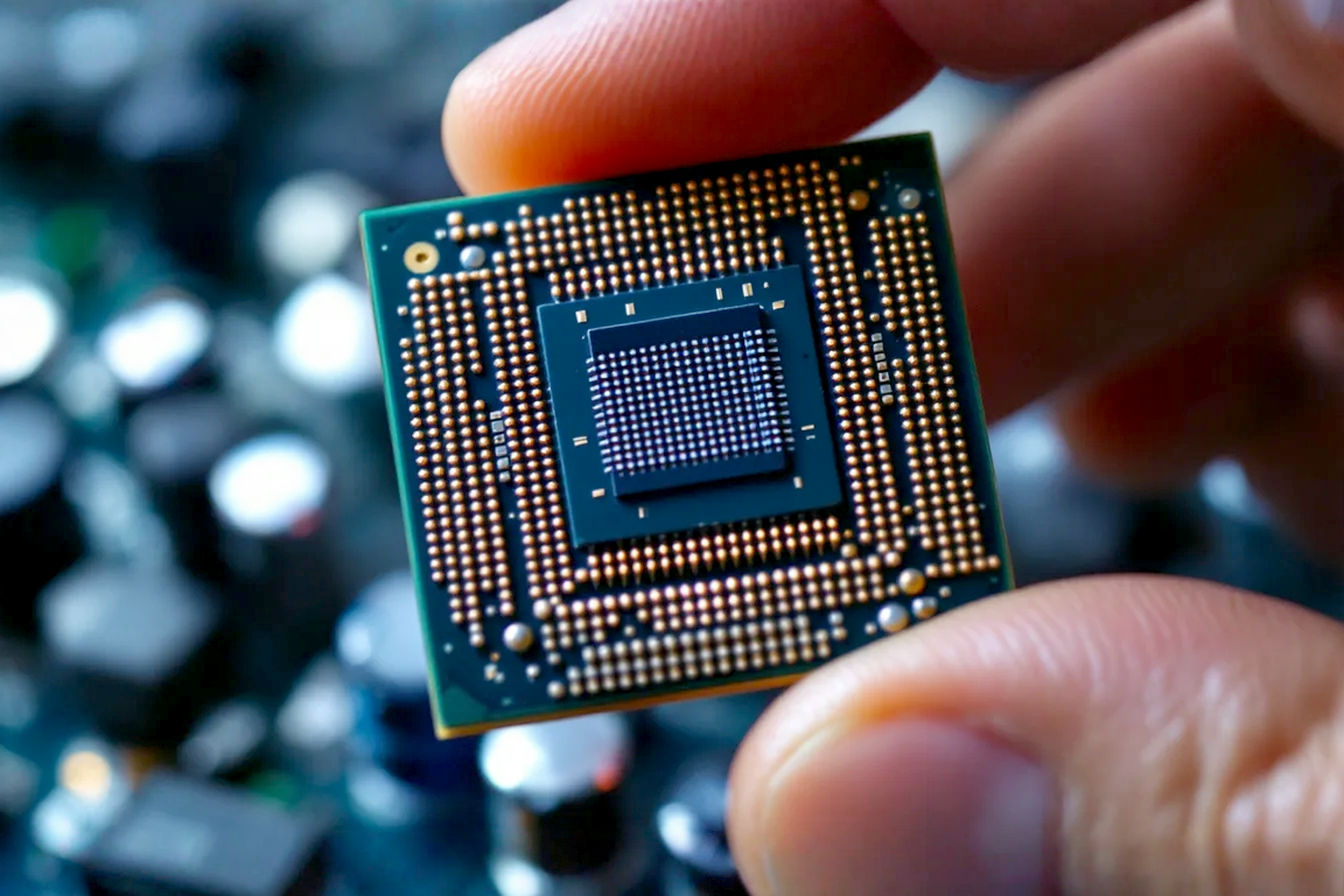This post may contain affiliate links. If you make a purchase through these links, we may earn a commission at no additional cost to you.
Have you ever wondered why some computers can create stunning visual effects or run the latest video games with incredible detail, while others struggle? Often, the secret lies within a specialized component called the Graphics Processing Unit, or GPU. While the Central Processing Unit (CPU) is the brain of your computer, handling all sorts of tasks, the GPU is like a super-specialized visual engine, designed to handle the complex calculations needed to display images, videos, and animations on your screen.
In today’s world, where visual content is everywhere and gaming graphics are becoming incredibly lifelike, understanding the GPU is more important than ever. It’s not just for gamers anymore; creative professionals in fields like video editing, 3D modeling, and graphic design rely heavily on the power of the GPU to bring their visions to life. This article will dive deep into what a GPU is, how it works, and why it’s become such a critical component for both work and play.
What is a GPU?
At its core, a GPU is a microchip specifically designed for rapidly manipulating and altering memory to accelerate the creation of images in a frame buffer intended for output to a display device. Think of it as a highly parallel processor, meaning it can handle many calculations simultaneously. Unlike a CPU, which has a few powerful cores optimized for a wide variety of tasks, a GPU has thousands of smaller, simpler cores built to perform repetitive calculations very quickly. This architecture makes it perfectly suited for the kind of math involved in rendering graphics.
Why GPUs are Different from CPUs
The fundamental difference between a CPU and a GPU lies in their design philosophy and purpose. A CPU (Central Processing Unit) is designed for versatility and sequential processing. It handles the main logic of the computer, running the operating system, managing files, and executing most applications. It’s excellent at tackling complex tasks one after another, switching between different types of instructions efficiently.
A GPU, on the other hand, is built for massive parallel processing. Its strength comes from performing simple, repetitive calculations across huge datasets simultaneously. This is exactly what’s needed to render graphics: applying the same operations (like shading a pixel or transforming a vertex) to millions or billions of data points at once. While a CPU might have 4 to 16 powerful cores, a modern GPU can have thousands of smaller cores, often referred to as CUDA cores (NVIDIA) or Stream Processors (AMD). This difference in architecture is why a GPU can render a complex 3D scene much faster than a CPU could.
Brief History of GPUs
Graphics hardware has been part of computers almost since the beginning, but the concept of a dedicated “GPU” is relatively new. Early graphics chips were simple controllers that helped the CPU display basic shapes and text. As graphics became more complex, these chips evolved. In the late 1990s, companies like NVIDIA and ATI (now part of AMD) started developing chips specifically designed to accelerate 3D graphics rendering, offloading this heavy task from the CPU.
NVIDIA is often credited with coining the term “GPU” in 1999 with the release of their GeForce 256 chip. This marked a turning point, establishing the GPU as a distinct and essential component for high-performance computing, especially in gaming. Since then, GPUs have grown exponentially in power and complexity, moving beyond just graphics to become powerful parallel processors for a wide range of applications.
The Core Function: How GPUs Process Graphics
The primary job of a GPU is to take 3D data provided by the CPU and turn it into a 2D image that you see on your screen. This process involves a series of steps known as the graphics pipeline. Understanding this pipeline is key to understanding how a GPU works its magic.
The Graphics Pipeline Explained
The graphics pipeline is a conceptual model that describes the steps a GPU takes to render a 3D scene. Data flows through this pipeline, undergoing various transformations and calculations until it becomes the final image.
Input & Geometry Processing
The pipeline starts with the input data, which describes a 3D scene. This data includes information about the objects in the scene (their shapes, positions, and orientations), the virtual camera’s viewpoint, light sources, and material properties (colors, textures). The first stage, geometry processing, involves handling the vertices (corner points) of the 3D models. The GPU transforms these vertices from their position in the 3D world into positions on the 2D screen, considering the camera’s perspective. It also performs calculations related to lighting, determining how light interacts with the surfaces of the objects based on their material properties and the light sources.
Rasterization
After the geometry is processed and projected onto the 2D plane, the next step is rasterization. This is the process of converting the geometric shapes (like triangles, which make up most 3D models) into pixels on the screen. The GPU determines which pixels are covered by each geometric primitive. This is a crucial step where the vector data (points and lines) is converted into a raster image (a grid of pixels).
Texturing & Shading
Once the GPU knows which pixels correspond to which parts of the 3D objects, it’s time to add detail and color. Texturing involves applying images (textures) onto the surfaces of the objects, giving them realistic appearances like wood grain or brick. Shading is where the final color of each pixel is determined. This involves complex calculations that take into account the lighting information processed earlier, the material properties of the object, and the texture applied. Modern GPUs use sophisticated shading techniques to create realistic lighting effects, shadows, and reflections. This is where the “look” of the graphics really comes together.
Output & Display
The final stage of the pipeline is the output. The processed pixels are written to a frame buffer, which is a portion of the GPU’s memory that holds the complete image for a single frame. Once a frame is complete, it’s sent to the display device (your monitor) at a specific refresh rate. The speed at which the GPU can complete this entire pipeline for each frame determines the frame rate (measured in frames per second, or FPS), which is a key indicator of how smooth and responsive the graphics appear, especially in gaming.
Parallel Processing Power
The efficiency of the graphics pipeline relies heavily on the GPU’s ability to perform many operations in parallel. Instead of processing one pixel or one vertex at a time like a traditional CPU might, a GPU can process thousands or even millions simultaneously.
Streaming Multiprocessors/Compute Units
Modern GPUs are built around clusters of processing units. NVIDIA calls these Streaming Multiprocessors (SMs), while AMD refers to them as Compute Units (CUs). Each SM or CU contains numerous smaller processing cores (like CUDA cores or Stream Processors), along with other specialized hardware for tasks like texture filtering and special function calculations. The GPU architecture is designed to feed large batches of data (like vertices or pixels) into these SMs/CUs, allowing them to crunch through the calculations concurrently.
Many Cores, Simple Tasks
The key to the GPU’s parallel power is that its individual cores are simpler and less versatile than a CPU core. They are highly optimized for the specific types of mathematical operations frequently used in graphics rendering, such as floating-point arithmetic (calculations with decimal numbers). While a CPU core can handle complex logic and conditional branching, a GPU core is designed for throughput – performing the same operation on many data points rapidly. This “many cores, simple tasks” approach is what makes GPUs so incredibly effective at parallel workloads.
Beyond Graphics: GPUs for General Purpose Computing (GPGPU)
While originally designed for graphics, the parallel processing power of GPUs turned out to be incredibly useful for other types of computations as well. This led to the rise of General Purpose computing on Graphics Processing Units, or GPGPU. GPGPU allows developers to use the GPU’s massive parallel architecture to accelerate tasks that have nothing to do with graphics, such as scientific simulations, data analysis, and machine learning.
What is GPGPU?
GPGPU is essentially about repurposing the GPU’s computational power for non-graphics tasks. Many problems in science, engineering, and finance involve performing the same set of calculations on large amounts of data. These are known as “embarrassingly parallel” problems because they can be easily broken down into many independent sub-problems that can be solved simultaneously. The GPU’s architecture is perfectly suited for this. Instead of feeding the GPU graphics data, you feed it general computational data, and it uses its thousands of cores to process it much faster than a CPU could.
Key Technologies: CUDA and OpenCL
To make GPGPU possible, software frameworks were needed to allow programmers to write code that could run on the GPU. The two most prominent technologies for this are NVIDIA’s CUDA and the open standard OpenCL.
NVIDIA CUDA
CUDA (Compute Unified Device Architecture) is a parallel computing platform and API developed by NVIDIA. It allows software developers to use a CUDA-enabled graphics processing unit for general purpose processing. CUDA provides extensions to standard programming languages like C, C++, and Fortran, making it easier for programmers to write code that can utilize the GPU’s parallel processing power. CUDA is a proprietary technology, meaning it primarily works with NVIDIA GPUs. It has been widely adopted in scientific computing, machine learning, and various professional applications due to its maturity and performance.
AMD OpenCL
OpenCL (Open Computing Language) is an open standard for writing programs that execute across heterogeneous platforms consisting of CPUs, GPUs, and other processors. It is maintained by the Khronos Group, a non-profit consortium. Unlike CUDA, OpenCL is designed to be vendor-neutral, meaning code written using OpenCL can potentially run on hardware from different manufacturers (AMD, NVIDIA, Intel, etc.). While perhaps not as widely adopted as CUDA in certain fields like deep learning, OpenCL is a powerful and flexible framework used in many applications requiring parallel processing on diverse hardware.
Why GPUs Excel at Parallel Tasks
The reason GPUs are so good at parallel tasks comes back to their fundamental design. A CPU spends a significant portion of its transistors and design complexity on control logic, caching, and handling various types of instructions sequentially. This makes it very good at managing complex workflows and quickly switching between different jobs.
A GPU, conversely, dedicates most of its transistors to arithmetic logic units (ALUs) and memory bandwidth. ALUs are the parts of the processor that perform mathematical operations. By having thousands of these, the GPU can perform the same calculation on thousands of different data points simultaneously. While each individual GPU core might be slower than a single CPU core, the sheer number of them allows the GPU to achieve much higher throughput on parallel workloads. This is analogous to having a large team of workers each performing a simple, identical task versus a small team of highly skilled workers each performing complex, different tasks. For parallel jobs, the large team wins.
GPUs in Gaming
For many people, the most obvious application of a powerful GPU is in video gaming. The GPU is arguably the single most important component for determining the visual quality and performance of a game.
Rendering High-Fidelity Graphics
Modern video games feature incredibly detailed 3D environments, complex character models, and stunning visual effects like realistic lighting, shadows, and reflections. Rendering all of this in real-time, multiple times per second, is an enormous computational challenge. The GPU is specifically designed to handle this workload efficiently. It processes the complex geometry, applies detailed textures, calculates how light interacts with surfaces using advanced shading models, and outputs the final image to the screen. The more powerful the GPU, the more complex and realistic the graphics it can render at a smooth frame rate.
Frame Rates and Resolution
Two key metrics for gaming performance are frame rate and resolution.
Resolution refers to the number of pixels displayed on the screen (e.g., 1920×1080 for Full HD, 3840×2160 for 4K). Higher resolutions require the GPU to process and shade many more pixels for each frame, demanding significantly more computational power.
Frame rate is the number of frames the GPU can render and display per second (measured in FPS). A higher frame rate results in smoother motion and a more responsive gaming experience. For a fluid experience, most gamers aim for at least 60 FPS, while competitive gamers often prefer 144 FPS or higher. The GPU’s performance directly determines how high a frame rate you can achieve at a given resolution and detail setting.
Key Gaming Technologies (Ray Tracing, DLSS, FSR)
GPU manufacturers are constantly developing new technologies to enhance gaming visuals and performance. Some of the most significant recent advancements include Ray Tracing, DLSS, and FSR.
Ray Tracing
Ray tracing is a rendering technique that simulates the physical behavior of light. Instead of relying on approximations like traditional rasterization, ray tracing traces the path of virtual “rays” of light from the camera into the 3D scene. When a ray hits a surface, it can bounce, be absorbed, or pass through, just like real light. This allows for incredibly realistic reflections, refractions, and global illumination (how light bounces off surfaces and illuminates the surrounding area). Ray tracing is computationally intensive and requires specialized hardware cores on the GPU (like NVIDIA’s RT Cores) to be performed efficiently in real-time in games.
DLSS (Deep Learning Super Sampling)
DLSS is an AI-powered upscaling technology developed by NVIDIA. It uses deep learning to render a game at a lower resolution and then intelligently upscale it to a higher resolution, adding detail and sharpness. This allows the GPU to render fewer pixels, significantly improving frame rates, while the output image still looks close to or sometimes even better than natively rendering at the higher resolution. DLSS requires NVIDIA’s Tensor Cores, specialized hardware units designed for AI calculations.
FSR (FidelityFX Super Resolution)
FSR is AMD’s competing upscaling technology. Unlike DLSS, FSR is an open-source spatial upscaler, meaning it works by analyzing the rendered image itself rather than using AI and historical data. This makes FSR compatible with a wider range of GPUs (both AMD and NVIDIA) and hardware. While it doesn’t require specialized AI hardware, its upscaling quality can sometimes differ from DLSS, depending on the game and implementation. Both DLSS and FSR are valuable tools for gamers looking to boost performance without drastically sacrificing visual quality.
The Role of VRAM in Gaming Performance
VRAM (Video Random Access Memory) is dedicated high-speed memory located directly on the graphics card. The GPU uses VRAM to store all the data it needs to render a scene, including textures, frame buffers, and other graphical assets. The amount of VRAM on a graphics card is crucial, especially at higher resolutions and with high-detail textures. If a game’s assets exceed the available VRAM, the GPU has to constantly swap data in and out of the slower system RAM, which can cause stuttering and reduced performance. For modern gaming, especially at 1440p or 4K resolutions, having sufficient VRAM (often 8GB or more) is increasingly important.
GPUs in Creative Work
Beyond gaming, GPUs have become indispensable tools for creative professionals. Their parallel processing capabilities significantly accelerate workflows in various fields, making complex tasks much faster and more efficient.
Video Editing and Encoding
Video editing software relies heavily on the GPU for tasks like rendering previews, applying effects and transitions, and encoding the final video file. The GPU can process multiple frames or sections of video simultaneously, drastically reducing the time it takes to see edits or export a finished project compared to relying solely on the CPU. Modern video editing suites are optimized to leverage GPU acceleration using APIs like CUDA, OpenCL, or dedicated video encoding hardware built into the GPU (like NVIDIA’s NVENC or AMD’s VCE/VCN). A powerful GPU with ample VRAM is essential for working with high-resolution footage (4K, 8K) or complex video effects.
3D Modeling and Rendering
Creating 3D models and rendering realistic images or animations from them is an incredibly computationally intensive process. GPUs accelerate both aspects. In 3D modeling software, the GPU helps display complex models smoothly in the viewport, allowing artists to work efficiently. For rendering, which involves calculating how light interacts with every surface and pixel in a scene, the GPU’s parallel power is transformative. GPU renderers (like OctaneRender, Redshift, or Cycles in Blender) can complete renders orders of magnitude faster than CPU-based renderers by distributing the calculations across thousands of cores. The amount of VRAM is particularly critical here, as entire 3D scenes and high-resolution textures must fit into GPU memory for rendering.
Graphic Design and Image Processing
While graphic design and image processing might seem less demanding than 3D rendering, GPUs still play a significant role. Software like Adobe Photoshop and Illustrator use GPU acceleration for tasks like applying filters, manipulating large images, and rendering complex vector graphics smoothly. The GPU helps maintain responsiveness when working with high-resolution files or using computationally heavy tools. For tasks like photo editing, a capable mid-range GPU can provide a noticeable speedup in applying adjustments and filters.
Animation and Visual Effects
Creating animation and visual effects (VFX) for film, television, or commercials involves many of the tasks mentioned above: 3D modeling, rendering, video editing, and compositing. VFX artists rely on powerful GPUs to accelerate simulations (like fluids, cloth, or particles), render complex scenes quickly, and work with high-resolution footage and multiple layers in compositing software. The ability to iterate quickly on visual effects is crucial in production pipelines, and GPU acceleration makes this possible.
Choosing a GPU for Creative Tasks
Selecting a GPU for creative work depends on the specific applications you use and the complexity of your projects. Different software packages utilize GPU acceleration differently and may favor one architecture (like NVIDIA’s CUDA) over another. Generally, creative professionals benefit from GPUs with:
- High VRAM: Essential for handling large textures, complex 3D scenes, and high-resolution video footage.
- Strong Floating-Point Performance: Crucial for rendering and simulations.
- Good Driver Support: Stable and optimized drivers are vital for professional applications.
- Specific Hardware Acceleration: Look for GPUs with hardware encoders (NVENC, VCN) for video editing or specialized cores (Tensor Cores, RT Cores) if your software can utilize them for AI tasks or ray tracing.
GPUs in AI and Machine Learning
One of the most significant areas where GPUs have found a new purpose is in Artificial Intelligence (AI) and Machine Learning (ML). The same parallel processing power that makes GPUs excellent at rendering graphics also makes them ideal for the intensive calculations required to train and run AI models.
Accelerating Training and Inference
Training a deep learning model involves feeding it massive datasets and performing billions or trillions of calculations to adjust the model’s parameters. These calculations, primarily matrix multiplications and additions, are highly parallelizable. A GPU can perform these operations across thousands of data points simultaneously, drastically reducing the time it takes to train a model compared to using a CPU. This acceleration is what has made many recent breakthroughs in AI possible.
Inference, which is the process of using a trained AI model to make predictions or decisions, also benefits from GPU acceleration, although typically less demanding than training. Running the model on a GPU allows for faster processing of new data, which is important for real-time AI applications like image recognition or natural language processing.
Tensor Cores and Specialized Hardware
Recognizing the growing importance of AI, GPU manufacturers have started incorporating specialized hardware specifically designed to accelerate AI workloads. NVIDIA’s Tensor Cores are a prime example. These are dedicated processing units on certain NVIDIA GPUs (like the RTX series and data center GPUs) that are highly optimized for the matrix operations commonly used in deep learning. They can perform these calculations much more efficiently than standard GPU cores, providing a significant boost to AI training and inference performance. AMD is also developing similar capabilities in their newer architectures.
Applications in AI
GPU-accelerated AI is being used in a vast and growing number of applications, including:
- Image and Speech Recognition: Powering features in smartphones, virtual assistants, and security systems.
- Natural Language Processing: Enabling translation services, chatbots, and content generation.
- Autonomous Vehicles: Processing sensor data and making real-time driving decisions.
- Medical Imaging: Analyzing scans for diagnosis and research.
- Scientific Research: Accelerating simulations in fields like drug discovery and climate modeling.
The GPU’s role in AI is rapidly expanding, making it a critical piece of hardware for anyone working in this cutting-edge field.
Integrated vs. Dedicated GPUs
When looking at computer specifications, you’ll often see either “integrated graphics” or a “dedicated graphics card” listed. Understanding the difference is important for knowing what kind of performance to expect.
Integrated Graphics
Integrated graphics (often called an iGPU) are graphics processing capabilities built directly into the computer’s CPU or motherboard chipset. They share system resources, including RAM, with the CPU. Because they are integrated and share resources, iGPUs are generally less powerful than dedicated graphics cards. They are suitable for basic tasks like web browsing, office applications, watching videos, and casual gaming at lower settings. They are common in laptops and lower-cost desktop computers as they are more power-efficient and cheaper to manufacture.
Dedicated Graphics Cards
A dedicated graphics card (also known as a discrete GPU) is a separate, independent component that plugs into a slot on the motherboard (typically a PCIe slot). It has its own dedicated high-speed memory (VRAM) and a cooling system. Dedicated GPUs are significantly more powerful than integrated graphics because they have their own resources and are designed purely for graphics and parallel processing. They are essential for demanding tasks like high-end gaming, professional creative work, and AI development.
Pros and Cons
- Integrated Graphics Pros:
- Lower cost.
- More power-efficient (better battery life in laptops).
- Takes up less space.
- Sufficient for basic computing needs.
- Integrated Graphics Cons:
- Much lower performance for graphics-intensive tasks.
- Shares system RAM, potentially impacting overall system performance.
- Not suitable for serious gaming or professional creative work.
- Dedicated Graphics Card Pros:
- Significantly higher performance for gaming, creative work, and AI.
- Dedicated VRAM doesn’t impact system RAM.
- Can handle higher resolutions and detail settings.
- Often have more display outputs.
- Dedicated Graphics Card Cons:
- Higher cost.
- Consumes more power and generates more heat.
- Requires a larger form factor and adequate cooling in the computer case.
For anyone serious about gaming, creative work, or AI, a dedicated graphics card is almost always necessary.
Key GPU Components Explained
A graphics card is more than just the GPU chip itself. It’s a complex piece of hardware with several key components working together.
GPU Chip (Die)
This is the heart of the graphics card – the actual Graphics Processing Unit silicon chip. It contains all the processing cores (CUDA cores, Stream Processors), specialized units (RT Cores, Tensor Cores), and control logic. The size and complexity of the GPU die are major factors in its performance and cost. Modern GPU chips are incredibly complex, containing billions of transistors.
VRAM (Video Memory)
As discussed earlier, VRAM is the dedicated high-speed memory on the graphics card. It stores textures, frame buffers, and other data the GPU needs to access quickly. The amount of VRAM (e.g., 8GB, 12GB, 24GB) and the speed of the VRAM (e.g., GDDR6, GDDR6X) are critical performance factors. More VRAM allows the GPU to handle larger, more complex datasets, while faster VRAM allows the GPU to access that data more quickly.
Memory Interface
The memory interface refers to the connection between the GPU chip and the VRAM. It’s measured in bits (e.g., 192-bit, 256-bit, 384-bit). A wider memory interface allows the GPU to transfer more data to and from VRAM simultaneously, increasing memory bandwidth. High memory bandwidth is essential for feeding the GPU’s many cores with data quickly enough to keep them busy.
Cooling Solutions
Powerful GPUs generate a significant amount of heat. Effective cooling is essential to prevent the GPU from overheating, which can lead to performance throttling or even damage. Graphics cards use various cooling solutions, most commonly large heatsinks with fans to dissipate heat. High-end cards may use more elaborate cooling systems, including multiple fans or even liquid cooling.
Power Connectors
Dedicated graphics cards require more power than the PCIe slot can provide alone. They have additional power connectors (6-pin, 8-pin, or the newer 12VHPWR) that connect directly to the computer’s power supply unit (PSU). Ensuring your PSU has enough wattage and the necessary connectors is crucial when installing a dedicated graphics card.
Major GPU Manufacturers
The dedicated GPU market is primarily dominated by two major players, with a third recently entering the space.
NVIDIA
NVIDIA is the market leader in dedicated GPUs, particularly in the high-end gaming and professional/data center markets. They are known for their GeForce line of gaming GPUs and their professional Quadro (now RTX A-series) and data center Tesla (now A-series and H-series) GPUs. NVIDIA has been a pioneer in GPU technology, introducing concepts like CUDA, Tensor Cores, and RT Cores, which have significantly advanced the capabilities of GPUs beyond traditional graphics.
AMD
AMD (Advanced Micro Devices) is the other major player in the dedicated GPU market with their Radeon line of graphics cards. AMD competes directly with NVIDIA in both the gaming and professional markets. They are known for their RDNA architecture (used in modern Radeon cards) and their focus on open standards like OpenCL and their FidelityFX suite of technologies, including FSR. AMD also provides the integrated graphics found in many CPUs (their Ryzen APUs) and the graphics chips for major gaming consoles like the PlayStation and Xbox.
Intel
While Intel has long been the dominant provider of integrated graphics built into their CPUs, they have recently entered the dedicated GPU market with their Intel Arc line of graphics cards. Intel aims to compete in the entry-level to mid-range segments initially, leveraging their experience in chip manufacturing and software. Their entry provides a third option in the dedicated GPU space, potentially increasing competition and innovation.
Choosing the Right GPU for You
Selecting the right GPU can seem daunting, but by considering a few key factors, you can find the best fit for your needs and budget.
Consider Your Primary Use Case
The most important factor is what you plan to use your computer for.
- Basic Tasks (Web, Office, Video): Integrated graphics are likely sufficient.
- Casual Gaming (Older or Less Demanding Titles): A lower-end dedicated GPU or a powerful integrated graphic solution might work.
- Serious Gaming (Latest Titles, High Settings/Resolution): You’ll need a mid-range to high-end dedicated GPU. The specific model depends on the resolution and frame rate you’re targeting.
- Professional Creative Work (Video Editing, 3D, Design): A mid-range to high-end dedicated GPU is necessary. Check the recommended hardware for the specific software you use, paying attention to VRAM and support for technologies like CUDA or OpenCL.
- AI/Machine Learning Development: NVIDIA GPUs with Tensor Cores are often preferred due to strong CUDA ecosystem support, but AMD and Intel options are emerging. High VRAM is usually critical for training larger models.
Budget Considerations
GPUs range significantly in price, from under $100 for entry-level models to over $1000 for high-end cards. Determine how much you are willing to spend and look for the best performance within that price range. Remember that the GPU is often the most expensive component in a gaming or creative workstation PC.
System Compatibility
Ensure the GPU you choose is compatible with your computer’s motherboard, power supply, and case size.
- Motherboard: The GPU needs a compatible PCIe slot (most modern cards use PCIe x16).
- Power Supply (PSU): The PSU must have enough wattage to power the GPU and the rest of your system, and it needs the correct power connectors. Check the GPU manufacturer’s recommended PSU wattage.
- Case Size: Graphics cards vary in length, height, and thickness. Make sure the card will physically fit inside your computer case and that there is adequate space for airflow.
Looking at Benchmarks and Reviews
Once you’ve narrowed down your options based on use case, budget, and compatibility, look at benchmarks and reviews from reputable sources. Benchmarks show how different GPUs perform in specific applications or games. Reviews can provide insights into cooling performance, power consumption, and overall value. Compare the performance of cards in the applications that matter most to you.
The Future of GPU Technology
The pace of innovation in GPU technology is incredibly fast. We can expect several key trends to continue shaping the future of these powerful processors.
Advancements in Architecture
GPU manufacturers will continue to refine their core architectures, packing more processing power and efficiency into each new generation. This involves improvements in transistor technology, core design, and how different parts of the GPU communicate. We’ll likely see continued focus on increasing the number of cores, improving their efficiency, and optimizing the graphics pipeline for even more realistic visuals.
Increased Specialization
Beyond general-purpose cores, we’ll see further development and specialization of hardware units for specific tasks. This includes more powerful and versatile RT Cores for ray tracing, enhanced Tensor Cores or similar units for AI acceleration, and potentially new types of cores optimized for other emerging workloads like advanced physics simulations or specific types of data processing.
Energy Efficiency
As GPUs become more powerful, they also tend to consume more power and generate more heat. A significant focus for future development will be improving energy efficiency – getting more performance out of less power. This is crucial for everything from making more powerful laptops to building more sustainable data centers. Innovations in chip design, manufacturing processes, and cooling technologies will all play a role.
Conclusion
The GPU has evolved from a simple graphics controller into a sophisticated, highly parallel processor that is fundamental to modern computing. Whether you’re a gamer seeking the most immersive visual experiences, a creative professional bringing digital worlds to life, or a researcher pushing the boundaries of artificial intelligence, the power of the GPU is essential.
Understanding how GPUs work, their key components, and the differences between integrated and dedicated options empowers you to make informed decisions about your computer hardware. As technology continues to advance, the capabilities and applications of the GPU will only continue to grow, solidifying its place as a cornerstone of high-performance computing for years to come.