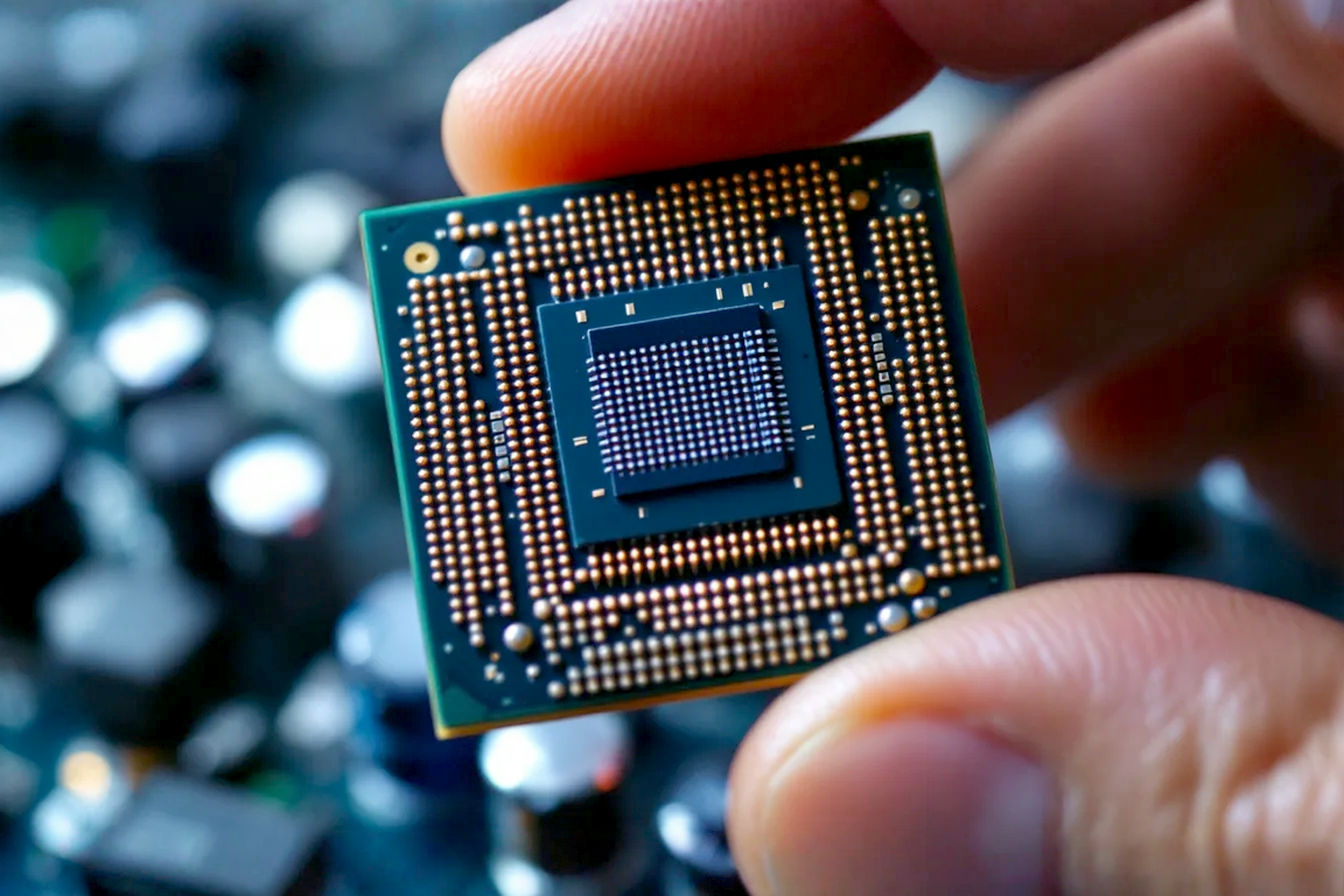This post may contain affiliate links. If you make a purchase through these links, we may earn a commission at no additional cost to you.
Your computer’s Central Processing Unit (CPU) is the brain of your entire system. It handles everything from simple tasks to complex calculations, and as it works, it generates heat. A lot of heat, actually. If your CPU gets too hot, it can slow down, a process known as thermal throttling, or even suffer permanent damage. That’s why a reliable CPU cooler isn’t just an accessory; it’s a critical component for maintaining your PC’s performance and ensuring its longevity.
But when it comes to keeping your CPU cool, you generally have two main options: air cooling or liquid cooling. Both methods aim to dissipate heat away from the CPU, but they do so in fundamentally different ways. Each has its own set of advantages and disadvantages regarding performance, noise, cost, installation, and aesthetics.
This comprehensive guide will dive deep into the world of CPU cooling. We’ll explore how both air and liquid coolers work, examine their pros and cons, and directly compare them across key metrics. By the end, you’ll clearly understand which cooling solution delivers the best performance for your specific needs and why.
Understanding CPU Cooling Fundamentals
Before we compare the two cooling giants, let’s understand why cooling is so important and the basic science behind it.
Why CPU Cooling Matters: Preventing Thermal Throttling
Imagine running a marathon. If you don’t stay hydrated and cool, your body will eventually slow down to prevent overheating. Your CPU does something very similar. As the CPU processes data, the electrical resistance within its tiny transistors generates heat. The faster it works, the more heat it produces.
Every CPU has a maximum safe operating temperature. If the CPU’s temperature rises above this threshold, its internal sensors trigger a protective mechanism: thermal throttling. This means the CPU automatically reduces its clock speed and voltage to lower heat production. While this protects the CPU from damage, it directly impacts your PC’s performance. You’ll notice slower application loading, reduced frame rates in games, and overall system sluggishness. Maintaining optimal CPU temperatures, typically well below the throttling point, ensures your processor can always run at its full potential.
Key Principles of Heat Transfer in PC Cooling
All CPU coolers, whether air or liquid, rely on the same fundamental principles of heat transfer to move heat away from your CPU and out of your PC case.
- Conduction: This is the transfer of heat through direct contact. Think of touching a hot stove — heat conducts from the stove to your hand. In a CPU cooler, heat conducts from the CPU’s Integrated Heat Spreader (IHS) to the cooler’s base plate. It then conducts through the base plate and into the heat pipes or liquid.
- Convection: This is the transfer of heat through the movement of fluids (liquids or gases). Hot air rising is an example of natural convection. In CPU coolers, fans create forced convection by blowing air over hot surfaces (like heatsink fins or radiator fins), carrying the heat away. In liquid coolers, the liquid itself moves, carrying heat from the CPU to the radiator.
- Radiation: This is the transfer of heat through electromagnetic waves, like the warmth you feel from the sun or a campfire. While less dominant in PC cooling compared to conduction and convection, all hot objects radiate some heat. The black finish often found on heatsinks and radiators helps them radiate heat more effectively.
CPU coolers are designed to maximize these principles. They efficiently conduct heat away from the CPU, then use convection (and some radiation) to release that heat into the surrounding air, which is then exhausted from your PC case.
The Air Cooling Advantage: Simplicity and Reliability
Air cooling is the traditional and most common method for CPU cooling. It’s a straightforward approach that relies on metal heatsinks and fans to dissipate heat.
How Air Coolers Work: Heatsinks and Fans
An air cooler typically consists of two main parts: a heatsink and one or more fans.
The heatsink is a large block of metal, usually copper or aluminum, or a combination of both. Copper is an excellent thermal conductor, meaning it transfers heat very well, while aluminum is lighter and more cost-effective. The heatsink’s job is to absorb heat from the CPU and then transfer it to a much larger surface area, allowing fans to blow air over it and carry the heat away.
- Base Plate (Cold Plate): This is the flat, often polished, metal surface at the bottom of the heatsink that makes direct contact with the CPU’s IHS. A thin layer of thermal paste is applied between the CPU and the base plate to fill microscopic gaps and ensure maximum heat transfer via conduction.
- Heat Pipes: Extending from the base plate are several heat pipes. These are sealed copper tubes containing a small amount of a working fluid (often distilled water or ethanol) under low pressure. When the base plate heats up, the fluid inside the heat pipes turns into a vapor. This vapor rapidly travels to the cooler, colder sections of the heat pipe, usually embedded within the heatsink’s fins. Here, it condenses back into a liquid, releasing its absorbed heat. The liquid then wicks back down to the base plate through a capillary structure inside the pipe, completing the cycle. This continuous phase change (liquid to vapor and back) makes heat pipes incredibly efficient at transferring heat over short distances.
- Fins: The heat pipes are typically connected to a large array of thin metal fins. These fins dramatically increase the surface area of the heatsink. The more surface area, the more efficiently heat can be transferred from the metal to the air.
- Fans: Attached to the heatsink, fans are responsible for creating forced convection. They draw cooler ambient air from inside the PC case and blow it over the hot fins. This moving air picks up the heat from the fins and then exhausts it away from the heatsink, ideally out of the PC case. The size, speed (RPM), and blade design of the fans all impact how much air they can move (measured in Cubic Feet per Minute, or CFM) and how much noise they generate.
Types of Air Coolers: Tower vs. Top-Down Designs
Air coolers come in various shapes and sizes, primarily categorized by their orientation and design.
- Tower Coolers: These are the most common high-performance air coolers. They feature a tall heatsink tower (or often two towers) with fins stacked vertically. Fans are usually mounted on one or both sides of the tower, pushing air through the fins parallel to the motherboard. Tower coolers are excellent for maximizing surface area and often provide superior cooling performance compared to top-down designs. However, their height can be a concern for smaller PC cases.
- Top-Down (or Down-Draft) Coolers: These coolers are typically shorter and wider. Their fan is mounted on top of the heatsink, blowing air downwards directly onto the CPU and surrounding motherboard components (like the voltage regulator modules, or VRMs). While they might not offer the same raw cooling power as large tower coolers, top-down designs are ideal for compact builds, such as Small Form Factor (SFF) PCs or Home Theater PCs (HTPCs), where vertical clearance is limited. They also provide some airflow over the motherboard, which can be beneficial.
Pros of Air Cooling: Cost-Effectiveness and Durability
Air coolers have remained popular for good reason. They offer several compelling advantages.
- Lower Initial Cost: Generally, air coolers are significantly more affordable than liquid coolers, especially when comparing entry-level to mid-range options. You can find very capable air coolers for under $50, while a good AIO liquid cooler often starts around $80-$100 or more. This makes them a budget-friendly choice for many PC builders.
- Ease of Installation: Installing an air cooler, especially a smaller or mid-range one, is often simpler than installing a liquid cooler. There are fewer components to manage, and you don’t need to worry about mounting a radiator or routing tubes. Most modern air coolers come with user-friendly mounting kits.
- No Risk of Leaks: Since air coolers don’t use any liquid, there’s absolutely no risk of fluid leaks inside your PC. This eliminates a major concern for many users, as a leak could potentially damage expensive components like your motherboard or graphics card.
- Less Maintenance Required: Air coolers are remarkably low maintenance. Their primary requirement is occasional dust cleaning. Dust can accumulate between the fins and on fan blades, reducing cooling efficiency. A quick blast of compressed air or a soft brush is usually all it takes to keep them in top shape. There’s no fluid to check or replace, and no pumps to monitor.
- Long Lifespan: With fewer moving parts (just the fan motor), air coolers tend to be highly durable and have a very long operational lifespan. A quality air cooler can easily last through multiple PC builds. Fan bearings might eventually wear out, but fans are generally easy and inexpensive to replace.
Cons of Air Cooling: Size and Potential Noise
Despite their advantages, air coolers do have some drawbacks to consider.
- Physical Bulk: High-performance air coolers, particularly large tower designs, can be quite massive. This bulk can sometimes interfere with other components on the motherboard, such as tall RAM modules (requiring low-profile RAM) or the first PCIe slot, potentially blocking a graphics card. Their sheer size also means they might not fit into smaller PC cases. Always check your case’s CPU cooler clearance specifications.
- Airflow Considerations: While air coolers move heat away from the CPU, that heat is then released into the internal air of the PC case. Your case’s overall airflow and fan setup become even more critical to ensure this hot air is efficiently exhausted from the system, preventing heat buildup within the case.
- Noise Levels: At higher CPU loads, the fans on an air cooler will spin faster to dissipate more heat, which can lead to increased noise. While modern fans are much quieter than older ones, a large air cooler under heavy load can still be audible. The noise profile is typically a “whooshing” sound from the moving air.
- Aesthetics: For some users, the large, utilitarian look of a big air cooler might not be as visually appealing as the sleek appearance of a liquid cooler. While many air coolers now incorporate RGB lighting and attractive shrouds, they still dominate the motherboard’s center.
When Air Cooling Excels: Budget Builds and Mid-Range Performance
Air cooling is an excellent choice for a wide range of PC builds.
- It’s perfectly suitable for non-overclocked or moderately overclocked CPUs. If you’re building a standard gaming PC, a workstation, or a general-purpose desktop, a good air cooler will provide more than enough cooling capacity to keep your CPU running optimally without thermal throttling.
- They offer excellent value for money, delivering impressive cooling performance for a fraction of the cost of liquid solutions. This allows you to allocate more of your budget to other critical components like a powerful graphics card or more storage.
- Their reliability for everyday use and gaming is undisputed. You can install a quality air cooler and largely forget about it, knowing it will consistently perform its job for years to come.
The Liquid Cooling Edge: Performance and Aesthetics
Liquid cooling, often referred to as water cooling, takes a different approach to heat dissipation. Instead of relying solely on air and metal, it uses a circulating liquid to transfer heat.
How Liquid Coolers Work: The Closed-Loop System
The most common type of liquid cooler for consumers is the All-in-One (AIO) liquid cooler. These are sealed, pre-filled units that require no maintenance or refilling, making them much more user-friendly than traditional custom liquid cooling loops.
An AIO cooler operates on a continuous cycle:
- Cold Plate (Water Block): This component sits directly on top of the CPU’s IHS, just like an air cooler’s base plate. It’s typically made of copper and has a network of micro-fins or channels inside. Thermal paste ensures efficient heat transfer from the CPU to the cold plate.
- Pump: Integrated into the cold plate unit (or sometimes inline on the tubing), the pump is the heart of the system. It circulates the coolant (a mixture of distilled water and anti-corrosive/anti-algae additives) through the loop. The pump draws heated liquid away from the cold plate.
- Tubes: Flexible tubes connect the cold plate/pump unit to the radiator. These tubes are designed to be durable and prevent evaporation or leaks. The heated liquid travels through these tubes to the radiator.
- Radiator: This is essentially a car radiator in miniature. It’s a network of thin fins (usually aluminum) with channels running through them, where the heated liquid flows. The radiator’s size is measured by the number of fans it can accommodate (e.g., 120mm, 240mm, 280mm, 360mm, 420mm). The larger the radiator, the more surface area it has to dissipate heat.
- Fans: Just like with air coolers, fans are mounted on the radiator. They pull or push air through the radiator’s fins, transferring heat from the hot liquid to the cooler ambient air. As the liquid passes through the radiator, it cools down.
- Return to Cold Plate: The now-cooled liquid flows back through the tubes to the cold plate, ready to absorb more heat from the CPU, completing the cycle.
This closed-loop system efficiently moves heat from the CPU to a larger radiator surface, where it can be more effectively dissipated into the PC case’s airflow.
Custom Loop Liquid Cooling: The Enthusiast’s Choice
Beyond AIOs, there’s custom loop liquid cooling. This is where liquid cooling truly becomes an art form and offers the absolute peak of thermal performance and aesthetic customization. However, it’s a significantly more complex and expensive endeavor.
In a custom loop, each component (CPU water block, GPU water block, pump, reservoir, radiator, tubing, fittings, and coolant) is purchased separately and assembled by the user.
- Advantages:
- Ultimate Performance: Custom loops can cool not only the CPU but also the graphics card(s), chipset, and even RAM, leading to significantly lower overall system temperatures and maximum overclocking potential.
- Unparalleled Customization: Builders can choose specific colors for coolant, hard or soft tubing, unique routing paths, and integrate RGB lighting into every component, creating a truly unique and stunning PC build.
- Quieter Operation (Potentially): With large radiators and multiple fans running at lower RPMs, a well-designed custom loop can be extremely quiet, even under heavy load, as the heat is spread over a much larger surface area.
- Disadvantages:
- High Complexity: Designing, assembling, filling, and bleeding a custom loop requires significant technical knowledge, patience, and attention to detail. It’s a time-consuming process.
- High Cost: Custom loop components are expensive. A full custom loop can easily cost several hundred dollars, often exceeding the cost of a high-end CPU or GPU.
- Increased Maintenance: Custom loops require regular maintenance, including draining, cleaning, and refilling the coolant (typically every 6-12 months) to prevent algae growth and component degradation.
- Risk of Leaks: While careful assembly minimizes risk, the potential for leaks is always present. A leak in a custom loop can be catastrophic, potentially damaging multiple expensive components.
Pros of Liquid Cooling: Superior Thermal Performance and Aesthetics
Liquid cooling, especially AIOs, offers distinct advantages that appeal to many PC builders.
- Better Heat Dissipation: Liquid is a much more efficient conductor of heat than air. This means liquid coolers can absorb and transport heat away from the CPU more quickly than air coolers. For high-TDP (Thermal Design Power) CPUs—processors that generate a lot of heat, like Intel’s Core i9 or AMD’s Ryzen 9 series—liquid cooling often provides superior thermal performance, especially under sustained heavy loads. This translates to lower peak temperatures and less risk of thermal throttling.
- Enables Higher Overclocking Potential: Because liquid coolers can maintain lower temperatures, they provide more thermal headroom for overclocking. Overclocking involves increasing the CPU’s clock speed beyond its factory settings to gain more performance. Lower temperatures are crucial for stable and safe overclocking, allowing enthusiasts to push their CPUs further.
- Sleeker Appearance and Less Obstruction: AIO liquid coolers typically have a much smaller block on top of the CPU socket itself, with the bulk of the cooling (the radiator and fans) mounted elsewhere in the case. This leaves the area around the CPU socket much cleaner and less cluttered. It also means there are no issues with RAM clearance, allowing you to use tall, aesthetically pleasing RAM modules without interference.
- Potentially Quieter at Idle/Low Loads: While AIOs have a pump that generates some noise, at low CPU loads, the radiator fans can often spin very slowly or even stop entirely, making the system quieter than an air cooler whose fan might still be audible. Under heavy load, both will produce noise, but the noise profile of an AIO (a mix of pump hum and fan whoosh) can sometimes be perceived as less intrusive than the direct fan noise of a large air cooler.
- Visual Appeal: Liquid coolers, especially those with RGB lighting on the pump head or radiator fans, often provide a more modern and visually striking aesthetic. Clear tubing in custom loops, combined with colored coolants, can turn a PC build into a true showpiece.
Cons of Liquid Cooling: Cost, Complexity, and Risk
Despite their benefits, liquid coolers come with their own set of considerations.
- Higher Initial Investment: AIO liquid coolers are generally more expensive than comparable air coolers. Custom liquid cooling loops are significantly more costly, often running into hundreds of dollars for components alone. This can be a major factor for budget-conscious builders.
- More Complex Installation: While AIOs are simpler than custom loops, their installation still involves more steps than an air cooler. You need to find a suitable mounting location for the radiator (front, top, or rear of the case), which requires specific fan mounts and adequate clearance. Routing the tubes neatly also takes some planning.
- Risk of Leaks: Although rare with modern, well-built AIOs, there is always a theoretical risk of a fluid leak. A leak, however small, could potentially short-circuit and damage other expensive components inside your PC. Manufacturers have significantly improved reliability, but the risk, however minimal, exists.
- Pump Failure Risk: The pump is a mechanical component with moving parts, and like any mechanical part, it can fail. If the pump stops working, the liquid will no longer circulate, and your CPU will quickly overheat. While pumps are generally reliable, a pump failure means the entire cooling system is compromised.
- More Involved Maintenance (Custom Loops): While AIOs are largely maintenance-free beyond dust cleaning, custom liquid cooling loops require regular and meticulous maintenance. This includes draining and refilling the coolant, cleaning the blocks and radiators, and checking for wear on tubing and fittings. This can be a deterrent for users who prefer a “set it and forget it” approach.
When Liquid Cooling Shines: High-End Builds and Overclocking
Liquid cooling truly comes into its own in specific scenarios.
- It’s ideal for high-performance CPUs like Intel’s Core i7 and i9 series or AMD’s Ryzen 7, 9, and Threadripper processors. These CPUs generate substantial heat, especially under heavy multi-threaded workloads, and liquid cooling provides the necessary thermal headroom to keep them performing at their peak.
- It’s essential for aggressive overclocking. If you plan to push your CPU beyond its factory limits to extract every last bit of performance, the superior thermal dissipation of a liquid cooler will be invaluable for maintaining stability and preventing damage.
- Liquid coolers can be a great solution for compact cases where large air coolers simply don’t fit. By moving the radiator to a different part of the case, AIOs can provide powerful cooling in systems with limited CPU socket clearance.
- Finally, for enthusiast builds prioritizing aesthetics, liquid cooling offers unmatched visual appeal. The clean lines, RGB lighting, and custom tubing can transform a PC into a stunning centerpiece.
Direct Comparison: CPU Water Cooler vs. Air Cooler
Now that we’ve explored each cooling method individually, let’s put them head-to-head across the most important criteria.
Thermal Performance: Cooling Capacity Showdown
This is often the first question people ask: which one cools better?
- General Comparison: For most CPUs running at stock speeds or with light overclocking, a high-quality air cooler can perform comparably to a mid-range AIO liquid cooler. The differences in peak temperatures might only be a few degrees Celsius (2−5∘C). However, as CPU heat output increases (e.g., with high-end CPUs or aggressive overclocking), liquid coolers generally pull ahead, offering superior thermal performance. They excel at absorbing and dissipating large, sudden bursts of heat, which is common in demanding applications and games.
- Impact of CPU TDP: The Thermal Design Power (TDP) of your CPU is a crucial specification. It represents the maximum amount of heat a cooling system needs to dissipate to keep the CPU operating within its thermal limits under a typical workload. A cooler’s specifications will often list its cooling capacity in Watts. If your CPU has a high TDP (e.g., 125W, 170W, or even higher for some enthusiast chips), a liquid cooler, especially one with a 240mm or 360mm radiator, will likely provide more effective cooling and lower peak temperatures compared to even the largest air cooler. For CPUs with lower TDPs (e.g., 65W), a good air cooler is often more than sufficient.
- Real-World Temperature Differences: While liquid coolers can offer better performance, the real-world difference isn’t always dramatic for average users. For example, a high-end air cooler might keep a demanding CPU at 75∘C under load, while a 240mm AIO might bring that down to 70∘C. This 5∘C difference might not significantly impact performance if both temperatures are well below the thermal throttling point. The advantage of liquid cooling becomes more pronounced when dealing with CPUs that run very hot or when pushing extreme overclocks.
Noise Levels: Quiet Operation Considerations
Noise is a subjective but important factor for many users.
- Air Coolers: The primary source of noise from an air cooler is its fan(s). At idle or low loads, they can be nearly silent. However, under heavy CPU load, the fans spin faster, generating a noticeable “whooshing” sound as they push air through the heatsink fins. The quality of the fan bearings and blade design plays a huge role in how pleasant or annoying this noise is. Larger fans generally move more air at lower RPMs, potentially making them quieter than smaller, faster-spinning fans.
- Liquid Coolers: Liquid coolers have two main noise sources: the radiator fans and the pump.
- Radiator Fans: These behave similarly to air cooler fans, spinning faster under load. However, because the radiator often has a larger surface area than an air cooler’s heatsink, the fans might not need to spin as fast to dissipate the same amount of heat, potentially leading to quieter operation at equivalent cooling performance.
- Pump Noise: The pump continuously circulates the liquid, and it produces a constant, low-level hum or whine. While often subtle, some users are more sensitive to this type of noise than fan noise. Pump noise doesn’t typically increase with CPU load, but it’s always present when the system is on.
- Importance of Fan Quality and Control: Regardless of cooler type, the quality of the fans and your ability to control their speed (via motherboard BIOS or software) are paramount to managing noise levels. High-quality fans with fluid dynamic bearings are generally quieter and more durable. Setting custom fan curves that ramp up speed only when necessary can significantly improve acoustic performance for both air and liquid coolers.
Installation and Compatibility: Fitting Your Build
Installing a CPU cooler is a crucial step in PC building.
- Air Cooler Installation: For many, installing an air cooler is simpler. You typically mount a backplate on the motherboard, attach standoffs, secure the mounting brackets, apply thermal paste, and then attach the heatsink. The main challenge can be the sheer size of high-end air coolers, which can make it difficult to access RAM slots or other components around the CPU socket. Some large coolers might even require removing the heatsink to change RAM.
- AIO Installation: AIO installation involves more steps. First, you mount the cold plate/pump unit to the CPU socket, similar to an air cooler. Then, you must find a suitable location within your PC case to mount the radiator and its fans. Common locations include the top of the case (exhausting hot air), the front (intaking cool air), or the rear (exhausting hot air). Radiator size dictates where it can fit. Routing the tubes neatly and ensuring they don’t interfere with other components also requires some thought.
- Custom Loop Installation: This is by far the most complex. It involves assembling individual components, cutting and bending tubing (especially hard tubing), installing fittings, filling the loop with coolant, and meticulously leak testing it for hours or even days before powering on the system. This process is not for the faint of heart and requires specialized tools and a significant time commitment.
- RAM Clearance, Case Size, Motherboard Compatibility: These are critical compatibility checks.
- RAM Clearance: Large air coolers can overhang RAM slots. Check if your chosen air cooler is compatible with your RAM’s height. Liquid coolers typically have no RAM clearance issues.
- Case Size: Ensure your PC case has enough space for your chosen cooler. For air coolers, check the maximum CPU cooler height. For liquid coolers, check radiator compatibility for front, top, and rear mounts (e.g., can it fit a 240mm or 360mm radiator?).
- Motherboard Compatibility: All coolers specify which CPU sockets they support (e.g., Intel LGA1700, AMD AM5). Always verify your cooler supports your motherboard’s CPU socket type.
Maintenance and Longevity: Keeping Your System Running
How much effort do you want to put into maintaining your cooler?
- Air Coolers: Maintenance is minimal. The primary task is dust cleaning. Over time, dust accumulates on the heatsink fins and fan blades, acting as an insulating layer and reducing cooling efficiency. A can of compressed air or a soft brush can easily remove dust every few months. The fans are the only moving parts, and they are generally very durable. If a fan fails, it’s usually easy and inexpensive to replace.
- AIOs: Like air coolers, AIOs benefit from dust cleaning on their radiator fins and fans. Since they are sealed units, you don’t need to worry about refilling or replacing the coolant. The main point of potential failure is the pump. While modern AIO pumps are designed for long lifespans (often 5-7 years or more), they are mechanical devices. If a pump fails, the entire unit needs to be replaced.
- Custom Loops: These require the most involved maintenance. You’ll need to periodically drain, flush, and refill the coolant (typically every 6-12 months) to prevent biological growth (algae) or corrosion, which can degrade components and clog the loop. Disassembling and cleaning water blocks might also be necessary. Tubing, especially soft tubing, might need replacement after a few years as it can become discolored or brittle.
- Lifespan Expectations:
- Air Coolers: With proper dust cleaning, a quality air cooler can easily last 10+ years, often outliving the PC it’s installed in.
- AIOs: Typically have a lifespan of 5-7 years, limited by the pump’s operational life. Some can last longer, but pump failure is the most common reason for replacement.
- Custom Loops: Components themselves can last a long time, but the loop requires ongoing attention and component replacement (coolant, tubing) to maintain performance and prevent issues.
Cost Analysis: Budgeting for Cooling
Your budget will heavily influence your cooling choice.
- Entry-Level:
- Air Coolers: You can find basic air coolers for as little as $20-$30. These are usually sufficient for lower-TDP CPUs or non-gaming builds.
- Liquid Coolers: The cheapest AIOs start around $70-$80, typically 120mm or 240mm models.
- Mid-Range:
- Air Coolers: High-performance single-tower or dual-tower air coolers range from $50-$90. These often provide excellent cooling for most mainstream and even high-end CPUs.
- Liquid Coolers: Mid-range AIOs (240mm, 280mm, 360mm) are generally $100-$180. These offer a good balance of performance and features.
- High-End:
- Air Coolers: The absolute top-tier air coolers can reach $100-$120, offering performance that rivals some AIOs.
- Liquid Coolers: Premium AIOs with larger radiators, advanced features, and extensive RGB can go from $200-$300+.
- Custom Loops: A full custom loop can easily cost $400-$800+, depending on the number of components and complexity.
- Hidden Costs: For custom loops, consider the cost of specialized tools (tube cutters, bending kits), extra fittings, and regular coolant purchases. AIOs and air coolers generally have no hidden costs beyond the initial purchase.
Aesthetics and Build Appeal: Visual Impact
The look of your PC is important to many builders.
- Air Coolers: Large air coolers can be imposing, dominating the center of your motherboard. While some have sleek black finishes or RGB fans, their sheer size can obscure other components. For some, this “big chunk of metal” look is a turn-off, while others appreciate the robust, industrial aesthetic.
- Liquid Coolers: AIOs offer a much cleaner look around the CPU socket, with only a small pump/cold plate unit visible. The radiator and fans are mounted elsewhere, allowing for a more open and visually appealing interior. With RGB lighting on the pump head and fans, AIOs can greatly enhance the overall visual theme of a build. Custom loops take this to the extreme, allowing for intricate tube routing, colored coolants, and individually lit components, turning the PC into a work of art. If you have a tempered glass side panel and want to showcase your components, liquid cooling often provides a more striking visual impact.
Making the Right Choice: Factors to Consider
Deciding between a water cooler and an air cooler isn’t about finding a single “best” option; it’s about finding the best fit for your specific needs and priorities. Here are the key factors to weigh:
Your CPU’s Thermal Design Power (TDP)
This is perhaps the most crucial technical specification. Your CPU’s TDP indicates how much heat it can generate under typical load.
- Low to Mid-Range TDP (e.g., 65W – 95W): For CPUs like Intel Core i3/i5 or AMD Ryzen 3/5, a good quality air cooler (even a stock cooler for very low TDPs) is often perfectly adequate. You won’t see significant performance gains from a liquid cooler, and the extra cost might not be justified.
- High-End TDP (e.g., 125W – 170W+): For powerful CPUs like Intel Core i7/i9 or AMD Ryzen 7/9, especially the latest generations, a high-performance air cooler or a 240mm/280mm AIO liquid cooler becomes highly recommended. These chips generate a lot of heat, and better cooling will ensure they don’t throttle.
- Extreme TDP (e.g., AMD Threadripper, Intel HEDT): For these workstation-class CPUs that can consume hundreds of watts, liquid cooling (often a large 360mm or 420mm AIO, or a custom loop) is almost a necessity to keep temperatures in check and unlock their full potential.
Always check your CPU’s TDP and compare it against the cooling capacity (often listed in Watts) of the cooler you’re considering.
Overclocking Ambitions
Do you plan to push your CPU beyond its factory settings?
- No Overclocking or Light Overclocking: A quality air cooler will likely be sufficient. You’ll get stable performance without needing extreme cooling.
- Moderate Overclocking: A high-end air cooler or a mid-range AIO (240mm) will provide the necessary thermal headroom.
- Aggressive/Extreme Overclocking: For pushing voltages and frequencies to their limits, a larger AIO (280mm or 360mm) or a full custom liquid cooling loop is highly recommended. The lower temperatures achieved by liquid cooling are critical for stability and longevity when operating at higher power draws.
Case Size and Airflow
The physical dimensions and internal layout of your PC case are critical.
- Small Form Factor (SFF) Cases: These often have very limited CPU cooler height clearance. Top-down air coolers or smaller AIOs (120mm or 240mm, if radiator mounts are available) are usually the only options.
- Mid-Tower Cases: Most mid-tower cases can accommodate large tower air coolers and various AIO radiator sizes (240mm, 280mm, 360mm). Always check the specific case specifications for CPU cooler height and radiator compatibility.
- Full-Tower Cases: These offer the most flexibility, easily fitting the largest air coolers and multiple large radiators for extensive liquid cooling setups.
- Overall Airflow: Regardless of your cooler choice, ensure your PC case has good airflow with intake and exhaust fans. A powerful CPU cooler can only do so much if hot air is trapped inside the case.
Budget Constraints
Cost is always a factor in PC building.
- If you’re on a tight budget, a good air cooler offers incredible value and performance for the money. You can save a significant amount compared to an AIO.
- If you have more flexibility in your budget and want the best possible thermal performance, quieter operation under certain conditions, or a specific aesthetic, then an AIO liquid cooler becomes a viable option.
- If you’re building a no-compromise, enthusiast-level PC and are willing to invest significantly for peak performance and aesthetics, a custom liquid cooling loop is the ultimate choice.
Desired Noise Levels
How sensitive are you to noise from your PC?
- If absolute silence at idle is paramount, a well-tuned air cooler with high-quality, low-RPM fans can be very quiet. However, under load, fan noise will be present.
- AIOs can be very quiet at idle (as pump noise is often a low hum), but under load, both pump and fan noise will contribute. Some users find the pump hum more noticeable than fan noise.
- Custom loops, with their massive radiators, can often achieve the quietest operation under load by allowing fans to spin at very low RPMs while still dissipating heat effectively.
Aesthetic Preferences
How important is the visual appeal of your PC?
- If you prefer a clean, minimalist look around the CPU socket, or want to showcase other components like RGB RAM, an AIO liquid cooler is often preferred.
- If you don’t mind the imposing presence of a large heatsink, or even appreciate its robust appearance, an air cooler is perfectly fine.
- For the ultimate visual customization and “wow” factor, a custom liquid cooling loop is unmatched.
Comfort with Installation and Maintenance
Consider your experience level and willingness to perform maintenance.
- Beginner or “Set It and Forget It” User: An air cooler is the easiest to install and requires the least maintenance (just dust cleaning). AIOs are also relatively low maintenance once installed.
- Experienced Builder or Enthusiast: If you enjoy tinkering with your PC, are comfortable with more complex installations, and don’t mind periodic maintenance, an AIO or even a custom loop could be a rewarding project.
Conclusion
The debate between CPU water cooler vs. air cooler isn’t about a clear winner for everyone. Instead, it’s about choosing the cooling solution that best aligns with your CPU’s needs, your PC build’s budget, your aesthetic preferences, and your comfort level with installation and maintenance.
Air coolers offer a compelling package of affordability, reliability, and ease of installation. They are more than capable of handling most mainstream and even many high-end CPUs, providing excellent value for money. If you’re building on a budget, prioritizing simplicity, or simply don’t need extreme overclocking headroom, a quality air cooler is an outstanding choice that will serve you well for years.
Liquid coolers, particularly AIOs, provide superior thermal performance for high-TDP CPUs and aggressive overclocking. They offer a sleeker aesthetic, better RAM clearance, and can potentially be quieter under certain conditions. While they come with a higher price tag and slightly more complex installation, they deliver the cooling power and visual flair that enthusiasts often seek. Custom liquid loops represent the pinnacle of performance and customization, but they demand a significant investment of time, money, and expertise.
Ultimately, take the time to assess your CPU’s specific requirements, your case’s limitations, your budget, and your personal preferences. By weighing these factors carefully, you can confidently select the CPU cooler that will deliver the best performance for your unique PC build, ensuring your system runs cool, quiet, and at its absolute best.