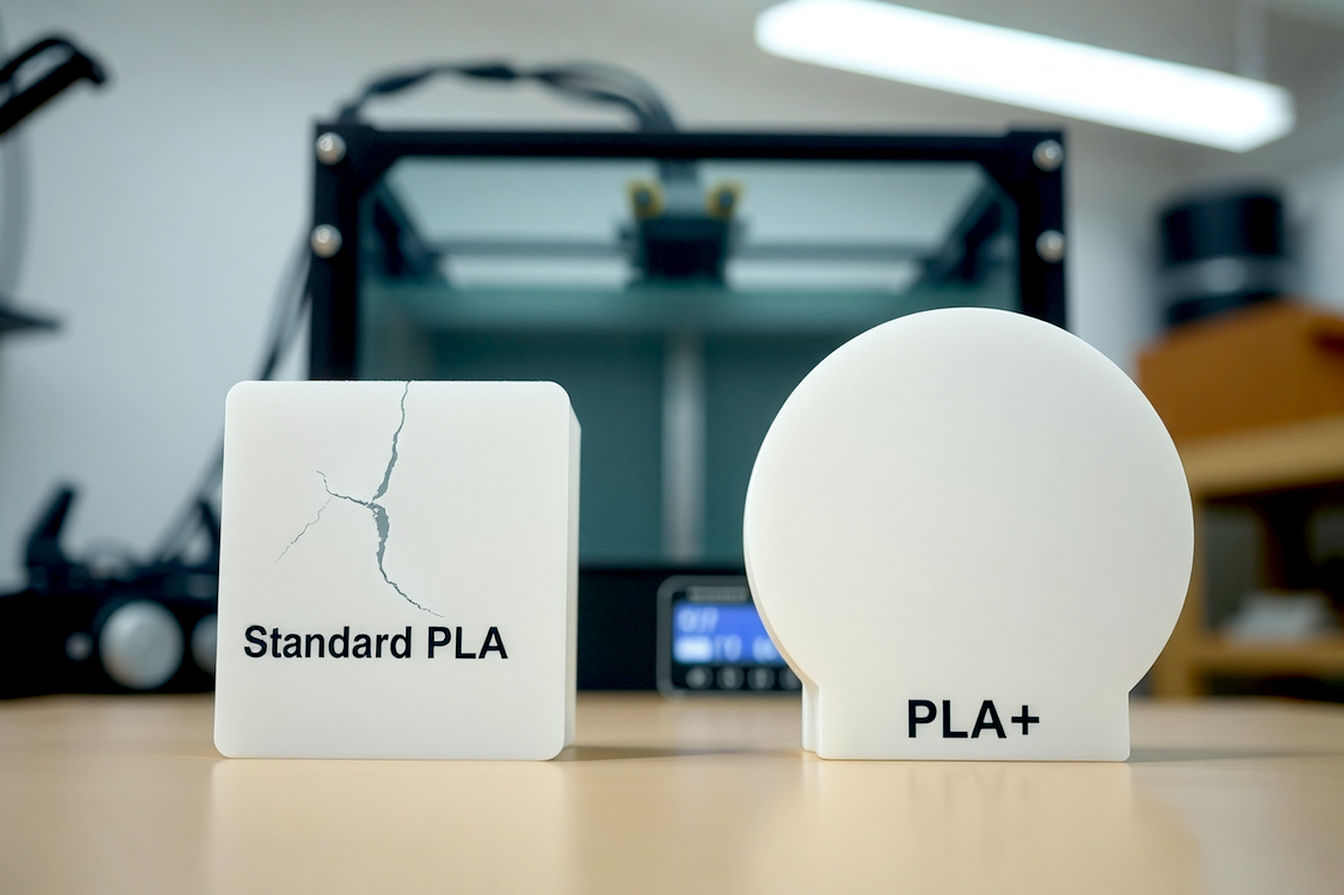This post may contain affiliate links. If you make a purchase through these links, we may earn a commission at no additional cost to you.
In the era of hybrid work and the high-tech kitchen counter command center, the home printer has evolved from a “nice-to-have” to a non-negotiable tool. We need to print return labels, scan tax forms, copy permission slips, and—every so often—print an actual photo. The Canon PIXMA TR7120 is an all-in-one (AIO) printer that claims to be the “budget-friendly” and “versatile” solution for this exact need.
But let’s be honest. For decades, the printer industry has been a minefield of painful setup processes, finicky Wi-Fi, and, most of all, the dreaded ink-cost nightmare. So, does the TR7120 finally break the mold, or is it just another ink-hungry paperweight? We’ve synthesized the spec sheets and, most importantly, the real-world experiences of its first users to find out if it delivers.
In Detail: The PIXMA TR7120’s Promise
On paper, the TR7120 is a multitasker’s dream. It’s a compact, wireless all-in-one that can print, scan, and copy. But its two headline features are what separate it from the bargain-bin models: a 35-sheet Auto Document Feeder (ADF) for scanning multi-page documents and automatic 2-sided (duplex) printing to save paper.
Canon promises “effortless setup,” “crisp, vibrant prints,” and “reliable wireless connectivity.” Aimed squarely at home users and hybrid workers, it’s designed to handle everything from school assignments to contracts and recipes. Our first impression is that it’s a feature-packed machine for a price that typically sits in the $90 to $130 range.
Core Feature Analysis
We broke the TR7120 down by its core promises to see how it holds up to real-world use.
Setup, Design, and Usability
The Claim: An “Effortless Setup & Use” experience in a “Compact & Stylish” package.
The Reality: This is, without a doubt, the TR7120’s biggest win. The Amazon product page is flooded with 17 initial reviews, and the most consistent praise is for its dead-simple setup.
Users describe it as “extremely easy to unpack and set up” and just “Easy to set up!”. The most telling piece of “experience” comes from one user who reported that their “80+ year old parents were able to set up” the printer without any assistance. That’s the gold standard for “effortless.”
The “flawless” automatic head calibration is another huge plus, eliminating the old-school headache of printing test pages and manually entering values.
Verdict: It absolutely delivers. This is a true plug-and-play (or, rather, wireless-and-play) machine.
Print & Scan Quality
The Claim: “Crisp, Vibrant Prints” from its 2-cartridge hybrid ink system.
The Reality: Users are generally very happy with the output. One called the print quality “excellent, sharp and vibrant.” This aligns with Canon’s “hybrid” ink system, which uses a pigment-based black ink (for sharp text) and dye-based color inks (for vivid images).
As one user noted, the color reproduction was “good but not perfect.” This is entirely expected. You’re getting great-looking documents and “good enough” photos for school projects or the fridge. This is not a professional photo printer, and it doesn’t pretend to be.
Verdict: A solid B+. Perfect for documents, reports, and casual photo printing.
The “Workhorse” Features: ADF and Duplex
The Claim: “Seamless Multi-Page Handling” (ADF) and “Save Time & Paper” (Auto-Duplex).
The Reality: These are the features that justify its existence. The 35-sheet ADF and auto 2-sided printing are what elevate this from a “family” printer to a “home office” printer. Users describe it as “truly all-in-one” and “versatile.”
If you’ve ever had to scan a 10-page contract one… page… at… a… time, you know how critical an ADF is. And in 2025, a printer that can’t print on both sides of a page feels ancient.
Verdict: This is the core value. Getting both of these features in a compact, budget-friendly AIO is a huge win.
Connectivity
The Claim: “Reliable Wireless Connectivity” with dual-band Wi-Fi (2.4/5GHz), the Canon PRINT app, and Apple AirPrint.
The Reality: Mostly strong. We found glowing reports of a “seamless” wireless feature and that “AirPrint worked like a charm”. The inclusion of dual-band Wi-Fi is a smart, modern touch, ensuring it plays nice on crowded US home networks cluttered with dozens of smart speakers, phones, and TVs.
One user did mention it “took a few tries to connect,” but that it worked perfectly once it was hooked up. This is a far cry from the printer Wi-Fi nightmares of a decade ago.
Verdict: Solidly reliable. It connects easily and stays connected.
The Ink Situation: The Cost and the Confusion
The Claim: A 2-cartridge hybrid ink system (PG-285 Black, CL-286 Color) that is “Eligible” for the optional PIXMA Print Plan (PPP).
The Reality: Here’s the catch. As with almost every printer at this price, the money isn’t just in the machine—it’s in the ink.
The TR7120 uses a 2-cartridge system: one for black, and one tri-color cartridge for all three colors. As user “shabanga” correctly points out, this “could increase costs over time.” Why? If you print a lot of blue-heavy spreadsheets and run out of just cyan, you have to replace the entire color cartridge. It’s inefficient and can be costly.
But the bigger issue is user confusion. Canon, like HP and Brother, “push[es]” its own optional ink subscription, the “PIXMA Print Plan.” This led one frustrated 1-star reviewer to return the printer, believing a “Subscription Required.”
Verdict: Let’s be clear: you do not need a subscription to use this printer. But the aggressive marketing for it is a major pain point. The 2-cartridge system is fine for occasional use, but if you print more than a few pages a week, the cost of replacement ink will be a shock.
The PIXMA TR7120 vs. The Competition
The TR7120 doesn’t exist in a vacuum. Its direct competitors are the HP Envy series and Brother’s INKvestment line.
| Feature | Canon PIXMA TR7120 | HP Envy 6455e | Brother MFC-J1010DW |
|---|---|---|---|
| Functions | Print, Scan, Copy | Print, Scan, Copy | Print, Scan, Copy, Fax |
| Auto-Duplex | Yes | Yes | Yes |
| Auto Doc Feeder | Yes (35-sheet) | Yes (35-sheet) | Yes (20-sheet) |
| Ink System | 2 Cartridges (1 Blk, 1 Tri-Color) | 2 Cartridges (1 Blk, 1 Tri-Color) | 4 Cartridges (Individual) |
| Ink Subscription | Yes (PIXMA Print Plan) | Yes (HP Instant Ink) | Yes (Brother Refresh) |
| Price (approx.) | $90 – $130 | $100 – $150 | $130 – $160 |
| User Rating (Sample) | 4.4/5 (17 ratings) | 4.3/5 (20k+ ratings) | 4.2/5 (1k+ ratings) |
The Canon’s most direct rival is the HP Envy 6455e, which is almost identical on paper but often leans even harder into its required HP+ subscription model, making it more restrictive.
The Brother MFC-J1010DW is the pragmatic workhorse. While its ADF is smaller, its 4-individual-ink-cartridge system is far more economical for anyone who prints regularly, as you only replace the color that runs out.
The Winner: The Canon PIXMA TR7120 wins on setup and simplicity. The Brother is the smarter long-term buy for moderate, document-heavy use.
Our Verdict
The Canon PIXMA TR7120 gets the home office essentials right. It absolutely nails the “hard parts” that used to make us hate printers: the setup and the wireless connectivity are, by all accounts, simple and “effortless.” For its price, getting both a 35-sheet ADF and auto-duplex printing is fantastic value.
Its Achilles’ heel is the 2-cartridge, tri-color ink system. This is a long-term budget trap for anyone who prints frequently.
Who is this for? This is the perfect printer for the modern hybrid worker, student, or family who needs to print, scan, and copy occasionally. If you need to scan a stack of forms for a mortgage, print a 20-page report for school, and print a few shipping labels a month, this machine is an incredible, low-frustration value.
If you’re printing 50 pages a week, the ink costs will eat you alive. Know what you’re buying, and for the occasional-use crowd, this is one of the best.
Pros
Cons
Final Rating: 4.1 / 5
Additional Information
- Brand: Canon
- Model: PIXMA TR7120 Wireless Color Inkjet Printer
- ASIN: B0FMB4JBJ8
- Dimensions (Closed): 14.8″ (L) x 14″ (W) x 8.2″ (H)
- Weight: 13.9 lbs.
Further Reading:
- Wirecutter (A New York Times Company): “The Best All-in-One Printers” (Provides expert context and top-picks in the printer category.)
- CNET: “How to Buy a Printer in 2025” (An authoritative buyer’s guide to help readers understand printer technology.)
- Canon USA Official Support: “PIXMA TR7120 Drivers & Manuals” (Direct link for owners to find official support and software.)