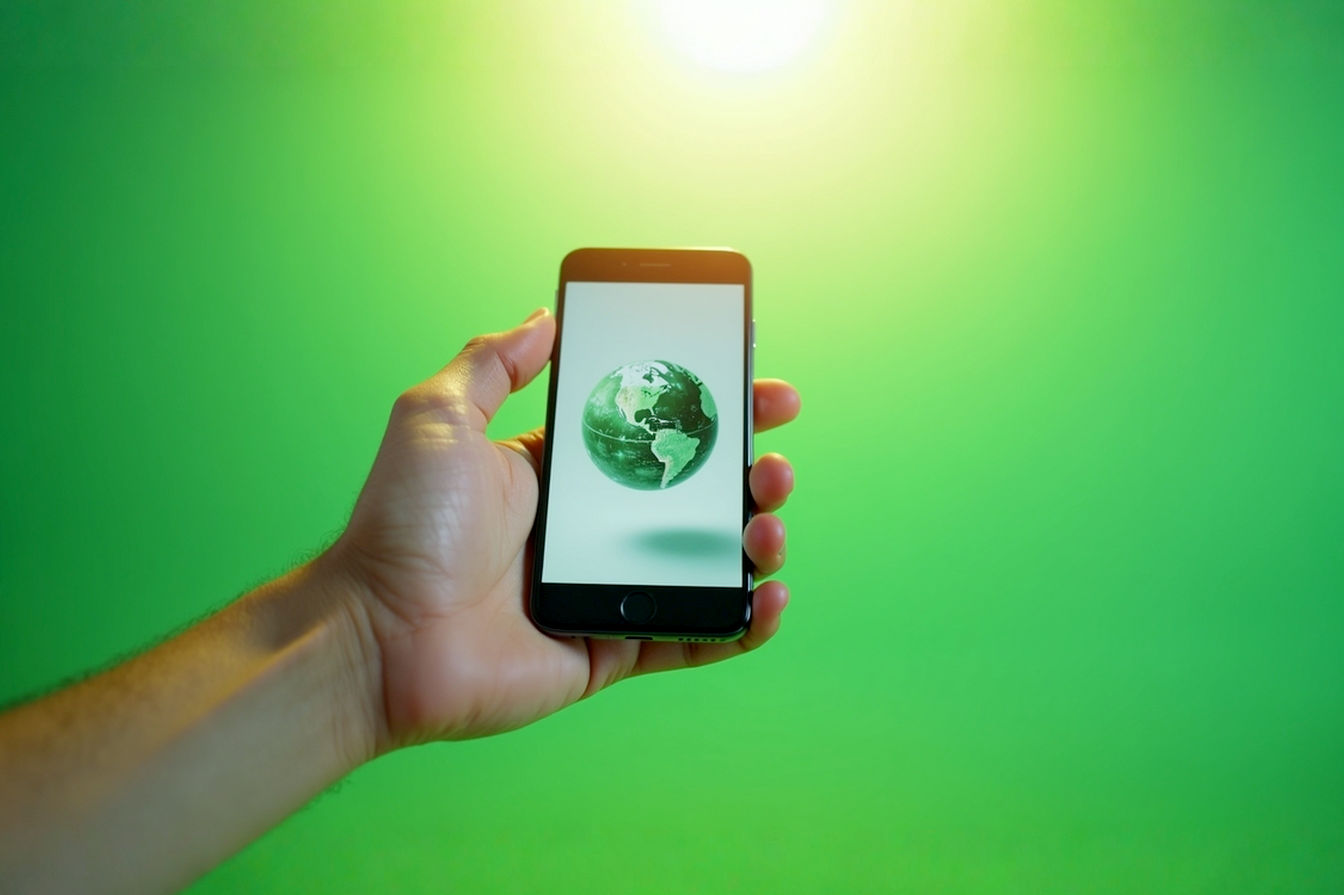This post may contain affiliate links. If you make a purchase through these links, we may earn a commission at no additional cost to you.
Picking a new smartphone can feel overwhelming, especially when you’re trying to stick to a tight budget. If you’re looking for a solid phone without spending a fortune, the under-$200 price range is probably where you’re focused. But navigating this market presents a unique challenge: the “budget smartphone dilemma.” How do you find a reliable device that meets your needs without breaking the bank or ending up with a frustratingly slow gadget?
This guide is here to help you cut through the confusion. We’ll walk you through exactly what you can expect from phones in this price bracket, what features matter most, and how to make smart choices to get the best possible value for your money. Forget the flashy flagships; let’s talk about finding a genuinely good, affordable smartphone that won’t leave you wishing you’d spent more.
Understanding the Budget Smartphone Landscape
When you’re shopping for a smartphone under $200, it’s crucial to set realistic expectations. You won’t find the cutting-edge technology or premium build quality of phones costing $800 or more. Think of this price point as the entry-level for modern smartphones capable of running most apps and connecting you to the digital world.
What $200 typically gets you is a device capable of handling everyday tasks like browsing the web, checking email, using social media, streaming video, and playing casual games. These phones run full versions of Android (or sometimes a lighter version called Android Go Edition) and have access to the vast Google Play Store library. They offer essential features like GPS, Bluetooth, and Wi-Fi connectivity.
However, there are definite compromises compared to more expensive devices. You’ll likely see less powerful processors, which means apps might take longer to open, and multitasking could feel sluggish. The cameras will be functional for basic photos in good lighting but won’t compete with the sharpness or low-light performance of high-end models. Build quality often involves more plastic, which might feel less premium but can sometimes be more durable against drops than glass. Software updates might be less frequent or stop sooner than on pricier phones. Understanding these trade-offs upfront is key to avoiding disappointment.
The goal isn’t to find a phone that does everything perfectly, but one that does the things you need well enough within your budget. It’s about prioritizing features that are most important to your daily use.
Key Factors to Consider When Buying Under $200
Choosing the right budget phone means looking closely at the specifications and features that impact how you’ll actually use the device. Don’t just grab the cheapest option; evaluate these key areas to find the best fit.
Display: Your Window to the Digital World
The screen is what you interact with constantly, so its quality matters. In the under-$200 range, you’ll almost exclusively find LCD (Liquid Crystal Display) panels. While they don’t offer the deep blacks and vibrant contrast of AMOLED screens found in more expensive phones, good LCDs can still provide a clear and bright viewing experience.
Look at the size and resolution. Screen sizes typically range from around 6 to 6.5 inches in this segment. A larger screen is great for watching videos and browsing, but can make the phone harder to use with one hand. Resolution is measured in pixels (like 720×1600 or 1080×2400). For screens around 6 inches, a HD+ (720p) resolution is common. This is generally acceptable for basic use, but text and images might appear slightly less sharp than on a Full HD+ (1080p) display. While Full HD+ is less common under $200, some models offer it and it provides a noticeably crisper picture. The higher the pixel density (PPI – pixels per inch), the sharper the image will look. Aim for at least 260 PPI or higher if possible. Also consider brightness (measured in nits), as a brighter screen is easier to see outdoors in sunlight.
Processor (CPU) and RAM: The Phone’s Engine and Workspace
These two components are the heart of the phone’s performance. The processor (CPU) is like the brain, handling all the calculations and tasks. Budget phones use less powerful processors than flagships. You’ll often see chips from MediaTek or Qualcomm (Snapdragon), but typically their entry-level or mid-range series.
Processors are described by the number of cores (like quad-core or octa-core) and their clock speed (measured in gigahertz – GHz). More cores and higher clock speeds generally mean faster performance, but the specific architecture of the chip is also very important. A modern octa-core processor around 1.8 GHz to 2.0 GHz is usually sufficient for basic app usage, browsing, and light multitasking. Don’t expect to run demanding 3D games smoothly on these chips.
RAM (Random Access Memory) is like the phone’s short-term memory or workspace. It holds the data for the apps you’re currently using. More RAM allows you to have more apps open at once and switch between them more smoothly without the phone having to reload them constantly. Budget phones typically come with 2GB, 3GB, or 4GB of RAM. While 2GB can technically run Android, it’s often the minimum and can lead to frustrating slowdowns, especially if you use several apps. 3GB or 4GB of RAM is highly recommended for a smoother experience and better multitasking capabilities.
Storage: Where Your Stuff Lives
Your phone’s internal storage is where the operating system, apps, photos, videos, and files are stored. Budget phones often come with limited storage, typically 32GB or 64GB. Keep in mind that the operating system and pre-installed apps will take up a significant portion of this space, leaving you with less usable storage than the advertised number.
32GB can fill up very quickly if you install many apps, take lots of photos, or download videos. 64GB offers a much more comfortable amount of space for most users in this price range.
Crucially, check if the phone has a microSD card slot. This allows you to expand the storage cheaply by adding a memory card. If a phone only has 32GB of internal storage, having a microSD slot is almost essential. If you plan to store lots of media or apps, prioritize a phone with at least 64GB internal storage or a microSD card slot.
Battery Life: Staying Powered Up
A phone is useless if its battery dies quickly. Battery capacity is measured in milliampere-hours (mAh). Generally, a higher mAh number means a larger battery and potentially longer battery life. Budget phones often have generous battery sizes, as large batteries are relatively inexpensive to include.
Look for phones with batteries of 4000 mAh or larger. Combined with the less power-hungry processors and lower-resolution screens often found in this segment, a 4000+ mAh battery can easily provide a full day of moderate use, and sometimes even two days.
Also consider charging speed. Budget phones typically don’t support very fast charging, but some might offer slightly quicker charging than standard 5W or 10W speeds. This is less critical than overall battery life but can be a convenient bonus.
Camera: Capturing Moments on a Budget
Camera performance is one area where budget phones make significant compromises. While many budget phones now feature multiple camera lenses on the back, don’t be fooled into thinking this automatically means great photos. Often, the extra lenses are low-resolution depth sensors or macro lenses that offer limited utility.
Focus primarily on the main rear camera. Look at its megapixel count (though remember, more megapixels don’t automatically mean better photos – sensor quality and software processing are key). A 13MP or 16MP main camera is common. Check for features like autofocus and an LED flash.
In good lighting conditions, many budget phones can take decent, shareable photos. However, performance typically drops off significantly in low light, resulting in noisy or blurry images. Video recording is usually limited to 1080p resolution at 30 frames per second.
The front-facing camera (for selfies and video calls) is also important if you use these features often. Expect resolutions typically ranging from 5MP to 8MP.
If camera quality is a high priority for you, even within a $200 budget, look for reviews that specifically test the camera performance of potential models. Some budget phones manage to offer surprisingly capable cameras for their price.
Build Quality and Design: How It Feels and Holds Up
The physical construction of the phone impacts its durability and how it feels in your hand. As mentioned, budget phones often use plastic for their bodies. This isn’t necessarily a bad thing; plastic can be less prone to shattering than glass backs.
Look for phones with a solid feel, minimal flex, and buttons that feel responsive. While water resistance is rare at this price point, some phones might offer basic splash resistance (often indicated by an IP rating like IP52), which provides a little extra peace of mind against light rain or spills.
Design is subjective, but many budget phones now feature modern designs with slim bezels and notch or hole-punch cutouts for the front camera. Consider the weight and dimensions to ensure the phone is comfortable for you to hold and use.
Software and Updates: The User Experience
The software running on the phone is just as important as the hardware. Most budget phones run Android. You’ll find different versions of Android depending on when the phone was released. Newer versions generally offer better features, security, and performance.
Some manufacturers use a “stock” or near-stock Android experience, which is clean and simple. Others apply their own custom user interfaces (UIs) on top of Android, which can add features but sometimes also add complexity or pre-installed apps (bloatware) that you can’t remove. A clean UI is often preferred for performance on budget hardware.
Software updates are critical for security fixes, bug repairs, and sometimes new features. Budget phones are notorious for receiving fewer and less frequent updates compared to more expensive models. Some might only receive one major Android version update, or none at all, and security patches might be sporadic. If getting the latest software is important to you, research the manufacturer’s track record for updates on their budget devices. Phones running Android Go Edition are optimized for lower-end hardware and often receive faster updates directly from Google, but they run lighter versions of apps.
Connectivity: Staying Connected
Ensure the phone supports the necessary network bands for your carrier. In the US, most modern phones support the standard 4G LTE bands, but it’s always a good idea to double-check compatibility, especially if buying an unlocked phone. 5G connectivity is generally not available in the under-$200 price range yet, but 4G LTE is perfectly adequate for most current needs.
Other connectivity features to check include Wi-Fi standards (Wi-Fi 4, 5, or 6 – Wi-Fi 5 is common and sufficient), Bluetooth version (Bluetooth 5.0 or newer is good for connecting accessories), and the type of USB port (USB-C is the modern standard, while older Micro-USB is still found on some budget models – USB-C is more convenient). A 3.5mm headphone jack is still common on budget phones, which is a plus if you prefer wired headphones.
Security Features: Protecting Your Data
While basic password or pattern unlock is standard, most modern phones, even budget ones, offer more convenient security methods. A fingerprint sensor is the most common and reliable biometric security feature. It’s usually located on the back, side, or integrated into the power button. Look for reviews to gauge the speed and accuracy of the fingerprint sensor.
Some budget phones also offer face unlock, but this is often a less secure, camera-based method (using the front camera to recognize your face) rather than a more advanced, secure 3D facial recognition system found on high-end phones. It can be convenient but shouldn’t be relied upon for sensitive security.
Navigating Brands and Models
The under-$200 market is crowded with options from various manufacturers. Some brands have a strong reputation in the budget segment, consistently offering good value.
Major Players in the Budget Segment
Companies like Motorola, Nokia (HMD Global), and TCL are well-known for producing reliable and popular budget smartphones. Samsung also offers some entry-level Galaxy A series phones that sometimes fall into this price range, though their features might be more basic compared to competitors at the exact same price point. Other brands like Blu, Alcatel, and various lesser-known names also compete here, but it’s wise to stick with brands with a proven track record for support and quality control if possible.
Evaluating Specific Popular Models
Instead of listing specific phone models (which change frequently), the best approach is to research current popular options within your budget. Once you’ve identified a few possibilities, dive into detailed reviews from reputable tech websites and watch video reviews. Pay close attention to real-world performance tests, battery life comparisons, camera samples, and user feedback on durability and software experience.
Compare the key specifications we discussed earlier (display, processor, RAM, storage, battery, camera) for each potential phone. Which one offers the best combination of features for your needs? Don’t be swayed purely by a single impressive spec if other areas are weak.
Unlocked vs. Carrier-Locked Phones
This is a crucial decision for budget buyers. An unlocked phone is not tied to a specific mobile carrier. You can buy it outright and use it with any compatible GSM or CDMA carrier by simply inserting their SIM card. This offers flexibility to switch carriers and often means no long-term contracts. Unlocked phones are typically sold directly by manufacturers or retailers like Amazon, Best Buy, or Walmart.
A carrier-locked phone is sold by a specific carrier (like AT&T, T-Mobile, Verizon) and is programmed to only work on their network. These phones might be offered at a lower upfront cost, sometimes even free with a service contract or payment plan. However, they restrict your ability to switch carriers easily and often come with carrier-specific bloatware.
For most budget buyers, an unlocked phone is the better choice if you can afford the upfront cost. It gives you freedom and can save you money in the long run by allowing you to choose the most affordable service plan. Just make sure the unlocked phone is compatible with your preferred carrier’s network technology (GSM or CDMA) and frequency bands.
New vs. Refurbished/Used
To stretch your budget further, you might consider buying a refurbished or used smartphone.
Refurbished phones are typically devices that were returned, repaired (if necessary), cleaned, and certified for resale by the manufacturer or a reputable third party. They often come with a limited warranty, offering some peace of mind. Buying refurbished from the manufacturer or a major retailer is generally safer than buying from unknown sources.
Used phones are sold directly by previous owners, often through online marketplaces. These are usually sold “as-is” with no warranty. While you might find a great deal, there’s a higher risk of hidden issues, damage, or even buying a stolen phone.
For a budget under $200, buying a new phone is often the simplest and safest option, ensuring you get a warranty and a device free from previous wear and tear. However, if you’re comfortable with the risks, a carefully chosen refurbished phone from a reputable source can offer better specs than a new phone at the same price. Avoid buying used unless you can inspect the phone thoroughly and are comfortable with the lack of warranty.
Deep Dive into Key Specifications
Let’s break down some of the technical terms you’ll encounter when looking at phone specifications and explain what they actually mean for your experience.
Processors Explained (Simplified)
Think of the processor, or CPU (Central Processing Unit), as the engine of the phone. It performs all the calculations and runs the software. Processors in budget phones are designed for efficiency and basic tasks, not high-performance computing.
A processor is made up of cores. Each core can handle a task. A quad-core processor has four cores, and an octa-core processor has eight. More cores can mean better multitasking, but it also depends on how powerful each core is and how efficiently they work together.
Clock speed, measured in gigahertz (GHz), indicates how many cycles the processor can complete per second. A higher clock speed generally means faster processing for individual tasks.
So, an octa-core processor running at 2.0 GHz sounds good, and it usually is for budget phones. It means the phone has eight processing units capable of handling tasks, and they can process information at a rate of 2 billion cycles per second. This is sufficient for opening apps like social media, browsing websites, and streaming video without major lag. However, running graphically intensive games or editing large photos/videos will likely push these processors to their limits, causing slowdowns or stuttering.
The architecture of the chip (how the cores are designed and communicate) is also very important and not easily explained by just core count and speed. Newer architectures are more efficient, providing more performance per GHz and using less battery. Budget chips often use older, less efficient architectures.
RAM Explained (Simplified)
RAM (Random Access Memory) is the phone’s temporary workspace. When you open an app, it loads into RAM so the processor can access its data quickly. When you switch between apps, they stay in RAM (if there’s enough space) so they can resume instantly without needing to reload.
Think of RAM like the desk space you have while working. If you have a small desk (low RAM), you can only have a few papers (apps) out at once. If you need to work on something else, you have to put away the current papers and get out new ones (the phone has to close the previous app and reload the new one). With a bigger desk (more RAM), you can keep several sets of papers out and switch between them easily.
2GB of RAM is the absolute minimum for Android today. It’s like a tiny desk; you can only really work on one thing at a time efficiently. Opening a second or third app might cause the first one to close in the background, requiring it to reload when you switch back.
3GB or 4GB of RAM provides a much better experience for typical smartphone use. This is like a medium-sized desk, allowing you to comfortably switch between several apps (social media, browser, email, messaging) without noticeable delays. For under $200, 4GB of RAM is excellent and highly recommended if you can find it.
Display Technology Explained (Simplified)
Most budget phones use LCD (Liquid Crystal Display) technology. These screens work by using a backlight to shine light through liquid crystals, which can be controlled to block or allow light to pass, creating the colors you see.
Within LCDs, IPS (In-Plane Switching) panels are common in budget phones. IPS LCDs offer better color accuracy and wider viewing angles compared to older, cheaper TN (Twisted Nematic) LCDs. This means the colors look more true-to-life, and the screen is easier to see clearly even when viewed from the side.
Resolution refers to the number of pixels on the screen. A 720p (HD+) screen has fewer pixels than a 1080p (Full HD+) screen. More pixels packed into the same size screen result in a sharper image, with less visible pixelation (the tiny dots that make up the picture). On a 6-inch screen, 720p is okay, but you might notice individual pixels if you look closely. 1080p on the same size screen looks significantly sharper and provides more detail.
Brightness, measured in nits, indicates how much light the screen emits. A higher nit number means a brighter screen, which is essential for visibility when using the phone outdoors in bright sunlight. Budget phones often have lower peak brightness compared to flagships, making them harder to see in direct sun.
Battery Technology Explained (Simplified)
Smartphone batteries are almost exclusively Lithium-ion (Li-ion) or Lithium-polymer (Li-poly). These technologies are lightweight and can store a good amount of energy.
Battery capacity is measured in milliampere-hours (mAh). This number tells you how much electrical charge the battery can hold. A 5000 mAh battery can theoretically supply 5000 milliamperes of current for one hour, or 1 milliampere for 5000 hours. In simple terms, a higher mAh number means the battery can power the phone for longer under similar usage conditions.
For a budget smartphone with less power-hungry components, a 4000 mAh or larger battery is generally considered excellent and should provide ample power for a full day or more of typical use.
Charging speed depends on the phone’s charging circuitry and the power output of the charger (measured in watts – W). Budget phones usually support standard charging speeds (5W or 10W), which can take a couple of hours to fully charge a large battery. Some might support slightly faster charging (15W or 18W), which can reduce charging time noticeably. Fast charging technologies (like Qualcomm Quick Charge or USB Power Delivery) are less common or implemented at lower speeds in this price range.
Camera Sensors and Software (Simplified)
The camera sensor is the component that captures light to create an image. Its physical size and quality are more important than just the megapixel count. A larger sensor can capture more light, leading to better performance in low light and potentially better image quality overall, even with fewer megapixels. However, information about sensor size is often not readily available for budget phones.
Megapixels (MP) refer to the number of individual pixels the sensor can capture. A 13MP camera captures images with roughly 13 million pixels. While more megapixels allow you to crop photos more aggressively without losing detail, they don’t guarantee a good photo.
Camera software is crucial, especially on budget phones. The software processes the image data captured by the sensor, adjusting colors, sharpness, and reducing noise (graininess). Good software can make a decent sensor produce surprisingly good photos, while poor software can make a high-megapixel sensor produce mediocre results.
Budget phones often struggle with dynamic range (capturing detail in both bright and dark areas of the same photo) and low-light performance. Features like HDR (High Dynamic Range), which takes multiple photos at different exposures and combines them, can help improve dynamic range, but the effectiveness varies greatly.
Don’t just look at the megapixel count or the number of lenses. Read reviews and look at actual photo samples taken by the phone you’re considering to judge its real-world camera performance.
Common Pitfalls to Avoid
When shopping for a budget smartphone, it’s easy to get sidetracked or make assumptions. Being aware of common mistakes can help you make a smarter purchase.
Overemphasis on Megapixels
As discussed, a high megapixel count doesn’t automatically mean a good camera. A 48MP camera on a budget phone might sound impressive, but if it uses a small, low-quality sensor and poor processing software, a 12MP camera on a different budget phone with better components and software could take significantly better pictures. Look beyond the MP number and check reviews and photo samples.
Ignoring Software Updates
While budget phones aren’t known for lengthy software support, completely ignoring the update situation is a mistake. Security updates are important to protect your data from vulnerabilities. Try to find out if the manufacturer provides any level of ongoing security support for the model you’re considering. Buying a phone that was released very recently might increase your chances of getting at least a few updates.
Buying a Phone with Insufficient Storage
32GB of internal storage might seem like enough, but it fills up incredibly fast once you account for the operating system, system files, and a handful of apps. If the phone doesn’t have a microSD card slot for expansion, you could quickly run out of space for photos, videos, and new apps. Prioritize 64GB or ensure there’s a microSD slot if you opt for 32GB. Running out of storage is a common and frustrating issue on budget phones.
Poor Build Quality Issues
While plastic is expected, there’s a difference between sturdy plastic and flimsy, creaky plastic. Read reviews or, if possible, handle the phone in person to get a feel for its build quality. A poorly built phone might not withstand everyday bumps and drops, leading to premature failure.
Carrier Restrictions
If you’re buying a carrier-locked phone, be absolutely certain you understand the terms and conditions. Can you unlock it later? Are there fees? Will it work internationally if you travel? Buying unlocked avoids these potential headaches and gives you maximum flexibility. Don’t assume a phone will work with your carrier just because it’s the right price; verify compatibility.
Getting the Most Out of Your Budget Phone
Once you’ve chosen and purchased your budget smartphone, there are steps you can take to ensure it performs as well as possible and lasts longer.
Optimizing Performance
Budget phones have limited processing power and RAM. To keep things running smoothly:
- Close unused apps: Don’t leave dozens of apps open in the background. Regularly close apps you’re not actively using to free up RAM.
- Use lighter versions of apps: Many popular apps like Facebook, Twitter, and even Google apps have “Lite” versions designed for lower-end hardware and slower connections. These use less RAM and storage and can significantly improve performance.
- Keep storage clean: Delete unnecessary files, photos, and videos regularly. Use cloud storage services (like Google Photos or Google Drive) to back up media and free up internal space.
- Limit widgets and live wallpapers: While visually appealing, these can consume system resources and slow down the phone.
- Restart your phone occasionally: A simple restart can clear temporary files and refresh the system, often resolving minor slowdowns.
Managing Storage
With limited storage, active management is essential:
- Utilize the microSD card slot: If your phone has one, use it for storing photos, videos, music, and even some apps (if the phone supports moving apps to the SD card).
- Regularly back up photos and videos: Use cloud services or transfer them to a computer to free up space on the phone.
- Uninstall unused apps: Get rid of apps you don’t use anymore.
- Clear app caches: Apps store temporary data in a cache. Clearing this cache can free up some space, though it might make the app slightly slower to load the next time you open it. You can usually do this in the phone’s settings under App Info.
Protecting the Device
Budget phones might not be built like tanks, so protecting them is important for longevity:
- Use a case and screen protector: This is the simplest and most effective way to guard against drops, scratches, and cracks. Even a basic case can provide significant protection.
- Be mindful of water and dust: Unless the phone has an official IP rating for water resistance, assume it has none. Keep it away from liquids and dusty environments.
- Handle with care: Avoid tossing the phone around or exposing it to extreme temperatures.
Utilizing Essential Apps
Even on a budget phone, you have access to a vast ecosystem of apps. Focus on essential apps that enhance productivity, communication, and entertainment without being overly demanding on resources. Explore alternative or lighter apps if standard versions feel sluggish.
Future-Proofing (Within Reason) Your $200 Purchase
Let’s be clear: a $200 smartphone is not going to be truly “future-proof” in the same way a high-end phone might be. Technology evolves rapidly. However, you can make choices that will help the phone remain usable and reasonably capable for as long as possible within its expected lifespan.
- Consider slightly higher specs if possible: If you can find a phone with 4GB of RAM instead of 3GB, or 64GB of storage instead of 32GB, for just a few dollars more, it’s usually a worthwhile investment for better longevity and performance.
- Look for newer software versions: A phone launching with Android 13 or 14 is likely to be supported for a little longer than one launching with Android 11 or 12, even if major updates are limited.
- Check for future update potential (though limited): While manufacturers are inconsistent, sometimes researching a specific model can give you an idea if it’s slated to receive any major OS updates or at least regular security patches for a period. Don’t rely heavily on this, but it can be a minor factor.
- Prioritize features important for future use: If you know you’ll need NFC for contactless payments down the line, try to find a budget phone that includes it, as it’s not standard in this segment.
Ultimately, “future-proofing” at this price point is more about ensuring the phone meets your needs for the next 2-3 years comfortably, rather than expecting it to be cutting-edge for five years.
Conclusion: Making the Final Decision
Choosing the best budget smartphone under $200 requires careful consideration and a clear understanding of what’s realistic at this price. You’re not just buying a phone; you’re balancing your needs with the inherent limitations of the budget segment.
Start by identifying your absolute must-have features. Is battery life the most important thing for you? Do you need decent storage for lots of photos? Will you primarily use the phone for basic communication and browsing, or do you hope to play some games?
Once you know your priorities, research specific models that fit your budget. Compare their specifications based on the factors we’ve discussed: display quality, processor and RAM, storage options, battery size, camera capabilities, build quality, and software experience. Read reviews from multiple sources and look at real-world performance tests.
Don’t be afraid to make compromises, but make them in areas that are less critical to your daily use. For example, if you rarely take photos, you might accept a weaker camera in favor of better battery life or more RAM.
Consider whether an unlocked phone is worth the slightly higher upfront cost for the long-term flexibility it provides. If you’re considering refurbished, buy from a trusted source with a warranty.
The budget smartphone dilemma isn’t about finding a perfect phone, but about finding the right phone for you within your financial constraints. By doing your research, setting realistic expectations, and prioritizing features based on your actual needs, you can confidently pick a budget smartphone under $200 that you’ll be happy with. It takes a little effort, but finding that sweet spot between affordability and functionality is definitely achievable.