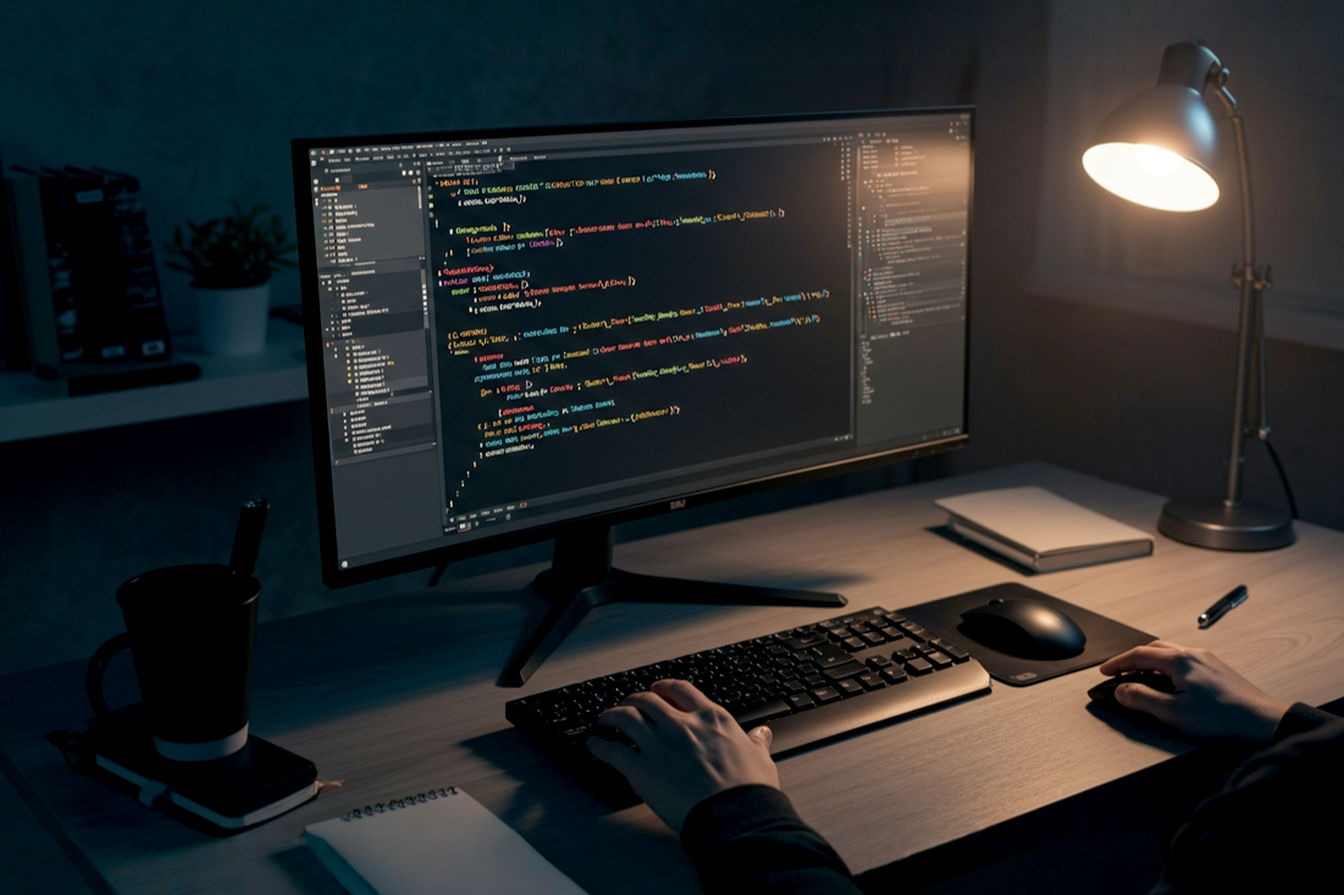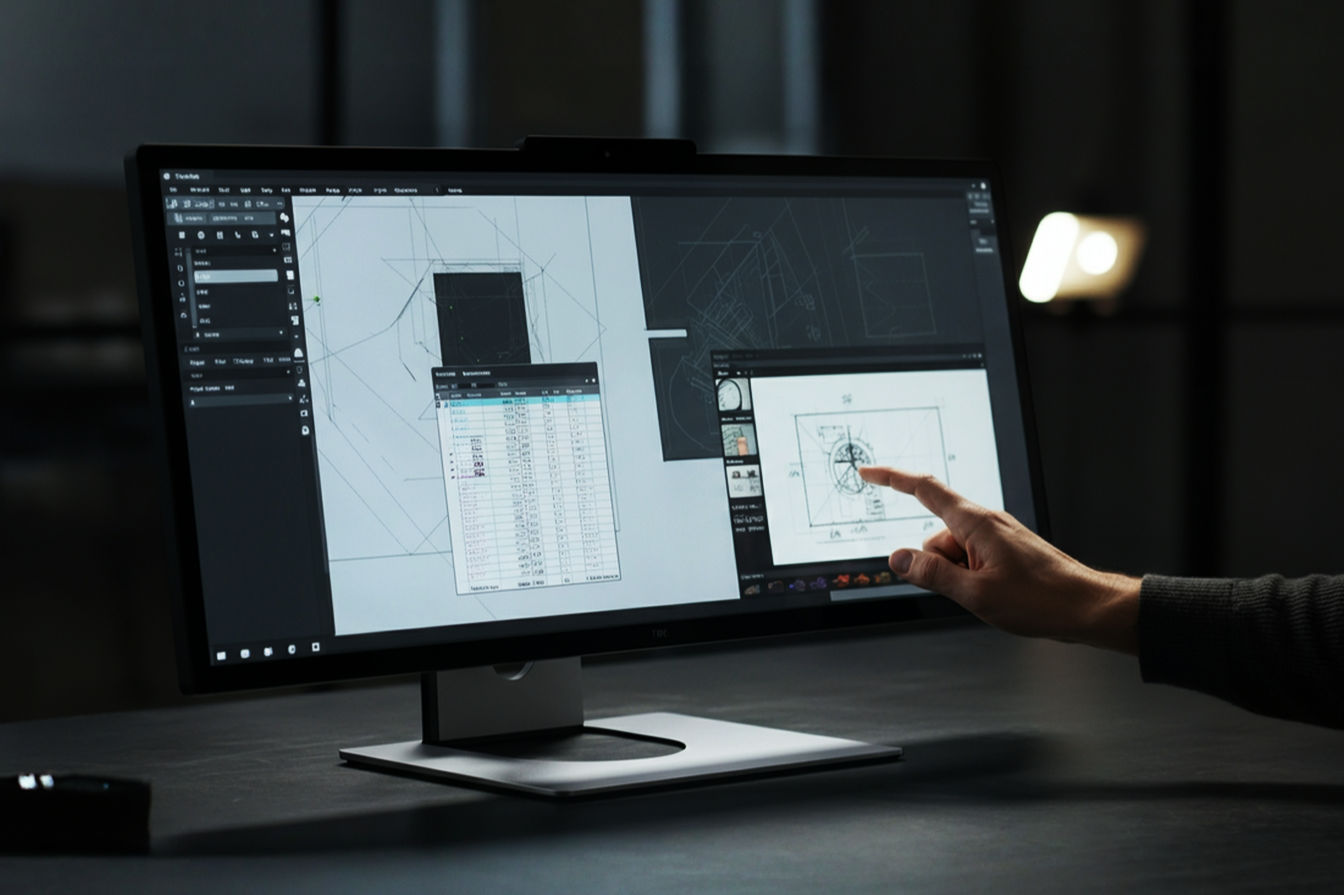This post may contain affiliate links. If you make a purchase through these links, we may earn a commission at no additional cost to you.
We live in a world obsessed with screens. From the tiny display on your smartwatch to the massive display at a concert, screens are everywhere. And when it comes to our computers, it often feels like bigger is better. A larger screen can mean more space for windows, more immersive gaming, or a more impactful presentation. But how big can a computer screen actually get? Is there a physical limit? A technological barrier? Or is it simply a matter of practicality and cost?
The quest for larger displays isn’t new. Think back to the bulky CRT monitors of the past – they were limited by the size of the vacuum tube you could practically put on a desk. LCD and then OLED technologies shattered those size barriers, leading to the sleek, expansive monitors we use today. But even with modern tech, pushing the boundaries of size introduces complex challenges. This article dives deep into what limits the size of computer screens, exploring the technology, the manufacturing hurdles, the practical considerations, and what the future might hold for truly giant displays. We’ll look beyond just the monitors on your desk to understand the ultimate potential for screen size in a computing context.
Defining “Computer Screen” in the Context of Size
Before we talk about the limits of size, let’s clarify what we mean by a “computer screen.” For most people, this means the display connected directly to their personal computer – a desktop monitor or a laptop screen. These typically sit on a desk and are viewed from a relatively close distance.
However, the line gets blurry with very large displays. Can a giant television used to display a computer desktop be considered a “computer screen”? What about the massive LED walls used for digital signage or in control rooms, often driven by powerful computers? For the purpose of understanding the ultimate size limits, we need to consider any display technology capable of showing computer output, regardless of its primary intended use. The key is its ability to function as a visual interface for a computer system, displaying detailed information, running applications, and allowing for interaction (even if that interaction happens via standard computer peripherals).
Historically, computer displays were much smaller. Early terminals used monochrome screens just a few inches across. The advent of personal computers brought color and slightly larger sizes, but limitations in technology and manufacturing kept them relatively modest for decades. The shift from CRT (Cathode Ray Tube) to flat-panel technologies like LCD (Liquid Crystal Display) was a game-changer. CRTs were inherently bulky, with their depth increasing significantly with screen size. Flat panels allowed for much thinner designs, making larger sizes more feasible for desktop use. This technological leap fueled a rapid increase in common monitor sizes, from 15-inch and 17-inch standards to 24-inch, 27-inch, and even larger displays becoming commonplace today. The desire for more screen real estate for multitasking, immersive gaming, and viewing high-resolution content has been a constant driving force.
Current State of “Biggest” Computer Screens
So, what’s the biggest computer screen you can buy right now? If you’re talking about a monitor designed specifically for desktop use, the largest readily available models typically top out around 49 inches. These are often ultrawide displays, offering an incredibly expansive horizontal view, equivalent to having two or even three standard monitors side-by-side without the bezels in between. Examples include screens marketed towards productivity users who need lots of windows open or gamers who want a truly immersive field of view.
Beyond these dedicated desktop monitors, the size options increase dramatically if you consider displays not exclusively marketed as “computer monitors” but capable of the task. Large Format Displays (LFDs), often used for digital signage or in conference rooms, can range from 55 inches up to 98 inches or even larger. These are essentially industrial-grade flat-panel displays built for continuous operation and designed to accept standard computer inputs like HDMI or DisplayPort. While they might lack some features common in desktop monitors (like high refresh rates or adaptive sync technology), they function perfectly well as giant computer screens for certain applications.
Then there are consumer televisions. Modern high-end TVs, especially those with 4K or 8K resolution, have become increasingly popular for use as large computer displays, particularly for gaming or media consumption from a PC. Sizes up to 85 inches or even 98 inches are available from major manufacturers. While TVs often have processing optimized for video content, many now include “PC modes” or “game modes” that reduce input lag and improve compatibility with computer signals.
However, using a truly giant screen like a 75-inch TV as a primary desktop monitor from a close distance isn’t practical for most people. The sheer size means you’d be constantly moving your head to see different parts of the screen. This brings us to the practical limits of desktop monitors – the constraints imposed by viewing distance, desk size, and basic human ergonomics. For typical desk work, there’s a point where a screen becomes too large to comfortably view the entire display without excessive head movement, leading to fatigue and reduced productivity. This practical limit is often reached well before the technological limit of the display panel itself.
The Technologies Enabling Large Displays
Creating large, high-quality displays requires sophisticated technology. Several key display types dominate the market today, each with its own strengths and limitations when it comes to scaling up in size.
LCD (Liquid Crystal Display)
LCD technology has been the workhorse of flat-panel displays for decades. It works by using an LED backlight to shine light through a layer of liquid crystals. These crystals act like tiny shutters, twisting to block or allow light to pass through color filters, creating the pixels we see.
Scaling LCDs to very large sizes presents challenges. Manufacturing large, single sheets of the glass substrate used for LCD panels becomes increasingly difficult and expensive as size increases. Defects are more likely to occur on larger sheets, leading to lower manufacturing yields (the percentage of usable panels produced). Achieving uniform brightness and color across a very large LCD panel can also be tricky due to the backlight system; you can sometimes see variations, especially near the edges. While LCD technology has improved significantly, there are inherent physical limits to how large a single, monolithic LCD panel can be economically produced.
OLED (Organic Light-Emitting Diode)
OLED technology is different because each pixel generates its own light. This is a major advantage for large displays as it eliminates the need for a separate backlight, allowing for incredibly thin panels, perfect blacks, and excellent contrast ratios. Viewing angles are also typically wider with OLEDs.
For large screens, particularly in TVs, OLED has become a premium technology. Manufacturing large OLED panels involves depositing organic materials onto a substrate. While companies like LG Display have mastered this for TV sizes up to around 97 inches, scaling up further introduces significant manufacturing complexities and costs. The deposition process needs to be extremely precise over vast areas. There are also concerns about “burn-in” (though less common with modern technology) which could be a factor in static computer display use cases over time. Despite these challenges, OLED offers stunning image quality that is highly desirable for large displays.
MicroLED
MicroLED is often hailed as the potential future of very large, high-quality displays. Like OLED, it’s an emissive technology, meaning each microscopic LED pixel generates its own light. However, instead of organic materials, it uses inorganic LED materials, which are generally more durable and brighter than OLEDs.
The key advantage of MicroLED for giant screens is its modularity. Instead of trying to manufacture one giant panel, MicroLED displays are built from smaller, seamless modules or tiles. These modules can be assembled together to create displays of virtually any size and shape, limited only by the number of modules used. This bypasses the manufacturing challenges of creating single, massive panels.
Each pixel in a MicroLED display is a tiny, individual LED. This allows for incredible brightness, contrast, and response times. Because they are inorganic, they are also less susceptible to burn-in compared to OLEDs, making them potentially ideal for static computer interfaces.
However, MicroLED technology is still relatively new and faces significant hurdles. The biggest challenge is transferring billions of microscopic LEDs onto a substrate with perfect accuracy and yield – a process called “mass transfer.” This is incredibly complex and expensive, which is why current MicroLED displays (like Samsung’s “The Wall”) are prohibitively expensive, costing hundreds of thousands or even millions of dollars for large installations. As mass transfer technology improves and costs come down, MicroLED has the potential to enable truly wall-sized, seamless computer screens.
Projection Technology
While not a direct-view “screen” in the same sense as LCD, OLED, or MicroLED, projection technology offers a way to achieve massive display sizes. A projector takes a small image and magnifies it onto a separate surface, like a screen or wall. The size of the resulting image is limited primarily by the projector’s brightness and the distance to the surface.
For computer use, projection can create enormous desktop areas or immersive environments. However, projectors typically have lower contrast ratios compared to direct-view displays, especially in bright rooms. Resolution is also a factor; achieving true 4K or 8K resolution with a projector can be expensive, and the image sharpness might not be as crisp as a direct display due to the optics and the nature of projecting light. Setup and calibration can also be more involved. While projection offers unparalleled flexibility in size, it often involves compromises in image quality and convenience compared to a physical screen.
Other Emerging Tech
Technologies like QLED (Quantum Dot LED) and Mini-LED are evolutionary improvements on LCD technology. QLED uses quantum dots to enhance color purity and brightness in LCD panels. Mini-LED replaces the standard LED backlight with thousands of tiny LEDs, allowing for more precise local dimming and improved contrast, getting closer to OLED levels. While these technologies enhance the performance of LCDs and can be scaled to large sizes, they don’t fundamentally change the manufacturing limitations of the underlying LCD panel itself in the way that modular MicroLED promises to do.
Technical Limits to Screen Size
Beyond the specific display technologies, there are fundamental technical challenges that limit how large a computer screen can get, regardless of the method used to create the image.
Manufacturing Challenges
Creating large, flawless panels is incredibly difficult. The process starts with large sheets of substrate material, typically glass. As the size of these “mother glass” sheets increases, the complexity of handling them without breakage or contamination grows exponentially. Manufacturing takes place in clean rooms to prevent dust particles from causing defects, and maintaining such a pristine environment over larger areas is more challenging.
Yield rate is a critical factor. Even a single defective pixel or transistor on a large panel can render the entire panel unusable. The larger the panel, the higher the probability of a defect occurring somewhere on its surface. This means that as panel size increases, the percentage of usable panels coming off the production line tends to decrease, driving up manufacturing costs significantly. Companies invest heavily in automation and quality control, but there are still practical limits to achieving high yields on enormous panels.
Transporting and handling finished large displays also becomes a logistical challenge. A 98-inch display is not only heavy but also fragile and unwieldy. Moving it from the factory to the end user without damage requires specialized packaging and transportation methods.
Maintaining perfect uniformity in brightness and color across a vast display area is another technical hurdle. For LCDs, this relates to the backlight. For emissive displays like OLED and MicroLED, it relates to the consistency of the light output from millions or billions of individual pixels. Slight variations can be noticeable, especially on a large, uniform background, impacting the overall image quality.
Resolution and Pixel Density
As a screen gets larger, you need more pixels to maintain the same level of sharpness and detail. Pixel density, measured in Pixels Per Inch (PPI), tells you how many pixels are packed into a linear inch of the screen. A higher PPI means a sharper image because the pixels are smaller and closer together, making them harder to distinguish individually from a normal viewing distance.
If you simply scale up a standard HD (1920×1080) resolution to a giant size, the pixels become very large, and the image will look blocky or “pixelated” when viewed from a typical computer distance. To maintain a sharp image on a giant screen, the resolution must increase proportionally with the size. This is why large displays intended for close viewing require resolutions like 4K (3840×2160), 8K (7680×4320), or even higher.
Driving these extremely high resolutions requires significant processing power from the computer’s graphics card. Displaying a desktop environment or running demanding applications at 8K or 16K resolution generates a massive amount of data that needs to be processed and sent to the display every second. This pushes the limits of current graphics hardware and display interfaces.
Refresh Rate and Response Time
Refresh rate (how many times the image on the screen is updated per second, measured in Hertz) and response time (how quickly a pixel can change from one color to another) are crucial for smooth motion, especially in video or gaming. As displays get larger and resolutions increase, maintaining high refresh rates becomes technically more challenging. More data needs to be transmitted and processed within the same timeframe.
Ensuring uniform response time across a very large panel is also important to prevent motion blur or ghosting effects, where remnants of previous frames linger on the screen. While modern display technologies have made huge strides in these areas, scaling them up to giant sizes without performance degradation is a significant engineering task.
Power Consumption and Heat Dissipation
Giant displays require a lot of power to operate, especially if they are very bright. Emissive displays like OLED and MicroLED can consume more power than LCDs, particularly when displaying bright content. Managing this power consumption is important for energy efficiency and operational costs.
All that power consumption generates heat. Dissipating this heat effectively and uniformly across a large display surface is crucial to prevent components from overheating and to maintain consistent performance and lifespan. Large displays often require sophisticated cooling systems, which add to the complexity and cost.
Signal Transmission
Getting the video signal from the computer to a giant, high-resolution, high-refresh-rate display is another technical hurdle. Standard display interfaces like HDMI and DisplayPort have bandwidth limitations. Driving an 8K display at a high refresh rate might require the latest versions of these standards or even using multiple cable connections simultaneously.
For future, even higher resolutions (like 16K or beyond) or extremely high refresh rates on massive displays, new or enhanced signal transmission technologies will be necessary. This could involve optical cables or entirely new interface standards capable of handling the immense data throughput required.
Practical and Economic Limits
Even if we overcome the purely technical hurdles of building giant screens, several practical and economic factors come into play, especially when considering them as “computer screens” for typical use cases.
Cost
The most obvious practical limit is cost. Manufacturing large displays is inherently more expensive than smaller ones due to the challenges mentioned earlier (substrate size, yield rates, transportation, etc.). This cost scales up significantly with size and complexity.
While large consumer TVs have become relatively affordable, dedicated large format displays or cutting-edge MicroLED screens remain very expensive. A modular MicroLED wall suitable for use as a giant computer display can cost hundreds of thousands or even millions of dollars, putting them far out of reach for the average consumer or even most businesses. The economic viability of producing and selling truly giant computer screens depends on finding ways to reduce manufacturing costs and identifying markets willing to pay a premium for the size.
Viewing Distance and Ergonomics
As discussed earlier, there’s an optimal viewing distance for any display based on its size and resolution. For a typical desktop monitor, you sit relatively close. As the screen gets larger, you need to sit further away to comfortably take in the entire display without excessive eye or head movement.
Using a giant screen (say, 75 inches or more) as a primary desktop monitor from a standard desk distance (around 2-3 feet) is simply not ergonomic for most tasks. You’d constantly be scanning the screen, which can lead to eye strain, fatigue, and even neck pain. While immersive for certain full-screen applications like gaming or movies, it’s impractical for multitasking with multiple windows or detailed work that requires viewing the entire display at once. The practical limit for a desktop computer screen is often dictated by comfortable viewing distance and the physical space available on a desk.
Space Requirements
A giant screen requires a significant amount of physical space. Not only do you need space for the display itself, but you also need enough room between the screen and the user to maintain a comfortable viewing distance. A 100-inch screen might require you to sit 10-15 feet away, which is not feasible in a typical office or home desktop setup. The physical constraints of the environment impose a practical limit on screen size for most users.
Specific Use Cases
Despite the practical limitations for typical desktop use, there are specific applications where giant screens are used as computer displays.
- Control Rooms: Operators monitoring complex systems (like power grids, traffic networks, or security feeds) often use massive video walls driven by computers to display vast amounts of information simultaneously. The size allows multiple data streams, maps, and camera feeds to be viewed at a glance.
- Simulation and Design: Industries like aerospace, automotive, and architecture use large displays or projection systems for immersive simulation, design reviews, and data visualization. These applications benefit from the scale and detail that giant screens can provide.
- Digital Signage: While often displaying static images or videos, large digital billboards and displays in public spaces are typically driven by dedicated PCs, functioning as giant computer screens for advertising or information display.
- High-End Home Theaters: Enthusiasts sometimes connect their PCs to large projector setups or giant TVs to create immersive gaming or media experiences, effectively using the large display as a computer screen for entertainment.
These use cases highlight that the need for giant computer screens exists in specific professional or enthusiast contexts, driving the development and adoption of the necessary technology.
The Future of Giant Screens
Looking ahead, the trend towards larger and more integrated displays is likely to continue. While practical limits will likely keep desktop monitors within a certain size range for most users, the technology for creating truly giant, wall-sized displays is advancing rapidly.
MicroLED technology appears to be the most promising path towards overcoming current size limitations. Its modular nature means that the theoretical size limit is practically infinite – you can just add more modules. As the manufacturing process for MicroLED improves and becomes more cost-effective, we could see this technology enabling seamless, high-resolution computer displays that cover entire walls in offices, control rooms, or even homes. Imagine an entire wall becoming your computer interface, capable of displaying information, running applications, or showing immersive content at an unprecedented scale.
Flexible and rollable display technologies are also being developed, primarily with OLED initially. While the focus has been on smaller devices like phones and tablets, the potential exists to create large displays that can be rolled up or folded away when not in use. This could offer a solution to the space requirements of giant screens, allowing users to deploy a massive display only when needed.
We might also see increased integration of AI and interactive elements into large displays. Imagine a wall-sized screen that responds to gestures, voice commands, or even tracks your gaze to provide information where you’re looking. These displays could become dynamic, interactive surfaces that blend computing, information display, and environmental control.
Ultimately, the future suggests that the technical limit to screen size for computer interfaces is moving towards the size of the physical space available. As MicroLED and other modular or flexible technologies mature, the concept of a “computer screen” might evolve from a rectangular panel on a desk to an integrated, dynamic surface that is limited only by the architecture of the building itself.
Conclusion
So, what’s the limit to the biggest computer screen? It’s not a single, simple answer. For the typical desktop monitor, the practical limits of viewing distance, ergonomics, and desk space mean that sizes will likely remain within a range that is comfortable for close-up work, probably topping out in the 40-50 inch range for most users, perhaps larger for ultrawide formats.
However, if we consider any display capable of acting as a computer interface, the limits are being pushed much further by advancements in display technology. While traditional LCD and OLED face manufacturing challenges at extremely large sizes, emerging technologies like MicroLED offer a path towards potentially limitless size through modular design.
The technical hurdles of manufacturing, maintaining resolution and performance, managing power, and transmitting signals to giant displays are significant, but ongoing research and development are steadily overcoming them. The economic cost remains a major barrier for widespread adoption of truly massive screens, but this is likely to decrease over time as technology matures.
Ultimately, the biggest computer screen isn’t limited by the ability to create a large display panel, but by a combination of technological feasibility, manufacturing cost, and the practical requirements of how and where we use computers. The future points towards a world where the “screen” could be an entire wall, seamlessly integrating computing into our environment, limited less by technology and more by our imagination and the physical spaces we inhabit. The quest for bigger, more immersive, and more integrated displays continues, constantly redefining what the “biggest computer screen” can be.