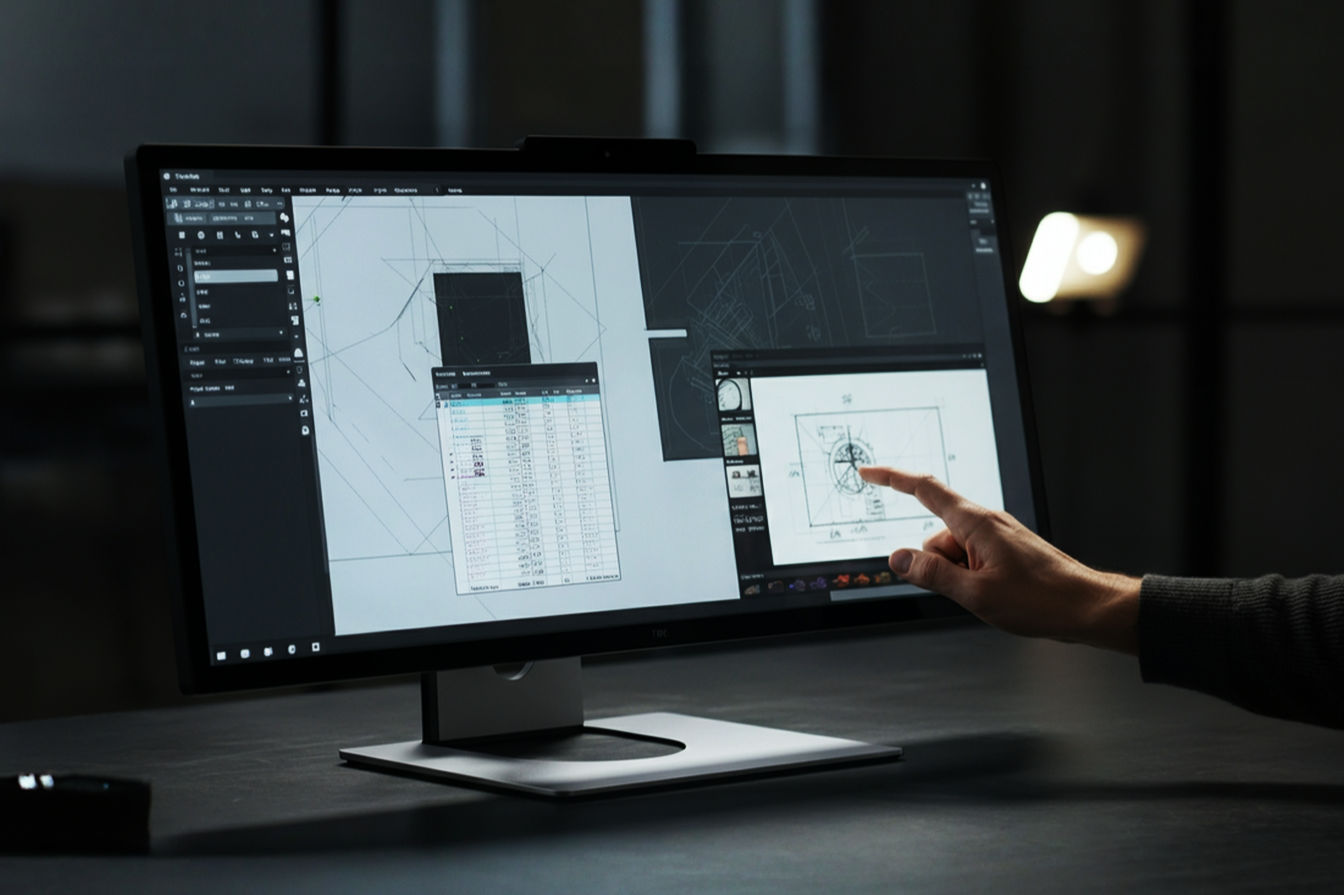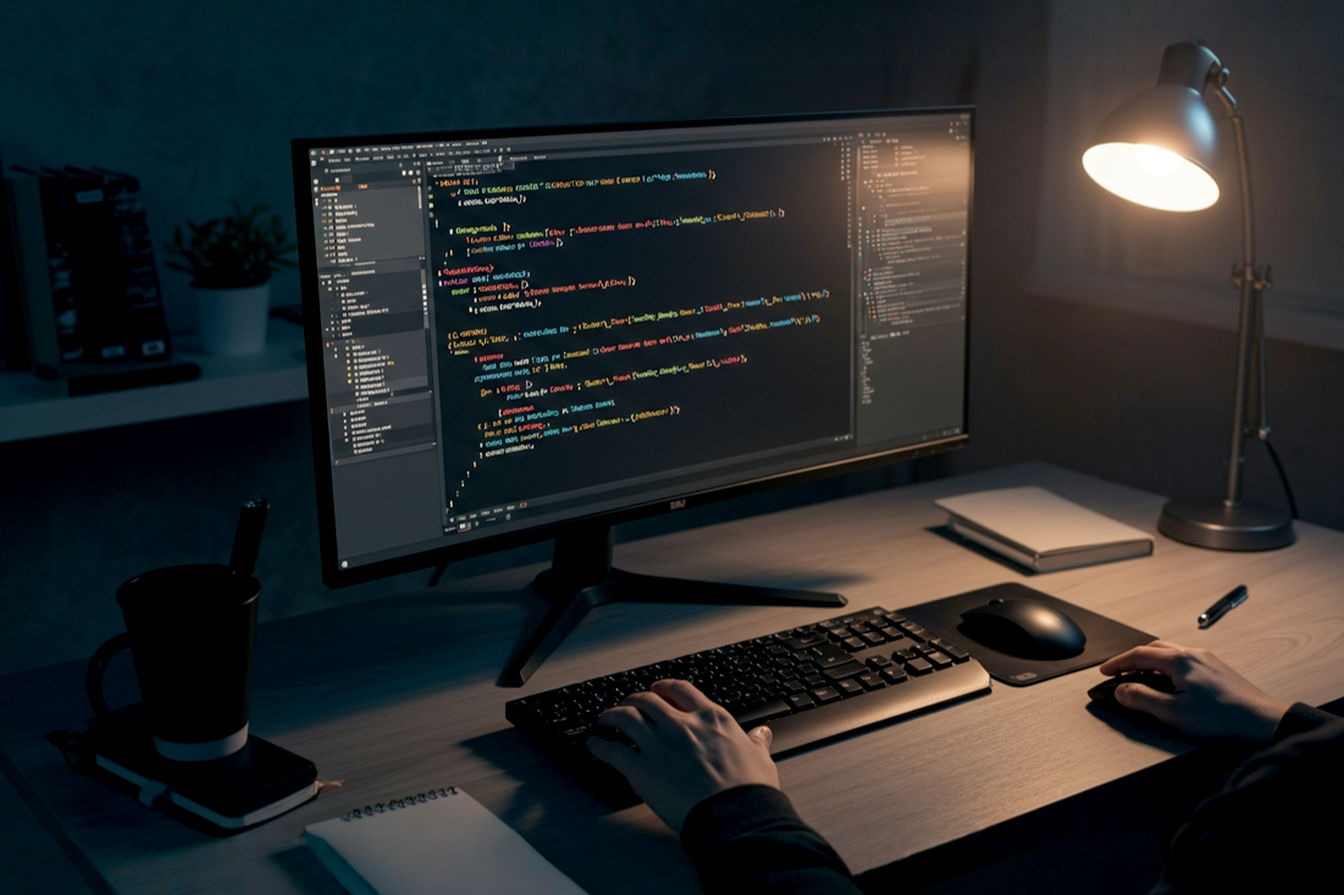This post may contain affiliate links. If you make a purchase through these links, we may earn a commission at no additional cost to you.
In today’s digital world, we spend countless hours staring at computer screens. From working and learning to gaming and streaming, our displays are the primary window into our digital lives. For years, standard monitor sizes hovered around 21 to 24 inches. But times are changing. Larger displays, often 27 inches and up, are becoming increasingly common. You might wonder if the extra size is just a luxury or if it offers real benefits. The truth is, upgrading to a larger computer screen can dramatically improve your daily computing experience in several key ways. It’s not just about seeing things bigger; it’s about working smarter, playing harder, and giving your eyes a break. Let’s dive into the top five reasons why making the jump to a bigger monitor might be one of the best tech decisions you make.
Reason 1: Enhanced Productivity and Multitasking
One of the most immediate and impactful benefits of a larger computer screen is the significant boost to your productivity, especially when you’re trying to juggle multiple tasks at once. Think of your screen as digital desk space. A bigger screen is like getting a much larger desk – you have more room to spread out your work.
More Screen Real Estate Means More Open Windows
With a standard 24-inch monitor, you might comfortably fit two document windows side-by-side, maybe. But try adding a web browser, email client, and chat window, and things get crowded fast. You end up constantly clicking between windows, minimizing, and maximizing. This “alt-tabbing” might seem minor, but over hours of work, it adds up to wasted time and fractured focus.
A large monitor, say 32 inches or more, especially with a higher resolution, changes the game entirely. You can easily display three, four, or even more windows simultaneously without overlap. Imagine having your main document open alongside research in a browser, your email inbox visible, and a team chat window all neatly arranged. You can see everything you need at a glance. This ability to keep multiple applications visible drastically reduces the time and mental effort spent switching contexts. You spend less time managing your digital workspace and more time actually doing the work.
Streamlined Workflow for Professionals
The benefits of this expanded workspace are particularly pronounced for professionals in various fields.
For programmers, a large screen means seeing more lines of code at once, having documentation open alongside their editor, and perhaps a terminal window running tests – all without overlapping. This reduces scrolling and keeps relevant information immediately accessible.
Writers and researchers can have multiple source documents, note-taking apps, and their main writing document open simultaneously. Comparing information, pulling quotes, and organizing thoughts becomes much more fluid.
Data analysts working with spreadsheets can view more columns and rows, reducing the need for constant scrolling and making it easier to spot trends or compare data points across different sections of a large dataset.
Graphic designers and video editors can have their main canvas or timeline open alongside numerous toolbars, palettes, and preview windows. This eliminates the frustrating need to constantly hide and reveal essential tools, speeding up the creative process. For instance, in video editing software like Adobe Premiere Pro or Final Cut Pro, a longer visible timeline on a large display means less horizontal scrolling, making it easier to navigate complex projects.
Reducing Digital Clutter
Beyond simply fitting more windows, a large screen helps reduce digital clutter by allowing for better organization. Instead of windows stacked on top of each other, you can arrange them logically across the vast display area. This spatial organization can make it easier to remember where things are and quickly locate the information you need. Many operating systems and third-party utilities offer advanced window snapping and tiling features that work exceptionally well on larger displays, making it simple to create custom layouts tailored to your workflow. By reducing the visual chaos, a large monitor helps you maintain focus and a sense of control over your digital environment.
Reason 2: Improved Ergonomics and Reduced Eye Strain
Spending hours in front of a computer can take a toll on your body, particularly your eyes and neck. Upgrading to a larger screen isn’t just about seeing more; it can also be a significant step towards a more comfortable and healthier workspace.
Less Squinting, More Comfort
On smaller, lower-resolution screens, text and interface elements can appear quite small, forcing you to squint or lean closer to read them comfortably. Over time, this can lead to eye fatigue, headaches, and poor posture. A larger screen, especially when paired with an appropriate resolution, allows you to display content at a more comfortable size without sacrificing the amount of information on screen. You can often increase font sizes or use display scaling features in your operating system to make text larger and easier to read from a healthy viewing distance. This simple change can make a big difference in reducing the strain on your eyes throughout the day.
Optimal Viewing Distances and Angles
With a single large monitor positioned correctly, you can maintain a more consistent and ergonomic viewing angle. Instead of turning your head back and forth between two smaller monitors, or constantly shifting focus on a cramped screen, a large display allows you to take in the entire workspace with minimal head movement. The recommended viewing distance for a monitor is typically arm’s length, and for larger screens, this distance might increase slightly. A large monitor allows you to sit back at a comfortable distance while still being able to easily see and read everything on the screen. This helps maintain good posture and reduces neck strain.
The Role of Resolution in Ergonomics
It’s crucial to understand that size isn’t everything; resolution plays a vital role in the ergonomic benefits of a large screen. Resolution refers to the number of pixels displayed on the screen (e.g., 1920×1080 pixels, 3840×2160 pixels). Pixel density, measured in Pixels Per Inch (PPI), indicates how sharp the image is. A large screen with a low resolution will have large, visible pixels, making text appear blocky and blurry – potentially worsening eye strain.
For a large monitor (say, 27 inches and up), a higher resolution is highly recommended to maintain sharpness and clarity. For example, a 27-inch monitor with a 1920×1080 (1080p) resolution has a relatively low PPI, resulting in a less crisp image. Upgrading to a 2560×1440 (1440p or QHD) or 3840×2160 (4K or UHD) resolution on a 27-inch or 32-inch screen significantly increases the PPI, making text and images much sharper and easier to read. This crispness reduces the effort your eyes need to focus, contributing to reduced fatigue. Operating systems also allow you to scale the display, making text and icons larger while still benefiting from the high resolution’s sharpness. This means you can have large, easy-to-read text and plenty of screen space.
Reason 3: Immersive Entertainment and Gaming Experiences
Beyond work and productivity, a larger computer screen can completely transform your entertainment and gaming experiences. The sheer scale of a big display can draw you into the content in a way smaller screens simply can’t.
Filling Your Field of Vision
Whether you’re watching a movie, playing a video game, or exploring virtual worlds, a larger screen fills more of your peripheral vision. This creates a sense of immersion, making you feel more like you’re in the experience rather than just observing it through a small window. Action sequences feel more impactful, vast landscapes feel more expansive, and cinematic moments become more engrossing. This is particularly true for games and movies designed for wider aspect ratios.
Ultrawide vs. Standard Large Displays
When talking about immersive displays, it’s worth mentioning ultrawide monitors. These monitors have aspect ratios wider than the standard 16:9, commonly 21:9 or even 32:9 (super ultrawide). While a large 16:9 monitor offers increased vertical and horizontal space compared to a smaller one, an ultrawide display focuses on significantly expanding the horizontal view.
For gaming, ultrawide monitors offer a wider Field of View (FOV) in many compatible games, allowing you to see more of the game world on your left and right. This can provide a competitive advantage in some genres and simply make the game world feel more expansive and realistic. For watching movies, many films are produced in wider cinematic aspect ratios that fit ultrawide screens perfectly, eliminating the black bars you see on standard 16:9 displays. While not ideal for all tasks (some applications don’t handle ultrawide well), for entertainment and specific productivity tasks like video editing timelines, ultrawide can be incredibly immersive.
The Impact of Size on Gaming Performance and Enjoyment
While screen size itself doesn’t directly impact your computer’s raw gaming performance (that’s primarily down to your graphics card and CPU), it significantly impacts your enjoyment of games. A large, high-resolution screen allows you to appreciate the detailed graphics that modern games offer. When combined with other gaming-focused features like high refresh rates (how many times the image updates per second, measured in Hertz or Hz) and fast response times (how quickly pixels can change color), a large display provides a smooth, detailed, and incredibly engaging gaming experience. Genres like simulators (flight sims, racing sims), role-playing games (RPGs) with vast open worlds, and strategy games where you need to see a large map all benefit immensely from the increased screen real estate and immersion offered by a large monitor.
Reason 4: Enhanced Creative Workflows
Creative professionals working in fields like graphic design, video editing, photography, and music production rely heavily on their displays. For these users, a large monitor isn’t just a convenience; it can be a fundamental tool that unlocks greater efficiency and precision.
More Space for Timelines, Toolbars, and Canvases
Creative software applications are often packed with toolbars, palettes, inspectors, and timelines. On a smaller screen, these essential interface elements can quickly eat up valuable space, leaving you with a tiny window for your actual project. This forces you to constantly hide and reveal panels, interrupting your workflow.
A large monitor provides the necessary room to have all or most of your essential tools visible simultaneously. In video editing software like DaVinci Resolve or Adobe After Effects, a large display means you can stretch out your timeline, making it easier to navigate complex edits and fine-tune timings. You can also keep multiple effects panels, color correction tools, and audio mixers open without cluttering the view of your video preview.
For graphic designers using software like Adobe Photoshop or Illustrator, a larger screen allows for a bigger canvas view while still having all necessary layers, brushes, colors, and history panels readily accessible. This reduces the need for constant zooming and panning, making the design process smoother and more intuitive. Similarly, music producers using Digital Audio Workstations (DAWs) like Ableton Live or Logic Pro can view more tracks, effects plugins, and automation lanes at once, simplifying the mixing and arrangement process.
Critical Detail and Accuracy
When working with visual media, seeing fine details is paramount. Higher resolutions on larger screens provide the pixel density needed to view your work with incredible clarity. For photographers editing high-resolution images, a large 4K or 5K monitor allows them to zoom in less frequently to check focus, noise, or subtle color gradients. Graphic designers can ensure pixel-perfect alignment and inspect fine lines and curves without straining their eyes. This level of detail is crucial for producing high-quality creative work.
Color Accuracy and Calibration on Larger Panels
Professional creative work demands accurate color representation. Many high-end large monitors designed for creative professionals offer excellent color coverage, supporting wide color gamuts like sRGB, Adobe RGB, and DCI-P3. These wider gamuts can display a broader range of colors than standard monitors, ensuring that the colors you see on screen are true to the source and will appear correctly on other displays or in print. Furthermore, professional large monitors often come factory-calibrated or support hardware calibration, allowing you to maintain consistent and accurate colors over time. While color accuracy isn’t solely tied to size, larger, higher-quality panels are more likely to offer the features and performance necessary for color-critical work.
Reason 5: Future-Proofing Your Setup
Technology evolves rapidly, and investing in a larger, high-resolution monitor can be a smart move to ensure your setup remains capable and relevant for years to come.
Adapting to Evolving Software and Content
Software developers are increasingly designing applications with the assumption of more available screen space. Interfaces are becoming more complex, offering more features and panels that benefit from larger displays. Using a small, low-resolution monitor with modern software can feel cramped and inefficient as you struggle to fit everything on screen. A larger monitor provides the headroom needed to comfortably use current and future software applications.
Furthermore, the amount of high-resolution content available is constantly growing. Streaming services offer movies and shows in 4K and even 8K resolutions. High-resolution images and videos are becoming standard. To fully appreciate the detail and quality of this content, you need a display capable of rendering it effectively. A large, high-resolution monitor allows you to experience this content as it was intended, without downscaling or losing detail. While 8K monitors are still niche, a quality 4K large display is an excellent investment for enjoying high-resolution media for the foreseeable future.
Longevity of a Quality Large Display
Unlike some computer components that become obsolete relatively quickly, a good quality monitor can have a surprisingly long lifespan. While display technology continues to improve, the core functionality of a high-resolution large screen remains valuable for many years. Investing in a well-built monitor with good connectivity options, a high resolution, and decent color performance means you won’t need to replace it every few years just to keep up with basic display needs. Consider it an investment in your workspace that will pay dividends in comfort and productivity over its lifespan.
The Trend Towards Larger Displays
The market trend is clearly moving towards larger displays. Standard office setups are increasingly featuring 27-inch monitors, and 32-inch and larger displays are becoming more accessible and popular for both work and home use. As manufacturers produce more large panels, the technology matures, and prices gradually become more competitive. By upgrading to a larger screen now, you’re aligning your setup with the direction technology is heading, ensuring compatibility and a modern computing experience for years to come.
Choosing the Right Big Screen: More Than Just Size
Deciding to upgrade to a larger monitor is just the first step. To truly reap the benefits, you need to choose the right big screen for your needs. Size is important, but it’s far from the only factor.
Understanding Resolution and Pixel Density (PPI)
As mentioned earlier, resolution is critical, especially on larger screens. The most common resolutions you’ll encounter are:
- 1920×1080 (Full HD or 1080p): While standard on smaller monitors, this resolution is generally too low for screens much larger than 24 inches. On a 27-inch or larger display, 1080p results in a low pixel density, making individual pixels visible and text less sharp.
- 2560×1440 (Quad HD or 1440p): This is a popular resolution for 27-inch monitors, offering a good balance of sharpness and performance. It provides significantly more workspace than 1080p.
- 3840×2160 (4K or Ultra HD): This resolution offers four times the pixels of 1080p. It’s ideal for larger screens (27 inches and up) to maintain high pixel density and deliver incredibly sharp text and detailed images. For screens 32 inches and larger, 4K is often considered the minimum recommended resolution.
- 5120×2880 (5K) and 7680×4320 (8K): These resolutions offer even higher pixel densities, providing exceptional sharpness on large displays, though they require significant graphics processing power and are more expensive.
Pixel Density (PPI) is calculated based on the screen size and resolution. A higher PPI means more pixels are packed into each inch, resulting in a sharper image. Aim for a PPI that provides comfortable viewing at your typical sitting distance. For many, a PPI around 100-110 is a good target, which translates to 1440p on a 27-inch screen or 4K on a 32-inch screen.
Aspect Ratios: Standard, Ultrawide, and Super Ultrawide
The aspect ratio is the ratio of the screen’s width to its height.
- 16:9: The standard widescreen aspect ratio, common for most monitors, TVs, and video content. Offers a balanced workspace.
- 21:9 (Ultrawide): Significantly wider than 16:9. Excellent for immersive gaming, cinematic content, and specific productivity tasks like video editing or using multiple documents side-by-side without bezels. Requires software compatibility for optimal use.
- 32:9 (Super Ultrawide): Essentially the width of two 16:9 monitors side-by-side, but without the gap in the middle. Offers maximum horizontal screen space, ideal for extreme multitasking or highly immersive simulation games.
Choose an aspect ratio based on your primary use case and desk space.
Panel Technology: IPS, VA, TN, OLED
The type of panel technology used in a monitor affects its performance characteristics like color accuracy, contrast ratio, response time, and viewing angles.
- IPS (In-Plane Switching): Generally offers the best color accuracy and wide viewing angles, making them excellent for creative work and general use where color is important. Response times have improved significantly, making them suitable for most gaming.
- VA (Vertical Alignment): Provides high contrast ratios, resulting in deeper blacks and brighter whites. Good for media consumption and gaming. Viewing angles and response times can be less consistent than IPS, though modern VA panels are very capable.
- TN (Twisted Nematic): Typically the fastest in terms of response time and refresh rate, making them popular for competitive gaming where every millisecond counts. However, they generally have poorer color accuracy and narrow viewing angles compared to IPS and VA. Less common in large, high-end displays.
- OLED (Organic Light-Emitting Diode): Offers per-pixel illumination, resulting in infinite contrast, perfect blacks, and extremely fast response times. Provides stunning image quality. More expensive and can be susceptible to burn-in with static images, though technology is improving. Increasingly available in larger monitor sizes.
For most users considering a large monitor upgrade, IPS or VA panels offer the best balance of features. Creative professionals will likely lean towards IPS for color accuracy, while gamers might consider fast VA or OLED panels.
Connectivity and Features
Ensure the monitor has the necessary ports to connect to your computer and other devices (HDMI, DisplayPort, USB-C). USB-C connectivity is particularly useful as it can transmit video, data, and even power your laptop through a single cable. Other features to consider include adjustable stands (for ergonomic positioning), built-in USB hubs, KVM switches (to control multiple computers with one keyboard/mouse), high refresh rates (for smooth motion), and HDR (High Dynamic Range) support for enhanced contrast and color in compatible content.
Potential Downsides and Considerations
While the benefits of a large computer screen are numerous, it’s also important to be aware of potential downsides and factors to consider before making the upgrade.
Desk Space Requirements
This is perhaps the most obvious consideration. A large monitor simply takes up more physical space on your desk. You need to ensure you have enough room for the monitor itself, its stand, and still have comfortable working space for your keyboard, mouse, and other peripherals. Measure your desk area before purchasing to avoid surprises.
Cost Investment
Generally, larger monitors, especially those with higher resolutions and advanced features, come with a higher price tag than their smaller counterparts. While prices have become more accessible, a quality large display still represents a significant investment. Factor this into your budget and consider it a long-term investment in your productivity and comfort.
Graphics Card Requirements
Driving a higher resolution on a large screen requires more processing power from your computer’s graphics card (GPU). If you’re upgrading from a 1080p monitor to a 4K monitor, your graphics card will need to render four times as many pixels. For general productivity and media consumption, most modern integrated or entry-level dedicated graphics cards can handle a single 4K display. However, if you plan on gaming, video editing, or using other graphically intensive applications at the monitor’s native resolution, you’ll likely need a more powerful dedicated graphics card to maintain smooth performance. Ensure your current or planned graphics card is capable of handling the resolution and refresh rate of the large monitor you’re considering.
Potential for Distraction
While more screen space is great for multitasking, it can also open the door to more distractions. Having email, social media, or news feeds constantly visible might pull your attention away from your primary tasks. This isn’t a fault of the monitor itself, but rather a potential consequence of having more information readily available. It requires a bit of self-discipline and good window management habits to stay focused.
Who Benefits Most from a Big Screen Upgrade?
Based on the reasons discussed, certain groups of users stand to benefit most significantly from upgrading to a large computer screen:
- Professionals who multitask heavily: Anyone who regularly works with multiple documents, spreadsheets, applications, or communication tools simultaneously will see a major boost in efficiency.
- Creative professionals: Designers, video editors, photographers, and music producers will find that the increased workspace and detail visibility dramatically improve their workflow and the quality of their output.
- Gamers and media enthusiasts: Those who want a more immersive and visually impressive entertainment experience will appreciate the scale and detail a large, high-resolution display provides.
- Users concerned with ergonomics: Anyone experiencing eye strain or discomfort from squinting at smaller screens can benefit from the ability to display content at a more comfortable size.
- Anyone who spends significant time on their computer: If your computer is a central part of your daily life, the cumulative benefits of reduced fatigue, improved workflow, and enhanced enjoyment make a large monitor a worthwhile upgrade.
Conclusion
Upgrading to a big computer screen is more than just getting a larger view of your desktop. It’s about fundamentally changing how you interact with your computer, leading to tangible benefits in productivity, comfort, and enjoyment. From the ability to multitask more effectively and streamline professional workflows to creating a more immersive entertainment experience and enabling more precise creative work, the advantages are clear. While there are factors to consider like desk space and graphics card capability, for many users, the investment in a quality large display is well worth it. By choosing the right size, resolution, and panel technology for your specific needs, you can unlock a more efficient, comfortable, and engaging computing experience that will serve you well for years to come.