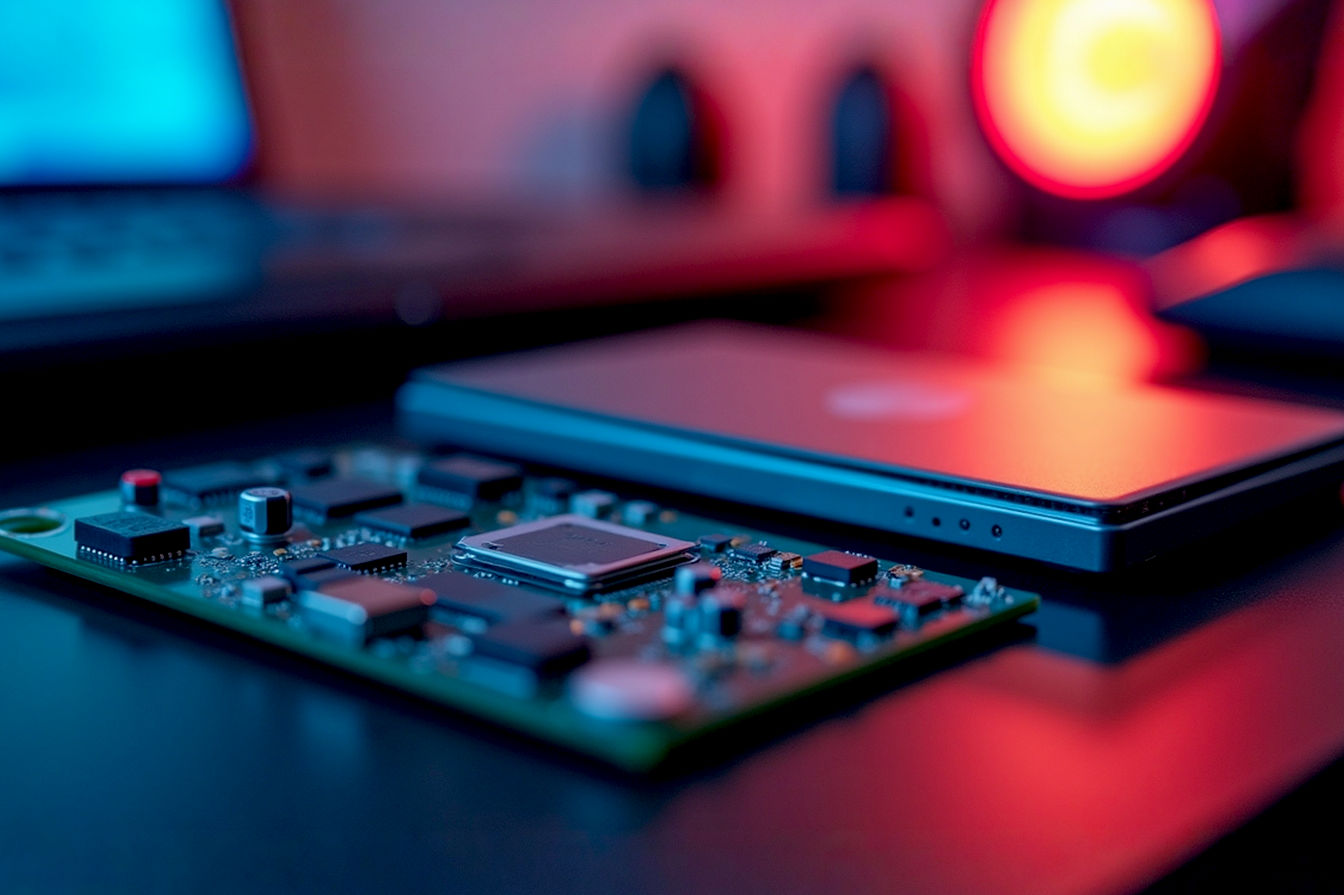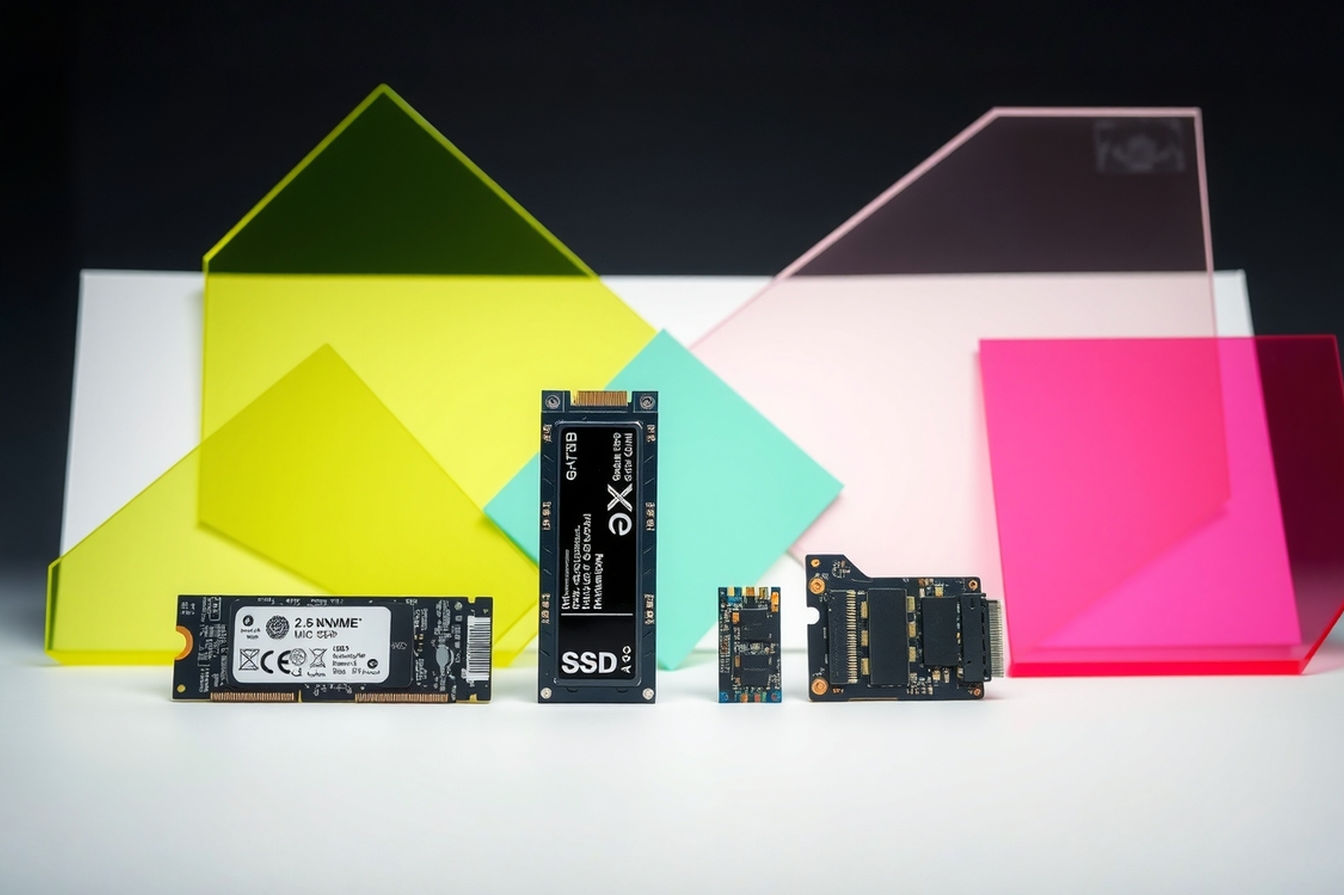This post may contain affiliate links. If you make a purchase through these links, we may earn a commission at no additional cost to you.
Moving large files around shouldn’t take forever. Whether you’re a photographer handling massive RAW images, a video editor dealing with 4K or 8K footage, a gamer needing quick access to your library, or just someone who wants backups to finish before bedtime, slow data transfer is a real pain. That’s where fast external drives with USB-C connections come in. They offer a huge leap in speed compared to older USB types or traditional spinning hard drives.
But with so many options out there, how do you pick the right one? What makes one USB-C drive faster than another? And which specific models stand out from the crowd? We’re going to dive deep into the world of high-speed portable storage, explaining the tech and highlighting seven excellent USB-C drive options that can make your data transfer tasks much faster and easier.
Understanding the Need for Speed in Data Transfer
Think about the digital files we work with today. They’re getting bigger all the time. A high-resolution photo from a modern camera can be tens or even hundreds of megabytes. A few minutes of 4K video can easily be several gigabytes. If you’re working with hours of this kind of content, you’re talking about terabytes of data.
Transferring terabytes of data using an old-school external hard drive connected via an older USB port could literally take hours. This isn’t just inconvenient; it can seriously slow down your workflow. Imagine waiting an hour just to copy files before you can even start editing, or waiting just as long to back everything up at the end of the day. That’s lost time you could be using for something else.
Fast external storage solves this problem. It allows you to move large files in minutes or even seconds, freeing you up to work more efficiently. This is especially important for creative professionals, but anyone who deals with large amounts of data can benefit immensely.
The Technology Behind Fast USB-C Drives
Before we look at specific drives, it’s important to understand what makes them fast. It’s not just about the USB-C connector itself; it’s about the technology standards that use the connector and the type of storage inside the drive enclosure.
USB-C: More Than Just a Connector
First off, let’s clarify what USB-C is. USB-C is the physical shape of the connector and the port. It’s that small, oval, reversible plug you see on most new laptops, tablets, and smartphones. Its main advantage is convenience – you can plug it in any way, and it’s compact.
However, the speed and capabilities of a USB-C port or cable depend on the underlying USB or Thunderbolt standard it supports. Just because a drive or a port has a USB-C shape doesn’t automatically mean it’s fast. You need to know which standard it implements.
USB Standards and Their Speeds
The USB standard has evolved significantly over the years. Here’s a breakdown of the relevant versions you’ll encounter with fast external drives:
USB 3.2 Gen 1 (SuperSpeed 5Gbps)
This is one of the older “fast” standards, sometimes still labeled as USB 3.0 or USB 3.1 Gen 1. It offers a theoretical maximum speed of 5 Gigabits per second (Gbps). In real-world terms, this usually translates to around 400-450 MB/s (Megabytes per second). While much faster than older USB 2.0 (which maxed out at 480 Megabits per second, or about 40 MB/s), it’s not considered “high-speed” by today’s standards for SSDs. Drives using this standard are typically more affordable but won’t offer the fastest transfer times for very large files.
- Simplified: USB 3.2 Gen 1 is faster than old USB, but it’s the slowest of the modern “fast” types, like a decent highway speed.
- Detailed: This standard provides a single lane of data transfer at 5Gbps. The “8b/10b encoding” overhead means that for every 10 bits transmitted, only 8 bits are actual data, reducing the effective maximum throughput. This is why real-world speeds are less than the theoretical 5Gbps.
USB 3.2 Gen 2 (SuperSpeed 10Gbps)
Often labeled as USB 3.1 Gen 2, this standard doubles the theoretical speed to 10 Gbps. This translates to real-world speeds often reaching 800-1000 MB/s. Many popular fast portable SSDs use this standard, offering a significant speed boost over Gen 1 and being fast enough for most everyday tasks, including working with large video files directly from the drive.
- Simplified: USB 3.2 Gen 2 is twice as fast as Gen 1, like upgrading to a faster lane on the highway. It’s a common speed for many fast USB-C drives.
- Detailed: Using the same 8b/10b encoding as Gen 1, the doubled signaling rate provides a theoretical maximum of 10Gbps. The practical limit is closer to 1GB/s due to this encoding and other system overheads.
USB 3.2 Gen 2×2 (SuperSpeed 20Gbps)
This is where things get significantly faster. USB 3.2 Gen 2×2 uses two lanes of 10Gbps data transfer simultaneously, effectively doubling the speed of Gen 2 to a theoretical 20 Gbps. Drives supporting this standard can achieve real-world speeds of up to 2000 MB/s (2 GB/s). This is a substantial speed increase, making it ideal for professionals who need the fastest possible transfers, though compatibility can be less common as not all computers have USB 3.2 Gen 2×2 ports.
- Simplified: USB 3.2 Gen 2×2 uses two data lanes at once to get speeds up to 20Gbps, which is really fast – like having a private express lane.
- Detailed: This standard utilizes two pairs of high-speed differential signaling lanes, each operating at 10Gbps, for a total of 20Gbps. It also employs a more efficient 128b/132b encoding scheme, reducing overhead compared to Gen 1 and Gen 2 and allowing speeds closer to the theoretical maximum.
Thunderbolt 3 and Thunderbolt 4 (40Gbps)
Developed by Intel, Thunderbolt is a different technology that also uses the USB-C connector. Thunderbolt 3 and 4 both offer a theoretical maximum speed of 40 Gbps. This is currently the fastest widely available standard for external drives using the USB-C shape, offering speeds up to 2800+ MB/s in some cases. Thunderbolt ports also offer additional features like daisy-chaining multiple devices and high-resolution display output. While Thunderbolt drives are often the fastest, they are also typically more expensive and require a computer with a Thunderbolt port to achieve maximum speed. They are generally backward compatible with slower USB-C ports, but will operate at the lower USB speed.
- Simplified: Thunderbolt is the fastest connection type that looks like USB-C, hitting speeds up to 40Gbps. It’s like a super-fast dedicated data highway.
- Detailed: Thunderbolt combines PCIe data transfer, DisplayPort video output, and power delivery over a single cable. Thunderbolt 3 supports 40Gbps and can drive one 4K display or two 1080p displays. Thunderbolt 4 maintains the 40Gbps speed but has stricter minimum requirements, including support for two 4K displays or one 8K display, and requires 32Gbps of PCIe bandwidth (compared to 16Gbps for TB3), which can mean faster storage performance.
USB4 (Up to 40Gbps)
USB4 is the newest standard that also uses the USB-C connector. It’s based on the Thunderbolt protocol and aims to unify USB and Thunderbolt capabilities. USB4 can offer speeds up to 40 Gbps (matching Thunderbolt 3/4), though there are also lower-tier 20 Gbps implementations. USB4 is designed to be highly flexible, dynamically allocating bandwidth for data and video. It’s becoming more common on newer computers.
- Simplified: USB4 is the latest standard, combining the best of USB and Thunderbolt into one, also reaching up to 40Gbps speeds.
- Detailed: USB4 leverages protocol tunneling to efficiently share the total available bandwidth (up to 40Gbps) between different data types like USB data, DisplayPort, and PCIe. This allows for more flexible use of the connection depending on what devices are connected.
SSD Technology Inside the Enclosure
The connection standard (USB 3.2, Thunderbolt) sets the maximum speed the port can handle. But the actual speed of the external drive is also limited by the type of Solid State Drive (SSD) technology used inside the enclosure and the controller chip that bridges the SSD to the USB/Thunderbolt interface.
SATA SSDs
Many external SSDs use SATA (Serial Advanced Technology Attachment) based SSDs internally. SATA is an older interface protocol originally designed for traditional hard drives. While SATA SSDs are much faster than hard drives, the SATA III standard is limited to a theoretical maximum of 6 Gbps, which translates to real-world speeds of around 500-550 MB/s. If an external drive uses a SATA SSD internally, its speed will be capped by this limit, even if it’s connected to a faster USB 3.2 Gen 2 (10Gbps) port. You won’t get the full 10Gbps speed because the internal SSD can’t go that fast.
- Simplified: SATA SSDs are faster than hard drives but have a speed limit around 550 MB/s, no matter how fast the USB port is.
- Detailed: The SATA protocol has a command queue depth limit of 32, meaning it can only handle up to 32 pending data requests at a time. This, along with the 6Gbps interface limit, restricts the maximum sequential read/write speeds.
NVMe SSDs
NVMe (Non-Volatile Memory Express) is a newer protocol designed specifically for accessing fast flash memory like that found in SSDs. NVMe SSDs connect directly to the computer’s CPU using the PCIe (Peripheral Component Interconnect Express) bus, which offers much higher bandwidth and lower latency than SATA. Internal NVMe SSDs can achieve speeds of 3000 MB/s, 5000 MB/s, or even higher, depending on the PCIe generation (PCIe 3.0, 4.0, 5.0) and the number of PCIe lanes used.
When an external drive uses an NVMe SSD internally and connects via a fast interface like USB 3.2 Gen 2 (10Gbps), USB 3.2 Gen 2×2 (20Gbps), or Thunderbolt (40Gbps), it can achieve much higher speeds than a SATA-based external drive. A 10Gbps USB-C enclosure with an NVMe SSD might hit 1000 MB/s, a 20Gbps enclosure could hit 2000 MB/s, and a 40Gbps Thunderbolt enclosure could approach 2800+ MB/s, limited by the interface speed, not the internal NVMe SSD’s full potential (which is often faster than the external interface).
- Simplified: NVMe SSDs are much faster than SATA SSDs because they connect more directly to the computer. External drives with NVMe inside can hit speeds up to the limit of the USB or Thunderbolt port they use.
- Detailed: The NVMe protocol supports a massive command queue depth of 64,000 per queue, with support for up to 65,536 queues. This parallelism allows NVMe drives to handle many more data requests simultaneously, drastically reducing latency and increasing throughput compared to SATA. The PCIe bus provides multiple high-speed lanes, offering significantly more bandwidth than the single lane of a SATA connection.
In summary, for the fastest external drive performance, you need a drive that combines a fast connection standard (like USB 3.2 Gen 2×2 or Thunderbolt) with an NVMe SSD inside. A drive with a fast connection but a SATA SSD will be limited by the SATA speed. A drive with a super-fast internal NVMe SSD but a slow USB connection will be limited by the USB speed. Both components need to be fast to get the best performance.
Key Factors When Choosing a Fast USB-C Drive
Selecting the right fast USB-C drive involves more than just looking at the speed rating on the box. Here are the crucial factors to consider:
Speed (Sequential Read/Write)
This is often the headline feature. Manufacturers advertise sequential read and write speeds, usually in Megabytes per second (MB/s). Sequential speeds represent how fast the drive can read or write large, contiguous blocks of data, like copying a big video file. Higher numbers here mean faster transfers for big files.
However, it’s also worth considering random read/write speeds, though these are less commonly advertised for external drives. Random speeds measure how fast the drive can access small pieces of data scattered across the drive, which is important for tasks like opening applications, booting operating systems (if you run one from the external drive), or working with many small files. For most people buying an external drive for large file transfers, sequential speed is the primary metric to focus on.
- Why it matters: If you’re moving gigabytes of video or photo libraries, sequential speed dictates how long you’ll be waiting. A drive with 1000 MB/s sequential speed can transfer a 100GB file in about 100 seconds (under 2 minutes), while a 400 MB/s drive would take about 250 seconds (over 4 minutes). The difference becomes huge with larger data sets.
Capacity
How much storage do you need? Portable SSDs come in various capacities, typically ranging from 500GB up to 4TB or even 8TB for some high-end models. Your required capacity depends on your use case – simple backups might need less space than storing an entire video editing library or a large game collection. Remember that higher capacity drives are generally more expensive.
Durability and Portability
External drives are meant to be moved around, so their build quality matters. Some drives are designed to be rugged, offering resistance to drops, dust, and water (often indicated by an IP rating). Others prioritize being lightweight and compact for maximum portability. Consider where and how you’ll use the drive. Will it live on your desk, or will it be tossed into a backpack and taken into the field?
Compatibility
This is critical for speed. Ensure the drive’s interface matches or is compatible with the ports on your computer. A USB 3.2 Gen 2×2 drive (20Gbps) will only hit its maximum speed on a computer with a USB 3.2 Gen 2×2 port. If you plug it into a USB 3.2 Gen 2 (10Gbps) port, it will operate at the slower 10Gbps speed. Similarly, a Thunderbolt drive needs a Thunderbolt port for full speed. Most fast USB-C drives are backward compatible with slower USB-C and even USB-A ports (using an adapter or different cable), but they will always be limited by the speed of the slowest link in the chain (the port or the cable). Check the drive’s specifications and your computer’s ports.
Price and Value
Fast external SSDs are an investment. Prices vary significantly based on speed, capacity, brand, and features like ruggedness. Consider your budget and weigh the cost against the performance and features you need. Sometimes paying a bit more for a faster drive saves you countless hours of waiting over its lifespan.
Security Features
Some portable SSDs include hardware-based AES encryption, which scrambles your data automatically using a built-in chip. This provides a strong layer of security for sensitive information, as the data can only be accessed with the correct password. While software encryption is also an option, hardware encryption is generally faster and more secure as it doesn’t rely on your computer’s processor.
Top 7 USB-C Drive Options for Fast Data Transfer
Based on performance, features, and market reputation, here are seven excellent USB-C drive options known for their speed and reliability. We’ve aimed for a mix of interfaces and price points to cover different needs.
1. Samsung T9 Portable SSD: Blazing Fast 20Gbps
The Samsung T9 is a top contender for raw speed, leveraging the USB 3.2 Gen 2×2 interface. It’s the successor to the popular T7 series and significantly boosts performance.
- Introduction: Samsung’s T-series portable SSDs have long been a benchmark for performance and reliability. The T9 continues this legacy, focusing on delivering maximum speed over the widely adopted USB-C connector.
- Detailed Specifications:
- Advertised Speed: Up to 2,000 MB/s sequential read and write.
- Interface: USB 3.2 Gen 2×2 (20Gbps).
- SSD Type: NVMe.
- Capacities: 1TB, 2TB, 4TB.
- Durability: Rated for drops up to 3 meters (with included protective cover).
- Encryption: AES 256-bit hardware encryption.
- Real-world Performance: When connected to a computer with a compatible USB 3.2 Gen 2×2 port, the T9 consistently delivers speeds close to its advertised 2000 MB/s, making it incredibly fast for large file transfers. If connected to a slower USB-C port (like 10Gbps), speeds will drop to around 1000 MB/s, which is still very fast but not the drive’s maximum potential.
- Key Features: Compact and lightweight design, included USB-C to USB-C and USB-C to USB-A cables for broad compatibility (at varying speeds), reliable Samsung NAND flash, and the protective rubberized exterior for added durability. Includes Samsung Magician software for managing the drive.
- Pros:
- Excellent sequential speeds (up to 2000 MB/s) on compatible ports.
- Relatively compact and portable.
- Good drop resistance.
- Hardware encryption built-in.
- Wide compatibility with included cables.
- Cons:
- Requires a USB 3.2 Gen 2×2 port for maximum speed, which isn’t found on all computers.
- Can get warm during sustained heavy transfers.
- Ideal Use Cases: Video editors, photographers, gamers, or anyone who frequently transfers very large files and has a computer with a USB 3.2 Gen 2×2 port. Also a great fast option even on 10Gbps ports.
2. Crucial X10 Pro Portable SSD: High Performance 10Gbps
The Crucial X10 Pro is designed for professionals needing high performance and reliability over the widely available USB 3.2 Gen 2 (10Gbps) interface.
- Introduction: Crucial, a brand of Micron, is known for its solid-state storage. The X10 Pro is positioned as a high-performance portable SSD that maximizes the capabilities of the 10Gbps USB standard.
- Detailed Specifications:
- Advertised Speed: Up to 1,050 MB/s sequential read, 1,000 MB/s sequential write.
- Interface: USB 3.2 Gen 2 (10Gbps).
- SSD Type: NVMe.
- Capacities: 1TB, 2TB, 4TB.
- Durability: IP55 water and dust resistance, rated for drops up to 7.5 feet (approx. 2.3 meters).
- Encryption: AES 256-bit hardware encryption.
- Real-world Performance: The X10 Pro consistently hits speeds around 1000 MB/s for both reads and writes on a 10Gbps USB-C port. Its performance is very stable even during large transfers, thanks to its design and internal components.
- Key Features: IP55 rating means it can withstand splashes of water and dust, making it suitable for use in less-than-ideal environments. It has a durable anodized aluminum body with a rubberized base. It’s very compact and includes a short USB-C to USB-C cable.
- Pros:
- Excellent and stable performance at 10Gbps.
- Robust IP55 dust and water resistance.
- Good drop resistance.
- Compact and portable design.
- Hardware encryption.
- Cons:
- Doesn’t offer the faster 20Gbps or 40Gbps speeds available on some other drives.
- Ideal Use Cases: Photographers and videographers working on location, travelers, or anyone needing a fast, reliable, and reasonably rugged portable drive that works at maximum speed on most modern USB-C ports.
3. SanDisk Extreme Pro Portable SSD V2: Rugged and Fast (20Gbps)
SanDisk’s Extreme Pro V2 combines high speed with serious ruggedness, making it a great choice for outdoor use or rough environments.
- Introduction: SanDisk is a well-established name in flash storage, particularly known for memory cards. Their Extreme Pro line extends this to portable SSDs, emphasizing both performance and durability. The V2 version significantly upgrades the speed over the original Extreme Portable SSD.
- Detailed Specifications:
- Advertised Speed: Up to 2,000 MB/s sequential read and write.
- Interface: USB 3.2 Gen 2×2 (20Gbps).
- SSD Type: NVMe.
- Capacities: 1TB, 2TB, 4TB.
- Durability: IP65 dust and water resistance, aluminum chassis, silicone shell, rated for drops up to 2 meters.
- Encryption: AES 256-bit hardware encryption.
- Real-world Performance: Like the Samsung T9, the SanDisk Extreme Pro V2 can reach speeds near 2000 MB/s when connected to a USB 3.2 Gen 2×2 port. On a 10Gbps port, it performs around 1000 MB/s. Its performance is generally solid, though some reviews have noted potential thermal throttling during very long, intense writes compared to some competitors.
- Key Features: The standout feature is its rugged design with IP65 rating (meaning it’s dust-tight and can withstand low-pressure water jets) and durable construction. It also has a carabiner loop for attaching it to bags. Includes both USB-C to USB-C and USB-C to USB-A cables.
- Pros:
- Very high sequential speeds (up to 2000 MB/s) on compatible ports.
- Excellent IP65 dust and water resistance.
- Rugged build and drop protection.
- Hardware encryption.
- Includes both cable types.
- Cons:
- Requires a USB 3.2 Gen 2×2 port for maximum speed.
- May experience some thermal throttling under extreme, sustained load.
- Ideal Use Cases: Photographers, videographers, or anyone who needs high-speed storage in challenging outdoor or potentially wet/dusty environments. Its ruggedness makes it suitable for field use.
4. LaCie Rugged SSD Pro: Thunderbolt 3 Speed and Iconic Durability
LaCie’s Rugged line is famous for its tough orange design. The Rugged SSD Pro takes this durability and pairs it with the high speed of Thunderbolt 3.
- Introduction: LaCie, now part of Seagate, has built its reputation on rugged, reliable storage solutions, particularly popular with creative professionals. The Rugged SSD Pro is their top-tier portable SSD, offering maximum speed via Thunderbolt.
- Detailed Specifications:
- Advertised Speed: Up to 2,800 MB/s sequential read. (Write speeds are typically slightly lower).
- Interface: Thunderbolt 3 (40Gbps).
- SSD Type: Seagate FireCuda NVMe SSD.
- Capacities: 1TB, 2TB, 4TB.
- Durability: IP67 water and dust resistance, 3-meter drop resistance, 2-ton crush resistance.
- Encryption: Software encryption available via LaCie Toolkit.
- Real-world Performance: On a Thunderbolt 3 or 4 port, the Rugged SSD Pro delivers impressive read speeds approaching 2800 MB/s and write speeds often over 2000 MB/s. This makes it one of the fastest portable drives available. When connected to a standard USB-C port, it will operate at USB 3.2 Gen 2 (10Gbps) speeds (around 1000 MB/s) or slower, depending on the port.
- Key Features: The iconic orange rubber bumper provides extreme durability. IP67 rating means it’s fully dust-tight and can withstand immersion in up to 1 meter of water for 30 minutes. It uses a high-performance Seagate FireCuda NVMe SSD internally. Includes a Thunderbolt 3 cable.
- Pros:
- Extremely high speeds via Thunderbolt 3/4.
- Exceptional ruggedness (drop, crush, water, dust resistance).
- Uses a high-quality internal NVMe SSD.
- Includes Seagate’s Rescue Data Recovery Services plan.
- Cons:
- Expensive.
- Requires a Thunderbolt 3 or 4 port for maximum speed.
- Can get quite warm during heavy use.
- Ideal Use Cases: High-end creative professionals (video editors, DITs) working with very large files who need the absolute fastest portable storage and maximum durability, especially those using Thunderbolt-equipped Macs or PCs.
5. ADATA SE920 External SSD: Fast USB 3.2 Gen 2×2 with Active Cooling
The ADATA SE920 stands out with its unique design that includes active cooling to help maintain performance during heavy loads.
- Introduction: ADATA offers a range of storage products, and the SE920 is positioned as a high-speed portable SSD utilizing the 20Gbps USB 3.2 Gen 2×2 interface.
- Detailed Specifications:
- Advertised Speed: Up to 3,800 MB/s sequential read, 3,700 MB/s sequential write (requires compatible USB 3.2 Gen 2×2 port).
- Interface: USB 3.2 Gen 2×2 (20Gbps).
- SSD Type: NVMe.
- Capacities: 1TB, 2TB.
- Durability: Standard.
- Encryption: Software encryption may be available via bundled software.
- Real-world Performance: While ADATA advertises very high speeds, these are often achievable only under specific benchmark conditions. In real-world transfers on a USB 3.2 Gen 2×2 port, speeds are typically closer to the 2000 MB/s range, similar to other 20Gbps drives. The unique feature is the slide-out case that exposes a fan, which can help prevent thermal throttling during long, sustained writes, potentially offering more consistent performance than passively cooled drives. On a 10Gbps port, speeds will be capped around 1000 MB/s.
- Key Features: The distinctive slide-out design activates a small fan for active cooling. This is relatively rare in portable SSDs and can be beneficial for maintaining peak speed during demanding tasks. It includes a USB-C to USB-C cable.
- Pros:
- Very high potential speeds (up to ~2000 MB/s real-world) on compatible ports.
- Active cooling helps maintain performance during sustained transfers.
- Unique and interesting design.
- Cons:
- Advertised speeds can be misleading compared to real-world performance.
- Requires a USB 3.2 Gen 2×2 port for maximum speed.
- Not rugged.
- The fan adds a small amount of noise and complexity.
- Ideal Use Cases: Users who frequently perform very large, sustained data transfers (like editing video directly from the drive) and have a USB 3.2 Gen 2×2 port, where the active cooling could provide a benefit in maintaining consistent speed.
6. OWC Express 1M2: Customizable Thunderbolt 3/4 NVMe Enclosure
The OWC Express 1M2 is different because it’s primarily a high-performance enclosure that you can put your own NVMe SSD into. This offers flexibility and potentially higher speeds depending on the SSD you choose.
- Introduction: OWC (Other World Computing) specializes in Mac upgrades and accessories, but their products are also compatible with Windows. The Express 1M2 is a premium portable enclosure designed to house an M.2 NVMe SSD and connect via Thunderbolt.
- Detailed Specifications:
- Advertised Speed: Up to 3,100 MB/s (speed depends heavily on the installed NVMe SSD).
- Interface: Thunderbolt 3 (40Gbps), also compatible with USB4 and USB 3.2 (at slower speeds).
- SSD Type: User-supplied M.2 NVMe SSD (supports 2230, 2242, 2280 sizes).
- Capacities: Depends on the installed SSD (up to 8TB+ supported).
- Durability: Standard aluminum enclosure.
- Encryption: Relies on the capabilities of the installed SSD or software encryption.
- Real-world Performance: Performance is highly variable as it depends on the specific NVMe SSD installed. With a high-end PCIe 3.0 or 4.0 NVMe SSD, it can achieve speeds well over 2000 MB/s and potentially over 3000 MB/s on a Thunderbolt port, limited by the Thunderbolt interface itself. On USB-C ports, speeds will be limited by the USB standard (e.g., ~1000 MB/s on 10Gbps).
- Key Features: Allows users to choose their preferred NVMe SSD, offering control over performance and capacity. Durable aluminum housing acts as a heatsink. Includes a Thunderbolt cable. Available as an empty enclosure or pre-populated with an OWC Aura SSD.
- Pros:
- Potential for extremely high speeds depending on the installed SSD.
- Flexibility to choose capacity and performance by selecting the NVMe drive.
- Premium build quality.
- Thunderbolt 3/4 interface.
- Cons:
- Requires purchasing an NVMe SSD separately (if buying the empty enclosure).
- More technical knowledge needed to install the SSD.
- Expensive (especially with a high-capacity, high-performance NVMe).
- Not rugged.
- Ideal Use Cases: Tech-savvy users, creative professionals, or anyone who wants to customize their portable storage solution for maximum speed and specific capacity needs, and who has a Thunderbolt-equipped computer.
7. Kingston XS2000 Portable SSD: Compact 20Gbps Powerhouse
The Kingston XS2000 is one of the most compact drives available that offers the high speed of the USB 3.2 Gen 2×2 interface.
- Introduction: Kingston is a major player in memory and storage. The XS2000 was one of the first widely available portable SSDs to feature the 20Gbps USB 3.2 Gen 2×2 standard in a tiny form factor.
- Detailed Specifications:
- Advertised Speed: Up to 2,000 MB/s sequential read and write.
- Interface: USB 3.2 Gen 2×2 (20Gbps).
- SSD Type: NVMe.
- Capacities: 500GB, 1TB, 2TB, 4TB.
- Durability: IP55 water and dust resistance (with included sleeve), shock resistant.
- Encryption: Software encryption available.
- Real-world Performance: On a compatible USB 3.2 Gen 2×2 port, the XS2000 delivers speeds close to 2000 MB/s. Its performance is generally strong, though like many high-speed drives, it can get warm during extended transfers. The IP55 rating with the included rubber sleeve adds a layer of protection. On a 10Gbps port, speeds will be around 1000 MB/s.
- Key Features: Its most striking feature is its incredibly small size – it’s significantly smaller than many competitors. It includes a removable rubber sleeve for IP55 protection and a USB-C to USB-C cable.
- Pros:
- Excellent sequential speeds (up to 2000 MB/s) on compatible ports.
- Extremely compact and portable.
- IP55 water and dust resistance with included sleeve.
- Shock resistant.
- Cons:
- Requires a USB 3.2 Gen 2×2 port for maximum speed.
- Can get warm during heavy use.
- No hardware encryption.
- Ideal Use Cases: Users who prioritize maximum portability alongside high speed, especially those with devices featuring USB 3.2 Gen 2×2 ports. Great for carrying large files on the go.
Comparing the Fast USB-C Drives
Choosing the right drive depends on your specific needs, balancing speed, budget, and features like durability. Here’s a quick comparison of the drives we’ve discussed:
| Drive Name | Interface | Advertised Speed (Read/Write) | Real-world Speed (Max) | SSD Type | Ruggedness | Key Feature | Price Range (Approx. per TB) |
| Samsung T9 | USB 3.2 Gen 2×2 | 2000 / 2000 MB/s | ~2000 MB/s | NVMe | Drop (3m) | Fast 20Gbps, Compact | $$$ |
| Crucial X10 Pro | USB 3.2 Gen 2 | 1050 / 1000 MB/s | ~1000 MB/s | NVMe | IP55, Drop (2.3m) | Balanced Speed & Rugged | $$ |
| SanDisk Extreme Pro V2 | USB 3.2 Gen 2×2 | 2000 / 2000 MB/s | ~2000 MB/s | NVMe | IP65, Drop (2m) | Extreme Ruggedness | $$$ |
| LaCie Rugged SSD Pro | Thunderbolt 3/4 | 2800 / ~2300 MB/s | ~2800 MB/s | NVMe | IP67, Drop (3m), Crush | Fastest (TB), Extreme Rugged | $$$$ |
| ADATA SE920 | USB 3.2 Gen 2×2 | 3800 / 3700 MB/s (Peak) | ~2000 MB/s | NVMe | Standard | Active Cooling | $$$ |
| Lexar SL660 BLAZE | USB 3.2 Gen 2 | 2000 / 1900 MB/s (Peak) | ~1000 MB/s | NVMe | Standard | RGB Lighting, Accessories | $$ |
| Kingston XS2000 | USB 3.2 Gen 2×2 | 2000 / 2000 MB/s | ~2000 MB/s | NVMe | IP55 (sleeve), Shock | Ultra Compact | $$ |
Note: Price ranges are approximate and can fluctuate. $$= Premium,
$ = Higher Mid-range, $$ = Mid-range.
If you need the absolute fastest speed and have a Thunderbolt port, the LaCie Rugged SSD Pro is hard to beat, especially if durability is also a major concern.
For top speeds over USB-C (20Gbps), the Samsung T9, SanDisk Extreme Pro V2, ADATA SE920, and Kingston XS2000 are excellent options, each with different strengths (compactness, ruggedness, cooling). Just remember you need a compatible 20Gbps port to get their maximum speed.
If you have a standard 10Gbps USB-C port (which is very common) and want a fast, reliable drive that will perform at the port’s maximum speed, the Crucial X10 Pro and Lexar SL660 BLAZE are great choices. The Crucial offers ruggedness, while the Lexar adds style and accessories.
The OWC Express 1M2 is unique as an enclosure, offering the highest potential speeds if you pair it with a top-tier NVMe SSD and have a Thunderbolt port, but requires more technical effort.
Maximizing Your USB-C Drive Speed
Getting a fast drive is the first step, but here are a few tips to ensure you’re getting the best possible performance:
Use the Correct Port
Always connect your high-speed USB-C drive to the fastest compatible port available on your computer. For a USB 3.2 Gen 2×2 drive, use a 20Gbps port. For a Thunderbolt drive, use a Thunderbolt port. If you use a slower port, the drive will only operate at the speed of that port. Look for port labels or check your computer’s specifications. Thunderbolt ports often have a small lightning bolt icon. USB 3.2 Gen 2×2 ports might be labeled “20”.
Cable Quality Matters
Not all USB-C cables are created equal. A cable designed for USB 2.0 won’t magically allow 10Gbps or 20Gbps speeds, even if you plug it into a fast port and drive. For maximum speed, use the cable that came with your drive, as it’s certified for its speed. If you need a different length, make sure the replacement cable is certified for the specific USB or Thunderbolt standard your drive uses (e.g., “USB 3.2 Gen 2×2 cable” or “Thunderbolt 4 cable”).
File System Format
The way your drive is formatted can slightly impact performance and has major implications for compatibility.
- exFAT: Good for compatibility between Windows and macOS, and supports large file sizes. It’s a common default for external drives. Generally offers decent performance.
- NTFS: Native to Windows. Offers good performance and features on Windows but requires third-party software for full write access on macOS.
- HFS+ (Mac OS Extended) / APFS: Native to macOS. Offer excellent performance on Macs but are not natively readable or writable by Windows without third-party tools.For maximum compatibility and generally good speed, exFAT is often the easiest choice. If you only use the drive with one operating system, formatting it to that system’s native format (NTFS for Windows, APFS for modern macOS) might offer a slight performance edge.
- Simplified: How you format the drive affects if it works with different computers and can slightly change how fast it is. exFAT is good for using with both Windows and Mac.
- Detailed: Different file systems have varying overheads and allocation unit sizes that can affect performance, particularly with random read/write operations. Native file systems are often optimized for the operating system they run on.
Keep Drive Firmware Updated
Like other computer components, external SSDs sometimes receive firmware updates from the manufacturer. These updates can improve performance, fix bugs, or enhance compatibility. Check the manufacturer’s website for your specific drive model to see if any updates are available and follow their instructions to install them.
Conclusion
Choosing a fast external drive with a USB-C connection is one of the best ways to speed up your digital workflow, especially when dealing with large files. The shift from older, slower interfaces to high-speed USB 3.2 Gen 2, USB 3.2 Gen 2×2, and Thunderbolt 3/4 using the convenient USB-C connector has revolutionized portable storage performance.
We’ve explored the technology that makes these drives fast, from the different USB and Thunderbolt standards to the crucial role of NVMe SSDs inside. We’ve also highlighted seven excellent options, each bringing a different mix of speed, durability, portability, and features to the table.
Whether you need the absolute fastest speeds for professional video editing, a rugged drive for field work, a compact option for travel, or a balance of performance and value, there’s a fast USB-C drive out there for you. By understanding the technology and considering your specific needs, you can select a drive that makes slow data transfers a past problem, freeing you up to spend more time creating, playing, or simply living, instead of waiting.