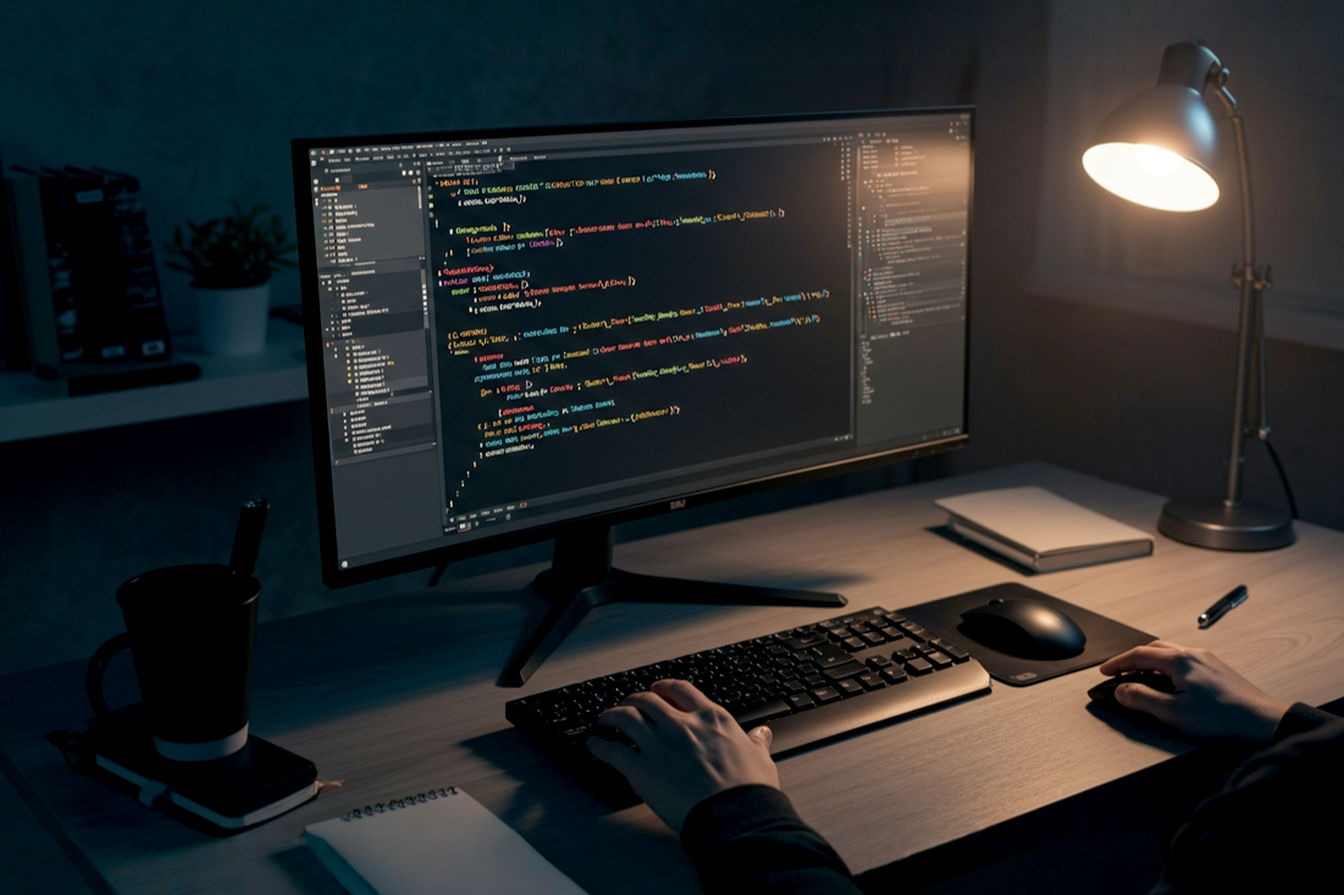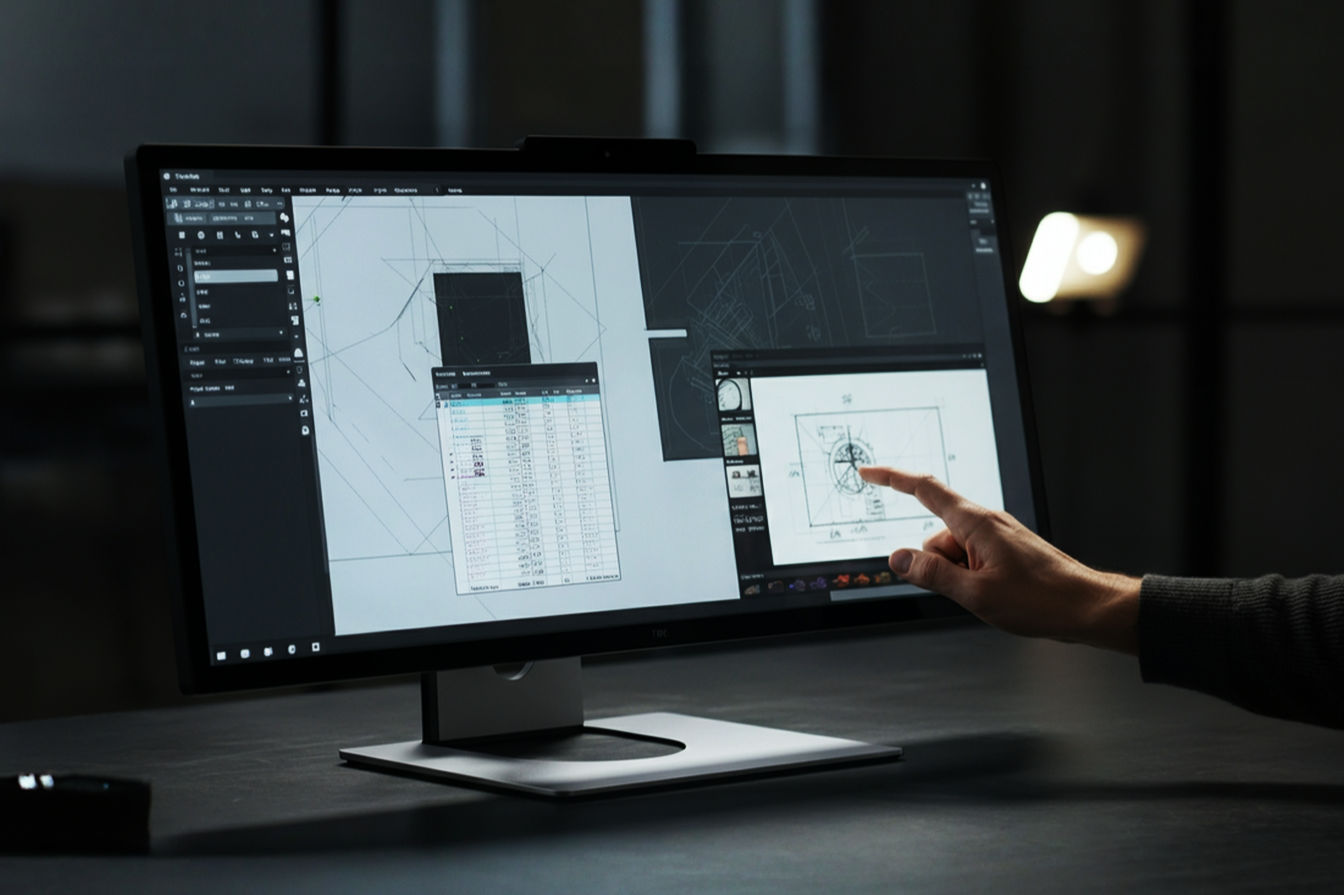This post may contain affiliate links. If you make a purchase through these links, we may earn a commission at no additional cost to you.
Thinking about upgrading your PC setup with a massive 42-inch monitor? It’s a tempting idea, offering a huge amount of screen space that can change how you work, play, and watch content. But is bigger always better? While a display this size brings some exciting advantages, it also comes with potential drawbacks you need to consider carefully.
Choosing the right monitor size is a big decision. It affects everything from how comfortable your desk setup is to how well you can focus on tasks or get lost in a game. A 42-inch monitor isn’t a typical choice for most PC users, so it’s important to understand exactly what you’re getting into before you make the leap. This article will break down the key pros and cons, helping you figure out if a monitor this large is the right fit for your needs and your space.
The Appeal of a 42-Inch Monitor: Exploring the Pros
Let’s start with why someone would even consider a monitor this big. The advantages are significant, especially if you’re looking for a truly different computing experience. The sheer size opens up possibilities that smaller displays just can’t match.
Immersion That Pulls You In
One of the most immediate benefits of a 42-inch monitor is the incredible level of immersion it offers. When you’re sitting close to such a large screen, it fills your field of vision.
Think about gaming. Instead of looking at a smaller window into a virtual world, the world seems to wrap around you. This is particularly true for games with stunning visuals and expansive environments. Racing simulators, flight simulators, or open-world adventure games can feel much more realistic and engaging. You’re not just playing the game; you feel like you’re in it.
It’s not just for games, though. Watching movies or high-quality video content on a 42-inch display can be a cinematic experience right at your desk. The large canvas allows for enhanced visual detail, assuming the resolution is high enough. You can pick out finer points in images or video that might get lost on a smaller screen. For anyone who values getting lost in their digital content, immersion is a major pro.
Massive Productivity Boost with Screen Real Estate
Forget juggling windows on a small screen. A 42-inch monitor gives you an enormous amount of screen real estate. This is a game-changer for productivity and multitasking. You can easily have multiple windows open side-by-side without overlapping.
Imagine working on a document while having a web browser open for research, a communication app for team chat, and a file explorer all visible at the same time. You don’t need to constantly alt-tab or minimize windows. Everything you need is right there in front of you. This can significantly streamline workflows and reduce the time spent switching between applications.
For many users, a single 42-inch monitor can effectively replace a multi-monitor setup. Instead of having bezels (the borders around the screen) breaking up your view across two or three smaller monitors, you have one seamless display. This can make moving windows around feel more natural and less clunky. While multi-monitor setups have their place, the simplicity of a single large screen is appealing for many.
Simplified Setup and Less Clutter
Speaking of replacing multi-monitor setups, a single large monitor inherently leads to a simplified physical setup. Instead of needing multiple stands, power cables, and video cables, you only need one set.
This means less cable clutter on your desk and behind your computer. It also means fewer ports used on your graphics card and motherboard. Setting up a new monitor is usually straightforward, but managing cables for two or three can be a hassle. A single 42-inch display cuts down on that complexity significantly. It makes for a cleaner, more minimalist desk environment, which many people prefer.
Furthermore, calibrating colors or adjusting display settings is much easier with a single monitor compared to trying to get multiple displays to look exactly the same. While modern operating systems and graphics card drivers make multi-monitor management better than it used to be, a single display is inherently simpler to manage and configure.
Potential for Higher Resolutions and Detail
Larger monitors are often paired with higher resolutions, and a 42-inch screen is a prime candidate for 4K (3840 x 2160 pixels) or even higher resolutions if available. A higher resolution on a large screen means you can display incredibly detailed images and sharp text.
With 4K resolution on a 42-inch screen, you get a good balance of size and detail. Each pixel is still relatively large compared to a smaller 4K monitor, but the sheer number of pixels means you can fit a vast amount of information on the screen. This is where the concept of pixel density comes in. Pixel density, measured in Pixels Per Inch (PPI), tells you how many pixels are packed into every inch of the screen. A higher PPI generally means a sharper image because the individual pixels are smaller and less visible.
On a 42-inch 4K monitor, the PPI is around 105.8. This is lower than a 27-inch 4K monitor (around 163 PPI) or a 32-inch 4K monitor (around 137 PPI). While the pixels are larger, the overall canvas size means you can sit further back if needed, which can make the pixel density less noticeable. The advantage here is the potential for high resolution on a large scale, allowing for both lots of content and fine detail, provided you have the resolution to match the size.
Gaming Advantages Beyond Immersion
While immersion is a big part of the gaming appeal, a 42-inch monitor can offer other benefits for gamers. As mentioned, the large screen fills your peripheral vision, which can be a significant advantage in certain game genres.
For strategy games, simulation games, or RPGs with complex interfaces, the extra screen space means you can have more game elements, maps, or inventory screens open simultaneously without cluttering the main view. You can see more of the battlefield, more of your ship’s controls, or more of your character’s stats at a glance.
Furthermore, many high-end 42-inch displays, particularly those based on OLED technology (which we’ll touch on later), offer features crucial for gaming like high refresh rates (e.g., 120Hz or higher) and low response times. A high refresh rate means the image updates more times per second, leading to smoother motion, which is vital in fast-paced games. Low response time reduces motion blur. While these features aren’t exclusive to 42-inch monitors, their combination with the large screen size creates a powerful gaming experience. Support for technologies like HDR (High Dynamic Range) for better contrast and colors, and VRR (Variable Refresh Rate) like NVIDIA G-Sync or AMD FreeSync for tear-free gaming, further enhances the gaming credentials of these large displays.
Benefits for Content Creation
Creative professionals working in fields like video editing, graphic design, photography, and 3D modeling can find a 42-inch monitor incredibly beneficial.
In video editing, the extra width allows for much longer timelines to be visible without excessive scrolling. This makes navigating and editing complex projects significantly easier. You can also have preview windows, effect controls, and audio mixers open simultaneously.
For graphic designers and photographers, the large canvas provides ample space to work on high-resolution images with fine detail. You can see more of your artwork at once and have all your toolbars and panels open without obstructing your view of the canvas. This allows for more precise work and a better overall creative flow.
3D modelers and animators benefit from being able to view their complex scenes from multiple angles or have different views (e.g., perspective, top, front) open simultaneously. The scale of the display can also give a better sense of the size and proportion of the models they are creating. The ability to see more detail and have more tools readily available on screen can significantly boost efficiency in content creation workflows.
The Challenges of a 42-Inch Monitor: Understanding the Cons
While the pros are compelling, a 42-inch monitor isn’t without its downsides. Some of these challenges are simply due to the physical size, while others relate to technical considerations. It’s important to weigh these carefully against the benefits.
Significant Desk Space Requirements
This is perhaps the most obvious challenge: a 42-inch monitor is physically large. It will take up a substantial amount of space on your desk. You don’t just need space for the monitor itself and its stand; you also need enough depth on your desk to sit at an optimal viewing distance.
A standard desk might not be deep enough to allow you to sit far back enough to comfortably view the entire screen without excessive head or eye movement. You might need a larger or deeper desk, or consider wall-mounting the monitor, which introduces its own set of considerations (like wall structure and mounting hardware). The sheer footprint of the stand alone can also occupy valuable desk real estate that you might use for speakers, peripherals, or just workspace. Before buying, it’s crucial to measure your desk and your available space carefully.
Optimal Viewing Distance and Ergonomics
Related to desk space is the issue of optimal viewing distance. Sitting too close to a screen this size can be uncomfortable and lead to strain. You’ll have to move your head and eyes around a lot to see different parts of the screen.
Ergonomically, this can be challenging. You might find yourself constantly turning your head, which can lead to neck strain over time. Your eyes also have to work harder to scan the large area, potentially leading to eye fatigue. While you can mitigate this by sitting further back, as discussed, this requires a deep enough desk. Finding the right height and angle for such a large display is also crucial for maintaining good posture and minimizing discomfort. What’s considered ‘optimal’ varies from person to person, but generally, for a 42-inch 4K display, a viewing distance of around 2.5 to 3.5 feet (about 75 cm to 1 meter) is often recommended. Achieving this distance comfortably on a typical desk can be difficult.
Pixel Density Concerns at Lower Resolutions
While 42-inch monitors often come with 4K resolution, it’s important to understand the implications of the pixel density at this size, especially if you’re considering a lower resolution display (though lower than 4K at 42 inches is uncommon for PC monitors). As mentioned earlier, a 42-inch 4K monitor has a PPI of around 105.8.
Compared to smaller monitors with the same resolution, the pixels are larger. This means that if you sit too close, you might be able to discern individual pixels, making the image appear less sharp or even “pixelated.” This is more noticeable with text and fine lines. While sitting further back helps, it highlights the trade-off between screen size and pixel density. If you’re used to a smaller, higher PPI monitor (like a 27-inch 4K display), the difference in sharpness might be noticeable. For detailed work where absolute sharpness is critical, a smaller monitor with higher pixel density might be preferable.
Higher Cost of Entry
Generally speaking, larger monitors, especially those with high resolutions and advanced features, come with a higher price tag. A 42-inch monitor will almost certainly be more expensive than smaller monitors with similar specifications.
This higher cost isn’t just about the panel size; it often includes premium features like better color accuracy, higher refresh rates, superior build quality, and advanced connectivity options. If you’re on a tight budget, the cost of a 42-inch monitor might be prohibitive. You’ll need to decide if the benefits of the large screen justify the significant investment. Factor in not just the purchase price but also potential costs for a new desk or mounting hardware if your current setup isn’t suitable.
Potential for Eye Strain and Fatigue
The large size of the screen, combined with the need to scan a wider area, can potentially lead to increased eye strain and fatigue for some users. While sitting at the correct distance helps, your eyes still have to work to take in all the information displayed across the vast screen.
Issues like brightness uniformity can also become more apparent on larger displays. This is where different parts of the screen might appear slightly brighter or dimmer than others. While modern manufacturing processes have improved this, it can still be a factor on very large panels and might contribute to eye fatigue. Additionally, like all monitors, prolonged use can expose you to blue light, which some studies suggest can affect sleep patterns and eye health. While this isn’t unique to 42-inch monitors, the immersive nature might lead to longer, more focused viewing sessions, potentially amplifying the effect. Taking regular breaks and using features like blue light filters are important regardless of monitor size, but perhaps even more so with a very large display.
Not Ideal for All Tasks
Despite the benefits for immersion and multitasking, a 42-inch monitor isn’t the best tool for every job. For certain tasks, the size can actually be a disadvantage.
For example, in competitive eSports gaming, where split-second reactions and the ability to quickly scan the entire screen for threats are paramount, a very large monitor can be detrimental. You might need to move your eyes or head too much to keep track of everything happening on the edges of the screen, putting you at a disadvantage against players using smaller, faster displays.
Similarly, tasks that require very precise, close-up work across the entire screen, such as detailed photo retouching or intricate design work, might be easier on a smaller monitor where the entire canvas is comfortably within your immediate field of vision without needing to shift your gaze significantly. While you can zoom in on a 42-inch monitor, the overall workflow for certain precision tasks might be less efficient.
Demanding Hardware Requirements
Driving a 42-inch monitor, especially at 4K resolution and high refresh rates, requires a powerful computer, particularly the graphics card (GPU). Your graphics card is responsible for rendering everything you see on the screen. The higher the resolution and refresh rate, the more work the GPU has to do.
Running games or demanding applications at 4K resolution on a 42-inch monitor will require a high-end graphics card to maintain smooth frame rates. If your current PC has an older or less powerful GPU, you might find that it struggles to drive the display effectively, leading to stuttering, low frame rates, and a less-than-ideal experience. You’ll need to factor in the potential cost of upgrading your graphics card to take full advantage of a monitor this size and resolution. The CPU also plays a role, especially in gaming and demanding applications, but the GPU is typically the primary component that needs to be powerful enough to handle the display’s demands.
Key Factors to Consider Before Buying
Before you decide whether a 42-inch monitor is right for you, take some time to think about these crucial factors. They will help you determine if the pros outweigh the cons for your specific situation.
Resolution vs. Size: Understanding Pixel Density (PPI)
We’ve touched on this, but it’s worth reiterating. The resolution of the monitor is just as important as its size, especially when it comes to sharpness and clarity. Pixel density (PPI) is the key metric here.
A 42-inch monitor with a low resolution (like 1080p) would have a very low PPI, making individual pixels highly visible and the image appear blurry or blocky. This is why 42-inch PC monitors are almost exclusively 4K (3840×2160) or higher. At 4K, the PPI is around 105.8. While this is lower than smaller 4K monitors, it’s generally considered acceptable for a monitor of this size, provided you sit at an appropriate distance.
Consider what you’ll be using the monitor for. If you do a lot of text-based work or tasks where fine detail is critical, a higher PPI might be more important to you than sheer size. If your primary goal is immersive gaming or media consumption where you’ll be sitting further back, the lower PPI might be less of an issue. Understand the relationship between size, resolution, and PPI and how it affects the visual experience.
Viewing Distance and Your Desk Setup
This is a practical consideration that you absolutely cannot ignore. Measure your desk! How deep is it? How much space do you have between the edge of your desk and where you sit? This will determine how far back you can comfortably sit from the monitor.
As mentioned, a viewing distance of 2.5 to 3.5 feet is often recommended for a 42-inch 4K display. Can your current desk accommodate this? If not, are you willing and able to get a deeper desk or wall-mount the monitor? Also, consider the height of the monitor on your desk. The top of the screen should ideally be at or slightly below eye level when you’re sitting with good posture to avoid neck strain. A monitor arm can offer more flexibility in positioning than the included stand. Plan out your desk setup and ensure you can create an ergonomic workspace with a monitor this large.
Your Primary Use Case
What will you be using the monitor for most of the time? Your primary use case should heavily influence your decision.
- For gaming: If immersion is your top priority for single-player or simulation games, a 42-inch monitor can be fantastic. If you’re a competitive eSports player, it’s likely not the best choice.
- For productivity/work: If you need a lot of screen space for multitasking and having many windows open, a 42-inch monitor can significantly boost productivity. If your work involves very detailed close-up tasks across the entire screen, consider the potential for eye strain.
- For content creation: Video editors, graphic designers, and 3D artists can benefit greatly from the large canvas. The ability to see more of their project at once can improve workflow.
- For media consumption: If you plan to use your PC primarily for watching movies and TV shows, a 42-inch monitor can provide a near-TV-like experience at your desk.
Match the monitor’s strengths and weaknesses to your most frequent activities.
Your Graphics Card Capability
Be honest about your current PC hardware, specifically your graphics card. Can it handle driving a 4K display at a usable frame rate for your intended tasks?
If you plan to game at 4K, you’ll need a relatively powerful modern GPU (like an NVIDIA GeForce RTX 3080/4070 or AMD Radeon RX 6800 XT/7800 XT or better) to get smooth performance in demanding titles. For less demanding tasks like general productivity or media consumption, the requirements are lower, but a decent modern GPU is still recommended for a good experience with a 4K display. Check the recommended system requirements for the games or applications you use most often and compare them to your graphics card’s capabilities. Upgrading your GPU might be a necessary additional cost.
Panel Type Considerations
The panel type of the monitor affects its performance characteristics, including color accuracy, contrast ratio, viewing angles, and response time. Common panel types include IPS, VA, and OLED.
- IPS (In-Plane Switching): Known for excellent color accuracy and wide viewing angles. Good for content creation and general use. Response times are generally good but might not be the absolute fastest.
- VA (Vertical Alignment): Offers high contrast ratios, leading to deeper blacks. Viewing angles aren’t quite as wide as IPS, and response times can sometimes be slower, though modern VA panels have improved. Good for media consumption.
- OLED (Organic Light-Emitting Diode): Each pixel emits its own light, resulting in infinite contrast (perfect blacks), vibrant colors, and extremely fast response times. Considered by many to be the best for image quality and gaming. However, OLED panels can be more expensive and have a potential risk of burn-in (though this has been significantly reduced in modern displays).
Many 42-inch monitors entering the PC space are based on OLED technology, often derived from TVs of that size. This brings the incredible image quality and speed of OLED to the PC desktop. Consider which panel type best suits your needs and budget.
Refresh Rate and Response Time
If gaming or watching fast-paced video is important to you, pay attention to the refresh rate and response time.
- Refresh Rate: Measured in Hertz (Hz), this indicates how many times the screen updates per second. A higher refresh rate (e.g., 120Hz, 144Hz, 240Hz) results in smoother motion, which is a significant advantage in fast-paced games. Standard monitors are typically 60Hz.
- Response Time: Measured in milliseconds (ms), this indicates how quickly a pixel can change color. A lower response time (e.g., 1ms, 0.1ms) reduces motion blur and ghosting, making fast movement appear sharper.
For a premium experience on a large monitor, especially for gaming, look for a high refresh rate and a low response time. Many 42-inch monitors now offer 120Hz or higher refresh rates, often combined with the near-instantaneous response times of OLED technology.
Alternatives to a 42-Inch Monitor
If, after considering the pros and cons, you’re not sure if a 42-inch monitor is the right fit, there are several excellent alternatives that might better suit your needs or space.
Smaller 4K Monitors (27-32 Inch)
For many users, a 27-inch or 32-inch 4K monitor offers a fantastic balance of size, resolution, and pixel density. These sizes provide a high PPI at 4K (163 PPI for 27-inch, 137 PPI for 32-inch), resulting in incredibly sharp images and text.
They still offer a good amount of screen real estate for multitasking, though not as much as a 42-inch display. They require less desk space and are generally easier to view comfortably without excessive head movement. They also typically require less powerful hardware to drive effectively compared to a 42-inch 4K monitor, especially at high refresh rates. If sharpness and comfortable viewing distance on a standard desk are priorities, a smaller 4K monitor might be a better choice.
Ultrawide Monitors
Ultrawide monitors offer a different approach to screen real estate. Instead of being tall and wide like a 16:9 aspect ratio monitor, they are much wider, typically with a 21:9 or even 32:9 aspect ratio.
These monitors are excellent for productivity, allowing you to easily place two or three full-size windows side-by-side. They also offer a very immersive experience for gaming and movies that support the wider aspect ratio, filling your peripheral vision horizontally. However, they don’t offer the same vertical screen space as a 42-inch monitor. If your workflow benefits more from horizontal space (like video editing timelines or multiple documents), an ultrawide might be a compelling alternative. They also come in various sizes, from around 29 inches up to 49 inches.
Multi-Monitor Setups
The traditional way to get more screen space is by using a multi-monitor setup. This involves connecting two, three, or even more smaller monitors to your PC.
The main advantage here is flexibility. You can mix and match monitor sizes and resolutions, position them however you like, and tailor the setup exactly to your needs. You can have a primary high-refresh-rate monitor for gaming and secondary monitors for other tasks. Multi-monitor setups can also be more cost-effective than a single very large premium display, depending on the monitors you choose. The main downsides are the bezels between the screens, increased cable clutter, and potentially more complex setup and management. However, for maximum flexibility and potentially lower cost, a multi-monitor setup remains a popular and effective option.
Conclusion
Deciding whether a 42-inch PC monitor is right for you comes down to weighing the significant pros against the potential cons and considering your individual needs, space, and budget.
The appeal of a 42-inch monitor is clear: unparalleled immersion for gaming and media, massive screen real estate for boosting productivity and multitasking, and a simplified setup compared to multiple displays. When paired with 4K resolution and potentially high refresh rates and OLED technology, it can offer a truly premium visual experience.
However, the challenges are equally important to acknowledge. A 42-inch monitor demands significant desk space and careful consideration of optimal viewing distance and ergonomics to avoid strain. Depending on the resolution, pixel density might be lower than smaller monitors, and the cost is generally higher. It might not be ideal for all tasks, particularly competitive gaming, and it requires powerful hardware to drive effectively.
Ultimately, the 42-inch PC monitor is a niche product, but one that offers unique advantages for the right user. If you have the space, the budget, the hardware, and your primary use cases align with its strengths – like immersive gaming, extensive multitasking, or professional content creation – it could be a transformative upgrade. If desk space is limited, budget is tight, or your tasks require maximum pixel density or rapid screen scanning, one of the alternatives might be a better fit.
Consider your priorities, measure your space, assess your hardware, and think about how you’ll primarily use the monitor. By carefully evaluating these factors, you can determine if the impressive scale and capabilities of a 42-inch monitor are the perfect addition to your PC setup or if a different path will lead to a better overall experience.